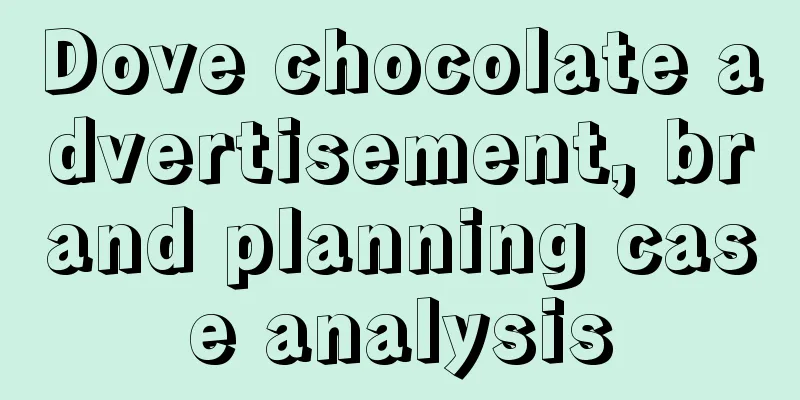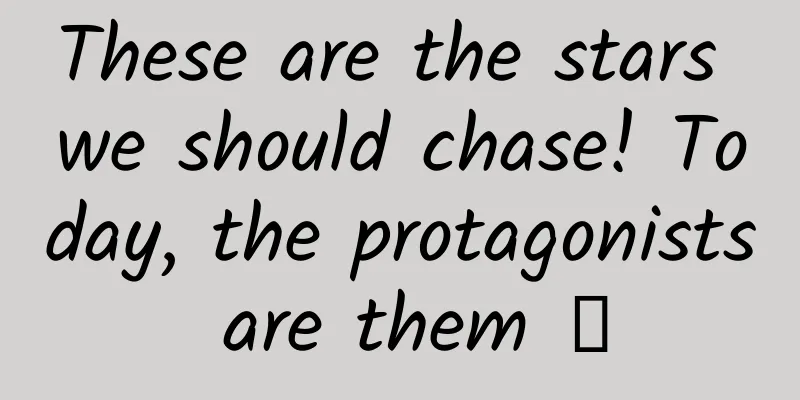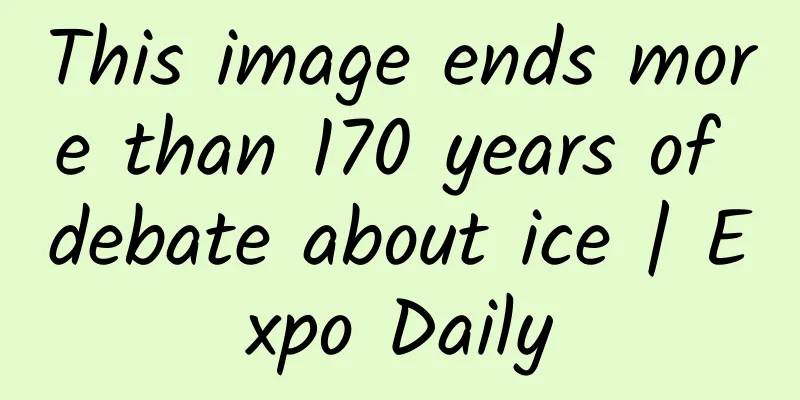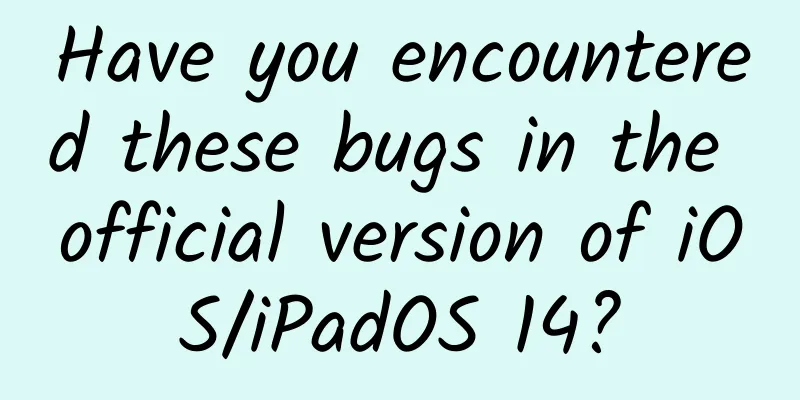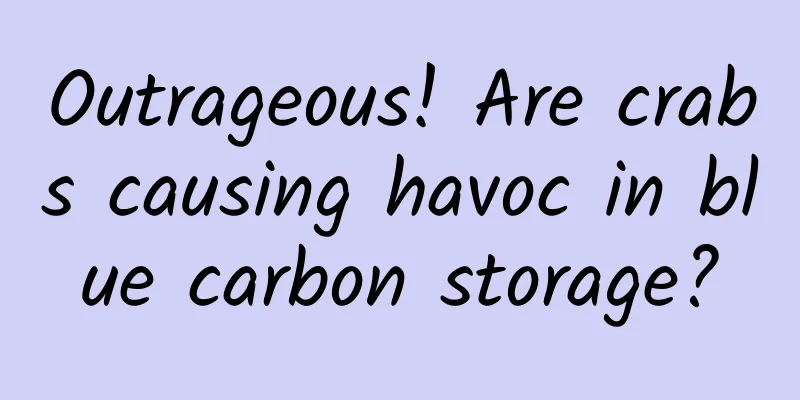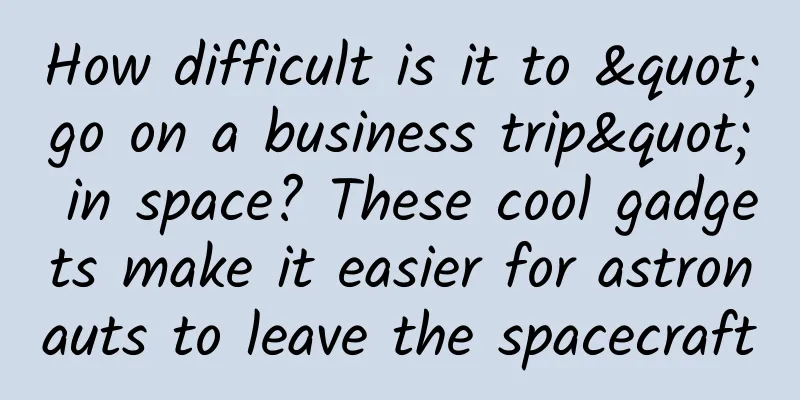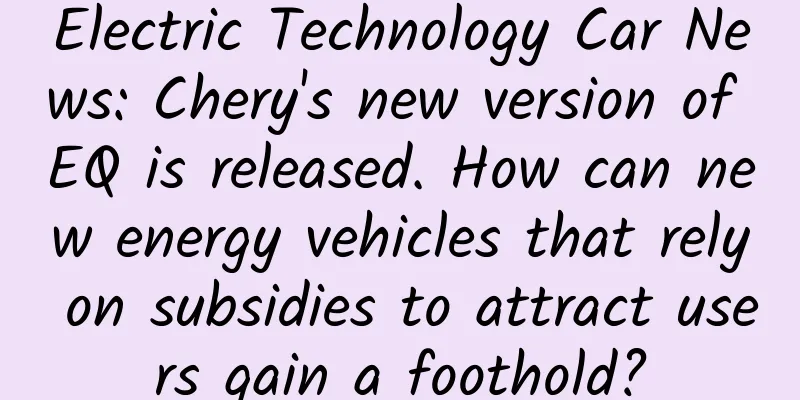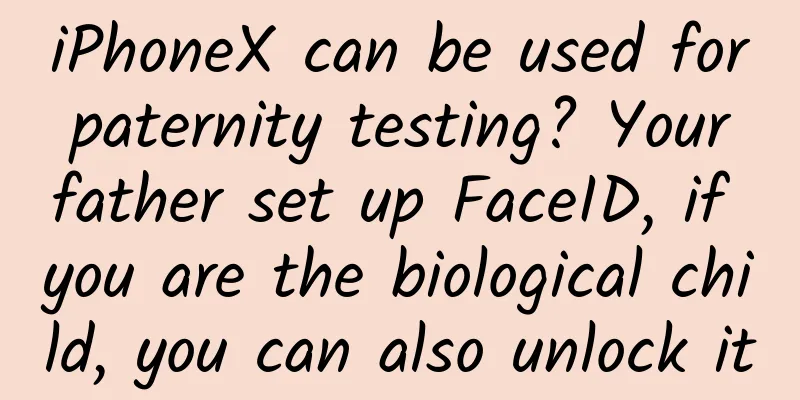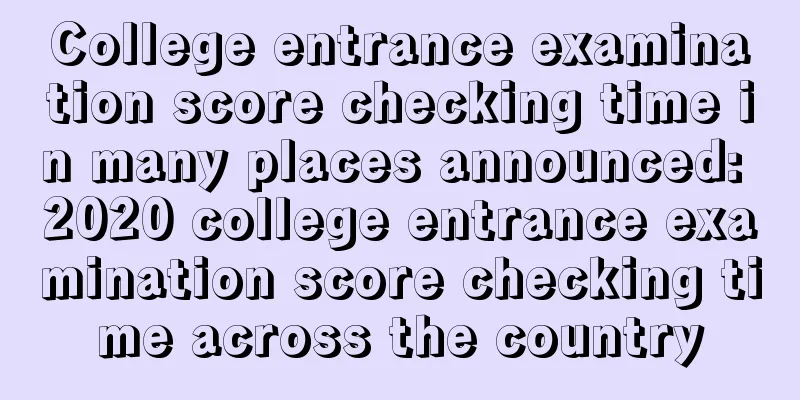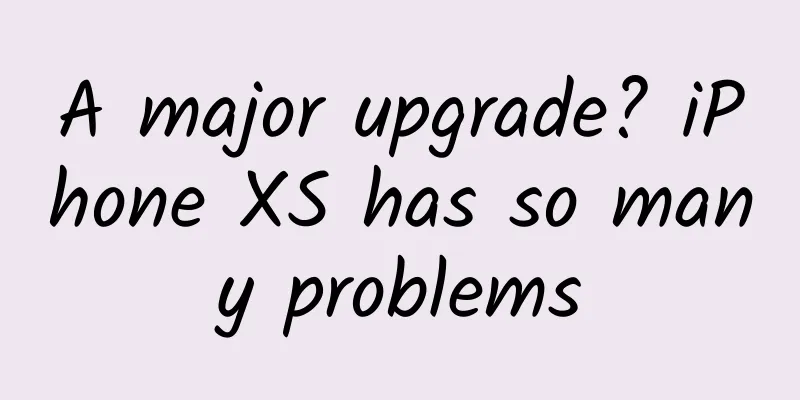After updating to iOS 14.2, my phone can now translate foreign websites overnight
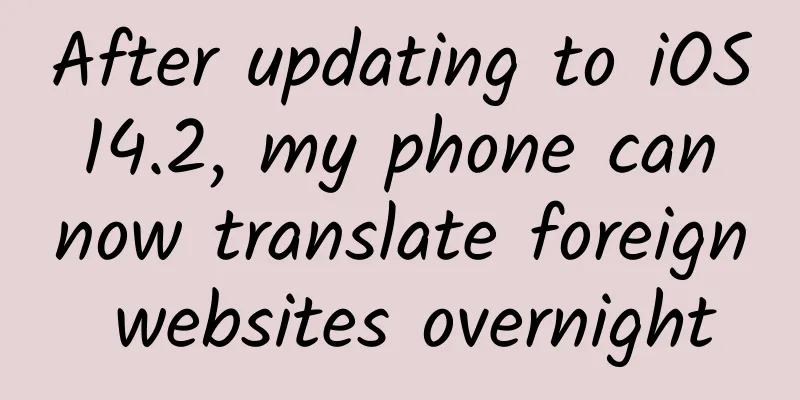
|
Have you paid attention to the latest update of Safari translation function in Apple's iOS 14.2 system? I upgraded my mobile phone and tablet in the past two days and found that Safari browser can finally easily translate foreign web pages with one click. It is very simple to achieve one-click translation: open the Safari browser, enter a foreign language web page, and then click the "size" key on the left side of the search box. A selection box will pop up downwards. Find "Turn page to website" or "Turn page to Simplified Chinese" and click it. The following picture demonstrates the translation of Safari on a mobile phone, taking the mobile homepage of the foreign version of Zhihu, also known as "Quora", as an example: Step 1: Open the English webpage on your mobile browser Step 1: Open the English mobile website Step 2: Click the "Size" button in the search bar Step 2: Click the "Size" button in the search bar Step 3: Translate into Chinese Step 3: Translate into Chinese You are done! I have used this function to check web pages these days, and the speed of finding foreign language materials has been greatly accelerated. Although Google Chrome browser has always had very useful translation plug-ins such as "Google Translate" on the computer, I have not found a plug-in with similar functions on the mobile terminal. Therefore, if you like to take out your tablet or mobile phone to quickly check information at any time, iOS 14.2, which can realize one-click translation of foreign websites on mobile and tablet browsers, is worth updating. In fact, when iOS 14.0 was first launched, I also discovered the function of translating web pages. At this time, you need to download a special app (the name is not mentioned here because it is not easy to use), then purchase the upgrade package of the app, and finally make some settings in the "Share" button of Safari. The web pages translated by this app are slow to render, the characters are garbled, and the formatting is messy. After trying it a few times (the tablet version was free in the first few days), I gave up. Today's iOS 14.2 finally fully supports stable and fast one-click translation of foreign web pages. I have been using it for a few days. Except for the short-term network connection problem the day before yesterday (not sure if it was a problem with my router), it performed well the rest of the time. It translates quickly, accurately, and has no problems with formatting. It is really a great benefit for mobile phone and tablet users. For a moment, I felt like I could break through the language barrier and read all the knowledge in the world. I must recommend it to everyone to try. |
<<: QQ will launch a new feature to create a unique QID
>>: How to book COVID-19 vaccine with Alipay? How to book vaccine online
Recommend
The world's most expensive iron sheet cools down: Shanghai license plate auction prices drop by up to 40%
Li Ming, who originally planned to buy a car in Ja...
Should financial enterprises use public cloud, private cloud, or hybrid cloud for cloud computing applications? What are the differences?
As the first cloud computing service provider in ...
Baidu promotion video information flow advertising display style - live broadcast
Information flow advertising style - live broadca...
Cainiao Station is being held hostage
"I started to transfer the Cainiao Express S...
How to establish the AARRR model data indicator system?
The AARRR model is our classic model for user ana...
6 practical cases of marketing and promotion of Bilibili!
Today, the fragmented society has led to a sharp ...
Often stay up late, and your ears suddenly become deaf? If you have these bad habits, change them quickly
As the saying goes If you don't work hard tod...
Case | Marketing suggestions for 6 types of mobile financial users
Based on the research and analysis answers given ...
Will there be more extreme rainstorms in the future? Here is the explanation
Produced by: Science Popularization China Author:...
New media operation: Find hot spots in 3 directions!
I was chatting with a friend recently, and she ta...
Musk and SoftBank discussed SoftBank's investment in Tesla. SoftBank: The valuation is too high
According to people familiar with the matter, Mus...
How to write Android projects based on compile-time annotations
1. Overview In Android application development, w...
What are the functions of the early childhood education mini program? How much does the early childhood education center mini program cost per year?
"I hope my son will become a dragon and my da...
What is the difference between Baidu Promotion Assistant's quick search and advanced search?
For novice friends who have just entered the indu...
Alipay’s correct approach to social networking
It has been a while since Alipay ’s “Campus Diary...