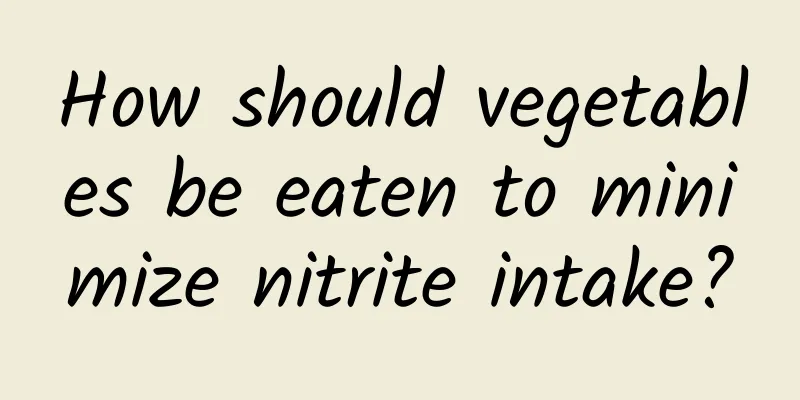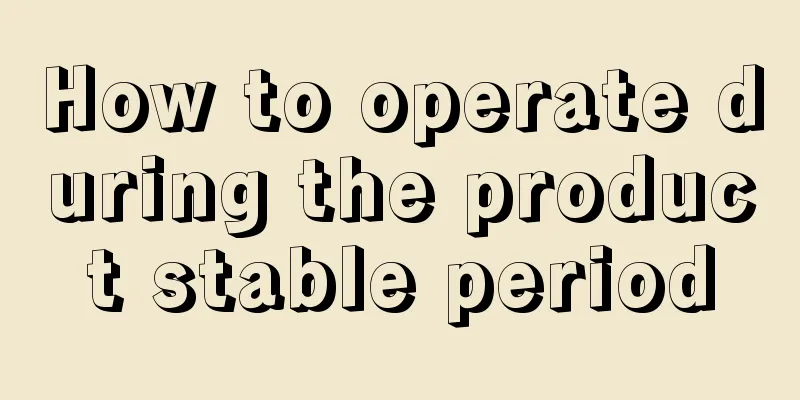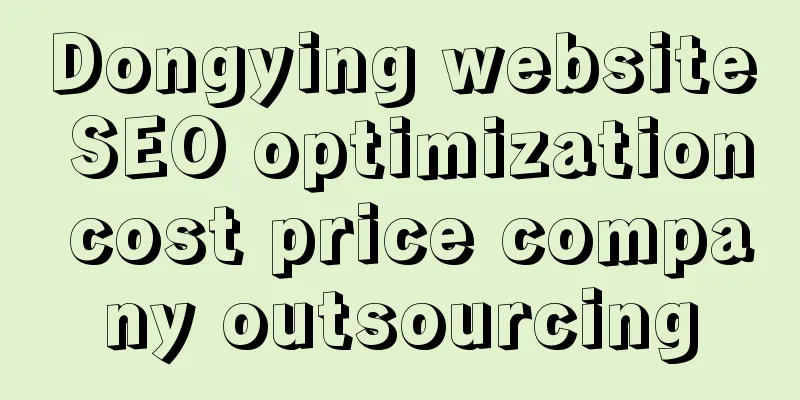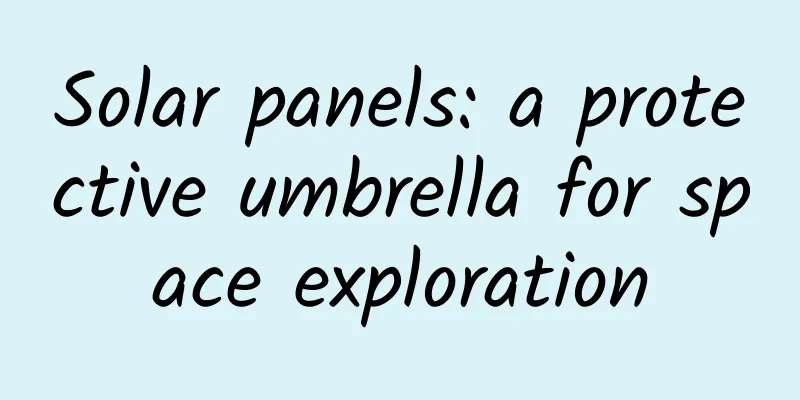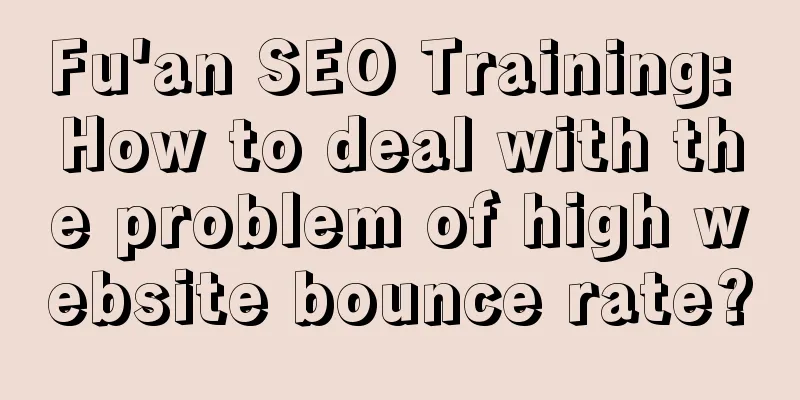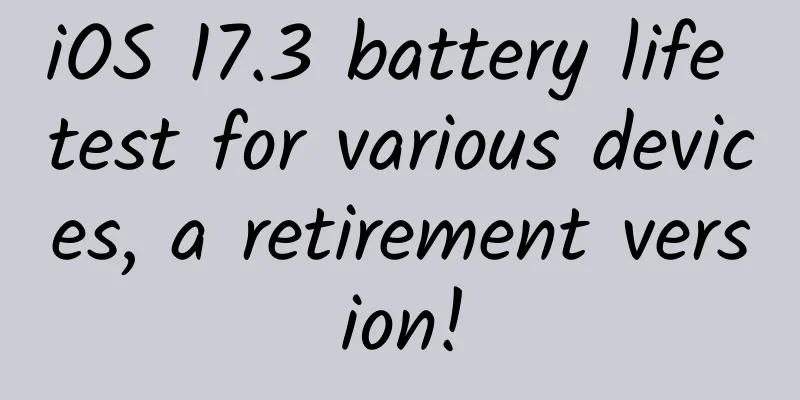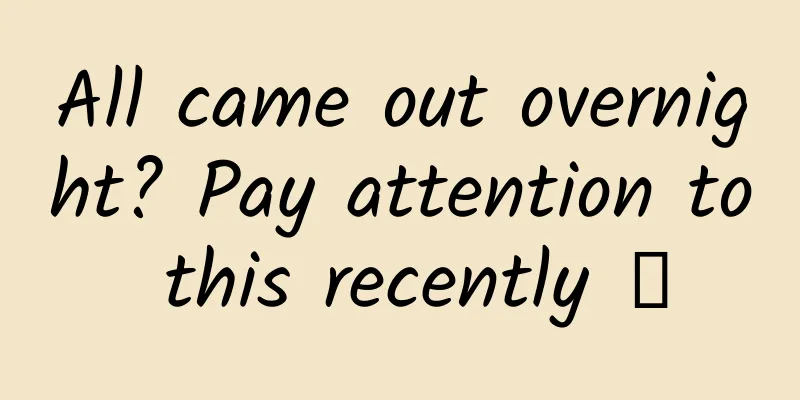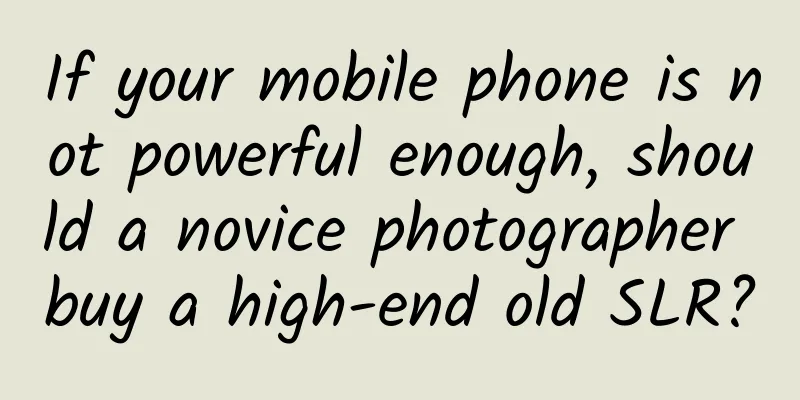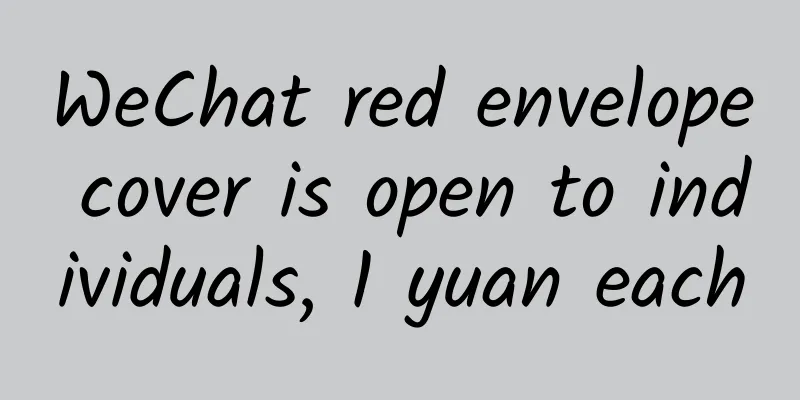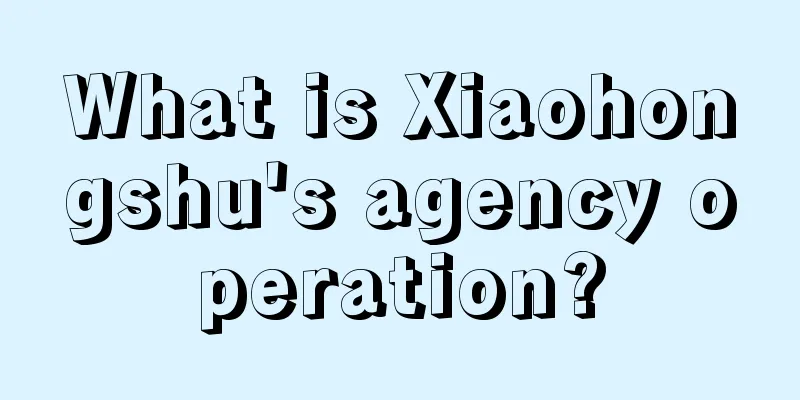Why is there a "Developer Options" on every phone?
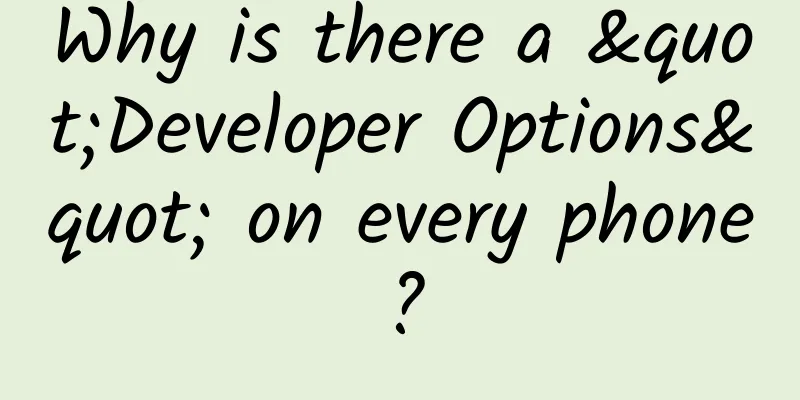
|
In the past, there was Apple's WWDC and Google's I/O, and in the future, there are Huawei, Xiaomi, OPPO, and vivo. In recent years, manufacturers have become more and more enthusiastic about holding developer conferences. Although this is a software-based conference for professionals, it is still an exploration and improvement of user experience at its root. Especially for smartphones, where software and hardware are almost equally important, the sufficient attention paid to software not only expresses the attitude of manufacturers, but also demonstrates their appeal and R&D strength. The conference is still a little far from ordinary consumers, but there is a "developer option" on the mobile phone, which is a private area reserved for us by manufacturers in the "big system". So how useful is it? Let's first look at some common problems:
All of the above can be found in the developer options. This hidden module includes almost all the needs that are needed but not very popular, and then controls and adjusts these custom permissions through small switches. While allowing us to obtain some key information, we can also make this phone more suitable for personal use through debugging. How to access "Developer Options"? iPhone requires the use of the software "Xcode". After connecting to the computer, open the software "Xcode", find "Devices and Simulators" in "Window" and click it, select your phone in the pop-up page, and then you can do it. Then a "Developer" module will automatically appear in the settings interface of your phone. Android phones are basically the same. In "Settings", click "About Phone", find the "Version Number" inside, and then keep clicking until you see the prompt "You are in developer mode", which means you have successfully opened the hidden module "Developer Options". Go back to the previous "Settings" interface and click "System", you can generally find "Developer Options". Click on it to see all the configurable and debugging parts. Recommend some good settings (Take OnePlus 8 Pro as an example) ❶ Desktop backup password This password is used to back up data. Once the setting is completed, when the mobile phone is connected to the computer to back up data, the corresponding password must be entered to perform the backup. This can protect our privacy to the greatest extent. ❷ USB debugging It actually allows the computer to read/write data on the phone. USB debugging is normally turned off. Only when it is turned on can various mobile assistant software be used normally. ❸ Animated zoom This can "solve" the problem of phone lag to a certain extent, but it is more of a visual treatment. We can choose "0.5x" or "off". In this way, the animation in the phone will be shortened or canceled, and it will appear faster when opening the application, but this is really just a look, and the actual speed still depends on the configuration. ❹ Enable GPU debug layer This function can reduce the workload of the CPU. When it is turned on, the CPU usage rate will decrease, so when you play games or do things that consume more CPU, the phone will be smoother than before. But there are gains and losses, and energy consumption will increase, so whether to turn it on or not depends on your personal situation. I usually choose to turn it off and only turn it on when playing games. ❺ Background process restrictions As the name implies, this is to limit the number of background applications. Generally, we will open many applications at the same time. If other applications are still running while using this one, it will definitely take up a lot of memory and CPU, and the phone will be slow. The iPhone is automatically turned off by default after a period of non-use, but it will remain in the background and restart when you switch again. Android phones are generally the same, but they still give us a more extreme way to deal with it in the "Developer Options". You can set the number, such as "no more than 2 processes", then as long as you open more than 2 applications at the same time, the system will automatically stop running your dormant applications in the background, so that it does not take up CPU and memory, and the phone will naturally be smoother. ❻ Do not keep activities This is even more extreme than the background process limit. As long as each application is dormant in the background, the process will be cleared and reloaded when it is switched again. Of course, the loaded page may not be the page you just operated, so it will have a certain impact on the user experience. If your phone can only ensure a certain degree of smooth operation by turning on this, then I have to advise you: classmate, it’s time to change your phone. In fact, the "Developer Options" have many other powerful functions. Logs, for example, can track the information and operating status of many components of the phone. This is very suitable for those enthusiast users who love to tinker. They hang out in forums or communities, constantly learning and delving into various skills, and deeply control their own phones through debugging and customization. In this way, they quietly upgrade from novices to masters step by step. |
<<: Android Native memory analysis solution based on Rust
>>: WeChat's first update in 2021! This feature is definitely worth a try
Recommend
Money Back! Starting Today!
Attention! Attention! 2022 Annual Comprehensive I...
7 important details of Toutiao’s information flow delivery can increase your conversion rate by 50%!
As WeChat and Weibo operations become increasingl...
How to determine whether a website’s traffic is fake?
Judging whether a website relies on inflating tra...
A Star Trek-like legend! Samples from the asteroid Bennu were successfully returned, or could they reveal the origin of life?
Digging "soil" from outer space to draw...
Three reasons led to a collective change of management at PPTV
Yesterday afternoon, the industry reported that P...
How did Starbucks resolve the crisis of rumors in just 24 hours?
The highest level of public relations is to go wi...
How to place advertisements for novice APP operators
What is operation ? This kind of question appears...
Electric Technology Car News: Tiggo 7 vs. Boyue, which high-quality domestic SUV should you choose?
If we choose two of the most representative domes...
The world's deepest underground laboratory has made important progress!
Wang Jing, Wang Chao, Shen Qiushi, Science and Te...
How to convert WeChat mini program into QR code?
WeChat mini programs have opened up entrances suc...
Which will dominate the future, mini programs or apps? You must understand these interpretations clearly!
Today's article is the author's thoughts ...
Produced by Tencent experts! AR basic knowledge and design practice case review and summary
I hope that through this article, you can quickly...
How to play short video promotion marketing nodes
As a person engaged in short video promotion and ...
A must-read for marketers: 5 senses and abilities you must master!
I have read many marketing books and found that th...
The experience of APP promotion gained after spending a lot of promotion fees
I believe that many students who are responsible ...