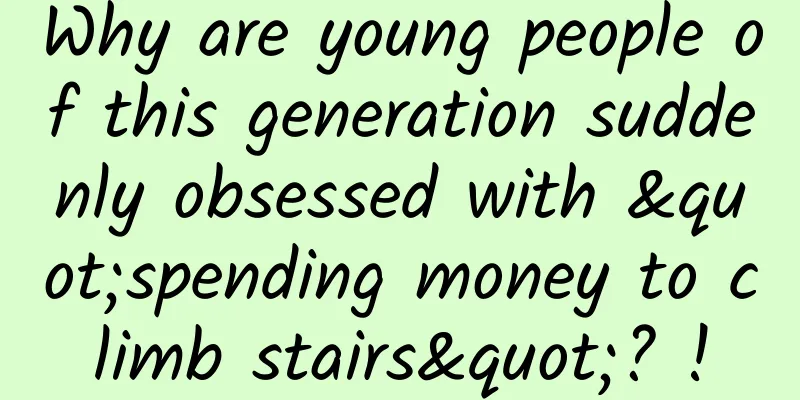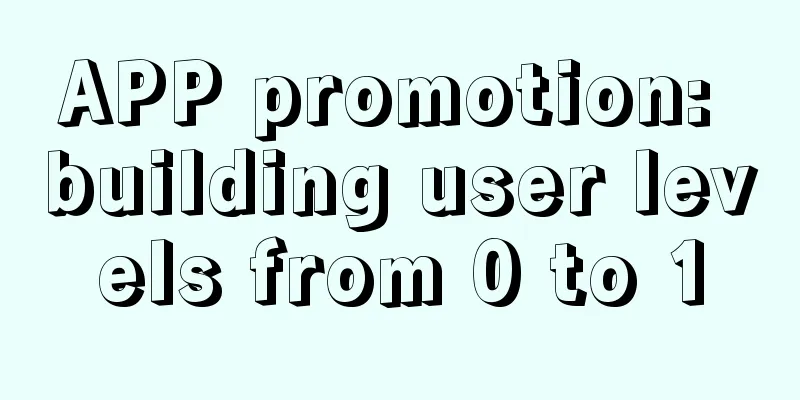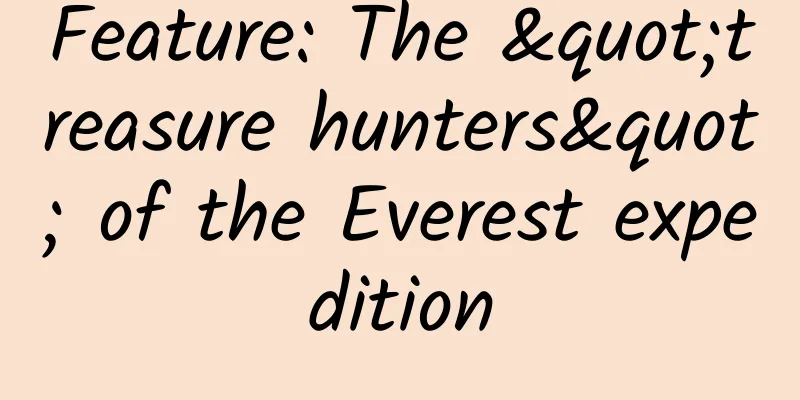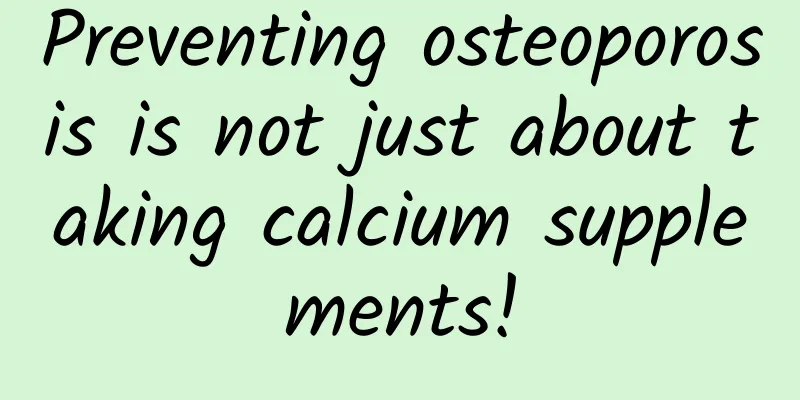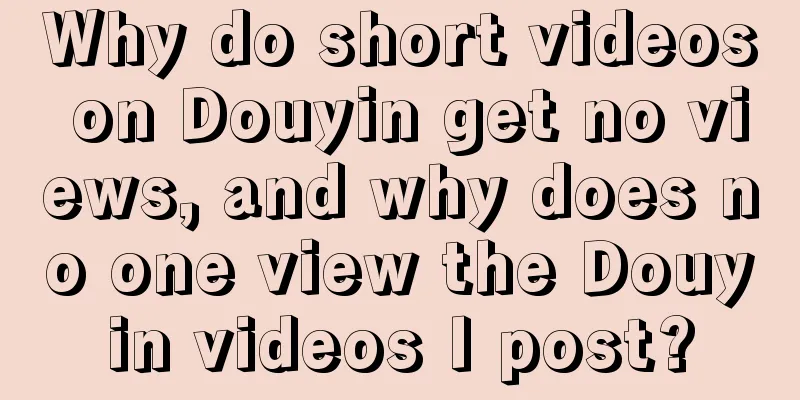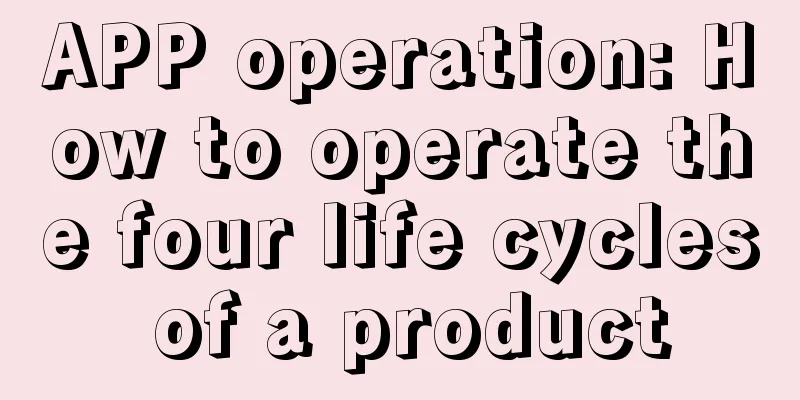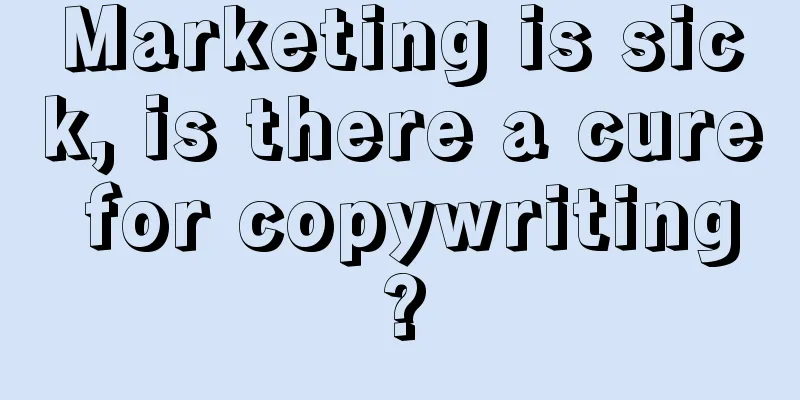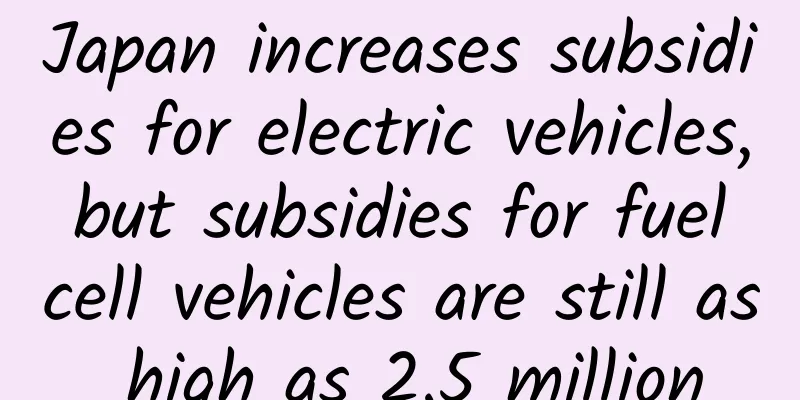New highlights of Android 12 revealed: double-click the back of the phone to quickly perform various operations
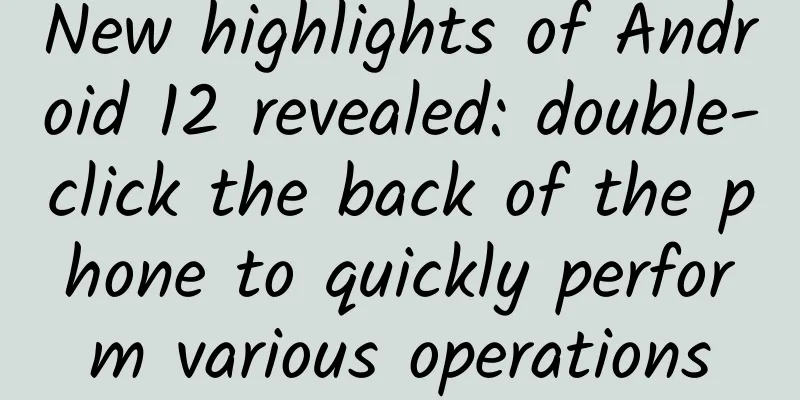
|
Every year after Android and iOS are updated, what everyone cares about most is what new features will appear. In the past, iOS often launched some practical features first, and then Android manufacturers began to pay tribute. However, as iOS has become more and more open, it has begun to pay tribute to Android. However, this also brings a benefit, that is, the user experience is getting better and better. Basically, Android and iOS are updated once a year, but there is a big difference in the update speed between the two users. I believe that there are still many Android users who have not used the latest Android 11, but now some media have revealed this year's Android 12. What was exposed this time is a double-click function on Android 12. When the user double-clicks the back of the phone, a specific function can be activated. In fact, this function was experienced by developers as early as last year's Android 11 developer preview. At that time, this function was running on Pixel phones, and the code name of this function was "Columbus".
The feature is activated when users double-click the back of the Pixel phone. By default, the action is to activate the Google Assistant, but you can also customize it to turn off the timer, launch the camera, play/pause media, collapse the status bar, mute incoming calls, snooze alarms, unpin notifications, launch the camera, turn off alarms, take screenshots, etc. However, when Android 11 was released, this feature was not seen in the new Android version. Now, foreign media have stated that this feature will officially appear on Android 12. It will replace the Active Edge squeeze function that is not available on Pixel 4a, Pixel 4a 5G, and Pixel 5. When the user double-clicks the back of the phone, you can define functions such as activating Google Assistant, taking a screenshot, pausing/resume media playback, opening the notification shade, opening the recent application view, etc. To prevent the double-click function from being accidentally triggered, users need to enable it themselves, and you can also disable it completely. Do you think this function is useful? If you want to get more technology information, come and follow us! |
<<: iOS Alipay payment development (new version)
>>: A new trend in the VR era, Apple will launch VR headsets next year
Recommend
Different competitive product analysis about Gudong vs. Yuepaoquan
Before writing about competing products, you shou...
Analysis of iQiyi, Youku and Tencent’s competitive products: How are the three major video platforms positioned?
1. Market Analysis 1.1 Analysis of the pan-entert...
When shampoo is used up, can I use shower gel instead? The answer is confusing...
In daily life, we will inevitably encounter some ...
Terminal Wars: Xiaomi's Model Is Not Huawei's Cup of Tea
Recently, Huawei confirmed to the media that Zhu ...
How to get users involved in your activities?
After users experience something, all they can re...
Baidu information flow is not growing? Learn about multidimensional data analysis!
Whether it is education, games, novels or product...
The college entrance examination has been held in July for more than 20 years. Why was it changed to June?
Author: Yuan Shuo, Gao Yuxing, Zhan Mingjin Profe...
How to make the Jiayuguan clothing store mini program? How to build a clothing WeChat applet?
Open the APP on your phone, no matter which e-com...
How to attract new members and convert them into new members in the community?
As community operations are mentioned more and mo...
The ancient zither is present in paintings from the Song and Yuan dynasties, and the taste of the zither is pure joy (Part 2)
The ancient zither is present in paintings from t...
Mini Programs are on the rise: Will they be the next wave to kill the App Store?
Last week, with the arrival of New Year's Day...
5G is coming, these 10 trends are worth paying attention to
5G is really here! The Ministry of Industry and I...
120 pieces of experience on huge Qianchuan delivery, a must-read for novices!
Without further ado, let’s get to the point! 1. W...
Ajun Short Video Operation Course, a systematic course starting from zero basis
Ajun Short Video Operation Course, a systematic c...
The infected person dies within 90 days? Is the "super fungus" really coming?
Rumors Recently, the news that "Candida auri...