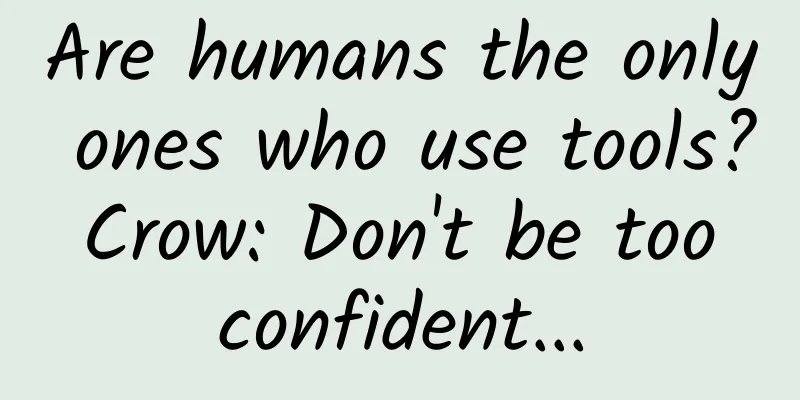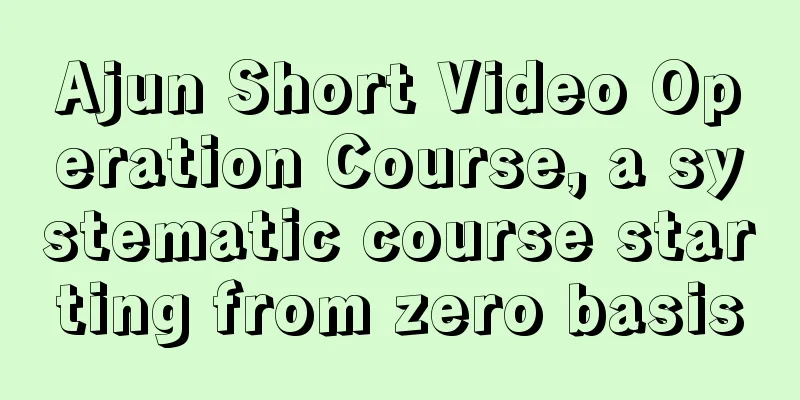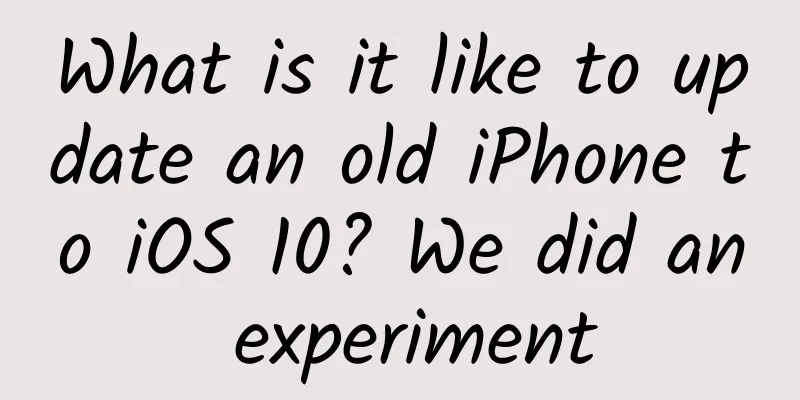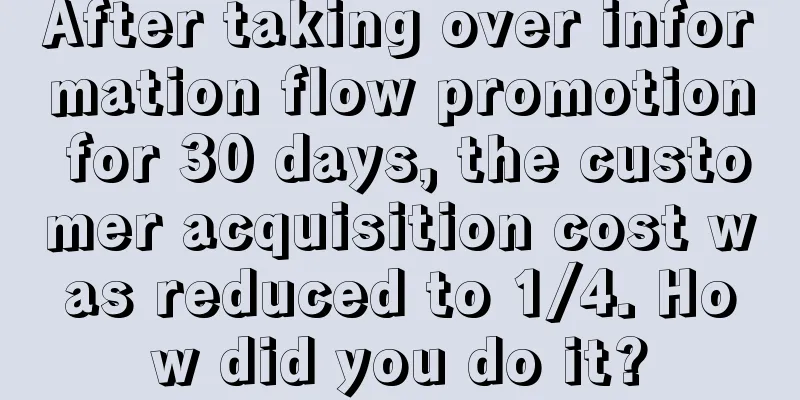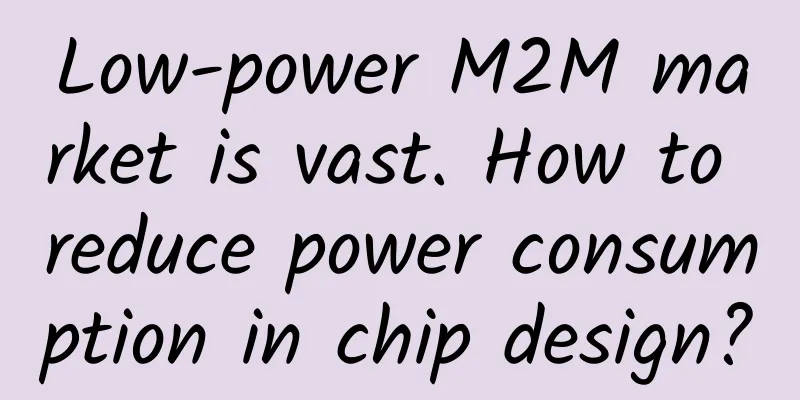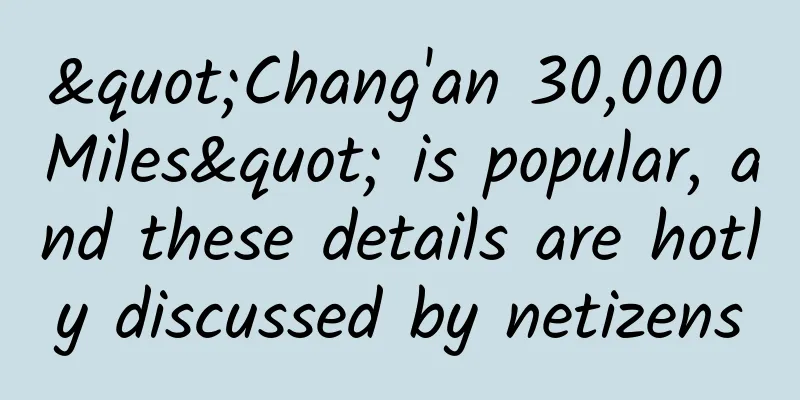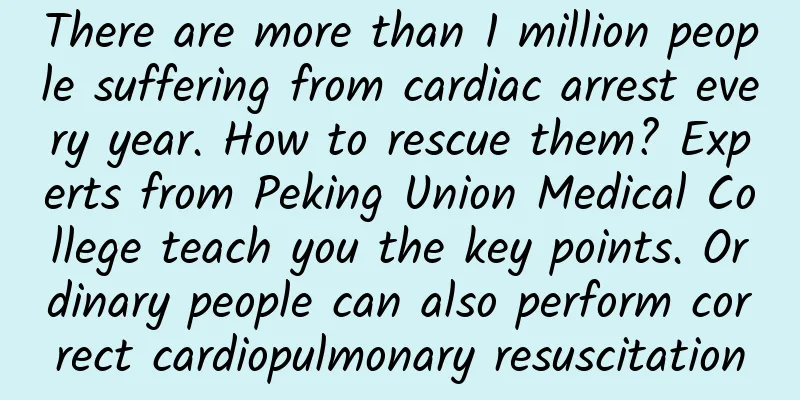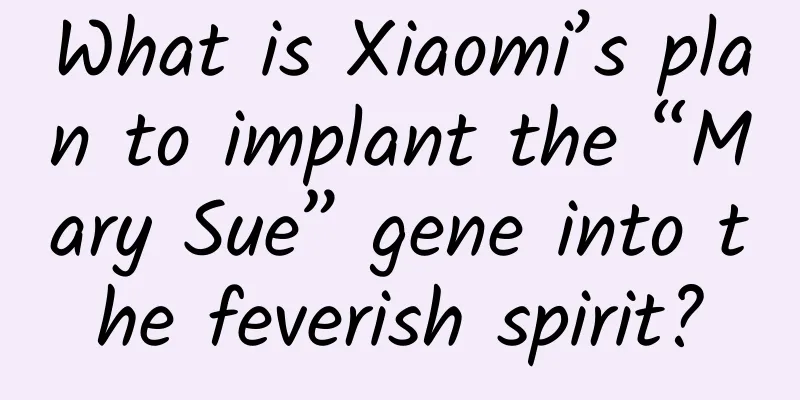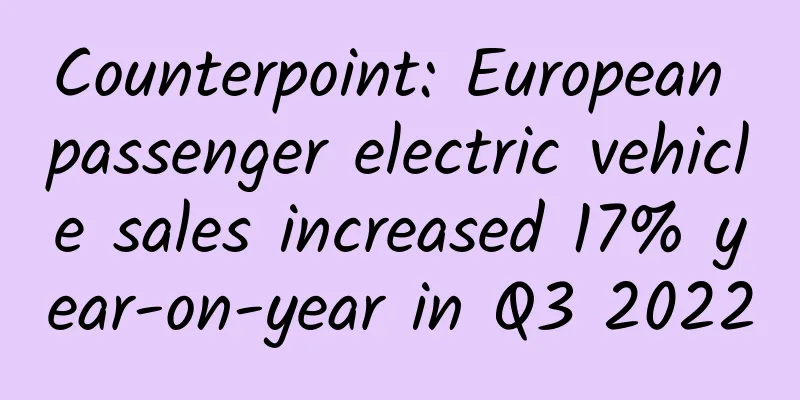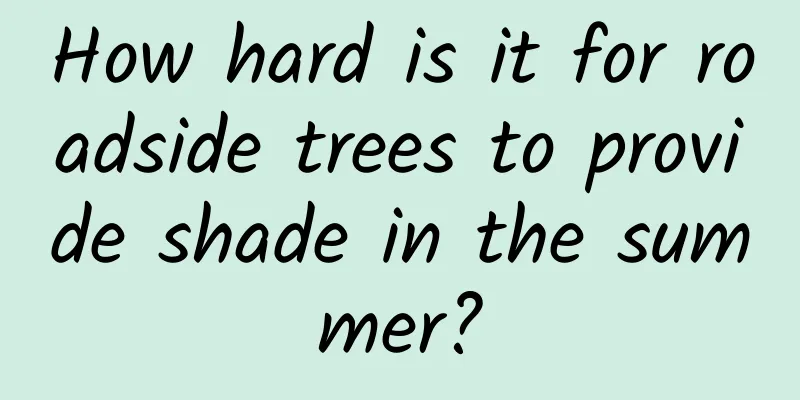The files are crooked and unreadable? This is the magic tool to save the files taken by mobile phones
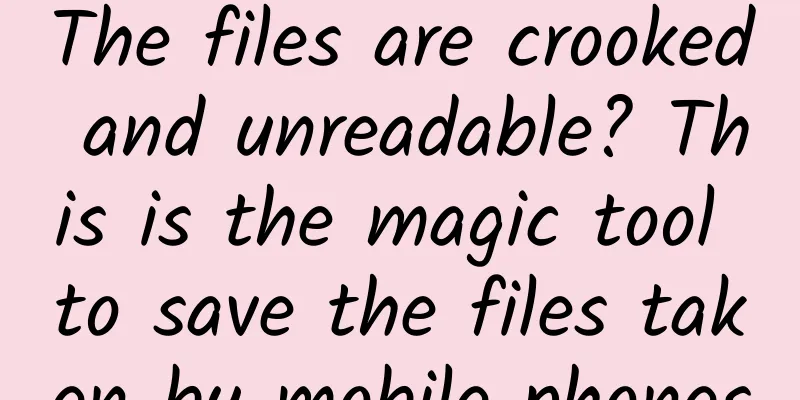
|
Many people have used their mobile phones to take photos of text materials, such as test papers, a page of a book, or ID photos. It’s OK to take photos by yourself, and you can take them again if they are not good. But when you receive photos sent by others, it is difficult to ask them to take them again. What should you do? Today, the editor introduces two fool-proof software to save text materials and photos that have been taken badly, which can easily help you solve the problem. PictureCleaner makes text and photos clearerThe first thing that comes out of the factory is the PC software PictureCleaner, which is a green and environmentally friendly free version that can be used without installation or decompression. The operation interface is also simple, and the basic function buttons are clear at a glance. Figure 1 PictureCleaner main interface How to use PictureCleanerThe first thing users need to do is to select the input and output directory in the menu bar file. After setting it, you can see the supported image format files in the file directory tree. Select the image to be corrected, and four selection points will appear in the original image preview box. Drag them to the four corners of the document in the image to select the document, and finally press the execute button to correct the image. Figure 2 Four selection points Figure 3 Move the selection point to select the document Adjust the algorithm to get better resultsThe document bleaching function can make the text in the image more black and white, making the text content clearer and easier to view and print. In the bleaching algorithm option, users can try to switch different algorithms to achieve the best effect. Of course, if you don't want the bleaching effect, you can directly choose to disable it, so that the document in the image will only be corrected without bleaching. Figure 4 Fast algorithm effect Figure 5 Disable bleaching Image preprocessing and batch processingPictureCleaner also supports seven image pre-processing functions (left rotation, right rotation, contrast adjustment, automatic quantization, gamma adjustment, sharpening, inversion), which will allow users to obtain better pictures. PictureCleaner supports batch processing. Users only need to set the output and input directories, check the automatic save option, select the directory name in the file directory tree, and finally press the Enter key to complete the image bleaching operation in batches. Mobile phones also have a rescue tool, Mobile QQ can helpNow that you have PictureCleaner on your computer, what about on your phone? You can do it directly on your phone without having to export the pictures to your computer for further operation! In fact, an APP we often use - Mobile QQ, can help you complete the correction of text materials and photos. What we need to use here is the newly added "File Enhancement" function in the new version of mobile QQ. Just open the text material photo sent by the other party in mobile QQ, then enter the editing mode, and you will see a file enhancement button. After entering the text enhancement editing mode, users can straighten crooked text images and clarify the text, and the effect is quite good. Figure 6 File Enhancement Function Figure 7 Select the border correction image Figure 8 Correction effect Figure 9 Text clarity effect SummarizeHow about it? With the help of these two softwares, you no longer need to use the killer PS to save the text materials and photos that were taken badly. Let’s try it now. |
<<: Want to discover the hidden tricks of WeChat? Have you tried the "long press" function?
>>: Android also has its own "Shortcuts" app
Recommend
Can psychiatric drugs cause menstrual cycle disorders in women? What experts say
Today, we are going to talk about the medical mys...
Guangzhou recipe mini program function, how much does it cost to develop a home cooking mini program?
As those born in the 1990s and 2000s have started ...
How to promote a new APP?
Mobile phone manufacturer cooperation bundling &l...
Fitness studio management marketing activities
Introduction to the resources of fitness studio ma...
What is the meaning of "耀" in the Book of Songs? People in the Pre-Qin Dynasty: Firefly, you have successfully attracted my attention!
"In the dark forest, a silver light suddenly...
Voice assistant: The "full voice control" in science fiction movies is becoming a reality
Many people are familiar with "Xiaodu",...
Ma Chenggong's "Training Management: From Entry to Mastery" video
Ma Chenggong's "Training Management: Fro...
Do you know how to solve the 3 most important equations in APP operation?
During APP operation , there are a large number o...
How to do marketing on Women’s Day? Here are 4 tips for you!
Today is International Women's Day... NO, you...
I have compiled 20 types of advertising formats for media apps
Advertising is the main source of commercial reve...
iPhone 6 is about to be released. How many of Apple’s “big moves” are left?
In the next few days, the name "iPhone 6&quo...
When a person dies, is the body completely dead? Some genes are still trying to revive the human body
Death represents the end, because everything we h...
Young people, are your health-preserving methods reliable?
On Douban, a group called "We Love Health Pr...
B150 motherboard is coming, will it be the next most popular motherboard?
In August this year, Intel launched the sixth-gen...
How can I convert and monetize the user if I don’t have a strong relationship with him?
A reader asked this question. I think this questi...