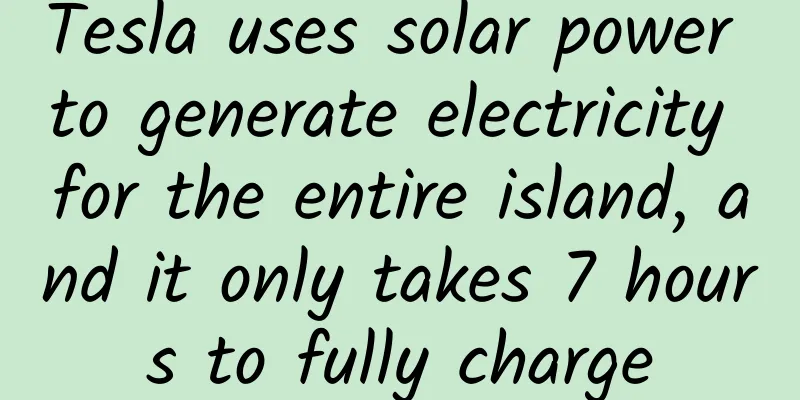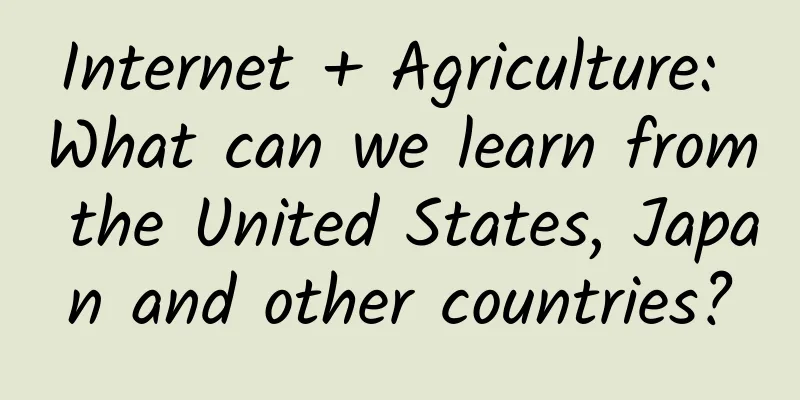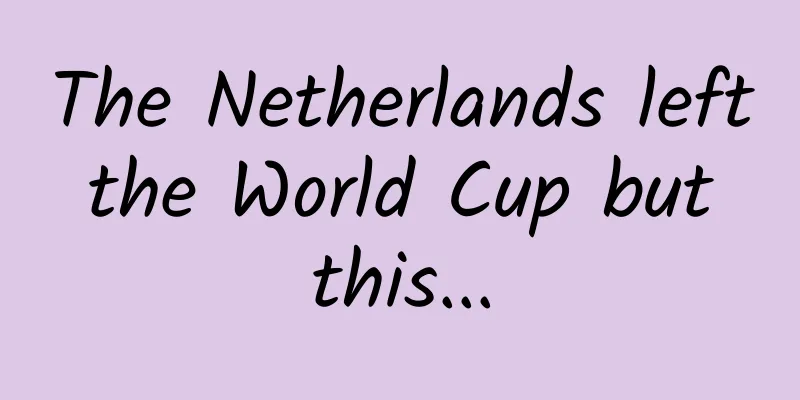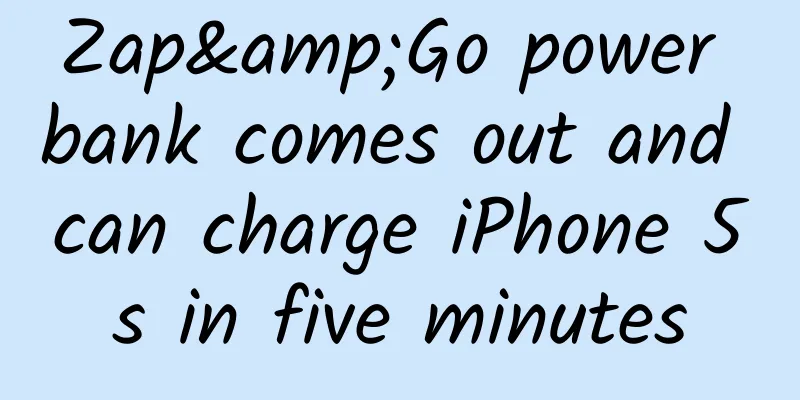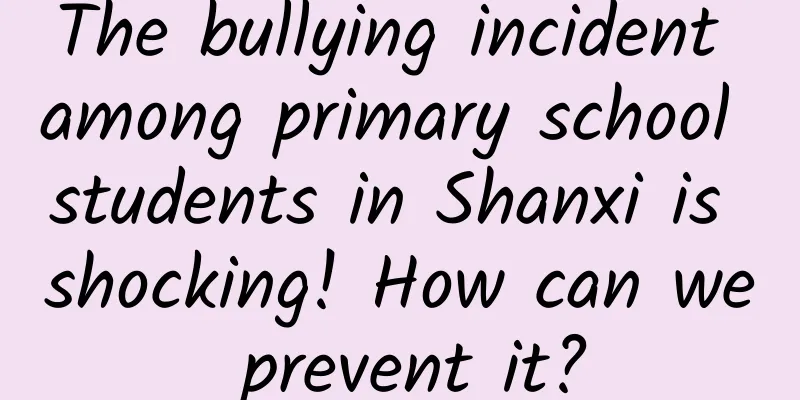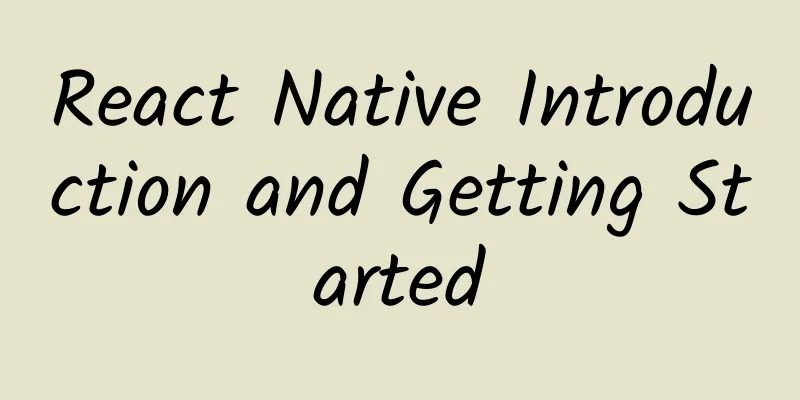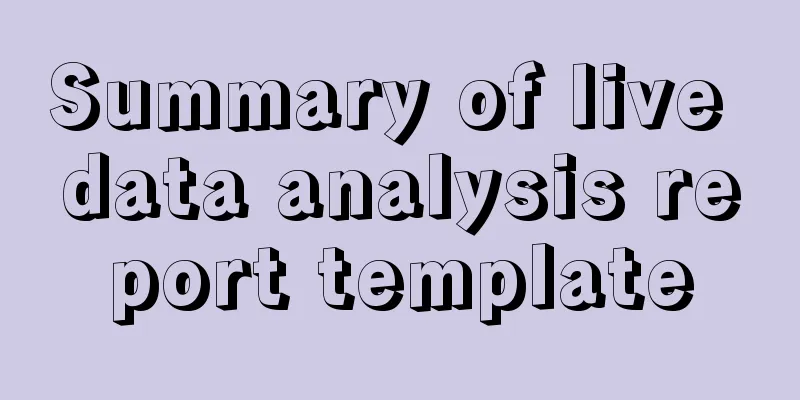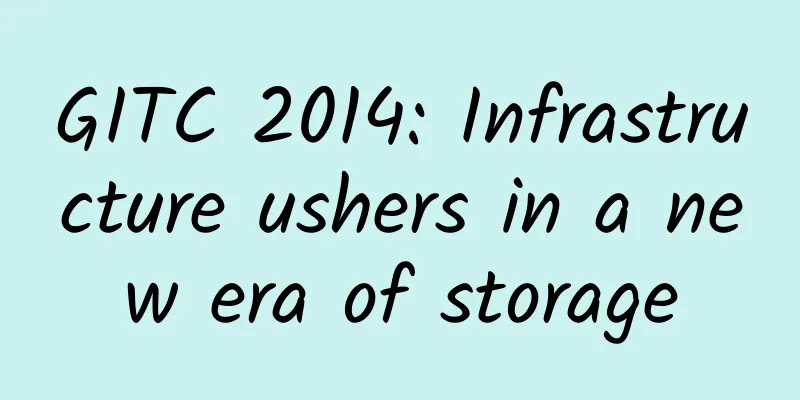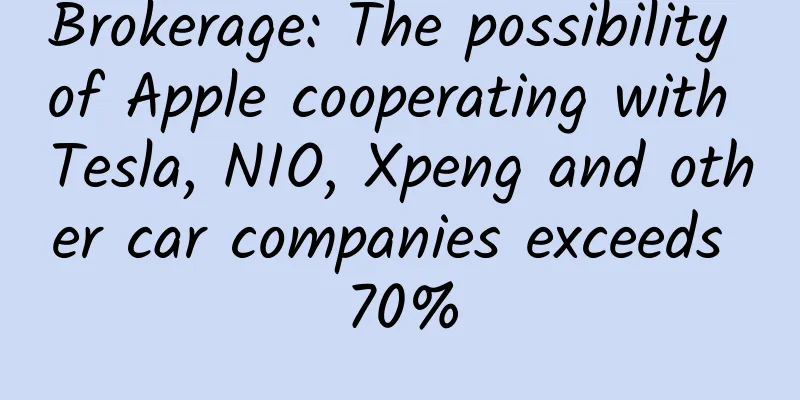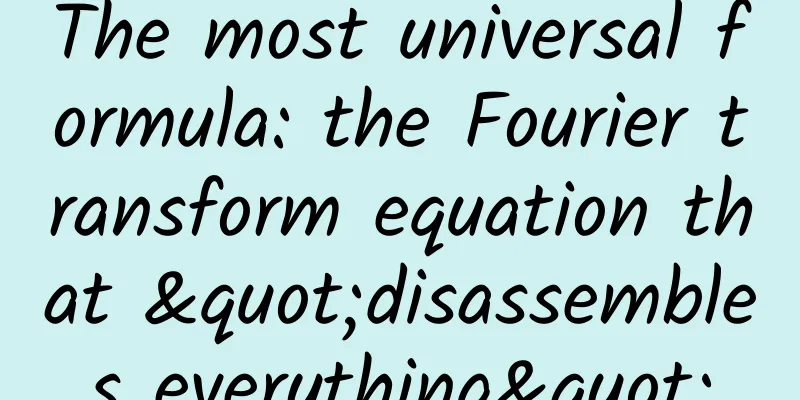10 Figma plugins to help UI designers greatly improve their efficiency
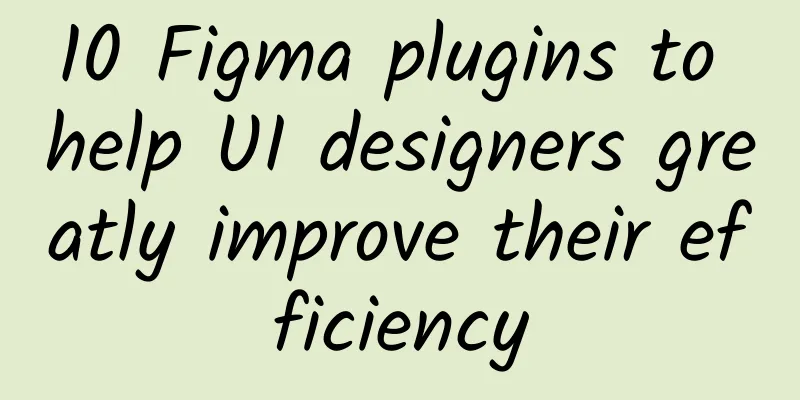
|
In the field of UI/UX design, many tasks no longer need to be done from scratch. Using plugins well can often make design work more efficient. In design tools such as Figma and Sketch, plugins give design more possibilities, faster execution efficiency, faster processes, and a more complete system. This time, we sorted out 10 plugins in Figma that are super easy to use and improve efficiency. RenameitThis is a legendary plugin, and those who have used Sketch may know it. It is also easy to use in Figma. The most important thing is that it can quickly standardize the names of all components according to the rules without affecting the content of the text layer, and it is very fast. StylerIf you don’t plan to use a ready-made UI toolkit when doing a new design project, it means you need to build a well-ordered style and naming rules for your design system, and the Styler tool can help you do this part of the work! Component ClonerMany students find that one of the shortcomings of Figma when using it to design UI is that it does not have the function of quickly cloning components. This plug-in called Component Cloner can help you do this. Component ReplacerWhen building complex components, you often need to use various UI elements to replace them. With this component replacer, you can complete this process faster. StarkThe accessibility of UI components is an important indicator. Stark is a well-known solution for UI accessibility optimization and standardization. Now it also has a Figma version, which can help you ensure the rationality and accessibility of the UI. PaletteIf you need to create a color scheme from scratch, there are many color matching tools that can help you, but the most useful one is always Palette. Find and ReplaceIn a complex design system, naming and modifying layers is a hassle. Find and Replace can help you quickly modify layers and related content, which is very useful. IconifyThis is a plug-in service that contains a large number of icons and emoticons. Most of the materials are in editable formats, such as SVG. You can directly copy the relevant code and apply it to the project. WireframeThis is a tool for quickly drawing wireframes. It helps designers complete wireframe drawing and adjustment faster. It contains a large number of basic components and modules that allow designers to focus on more important things instead of repeating basic work. FigmotionFigmotion is a powerful animation effect design tool that allows designers to create smoother and more comfortable animations in Figma. Its operating mechanism is similar to AE. For developers, Figmotion is easier to manage. Although it may not be so fast to get started, after all, animation is still a little complicated, but overall it is still easy to use and convenient, especially effective. |
<<: Android WeChat has a big update! Explain these new features that you may not know yet
>>: A simple introduction to coroutines, threads and concurrency issues
Recommend
A few things an investor wants to understand during these days of the COVID-19 pandemic
Perhaps no one expected that 2020 would hit us ha...
After using melatonin, it will be dark when I close my eyes? NO!
Author: Zang Juxiang, Chief Pharmacist of Eastern...
A thousand years in one glance! Here is the "archaeological version of Along the River During the Qingming Festival"
Zhouqiao and the nearby Bianhe River ruins are lo...
Case Analysis: How do video experts do live streaming?
"Embrace change and iterate yourself." ...
How did cholera harm you? Which is more serious, cholera or COVID-19?
Mixed Knowledge Specially designed to cure confus...
It's really "bald"! Microplastics may cause hair loss?
It's quite "bald" Some friends lame...
Where does the sun's energy come from, and will the fuel run out, causing it to become smaller and smaller and finally go out?
In a sense, the energy of the sun is inexhaustibl...
Book Search Master v16.14 Massive resources are here_Taoduoduo
【Software Description】 Book Search Master is a po...
Often feel weak and listless? Maybe you are not eating right...
This article was reviewed by Pa Li Ze, chief phys...
Contract Programming vs Defensive Programming
background The origin of the matter can be traced...
Saturn's rings are getting darker? Don't worry, they're still there
Author: Zeng Heng Duan Yuechu On the stage of the...
The 9th anniversary of the first flight of the Y-20: "Fat Girl" soars high and becomes "Kunpeng"
On January 26, 2013, the Y-20 made its first succ...
Unexpectedly, the "fighter" among fish also has a soft side
Produced by: Science Popularization China Author:...
Super bacteria are not "hexagonal warriors", their fatal weakness is... | Technology Weekly
Compiled by Zhou Shuyi and Pingsheng In this &quo...