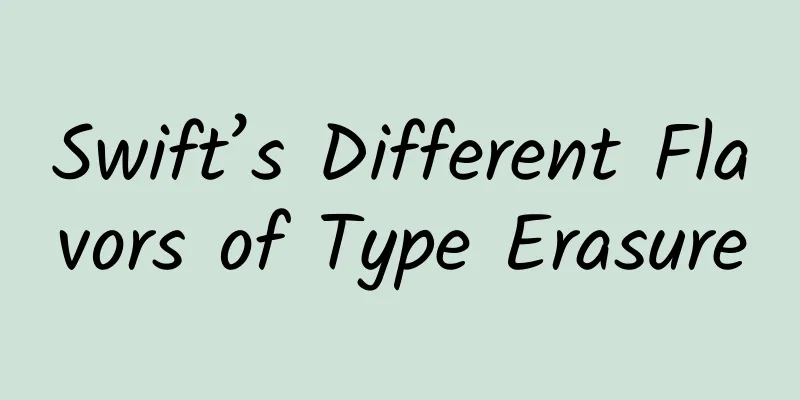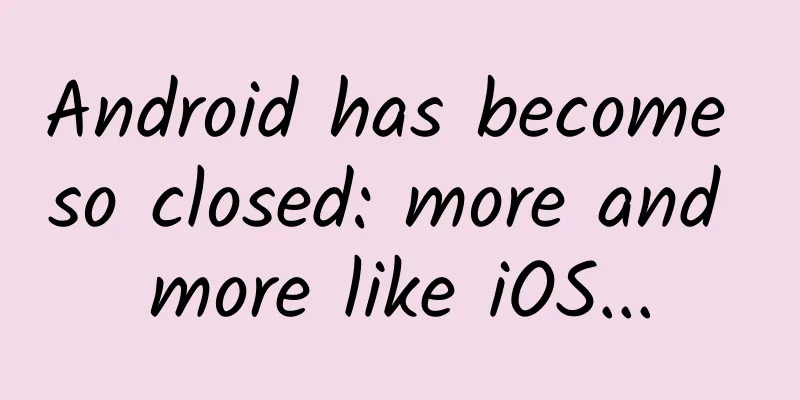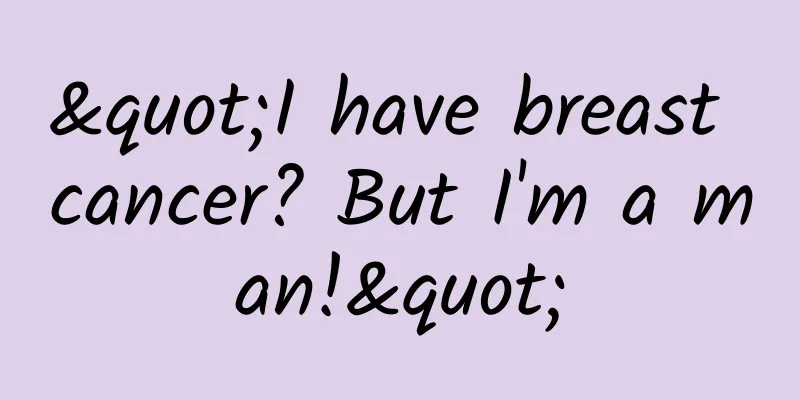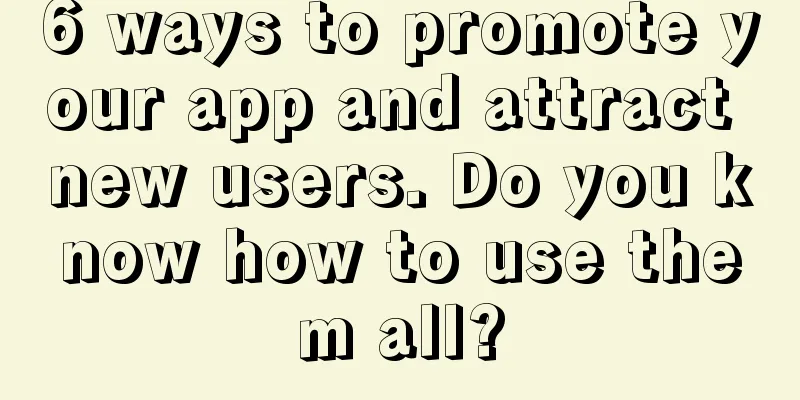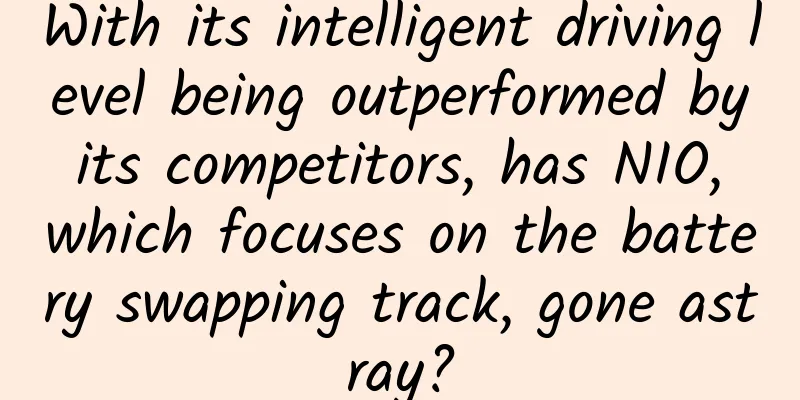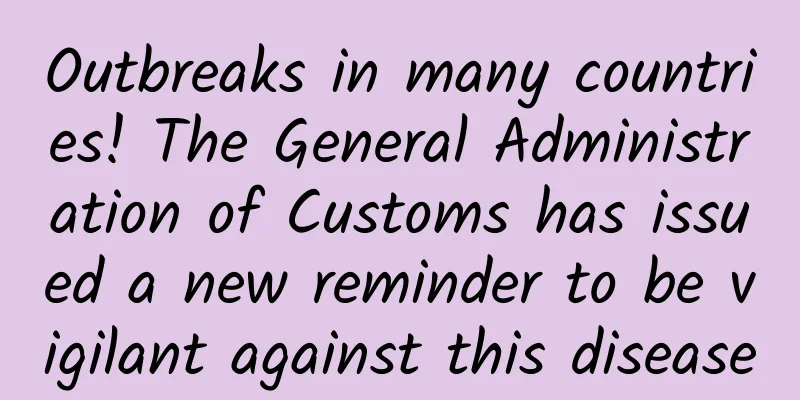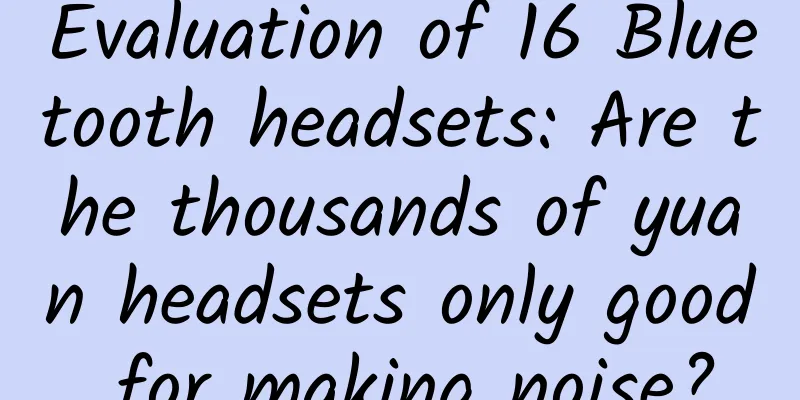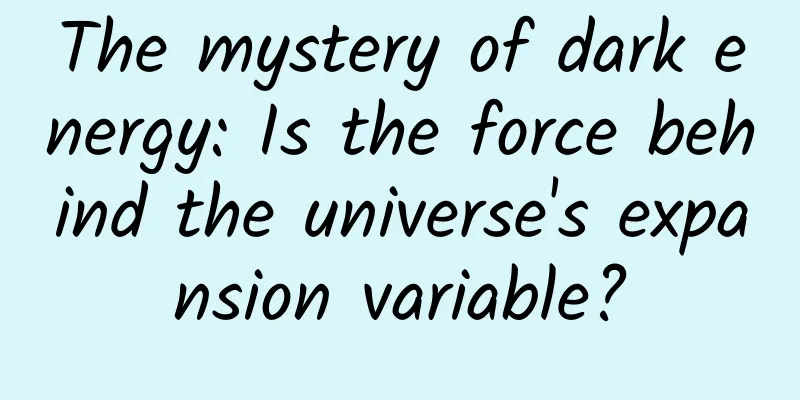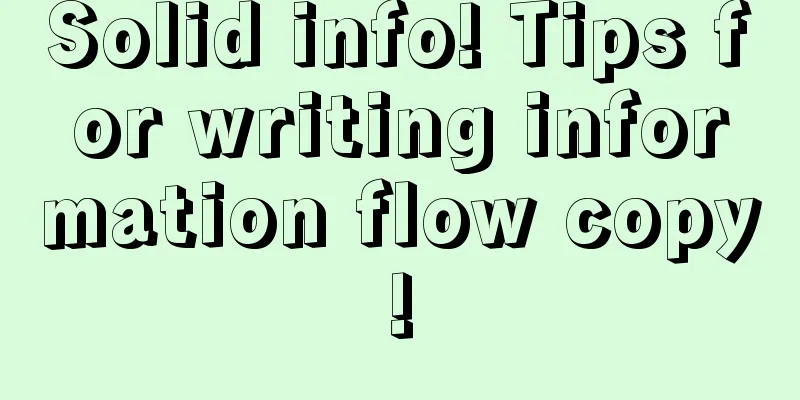Android crashes and pops up system messages, netizens provide temporary solutions
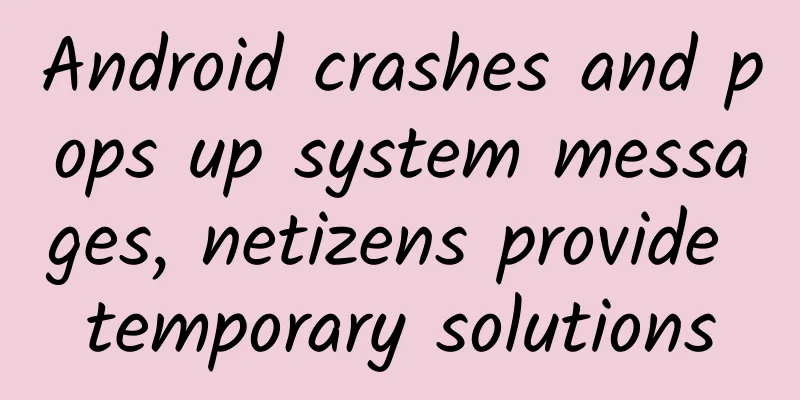
|
Recently, many Android users have encountered the system prompt "Google has repeatedly stopped working". This bug will cause the phone's battery to "drain". Users can uninstall the Google App or the Google system component Android System WebView and wait for Google's official response. Some netizens said that this bug may be related to the updated version of Android System WebView that uses the Google Chrome core. In addition to recommending uninstalling the Google App, users are required to uninstall its system component Android System WebView and pause updates to effectively control the situation. Because Android System WebView will automatically update in the background, if there is a problem with the update, the user's phone battery will become low or even freeze. How to uninstall? First, go to Google Play, search for Android System WebView and Google App, and choose to uninstall. Since Android System WebView is related to multiple services, uninstalling it may cause some apps to behave abnormally. In response, Google said it has received feedback from users that they are unable to use the Google App normally and is currently understanding and investigating the situation. |
<<: WeChat official website turns green, official displays design change history
Recommend
Can’t write information flow advertising copy? There is a template here, just use it!
Many friends often complain to me: " Informa...
How to boost your immunity? Eat like a rainbow!
Written by: Li Caihong, Chief Nutrition Technicia...
I want to pee but can’t, it hurts when I pee, and I feel anxious if I don’t pee... Be careful of urinary tract infection!
Talking about urinary tract infection I believe e...
Kuaishou advertising process and conversion rate improvement techniques!
Kuaishou - "Record the world, record you&quo...
Why is the turkey called "Türkiye"? It turns out that it is because of its baldness...
Thanksgiving is here. For Americans, Thanksgiving...
Why can’t TV stations do well in new media?
Hunan Radio and Television Station announced that...
You want to protect your privacy but it hurts your eyes. Is anti-peep film a "tax on your IQ"?
Review expert: Zhou Hongzhi, senior laboratory te...
How much does it cost to make a game mini program in Xuchang?
There are two types of Xuchang game WeChat applet...
Apple plans to release a new MacBook Air this year with USB 3.1 interface
In the early morning of January 7th, Beijing time...
LCD panel prices are about to fall for the first time? Domestic screens are poised to overtake other brands
The price hike of LCD panels has not stopped, and...
Charging and battery swapping modes: who is reliable and who is cheating?
Even though it has suffered the double blow of th...
Trivia | Eight must-check websites before getting married
One minute with the doctor, the postures are cons...
Android application source code captures global exceptions
Source code introduction This project is a simple...
The number one vegetable in autumn and winter, why does it unite the stomachs of both the north and the south?
Stocking up on radishes means stocking up on the ...