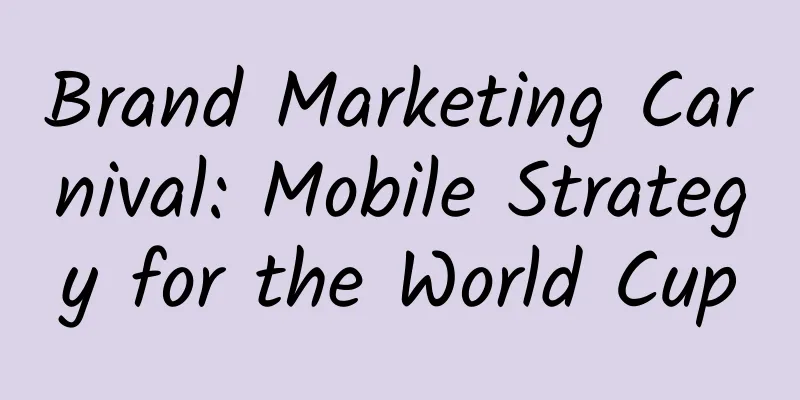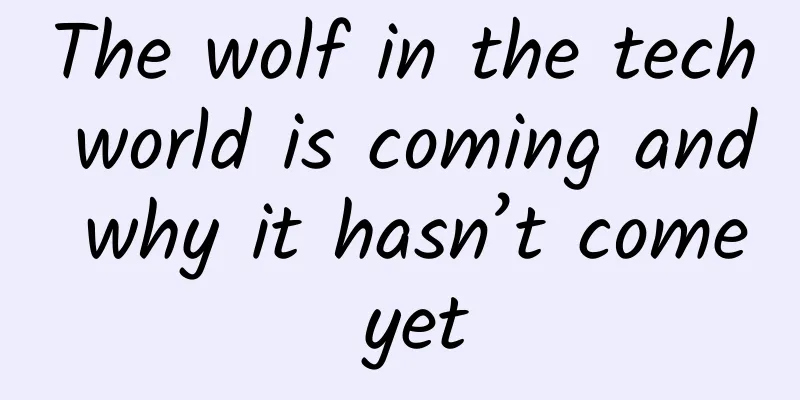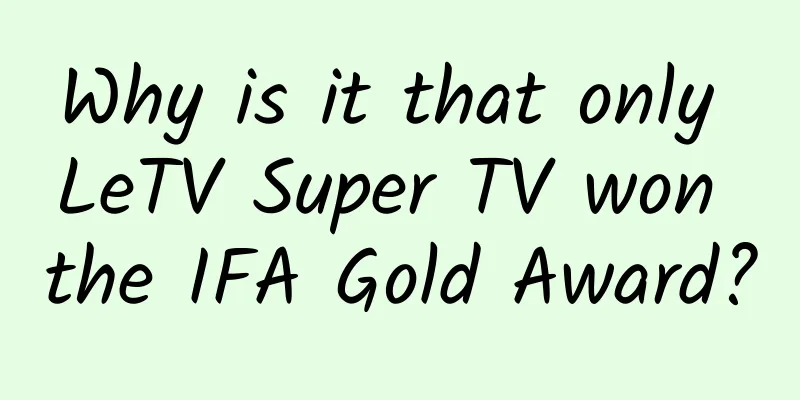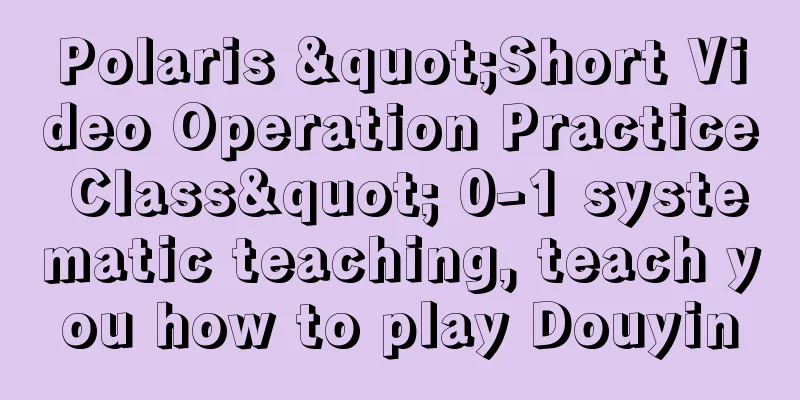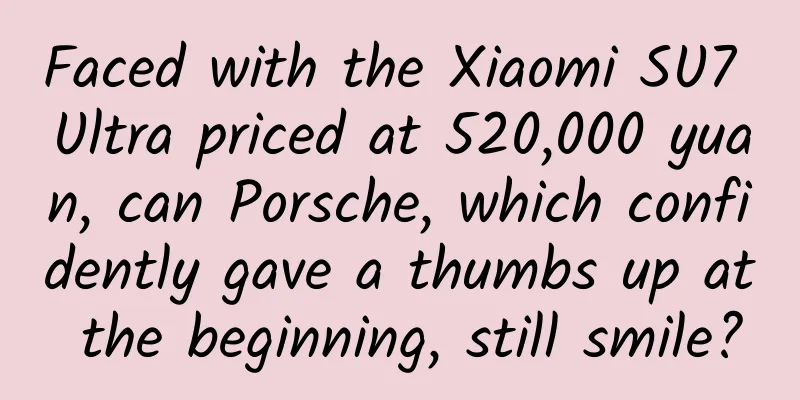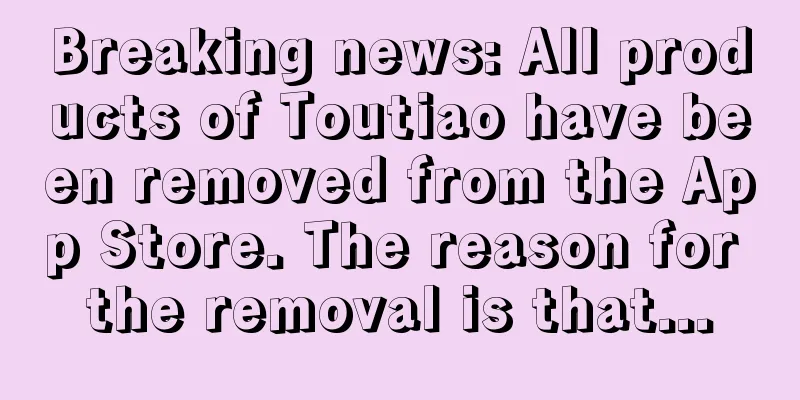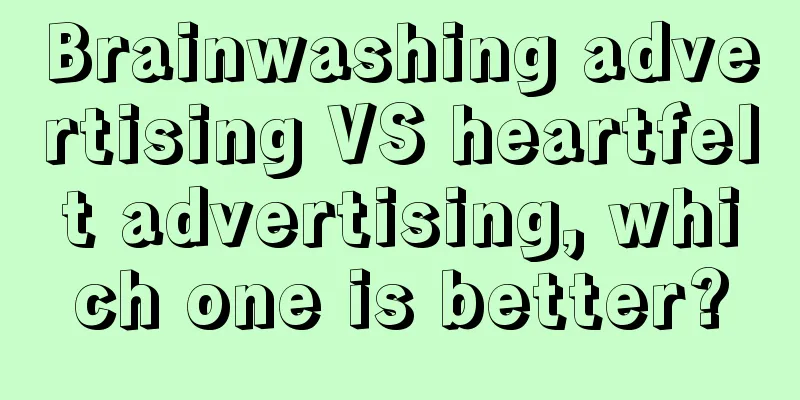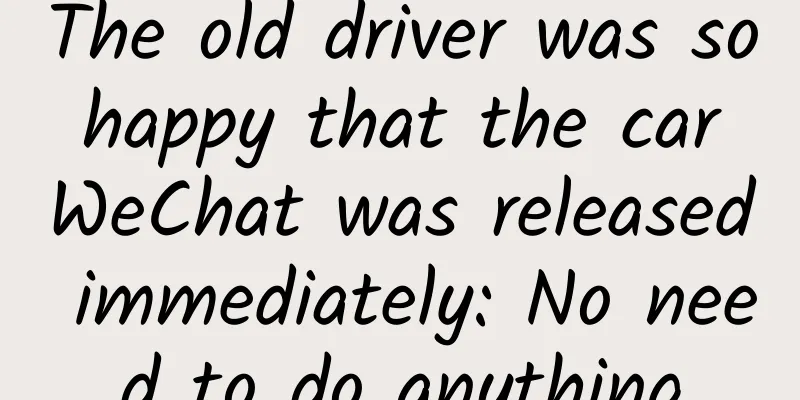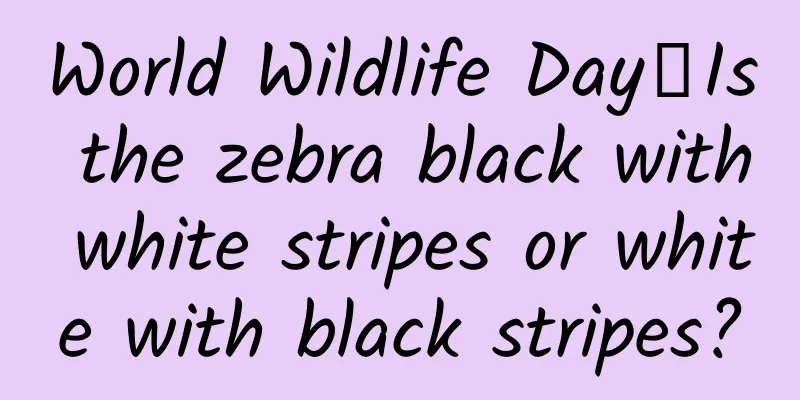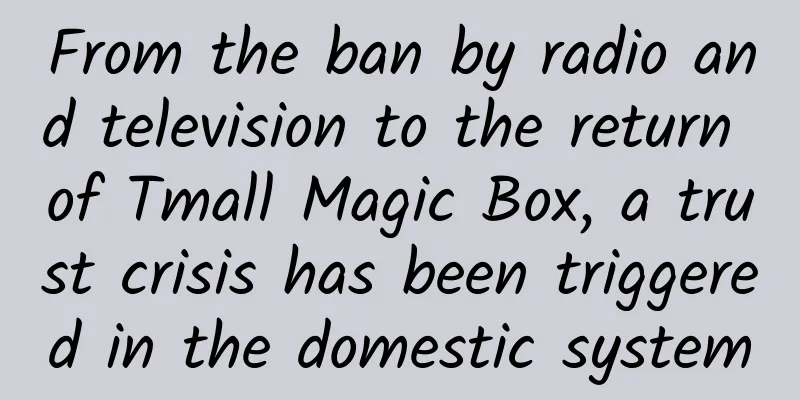WeChat subscription account messages are too annoying! Teach you how to turn off message push, simple and practical
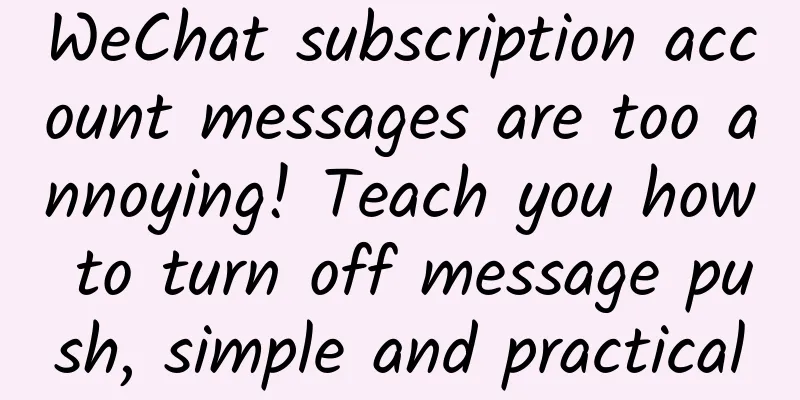
1. Unfollow a subscription account
When we open the WeChat homepage, we often see "Subscription Account Message" notifications. Most of them are subscription accounts we follow, which have been pushing messages to us. You can click on the three horizontal lines in the upper right corner. Then you will see that these are the subscription accounts we have followed. Long press these subscription accounts and select "No longer follow". In this way, you will no longer receive message notifications from such subscription accounts. After unfollowing all subscription accounts, return to the WeChat homepage, press and hold the "Subscription Account Messages" entrance for 2 seconds, and select "Delete this Chat". This way, you will not be able to see the subscription account's historical messages. If you plan to continue following but don’t want to receive message notifications, you can open the subscription account homepage, click the three dots in the upper right corner, go to "Settings", then turn on "Do not disturb messages" and turn off "Accept article push". 2. Turn off personalized adsSometimes even if you don’t follow a WeChat subscription account, it will still push messages to you. In this case, you should turn off WeChat’s “personalized ads”: 1. First open WeChat, click "Me" - "Settings" - "About WeChat" in the lower right corner, and then click the blue font "Privacy Protection Guidelines" below. 2. After entering, scroll down and find the ninth option "Other" in the directory. Click it lightly to quickly jump to the content, and then click "Privacy Policy". 3. Next, open the "Tencent Privacy Protection Platform", find the "Advertising" column on this page, expand it, click "About Advertisements", and then click the blue font "Manage". 4. Finally, we will see "Personalized Recommended Ads" at the bottom, which is turned on. Just turn it off; but it is only valid for 6 months, so remember to turn it off again after half a year. Written at the end: That’s all for today’s content. If you think it’s good, you can share it so that it can help more people. |
Recommend
Shadow Assassin Tutorial: High-precision Commercial Project Process Film and Television Character Production
Shadow Assassin Tutorial High-precision Commercia...
Mercedes-Benz factory workers to strike again after talks fail
According to Reuters recently, on November 24, wo...
How to use coupons for promotion, here are 4 tips for you!
Coupons are the most commonly used tool in our op...
Traditional SIM cards: It’s time to say goodbye
Key Points The existence of SIM cards has partial...
How do bees train themselves to become "engineering students"? | Science Museum
As the temperature continues to rise, The atmosph...
Does "Omicron" affect existing vaccines and nucleic acid testing? Authoritative answer from the National Health Commission
Regarding the Omicron variant of the novel corona...
The pitfalls of iOS App background tasks
Most iOS apps will encapsulate some key tasks int...
The new 4C rule: How to ignite a community at low cost?
As the saying goes, "He who controls the com...
How much does it cost for a merchant in Yichun to customize an automatic printing mini program?
WeChat Mini Program is an application that users ...
In these three information flow cases, how can the customer acquisition cost be controlled within 60?
Today I bring you several excellent information f...
Miss Zuo's "Live Streaming Club Thirteen Lines" Unmanned Live Streaming Tutorial Attached: Tools, Documents, and Script Materials
Course Contents: Audio and video compression extr...
WeChat’s paid reading service has not yet arrived, but Douban Time has quietly gone online!
The paid era of the knowledge economy is still ad...
Analysis of Toutiao’s information flow directional system
This article will tell you about the targeting fu...
Rethinking cancer early screening: Statistical bias leads to exaggerated effects
In the spectrum of cancer, there are not many typ...
How do mini programs make money? What are the money-making models of mini programs?
How do mini programs make money? What are the mon...