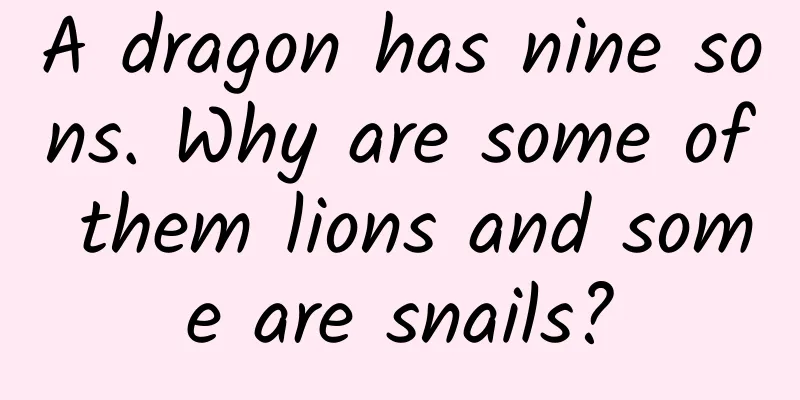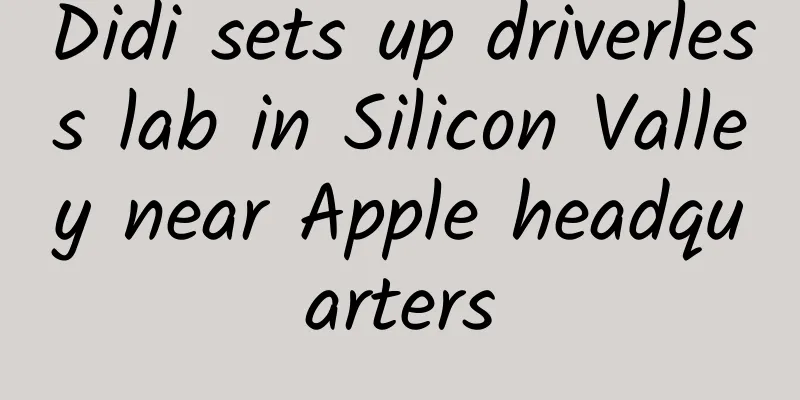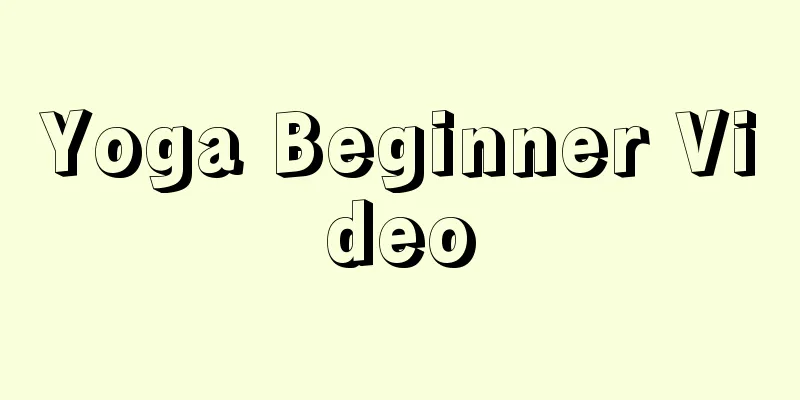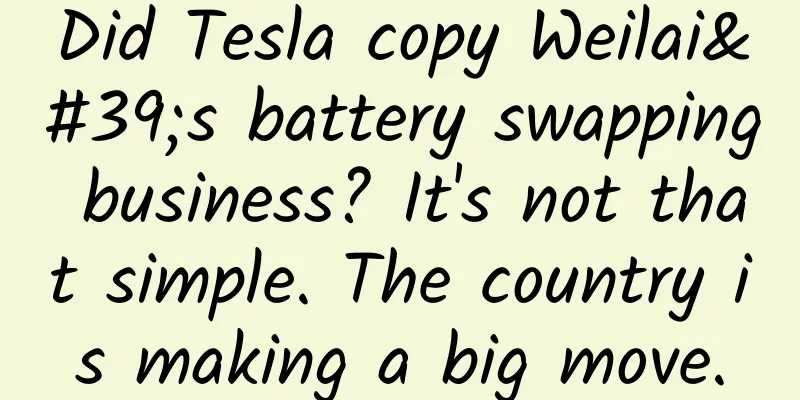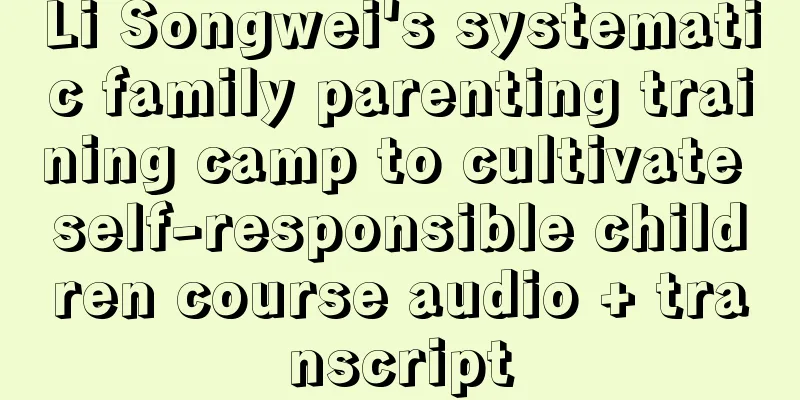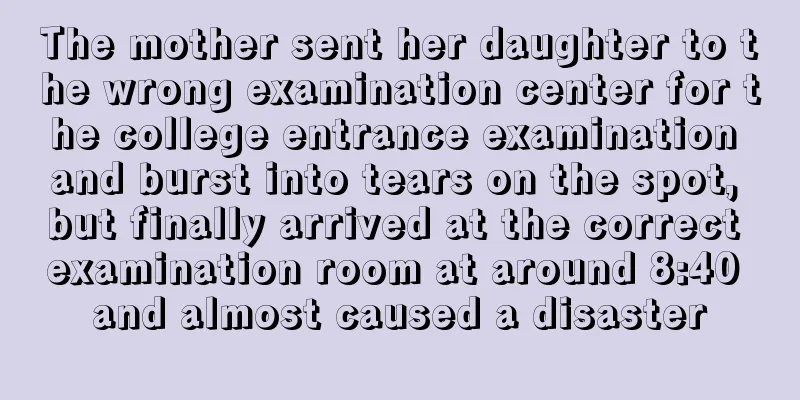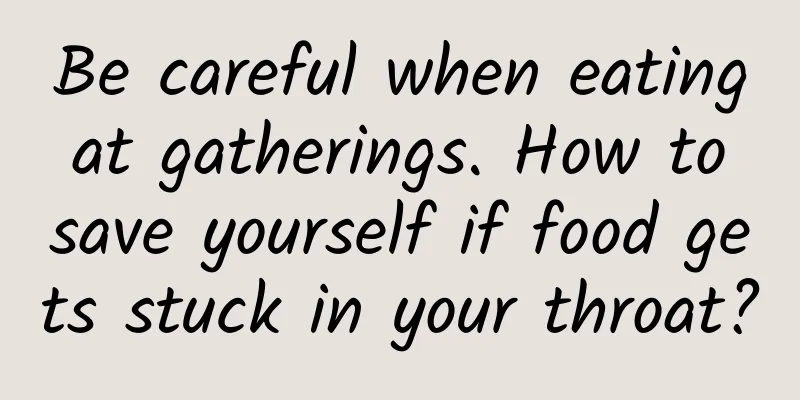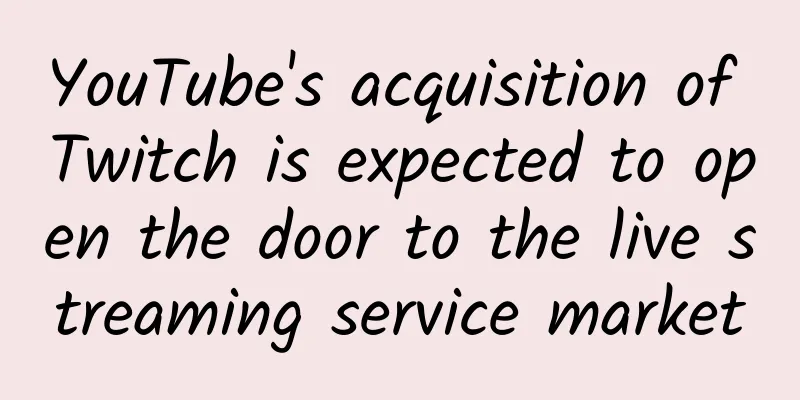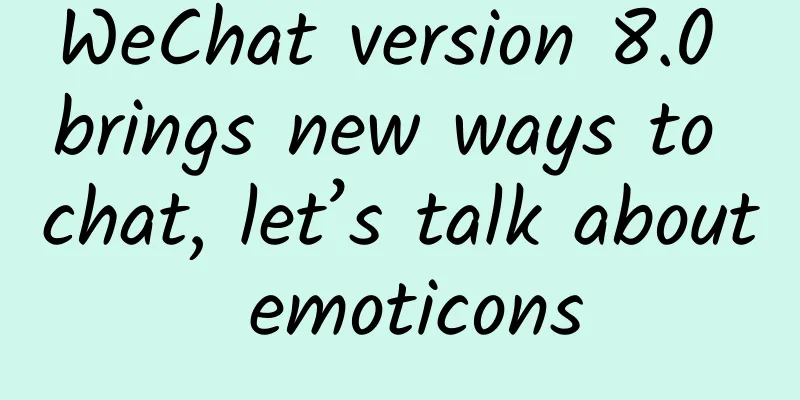These 4 WeChat settings may leak your privacy every day, turn them off quickly
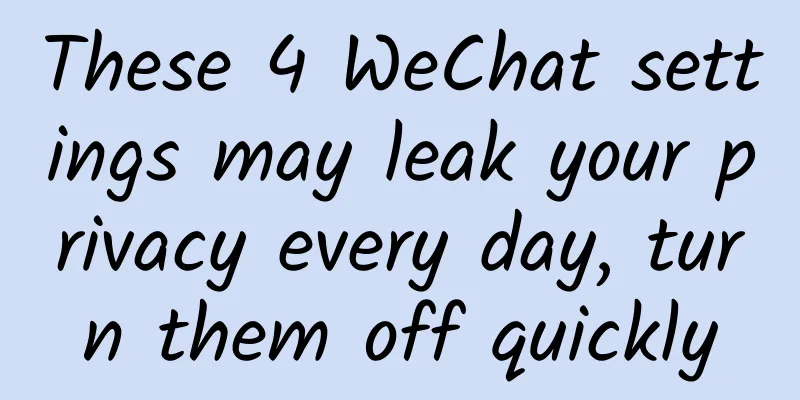
|
When we use WeChat, we often have people who have no connection with us send us add messages for no reason, and our accounts are clearly logged in on our phones, but they are still stolen. There are also a series of dynamic friends that we can know immediately. So what is going on? In fact, it is caused by improper use of settings. Below I will share with you 4 settings to avoid our privacy information leakage and account information theft!
1. Delete the login deviceWe found the WeChat settings Then select [Account and Security] Then you will see a login device management Open [Login Device] and you will see which phones or computers our WeChat has been logged in on. At this time, we click Edit Then, as long as you find a mobile device or computer that you are not using, delete it! Because these devices can log in to our WeChat without us entering a password, so be sure to delete the devices that you are not using! 2. Set up Moments permissionsIn WeChat settings, find [Privacy] Open [Privacy] and find [Friends Circle] Next, turn off the switch [Allow strangers to view ten Moments] and set the friend viewing range to [3] days. These switches are turned on by default, so you need to manually set and change them! Once strangers view our Moments too much, they are likely to obtain our private information through the Moments dynamics we post, thus causing information leakage! 3. Clear the location information of nearby peopleWe all have a [Live Broadcast and People Nearby] tab on the WeChat Discovery page. Therefore, most people will click in and select [People Nearby] to search for people nearby and add them or chat with them! In this way, we can find more friends, but if we use it carelessly, it can easily cause our account or privacy to be stolen. Because others can also find us through this function, so after using the nearby people, we need to click the [three small dots] in the upper right corner, and then click [Clear location information and exit] This way we can clear our location, and we won't be bothered by others frequently adding us! 4. Set the permission to take a lookThere is such a function in the discovery page, that is [Take a look] So what is this [Take a look] for? What is its use? Let's click in. After clicking in, you will find that you can actually see what content our friends have liked and what content they have read! In this way, our friends' privacy is undoubtedly known to us. Not only our friends' privacy is known to us, but also our privacy is known to our friends! So we have to set this up to protect our privacy! After we open it and take a look, click the icon [upper right corner] Then select [Gear] Next we choose [Don't let him see me] Here we click the [+] sign, and here we can add friends that we do not allow to see our [Take a look] dynamics After adding, click [Finish] After this setting, these friends will not be able to see our dynamics in Kanyikan, so the privacy information is protected! By turning off these 4 settings, we can effectively protect our privacy and account security. I hope it will be helpful to everyone! |
>>: Android 12 Beta 4 brings a faster search experience
Recommend
Investment or speculation, how to implement the promotion strategy of WeChat public account
As an operator who has experienced the growth of ...
Brand Marketing: Analyzing the marketing failures of Durex and KFC!
If you are good at marketing, you will have a gre...
What are the functions of property mini program development? How much does it cost to create a community property management applet?
With the acceleration of the "urbanization&qu...
In-depth long article: Why is MINISO so popular?
Friends who go shopping frequently must have been...
How often do you turn off your router at home? Thanks to the broadband technician's reminder, I realized I might have done something wrong.
Routers are the first choice for thousands of hou...
It’s called wheat but it’s not actually wheat. The nutritional value of this ingredient is excellent!
If you have experience in losing weight or exerci...
The pain of being excluded: animal hierarchy and school bullying
Biologists have long recognized that all animals,...
User growth: build your own traffic pool!
Build your own traffic pool, expand it through pr...
The most complete self-help manual for depressed people - cutting-edge research on depression by cognitive neuroscience
Neurobiology of social cognition and unipolar dep...
Electric Technology News: Can BYD Song EV, which starts at RMB 200,000 after its launch, grab the first share of the new energy market?
As early as a few years ago, new energy vehicles ...
PS4 version of "Tomb Raider Rise" review: How does the reborn Lara survive in the wilderness again
Speaking of "Tomb Raider", there are pr...
Oops! Why are all the cherries I bought deformed? Is it caused by pesticides?
Too long to read Don't worry, the appearance ...
Baidu bidding ranking, what should we pay attention to in bidding ranking?
Baidu bidding is actually a paid form of bidding ...
Why has the iPhone been able to dominate the Japanese mobile phone market for a long time?
At present, many Chinese people are chasing after...
After being hypnotized, can people only obey? Don't be fooled by movies and TV shows
Image source: Pixel Addict - CC BY 2.0 A mysterio...