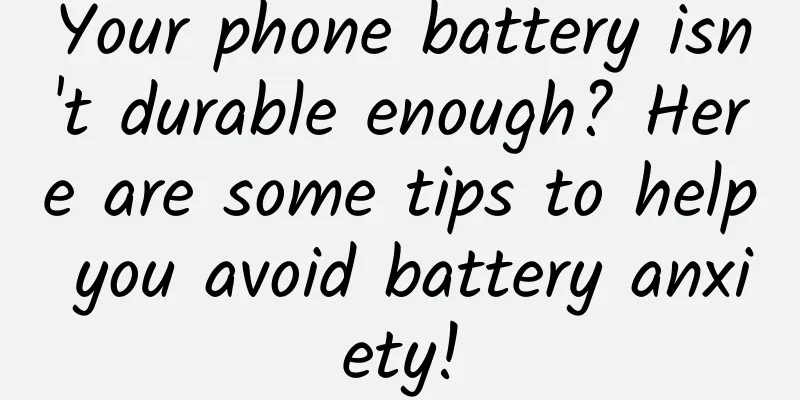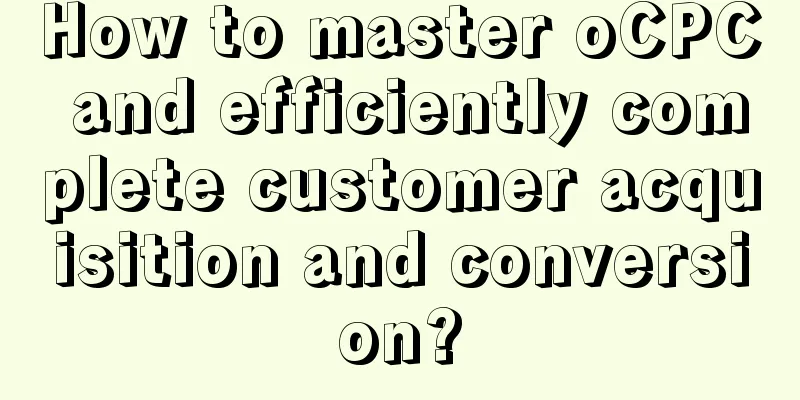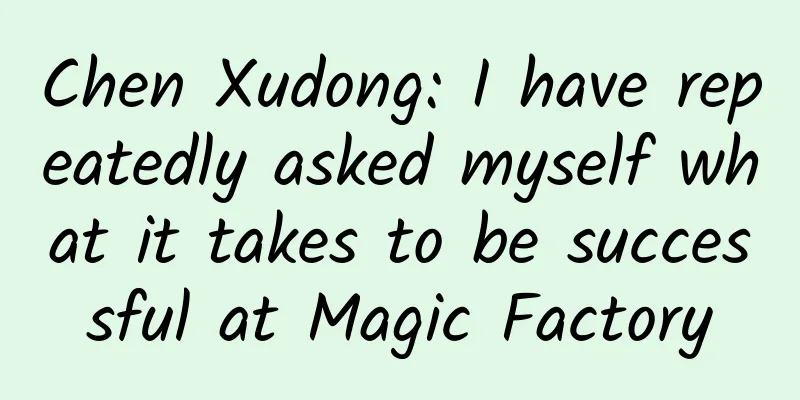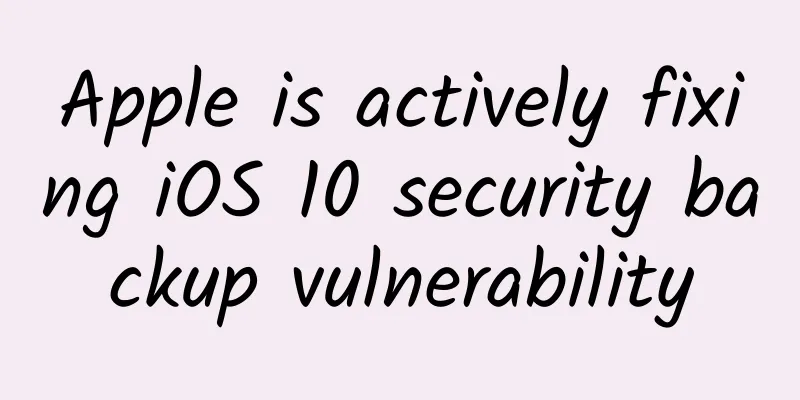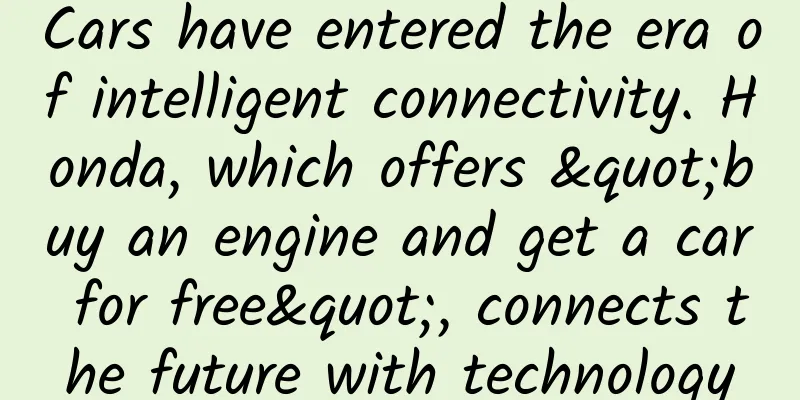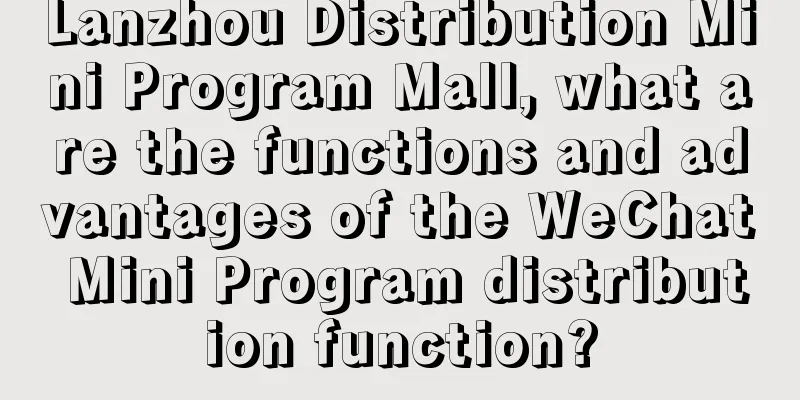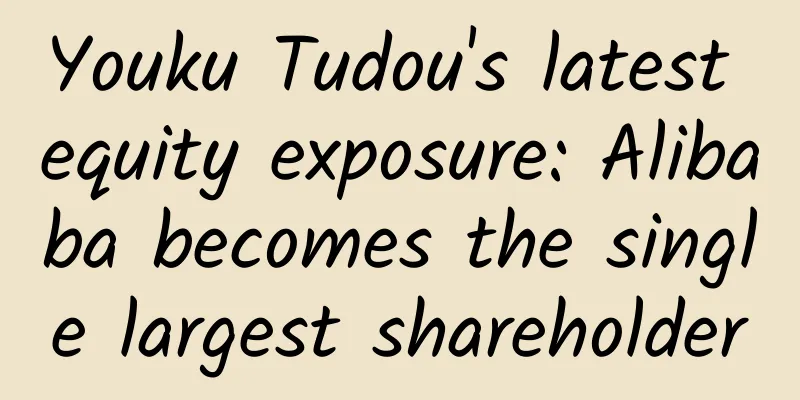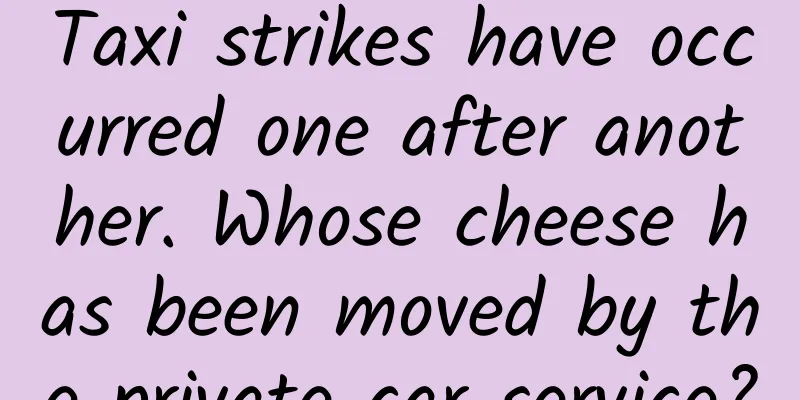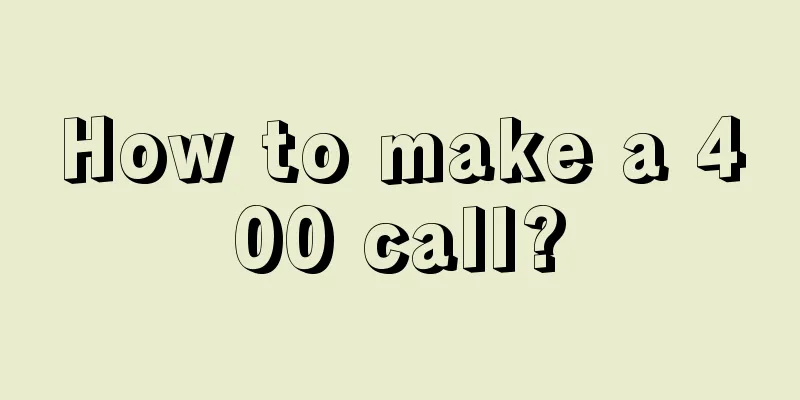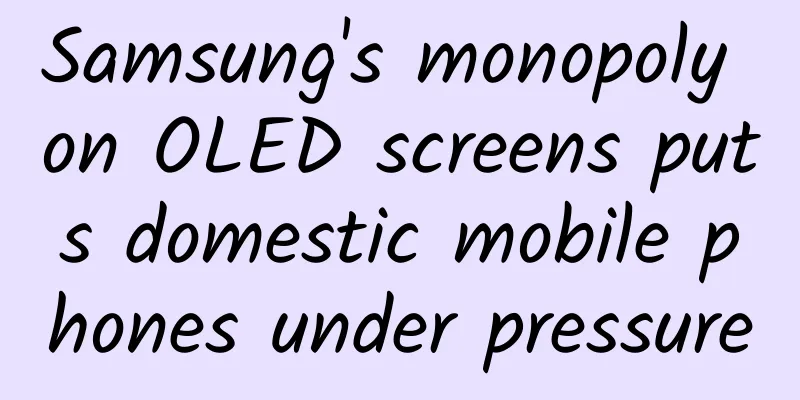No wonder your phone call volume is so low, it turns out that you forgot to turn on these 3 switches
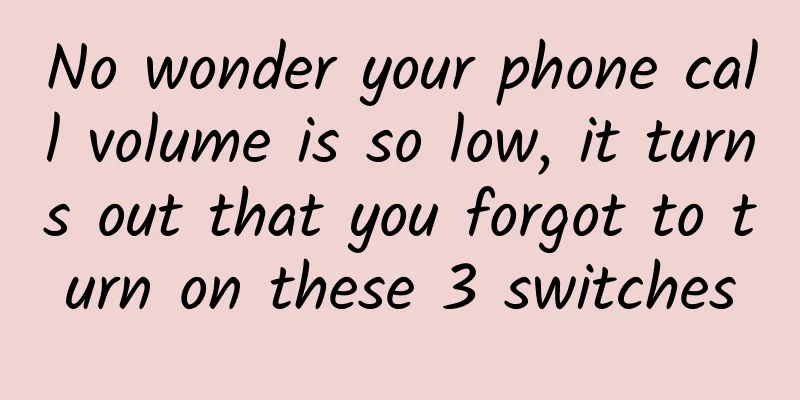
1. Enable HD calling
Click the [Phone] icon on your phone After opening, click [gear in the upper right corner] Then select [Dual SIM & Mobile Network] Then you can see our mobile phone card, click on the mobile phone card [enter] Turn on the [Enable VOLte HD Call] switch below After turning it on, we can connect to the network while talking, so that we can choose a better calling environment and solve the problem of low call volume! If there are two cards, just click on the card and turn on the HD call! 2. Enable mono audioOpen Settings Find [More Settings] In [More Settings], select [Accessibility] Next, click [Audio] and turn on the [Mono] switch. And adjust the [Audio Equalizer] to the middle! Turn on this switch, and next time you make a call you will find that the volume has inexplicably increased! 3. Enable speakerphoneIn the settings, directly enter [Smart speaker for calls] in the [Search box] After turning it on, just turn on the [Smart Speaker] switch! In this way, when we are on a call, it will intelligently help us to play the voice out loud, thus solving the problem of low voice in calls! |
<<: Three years have passed, why are foldable phones still not popular?
>>: Google removes open source apps from Play Store for including website links
Recommend
Congratulations! It’s the first anniversary of Chang’e 5’s launch!
Today is November 24th One year ago today, China&...
Taking P2P as an example, how to build a member growth incentive system from scratch?
I have been engaged in Internet product fields fo...
Which day is better for sleeping? The national autumn cool sleeping map will help you unlock the best sleeping "position"
Do you remember how hard it was to fall asleep ev...
Can we relax epidemic control at this stage? What are the consequences? Dialogue with authoritative experts
According to a case recently reported by Beijing,...
You can eat meat without worrying about it! Vegetarianism has limited effect on mitigating climate change
"Every time the Chinese eat a piece of meat,...
The rise of the “leaseback model”: a new variant of cash loans?
At the end of last year, after the regulation of ...
Three children infected with pneumonia were rushed to the hospital. Was it their parents’ good intentions that led to bad consequences?
Recently, in Handan, Hebei A mother posted a vide...
Refined user growth case!
ABtest is gaining more and more attention. Fast a...
Offline traffic: the core value of elevator advertising!
In the fragmented era of mobile Internet, we chec...
Can teeth be “printed”?
Do you still remember the stunning opening ceremo...
“Double-peak La Niña” is coming, will you be frozen to tears this winter?
From November 4 to 8, my country just experienced...
If you drink antifreeze by mistake, can liquor become a "life-saving medicine"?
Review expert: Peng Guoqiu, deputy chief physicia...
Sony's high-tech driverless car is unveiled: Is this a walking 4K TV?
With Sony Group raising its performance target fo...
Who says work can always be full of passion? Is work burnout a disease? 3 indicators to measure your mental state
According to media reports, when Li Jiaqi was pro...
What is the best time to eat breakfast? ——Some simple and nutritious breakfast methods
Author: Xue Qingxin, registered dietitian Reviewe...