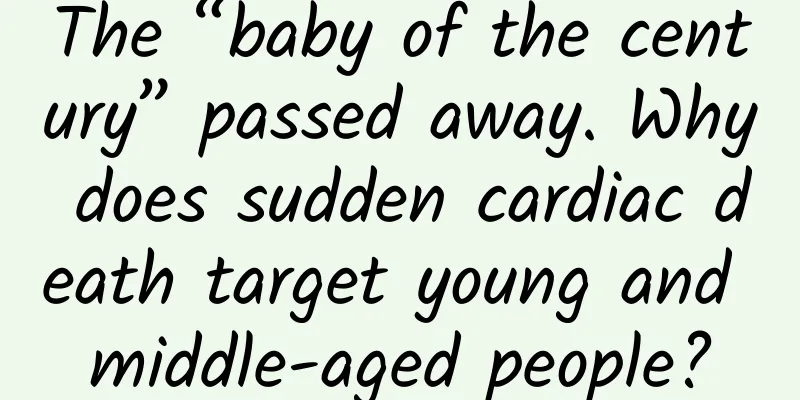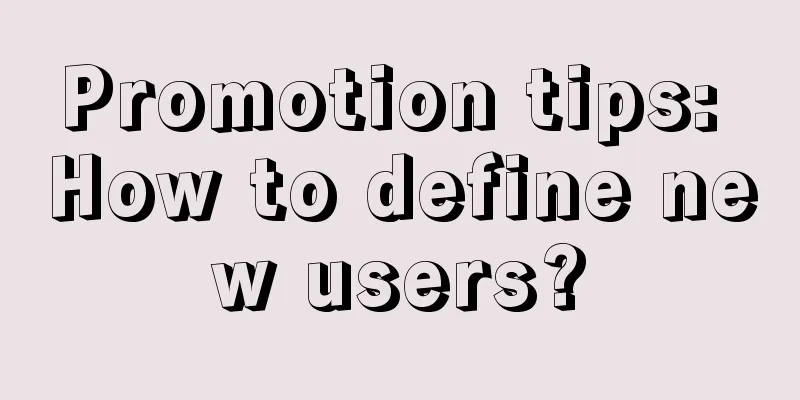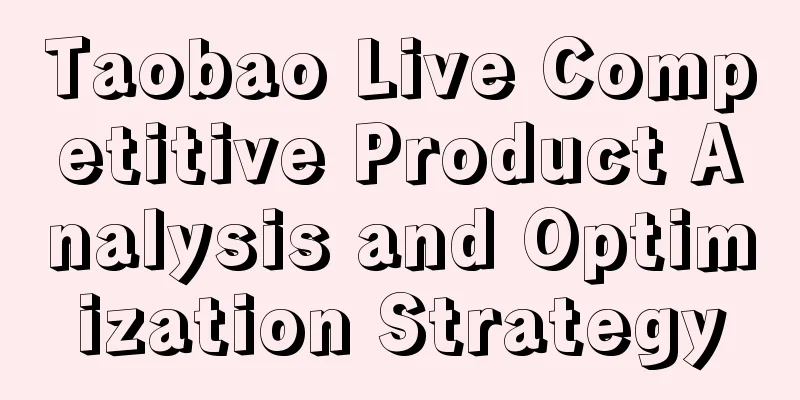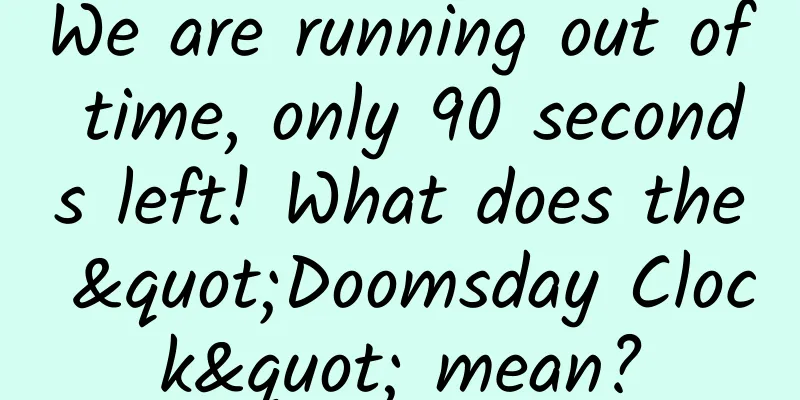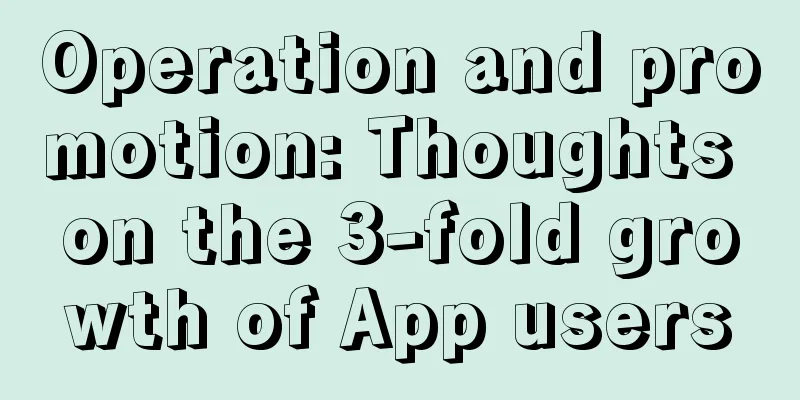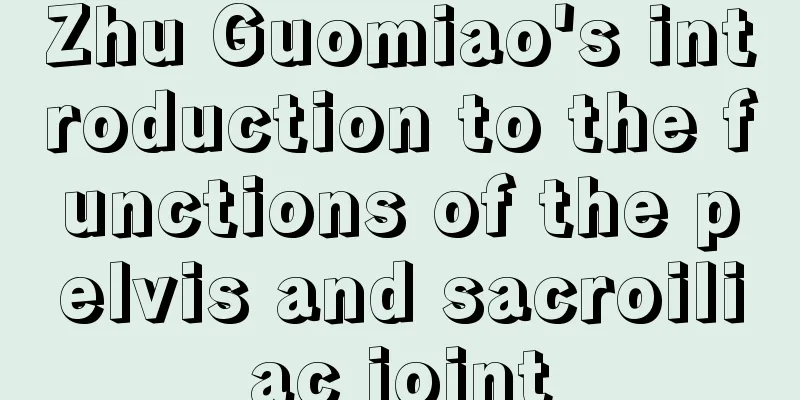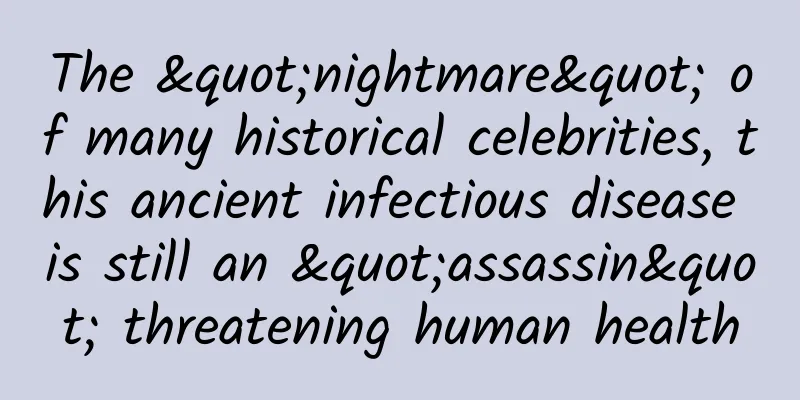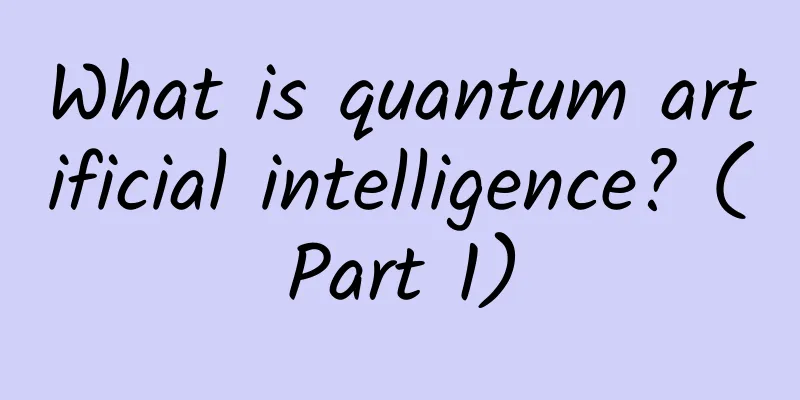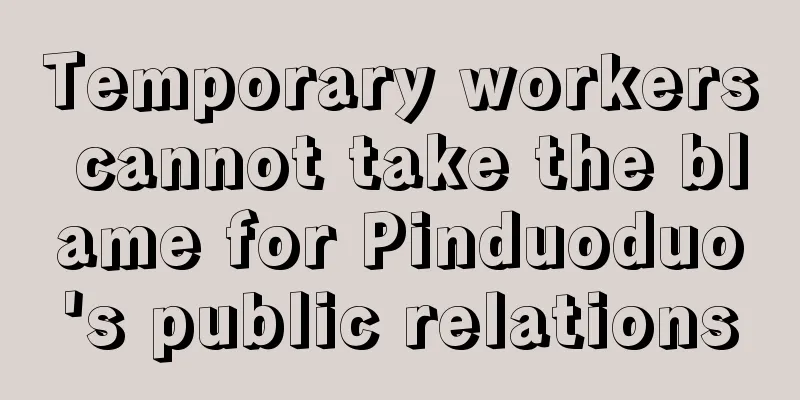WeChat opens these 3 settings to improve fluency and security, and the elderly also need to learn
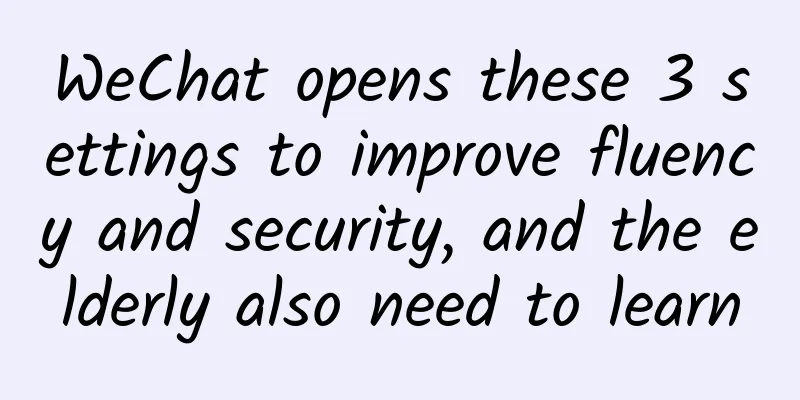
|
When we use WeChat, we often feel that WeChat is very slow to use. In fact, we only need to set a switch to make our WeChat run smoothly without any lag! First open WeChatFind the settings Select [Help & Feedback] in Settings After opening it, you will see a [small wrench] in the upper right corner. We click on this [small wrench], and then we will enter the [WeChat Repair Tool]. We will find the [Performance Detection Tool] and open it. Then click the [Stuttering Threshold Adjustment] option and adjust it to [2000] or above! After setting this up, when we exit and open WeChat again, you will find that WeChat is no longer stuck! 2. Enable fingerprint paymentIf our WeChat is in someone else's hands, then they can use our WeChat to buy things, which will undoubtedly cause us financial losses, so we have to turn on [Fingerprint Payment] to ensure the security of our WeChat payment and financial security! Also on the WeChat settings page, click [Payment] Then find the three small dots in the upper right corner. After clicking, we select [Fingerprint Payment] and turn it on! Turn on fingerprint payment. Even if someone gets our WeChat, they can't make payments, because fingerprint payment must verify our fingerprints before payment can be successful. This effectively protects the security of our funds! 3. Enable WeChat App LockMost people only need to click on WeChat to enter the WeChat interface immediately, where they can make payments, chat, etc. If we accidentally leave our phone at a friend's house or lose it, then others can directly operate our WeChat, which makes our WeChat very unsafe! So we need to add a lock to WeChat to make it safer! We open the settings on our phone Then find [App Settings] Open [App Settings] and select [App Lock] Then select the app we want to lock, such as [WeChat], and turn on the switch! After setting this up, we will need to verify our password to open WeChat again, making our WeChat more secure! |
>>: Android advanced View event distribution mechanism and source code detailed explanation
Recommend
China's telecom technology industry will continue to reshuffle US media: profit sharing will decrease
Reference News reported on January 2 that accordi...
Traveling in the National Park丨In the Hainan Tropical Rainforest! A small observatory has a great impact
Scientific methods + smart means, the small scien...
The third generation Honda CONNECT is officially launched
On March 22, Honda Motor (China) Investment Co., ...
How to publish your own store to WeChat Mini Program? How to publish a personal WeChat mini program mall?
How to publish your own store to WeChat Mini Prog...
Short video personal IP business practice course: understand traffic, content, monetization, and architecture (valued at 999 yuan)
Short video personal IP business practice course:...
"Teacher, I really didn't perm my hair!" - A desperate cry from a natural curly girl
——Why are some people naturally curly and some no...
Huawei P40Pro vs OnePlus 8Pro camera comparison: the gap is still huge
The recently released OnePlus 8Pro has gained a g...
Profit margin of 1.8%: Xiaomi is playing a game that will never be completed
Recently, through the announcement of Xiaomi'...
Sharing APP operation experience, 6 ways to increase user activity!
How to maintain and increase activity and improve...
June 2022 "Science" Rumors List: Only children get chickenpox? Will this summer be cold?
This is Beijing Association for Science and Techn...
What qualifications are required for Zhuhai’s knowledge payment mini program? What are the features?
WeChat, as the largest traffic portal on mobile t...
Does exercising have to last more than 30 minutes to lose weight? 29 minutes won’t do?
" Exercise for less than 30 minutes is equiv...
How to build a product from 0 to 1: Growth
It is not difficult to find growth points for any...
Android WeChat tests a new feature: "Delete the chat box without deleting the chat history"
[[349572]] As a social software giant, every upda...