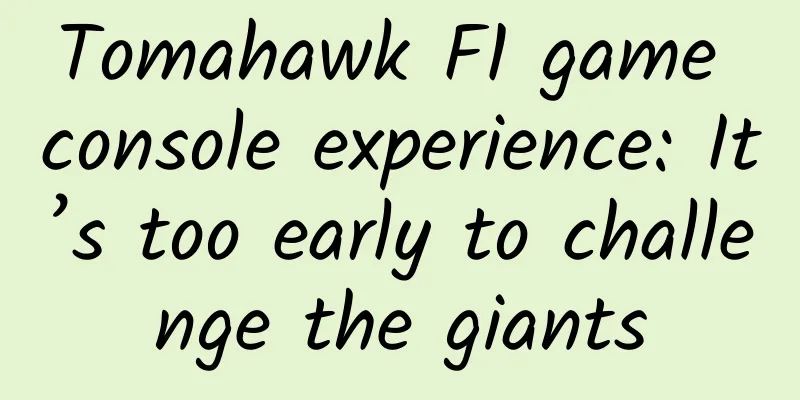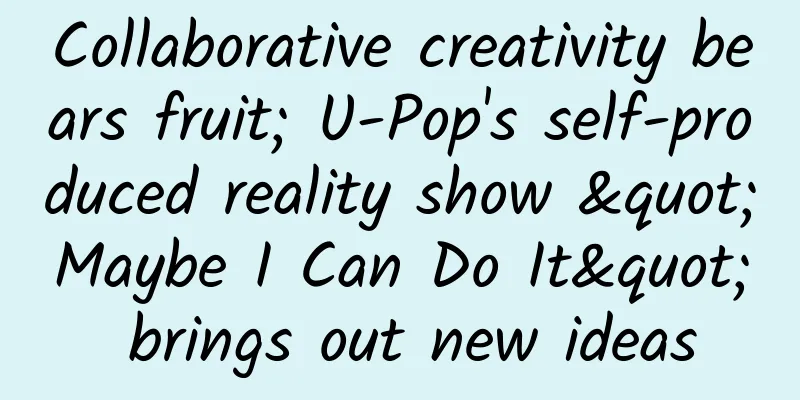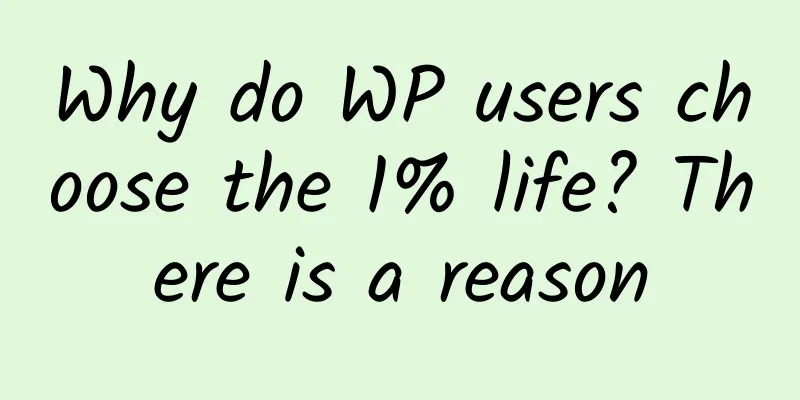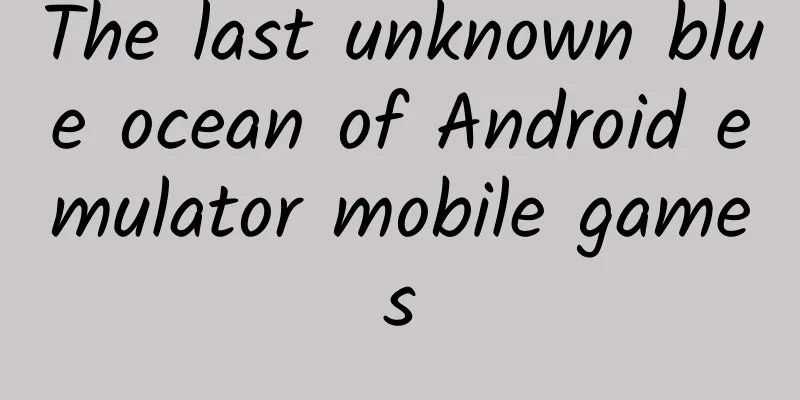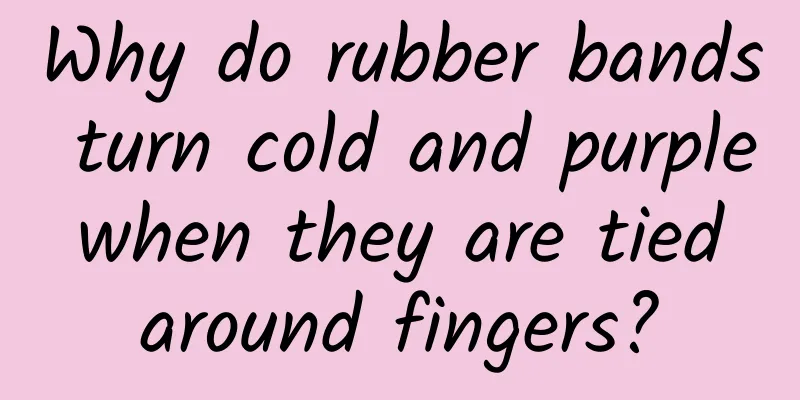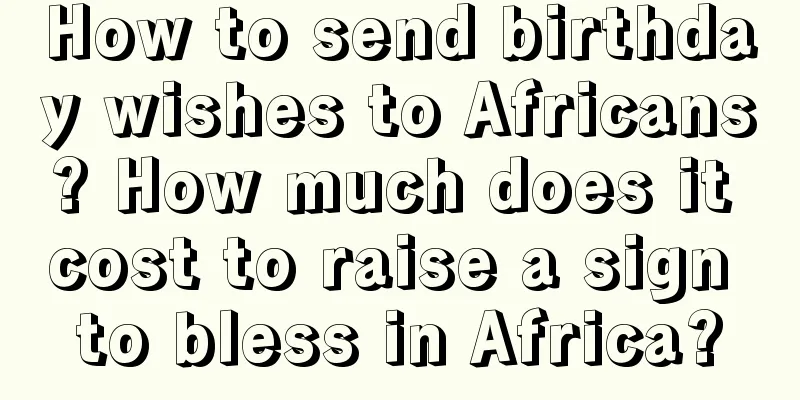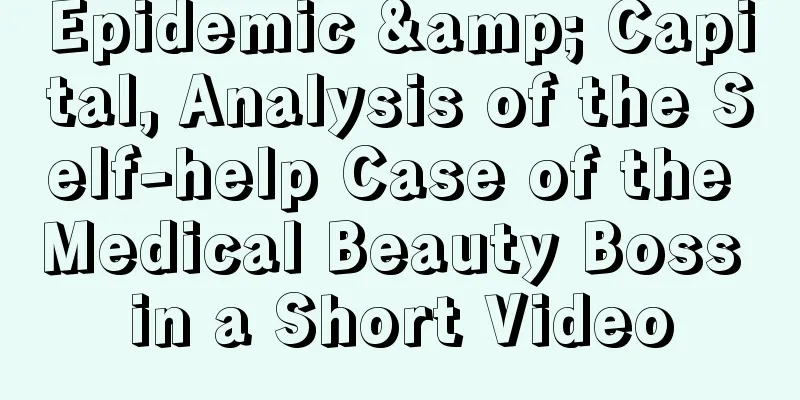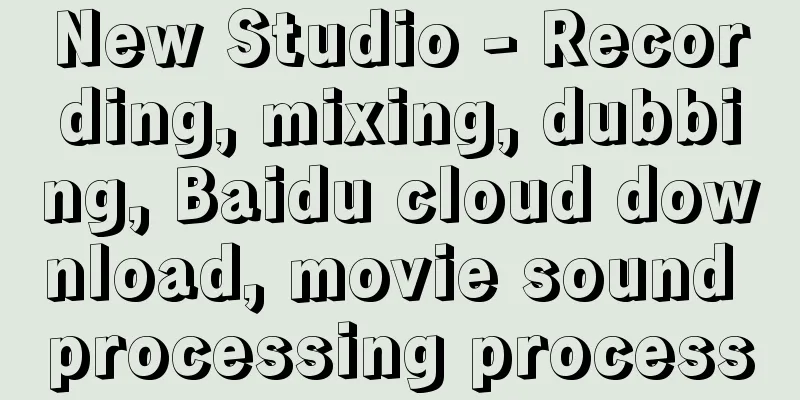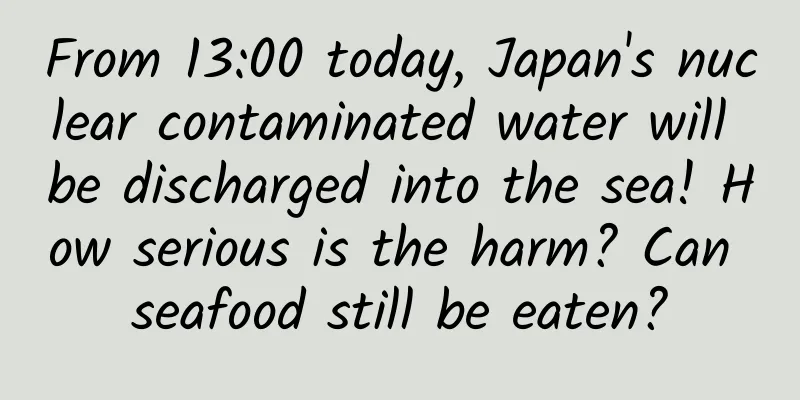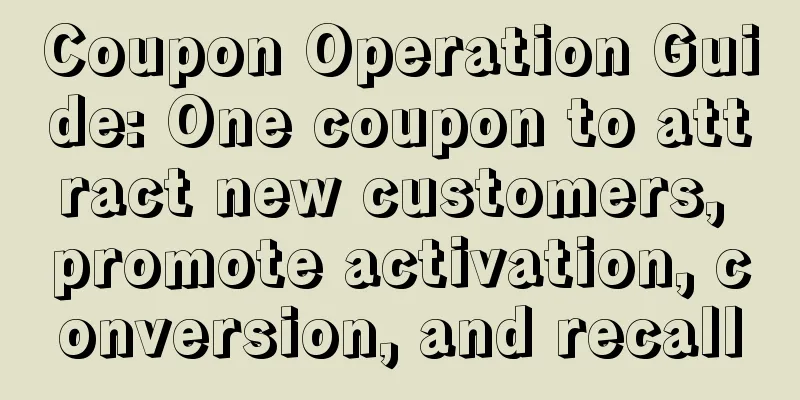Enable the 6-layer protection of WeChat Pay and never worry about losing money in WeChat again
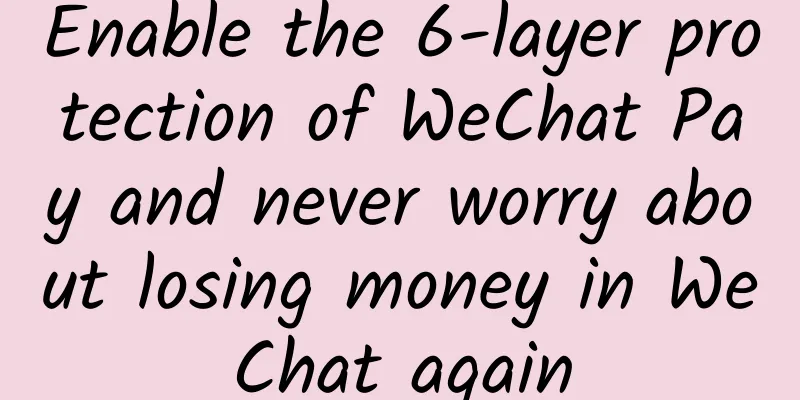
|
Today I will teach you how to improve the security of WeChat payment and eliminate your worries. As long as the following 6 layers of protection are done, it can be said to be foolproof. Below I will take Xiaomi mobile phone as an example to explain in detail how to set up these 6 layers of protection! First level: Enabling digital certificatesWe open WeChat, click on Me in the navigation bar at the bottom of WeChat, then click on Payment, then click on Wallet, and then click on Security. Here we can see a digital certificate, we click in, and then click to enable the certificate. Here you need to enter your ID card, after entering, click Verify, and the digital certificate will be successfully enabled. Second level: Enable safety lockStill on the security interface, there is a security lock. Click it and you can set fingerprint unlocking or gesture password unlocking. Here I set it to gesture password unlocking. Click gesture password unlocking, then enter your payment password, and then you can set the gesture password. You need to set it twice. After the setting is completed, the security lock is successfully opened. The third level: Enable amount privacy protectionStill on the security interface just now, we click on the amount privacy protection and turn on the amount switch below the hidden wallet entrance. Fourth level: Enable fingerprint paymentWe return to the payment interface and click the three small dots (…) in the upper right corner. You can see that the fingerprint payment option is turned off by default. Click it and then turn it on. Note: If we have not entered our fingerprint in advance, we must first enter our fingerprint into the phone. Here I will enter my fingerprint first. After entering the information, we return to the fingerprint payment page, click to open it, and then we need to enter the payment password. After entering the password, we need to verify the fingerprint we just entered. We put the finger that entered the fingerprint on the fingerprint lock of the mobile phone, ok, the page jumps back, which means we have successfully opened it. In this way, we don’t need to enter the password when shopping, and others will not have the opportunity to see our WeChat payment password, so we don’t have to worry about the password being seen by others. Layer 5: Login device managementWe also click the Settings button, then Account & Security, and then find the Login Device Management and click in. Then we can see all the mobile phones or other devices that have been logged in to WeChat. We click Edit in the upper right corner, and then if you think that a device you have never seen before is unfamiliar, just click the Delete button behind it to delete it. In this way, you will not be able to log in to WeChat on unfamiliar devices. Level 6: Enable WeChat App LockWe need to set this up on the phone. Click on the settings on the phone desktop, then find the app lock and click it, then click on it and turn it on immediately. Here you need to set a pattern gesture password. After we set it up, click next, and then you will be prompted to bind your Xiaomi account. You can also not bind it yet, click not bind yet, and then you will be prompted whether you need to turn on face unlocking. We can also choose whether to turn it on according to the actual situation. I will not turn it on here. Then we find WeChat, turn on the switch behind it, and successfully turn on the WeChat app lock. When we close WeChat and reopen it, we need to enter the gesture password to enter WeChat, otherwise we cannot enter. By setting up these 6 layers of protection through the above steps, I believe that our WeChat payment will be foolproof, and the money in WeChat will not be lost even if the phone is lost. |
<<: How much mobile phone memory is enough?
>>: Who are the people who choose to buy 4G mobile phones now?
Recommend
Get the LaunchImage of the app
[[153741]] The management of LaunchImage is actua...
User retention during operations and promotions is the biggest growth!
% ignore_pre_1 % In the Corsair Model AARRR of gro...
The 4 user quadrants of product promotion!
When we promote our products , the first thing we...
China Brain Health Day | Is there smoke in your brain? Is it all caused by smoking? Learn more about this little-known cerebrovascular disease!
The brain is the core of regulation of all physio...
High retention methods for acquiring customers by e-commerce platforms such as Pinduoduo!
Speaking of social games, most people may think o...
Why is it not recommended to turn off the lights at night to play with mobile phones? It would be great if you knew these hazards earlier
Mobile phones are the most important electronic d...
How to combine new product marketing strategies with big data?
The strength of a country's economic soft pow...
We also have a heavy ion accelerator for cancer treatment!
Audit expert: Luo Huiqian Researcher at the Insti...
Don’t wear yellow or green clothes when you go out! Otherwise…
Recently, I always encounter some people walking ...
This butterfly is famous for its epic migration, but now it's endangered
On July 21, 2022, the World Conservation Union (I...
Those weird bugs
We can't say that all bugs are paper tigers, ...
On October 25, a large number of well-known companies gathered in Nanjing to share the drone industry event!
In recent years, as the cost of drone development...
How to quickly increase effective website traffic? How to increase website traffic
Many large or small businesses want to mention on...
Zhaocaibao: What are the risks behind innovation?
The Internet industry and the financial industry ...
Electric Technology News: The Chinese electric supercar that beat Tesla at the Geneva Motor Show has a power of 1,350 horsepower
Speaking of electric sports cars, who do you thin...