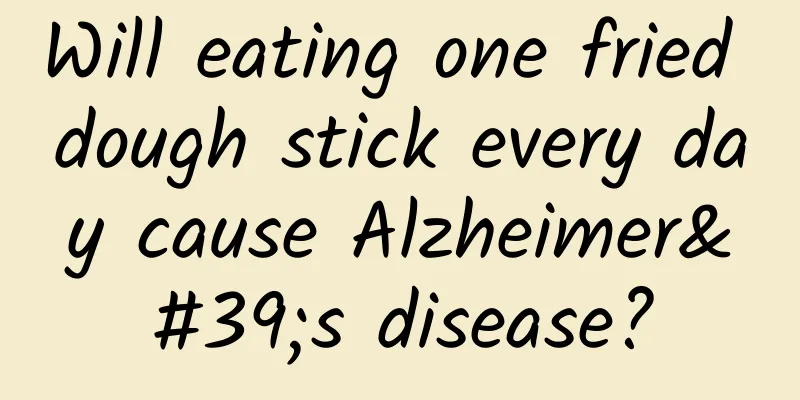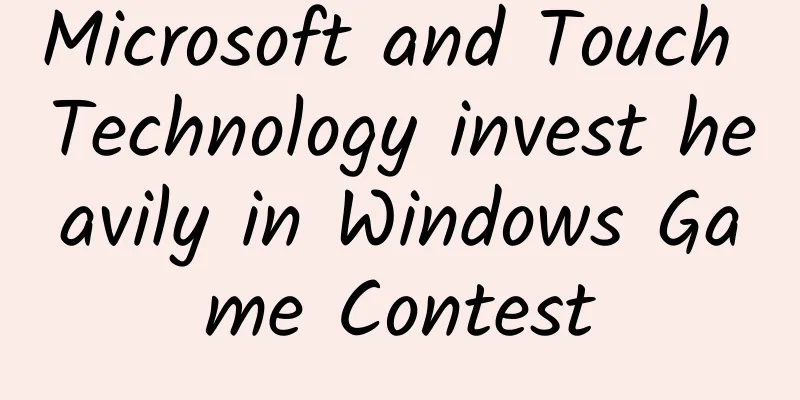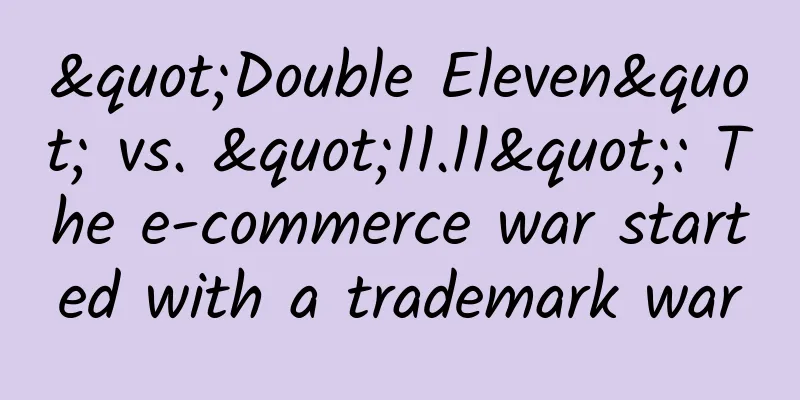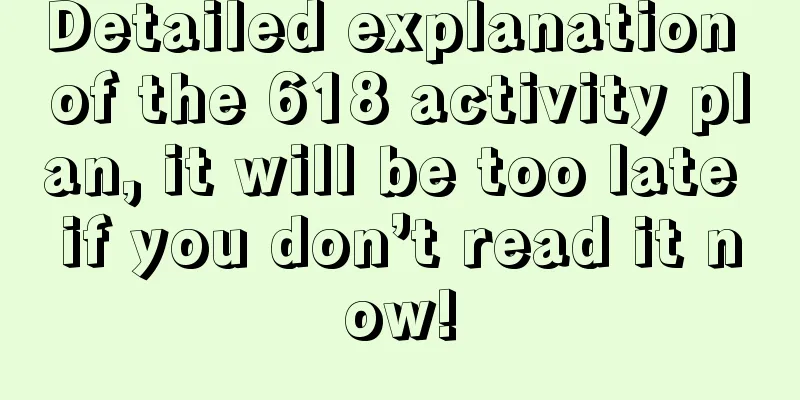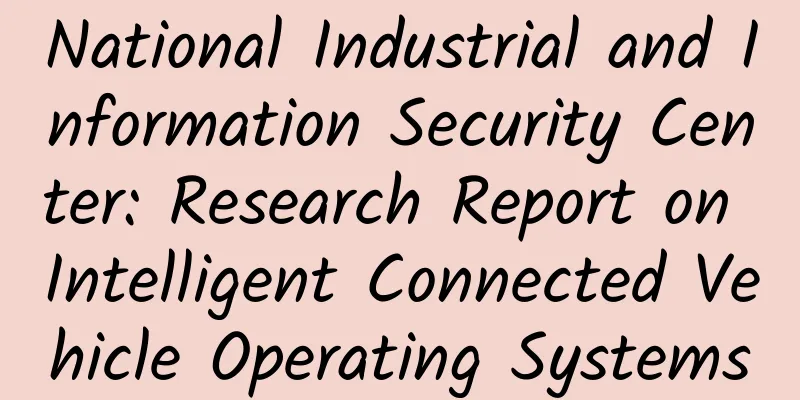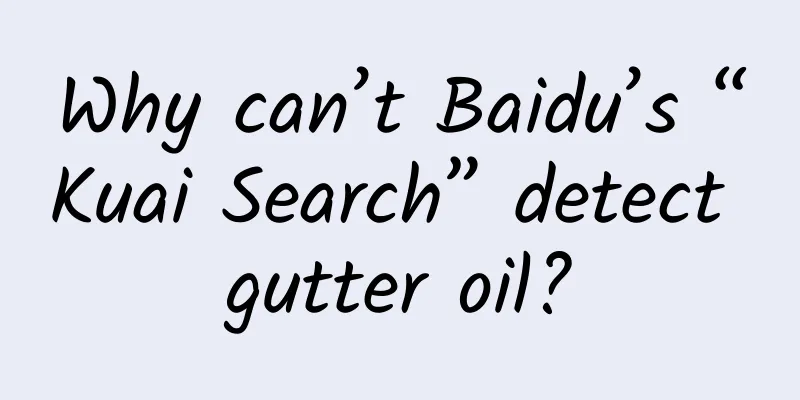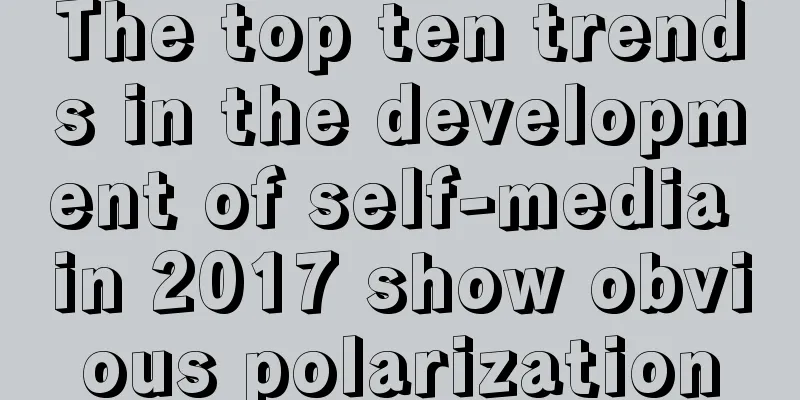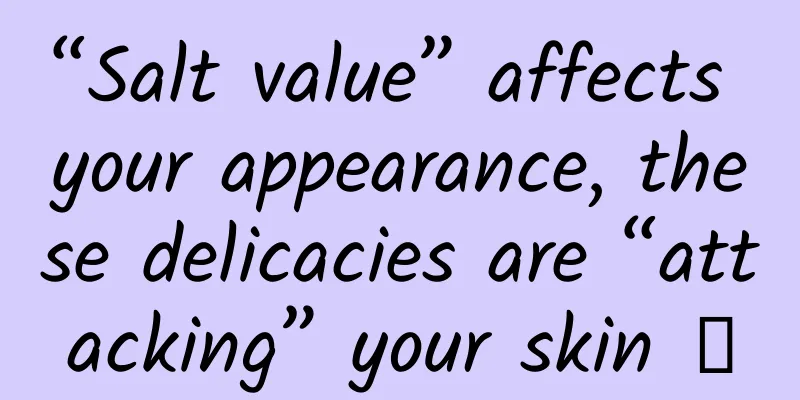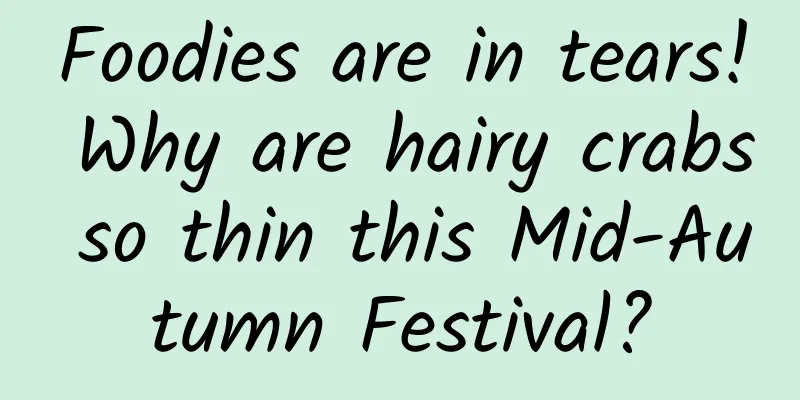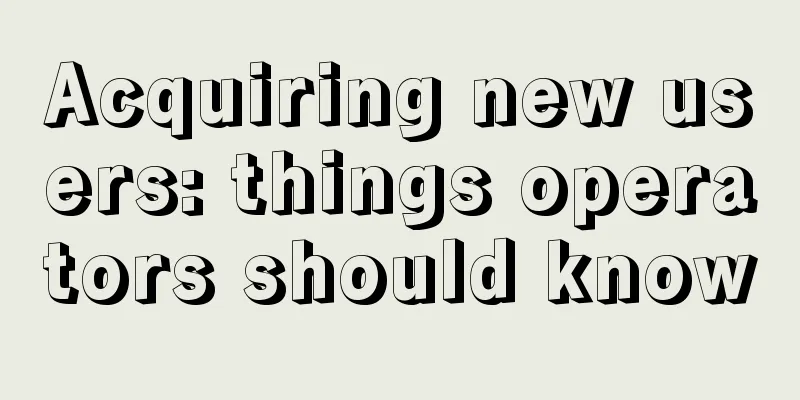What is detail control? Take a look at the design of Google questionnaire
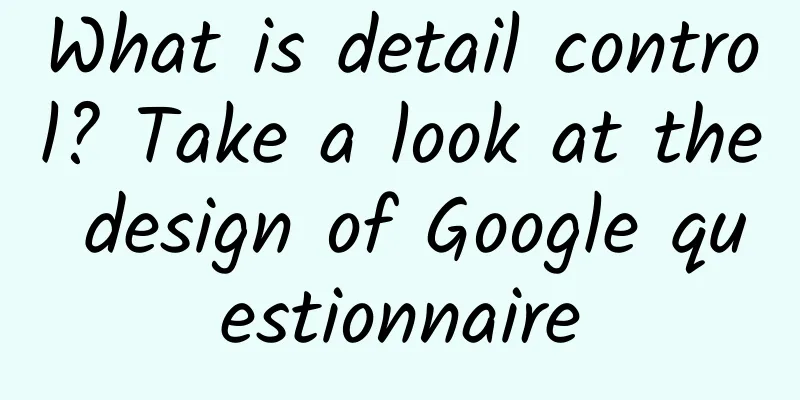
|
Some of the corporate consulting projects I've been working on recently involved overseas users, so I used Google's questionnaire tool a few times. I didn't expect it to be so easy to use. Especially some of the experience details are better than the Tencent collection form I usually use. I feel that Google's designers have really put a lot of effort into it. What is Google FormIn China, cloud storage and online documents are usually two separate products. For example, Tencent's WeCloud and Tencent Docs are two different products. Google Drive is equivalent to integrating online documents and network disk together, which is very different from domestic products. Google Form is the questionnaire function in Google Drive. This time I compared Tencent Collection Form and Google Form because they have similar positioning: Neither is a professional questionnaire tool, but a questionnaire function in an online document tool. In comparison, I think Google Form has better user experience details, and there are many things worth learning, especially these five points: Option PasteGenerally, when we do a questionnaire, we will first make a document, confirm the content, and then fill it into the questionnaire tool. So when filling in the questionnaire content, we usually do not input it, but paste it. When pasting the multiple-choice questions into the Tencent collection form, you have to paste them one by one, as many times as there are options. If there are too many options, you will feel like you are working on an assembly line in a factory. Google Form allows you to paste all the options together, and when it recognizes a line break it will automatically paste to the next option, which is much more convenient. I think one thing that can be improved is that I would like to be able to post the questions and options together, which is not possible in Google Form at present. Switch question typeAfter creating a question in Google Form, you can easily switch the question type. This style is good, and sometimes it can reduce some operation steps. Quickly create an issueBecause Google Form's question types can be quickly switched, creating questions is very fast. There is only one Insert button, and when you click it, a question of the same type as the last one is immediately inserted. If you want to change the question type, just click the drop-down box to switch, and the interaction is very smooth. Generally, when creating a questionnaire, you should try to use consecutive questions of the same type, so this method is good. The Tencent collection form is more difficult to create because the question type cannot be switched, and it is divided into two entrances. The first one is the toolbar on the left. I didn’t realize it was used to create questions when I first used it, probably because the “Add Question” in the title was too inconspicuous. The second entry is that under the question currently being edited, there will be an “Insert Question” button. But after clicking it, you need to select it from the menu, which is not so convenient. Question order dragAfter creating questions, both Google Form and Tencent Collection Form can drag the order, but the draggable area is different. The draggable area of Google Form is on the top, while the draggable area of Tencent Collection Form is on the side. When you press and drag, in order to avoid being too long and inconvenient, it will shrink and become shorter, so the problem comes! Since the draggable area of Tencent's collection table is on the left, I can drag it by clicking on the lower left side, but this time the problem is smaller, and the place where I clicked is out of the problem area, so dragging has problems. This bug will not occur in Google Form because the draggable area is at the top. However, after inserting an image into a question in Google Form, the question length cannot be shortened. Wouldn't it be inconvenient to drag it up and down? Fortunately, this problem does not affect dragging. Tab keyFor many PC veterans, the Tab key is a very convenient tool. With it, you don't need to use the mouse to fill out multiple forms. Just click to automatically move the focus from one input box to the next. Google Form makes good use of the Tab key, and basically all interactive functions on the interface can be switched to it. The Tab key can also be used in the Tencent collection list, but the coverage is less and you cannot delete, add options or add "others". SummarizeIn fact, in terms of visual style, Tencent Docs may be more in line with domestic aesthetics. In terms of functions, Google Form is still more powerful than Tencent Collection Form. It can: generate charts, insert pictures for questions and options, insert videos, distinguish question modules... But Tencent Docs also has its own features, such as: verifying mobile phone numbers, receiving WeChat prompts after filling out, more template options... However, in terms of user experience, we have to admit that foreign companies have unique features that are worth learning from. |
<<: Analysis of the principle of Choreographer screen refresh mechanism
>>: WeChat: No illegal off-campus training for primary and secondary school students on the platform
Recommend
Forest fires cannot be prevented... Fire: It’s unfair, the tree wants to take advantage of me
A new study shows that fire has prompted plants t...
I have misophonia, is that okay to say?
There are always some sharp and harsh sounds in l...
Tech Neo August Issue: Language Choice
51CTO Network+ Platform launched the "TechNe...
New media operation: graphic design, in-depth IP creation
For operational promotion, the most important thi...
How to keep App users!
After many carefully crafted apps are put on the s...
Hisense in the US becomes a foundry, Sharp in America may be snatched away by Foxconn
In April this year, Foxconn finally acquired 66% ...
The video account operates the book list project, which can be easily monetized later and you can make money without doing anything.
The video account operates the book list project,...
Why hasn't BAT taken over the big fat piece of community O2O? There are too many hidden rules!
[[157017]] The community O2O market has been very...
November PR calendar, you deserve to collect it!
October, a month of long holidays and busyness, i...
Nowadays, liberal arts students have the final say on the Internet!
Recently, Xiao Nei saw a piece of news that made ...
Uncover the secrets of user growth from Weibo product details
The motivation for writing this article was the d...
New MacBook Air storage performance is not as good as the old device
The newly released 2014 MacBook Air has a processo...
Rumored iPhone 12 802.11ay standard: Who is it for?
Recently, there have been rumors that the iPhone ...
Smart Autumn Harvest | Revealing the "internal injuries" of rice seeds: the latest research of the Institute of Intelligent Technology on "crack detective technology"
Produced by: Science Popularization China Author:...
Faced with “pervasive” microorganisms, what “magical protective powers” do plants have?
The past few years may be the time when immunolog...