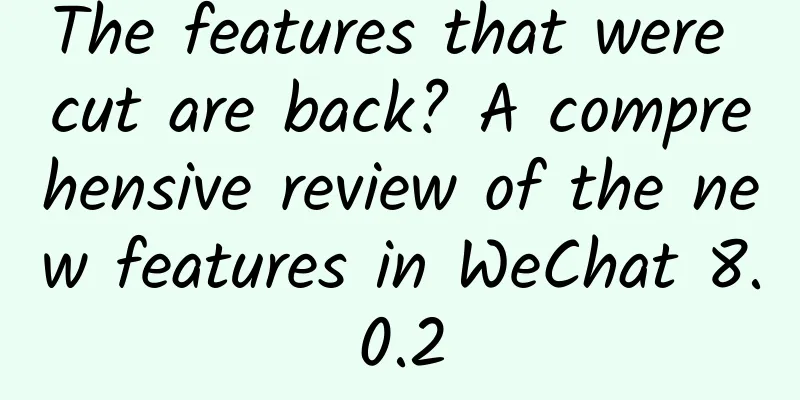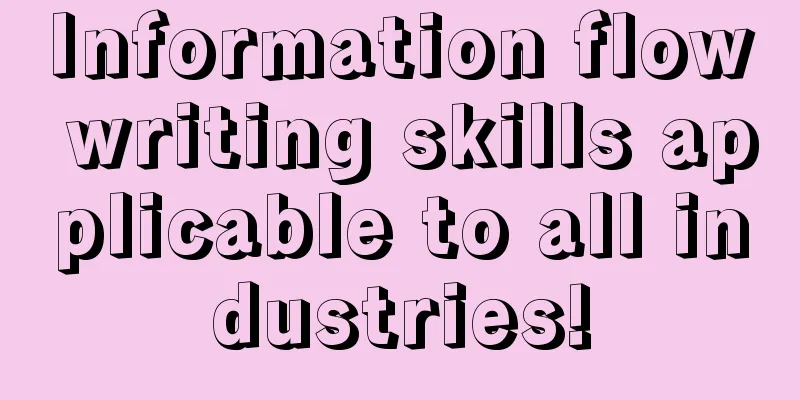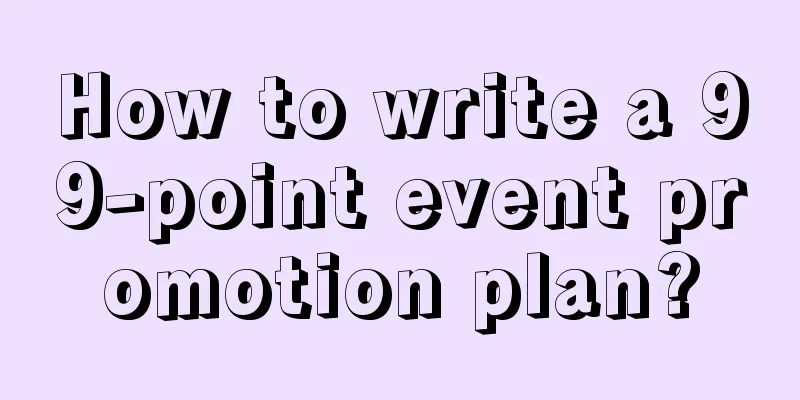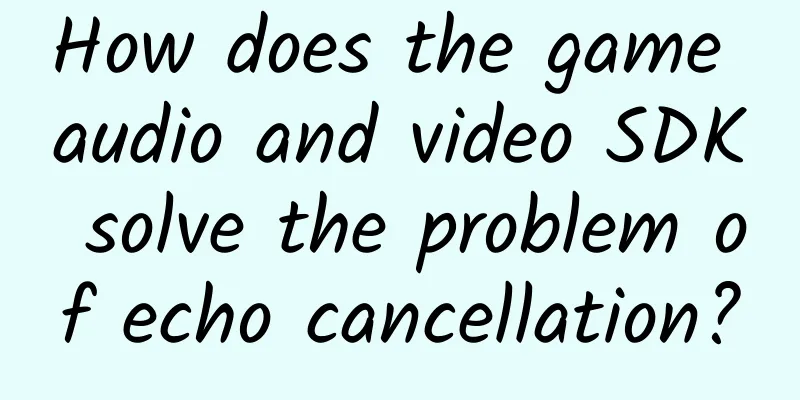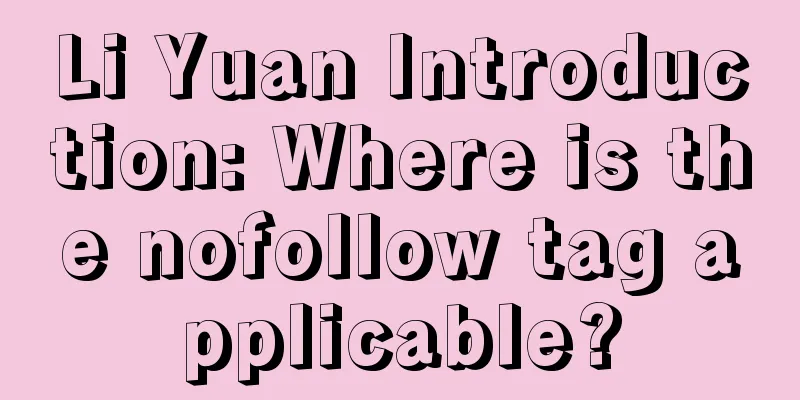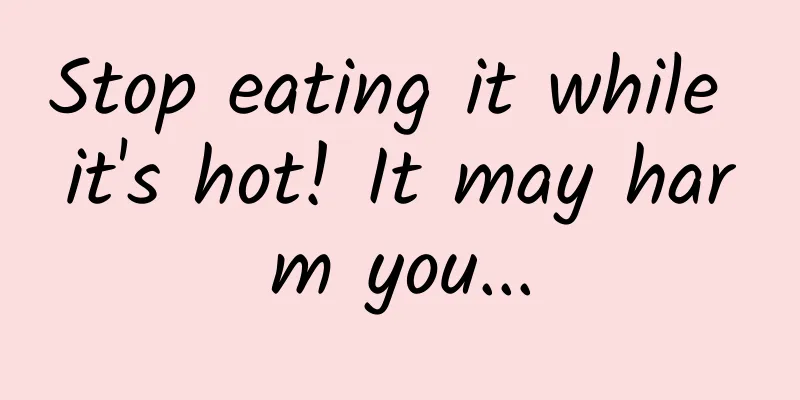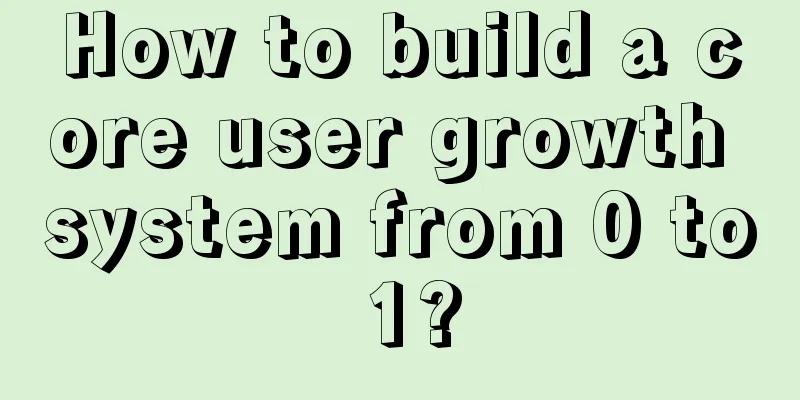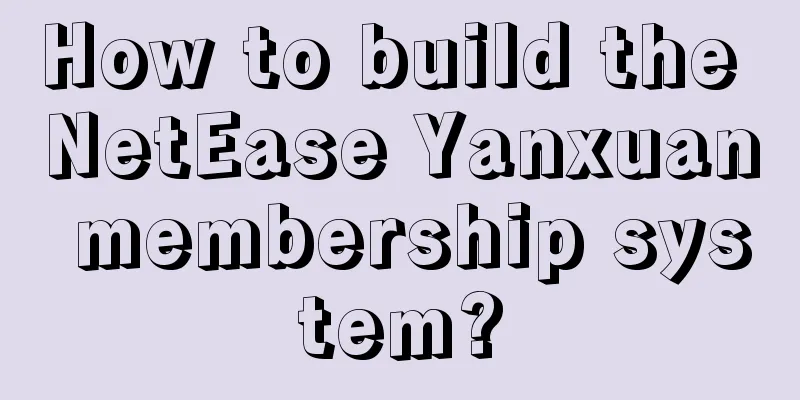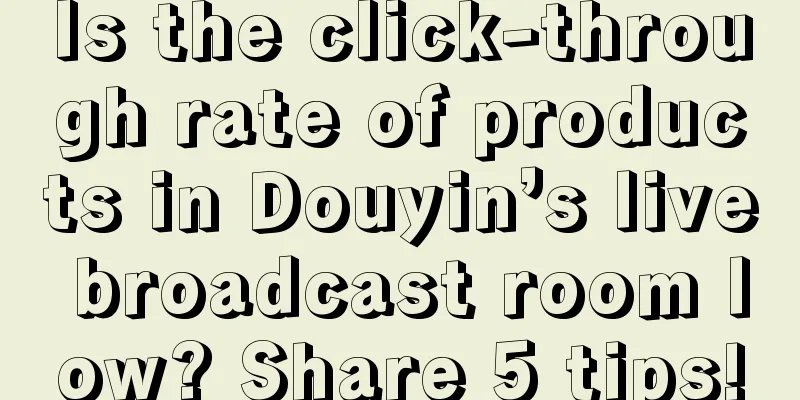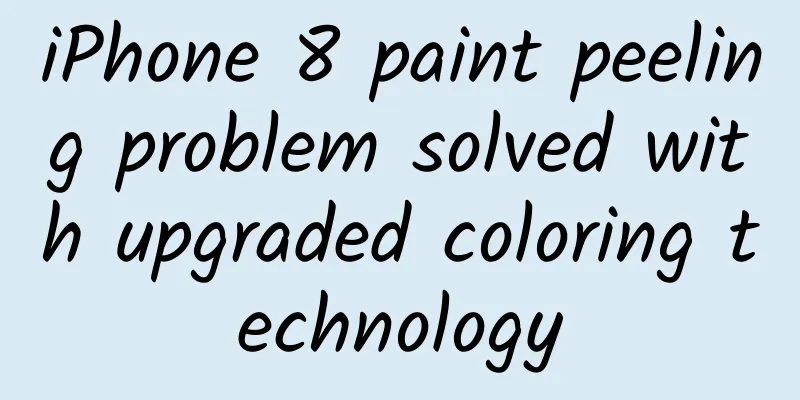Even the mobile version of Chrome can't do it! Kiwi browser experience
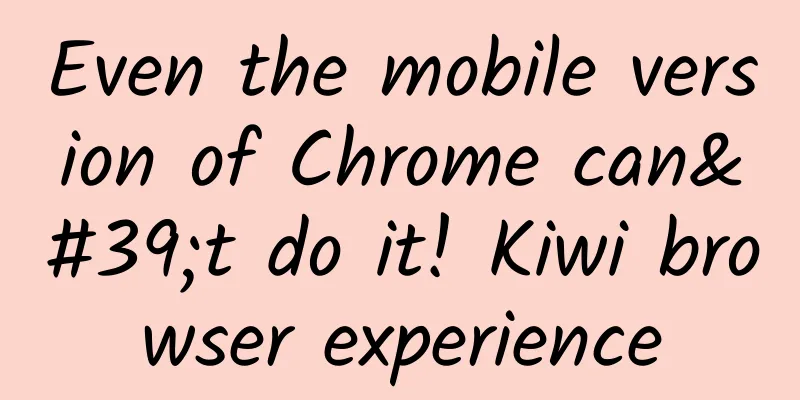
|
Which browser do you use on your phone? Many friends use Chrome browser on their computers, but not on their phones because the mobile version of Chrome does not support extensions! Today, the editor will introduce a simple but powerful browser - Kiwi browser. It is a browser that supports extensions, allowing users to use a variety of browser plug-ins to achieve the additional functions they want. Let's take a look. Kiwi Browser: https://kiwibrowser.com/ Figure 1 Kiwi browser main interface Simple interface supports all-black night modeKiwi Browser uses a simple operation interface, the main interface consists of a home button (new tab), address bar, tab switch button, function option button and browsing area. At first glance, it looks ordinary, but it is very smooth to use. Kiwi browser supports night mode and theme mode. When used at night, users can switch to night mode, which will not only turn the browser frame black, but also the web page black. Figure 2: Enabling night mode in Kiwi browser Basic functions: Watch and listen to the video in the backgroundLet's first look at some of the basic features of Kiwi Browser. The first thing to mention is its built-in ad blocking function. Although this function is turned off by default, when users turn it on, they will find that browsing the web is much quieter. In addition, Kiwi Browser also has functions such as automatic form filling, custom download directory, support for multiple translation tools, and the ability to play videos in the background. The background playback function allows users to listen to video audio without occupying the page, which is more suitable for scenes such as listening to lectures. In addition, Kiwi Browser also has a good page loading speed. Figure 3 Basic functions of Kiwi browser The most powerful feature of Kiwi Browser is that it supports extensions and can be turned into a universal browserThe most powerful feature of Kiwi Browser is that it supports Google Chrome extensions. Users can directly install official extensions from the Google Chrome extension store, or load local extensions by turning on developer mode. Kiwi Browser supports almost all Chrome browser plug-ins, which really surprises users. Figure 4 Installing a local browser extension When it comes to the must-install browser extensions in Kiwi Browser, it must be Tampermonkey or Violent Monkey. After installing them, you can install a variety of JS scripts. You will be more comfortable when browsing the web, watching videos, and downloading network disk files. Figure 5 Installing the Tampermonkey script SummarizeHow about it? Do you like Kiwi browser? It supports extensions and can add additional functions according to user needs, which greatly improves efficiency. You might as well try it. |
<<: iOS 15.2 is officially released today! Four major updates added
Recommend
User operation: Analysis of Didi’s user growth system!
1Functional module analysis and product introduct...
With an accuracy rate of only 15%, GPT-4 is far inferior to humans?
Currently, large language models (LLMs) may be th...
Methods to improve short video traffic conversion rate!
It is undeniable that Douyin videos have become a...
How to create a hit title with over 100,000 views? Just master these 5 points!
Let’s take you to re-examine the meaning of title...
5 minutes to show you how to play with App automation testing
Preface App automated testing has always been a f...
Introduction to Huawei App Market paid promotion service!
1. Introduction to paid promotion business Relyin...
Traditional Naval Etiquette (IV) - Gun Salute
Whenever a foreign head of state or government vi...
Detailed explanation of Handler synchronization barrier mechanism (sync barrier) in Android development
The Handler synchronization barrier mechanism is ...
Strategic approach to marketing to Generation Z!
In recent years, two-dimensional culture such as ...
After viewing more than 100,000 information flow ads, I summarized these 4 optimization directions!
After reading this article, you will get the foll...
Do you know the two powerful tools for corporate Douyin Blue V certification marketing?
Douyin Blue V has now become a new front for bran...
Why is there a hole in a mint? Was it to cut corners?
This article was reviewed by Pa Li Ze, chief phys...
[Live] Technology or management, how should programmers plan their career path?
[51CTO.com original article] The career planning ...
We published an article in Physics Today, revealing another Nobel Prize-winning contribution of Wu Jianxiong that was buried
From the meeting at Yang Zhenning's home in 2...