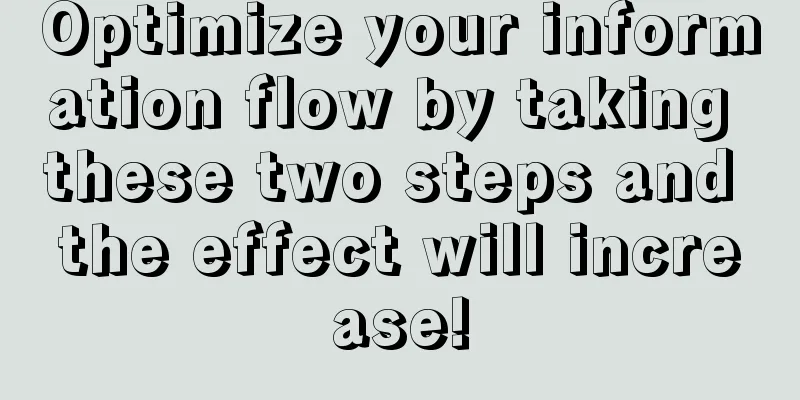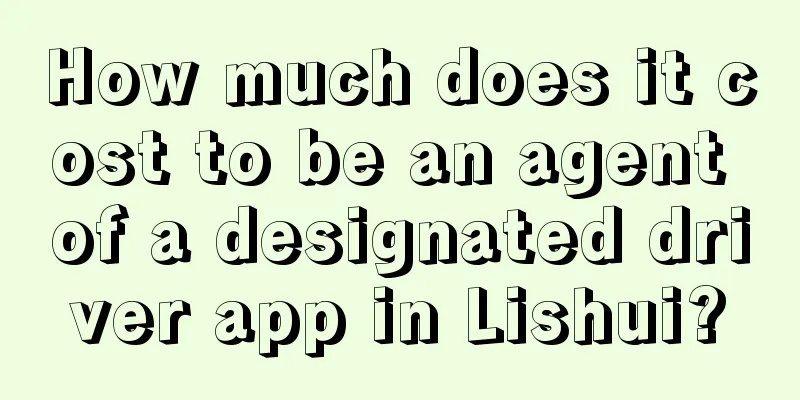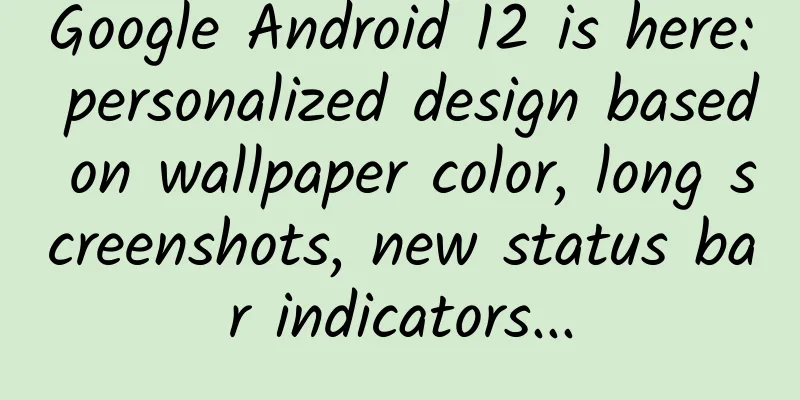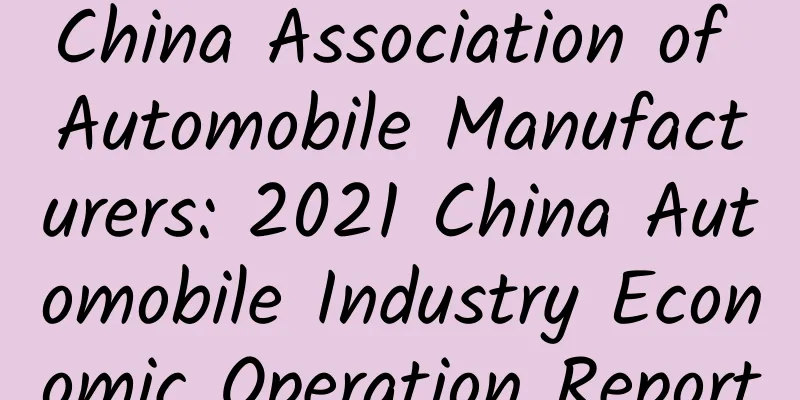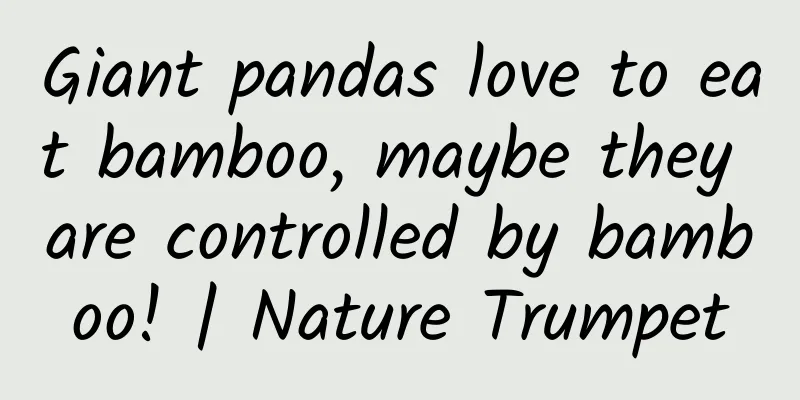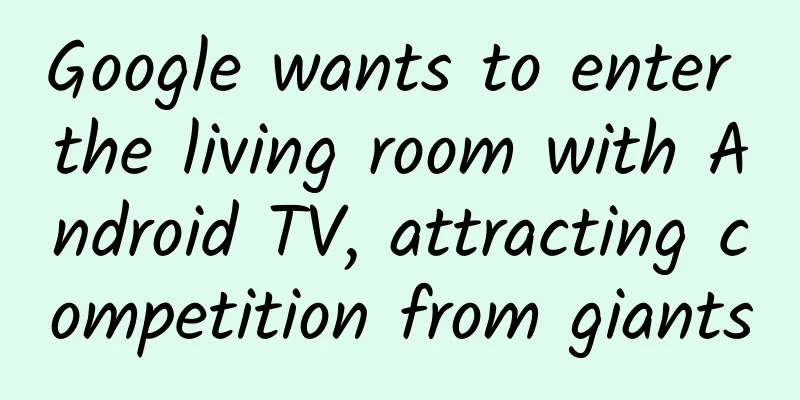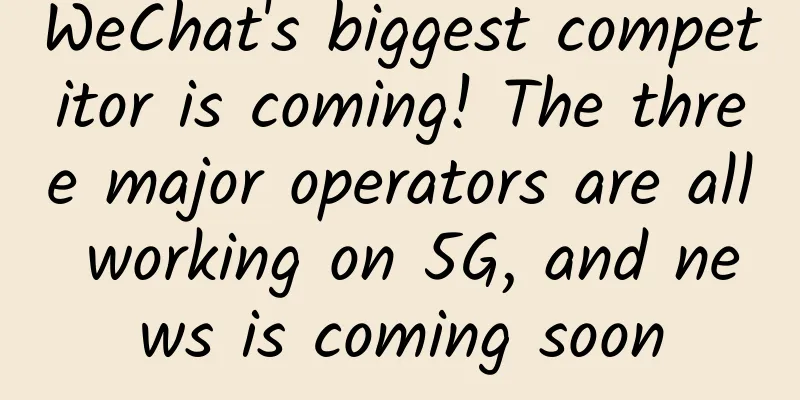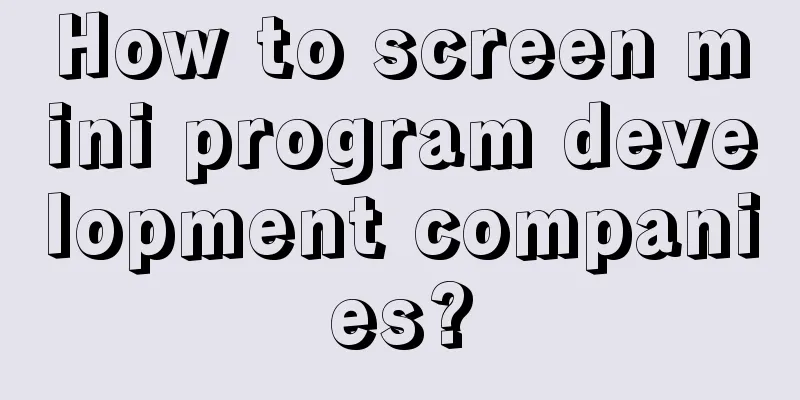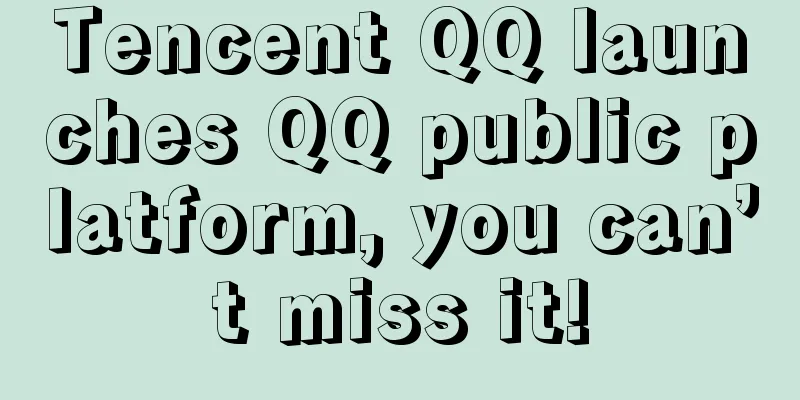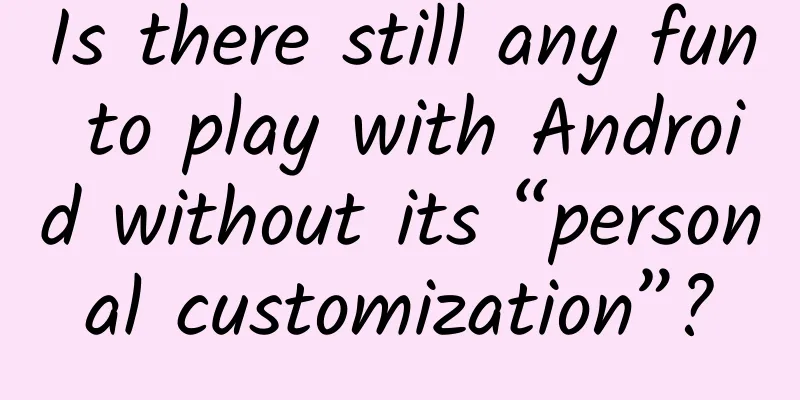Android 13 is here! Google's first developer preview of Android 13 is released (with a complete list of updated content)
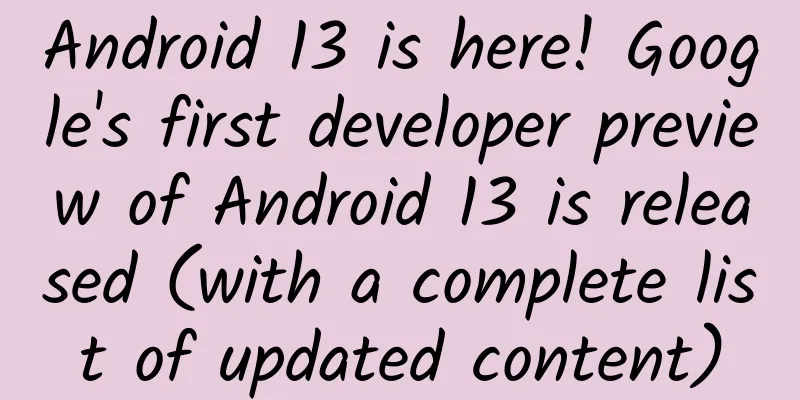
|
On February 11, even though Android 12L is still in the Beta program before its launch in the first quarter, Google announced the first Android 13 developer preview today. Android 13 once again focuses on "privacy and security" as a major update, with a focus on "building a responsible, high-quality platform for everyone by providing a safer environment on devices and giving users more control." This starts with the system photo picker in Developer Preview 1 to provide "a standard and optimized way for users to securely share local and cloud photos." It allows users to pick shared pictures and videos, and the photo picker API allows applications to access shared media "without requiring permission to view all media files on the device." Google plans to bring this feature to Android 11 (except Go version) and higher versions in the future through an update to the MediaProvider module. Google is planning to release six builds over the coming months before rolling out a consumer version to Pixel phones and other devices later this year. Users can install Android 13 DP1 on compatible Pixel 4 (XL), Pixel 4a, Pixel 4a 5G, Pixel 5, Pixel 5a, Pixel 6, and Pixel 6 Pro. Here are some highlights of the experience (from 9to5 Google): Pixel Launcher supports two home screen layouts and of course supports foldable screen devices. The taskbar of large-screen devices has been expanded to include a sixth application slot. The "Split" button returns to picture-in-picture.
The guest profile can access installed applications from the main profile. Silent mode now disables keyboard haptics and other vibrations. Disable the press and hold Assistant/3-button navigation feature. Now playing notifications for updates.
Three new quick settings tiles.
A quick tap (on the Pixel 5+) adds "Toggle flashlight." |
<<: iOS 15.4 is updated again, and the unlocking function with a mask is more useful
>>: I fell in the metaverse, it hurts so much!
Recommend
Pickup Master TV: Chen Dali's "Live Game Master 2.0" full version
This course is "Live Game Master 2.0" b...
With the same budget, which one will have better conversion rate between Douyin and Baidu?
Since 2016, when information flow entered the cou...
Kaikeba Enterprise-level Task-based Dialogue Robot [4,5,6]
Kaikeba Enterprise-level Task-based Dialogue Robo...
If the taste of Sichuan pepper is so strange, why was the highest level of favor in ancient times called "the favor of the pepper room"?
People often say that only love and food are not ...
Android Getting Started - Button Control + Custom Button Control
The first step is to drag a Button control into t...
Ziyang Mini Program Investment Company, how much does the paper product mini program cost?
What is the investment cost of Ziyang Paper Produ...
Mobile phones go to the left, the Internet of Things goes to the right, where is the future of eSIM?
The much-anticipated eSIM has made new progress! ...
Hyundai Motor’s sales plummeted, and it intends to sell its Beijing factory. Xiaomi and Ideal may take over the car manufacturing business
Hyundai Motor, which has had poor performance in ...
Strategies to improve user retention
I have written an article in my previous diary ca...
A developer's guide to optimizing mobile app performance
【51CTO.com Quick Translation】 Nowadays, with the ...
Jay Chou's new song Mojito is online, the MV was shot in Cuba with a light and exotic rhythm
In the MV, Jay Chou leads his friends Wearing exo...
How much does it cost to customize the Suqian Express mini program? What is the customized quotation for Suqian Express Mini Program?
The main factors affecting the price of mini prog...
How much does it cost to develop a small program for travel products on the market in Nantong?
In order to better penetrate into various industr...
Sony's new flagship XZ Premium is unboxed for the first time in the world: the high-tech camera is revealed!
Sony officially announced at the beginning of this...
What exactly do the cool people in conspiracy theories want to do?
[[138341]] Coolpad is a powerful company, and Chi...