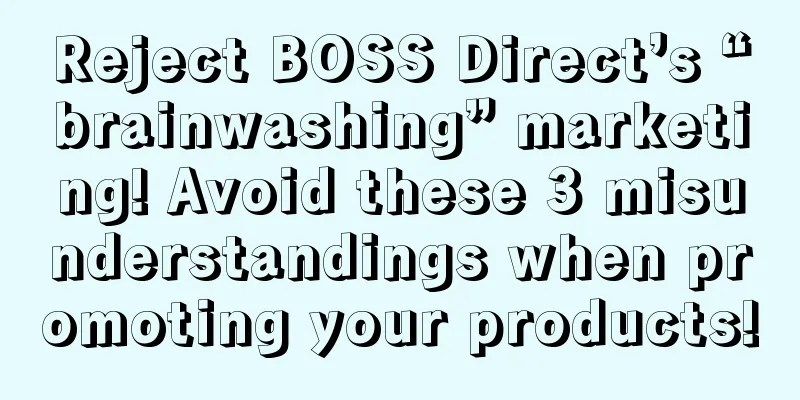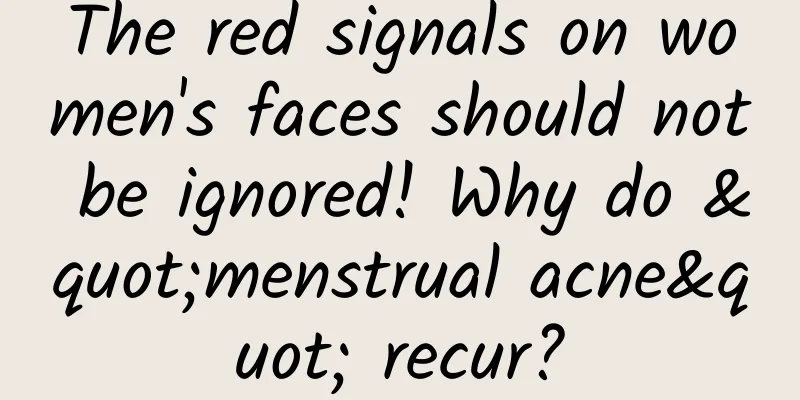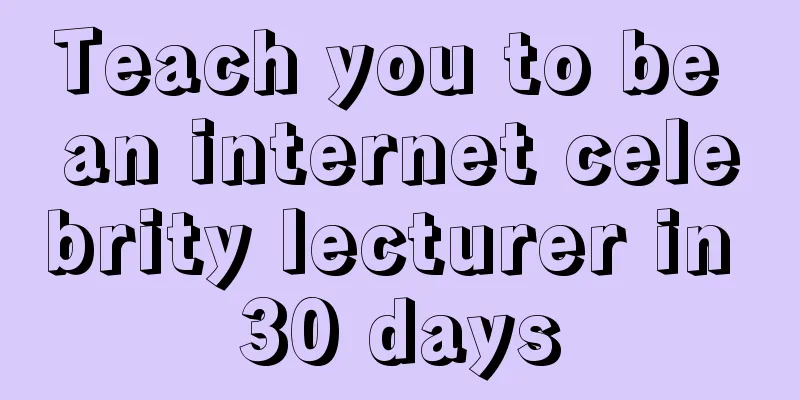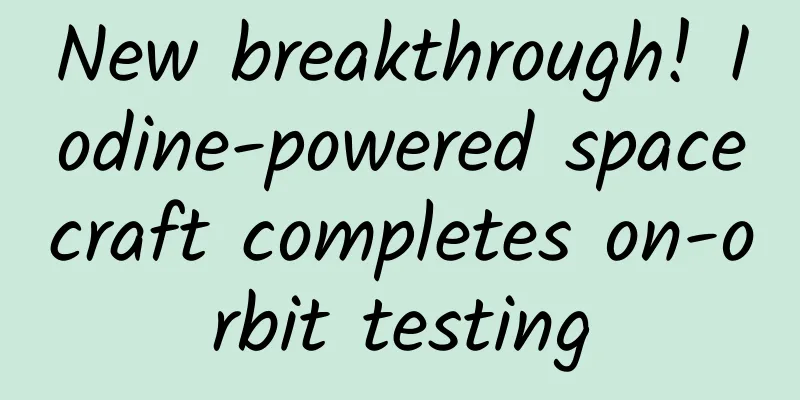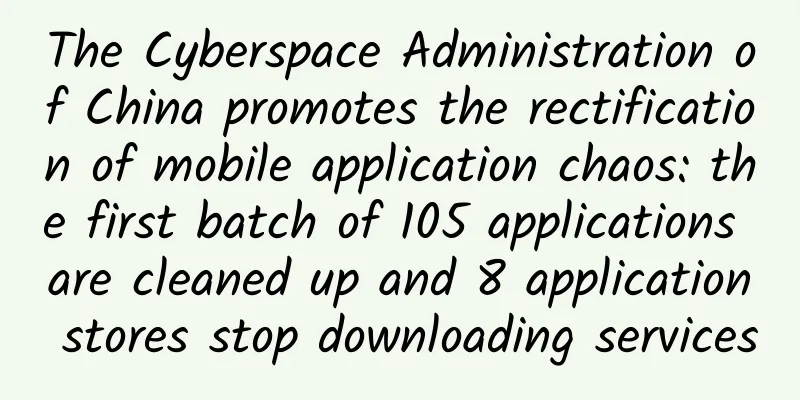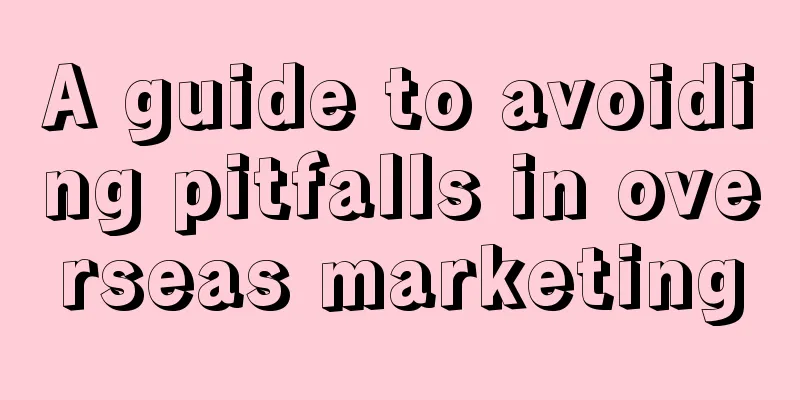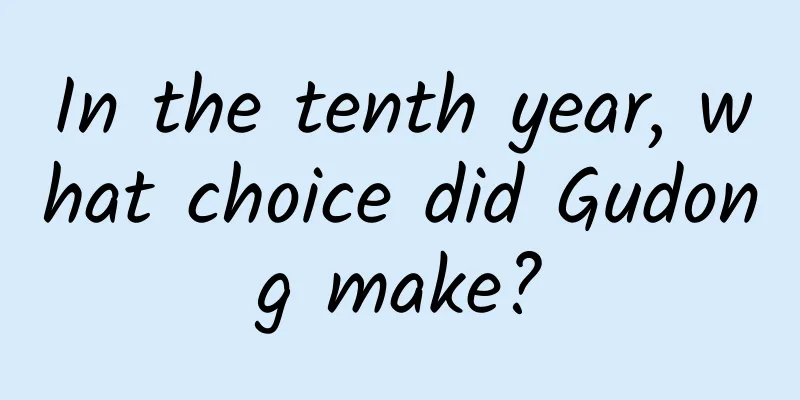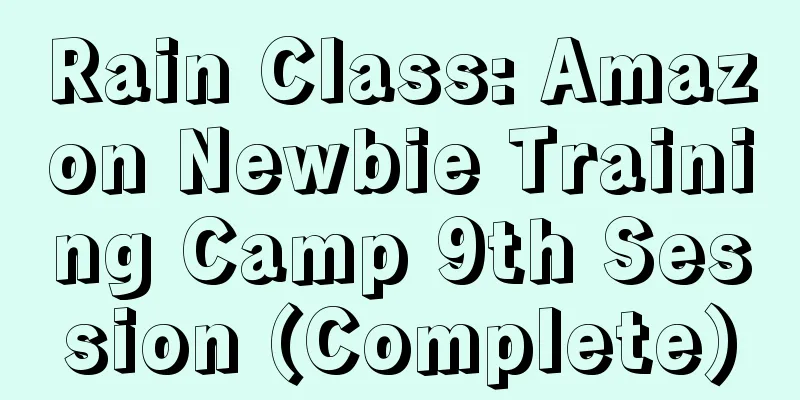Research on compatibility solutions for frosted glass CSS special effects
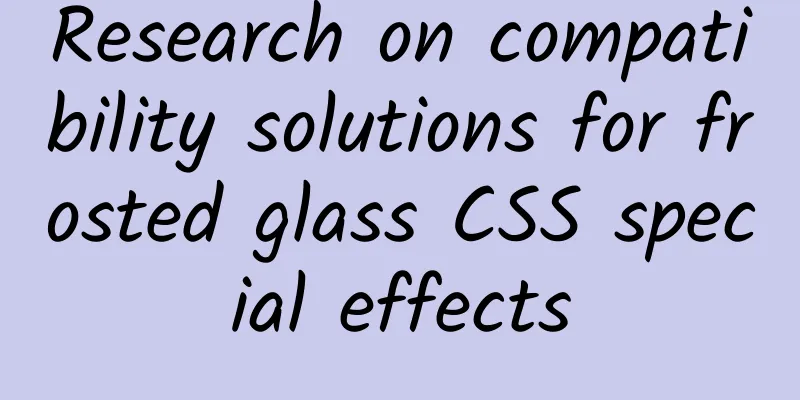
|
The UI girl insisted that I support the so-called "frosted glass" effect on the custom Webview of the Android system, saying that it must be implemented, otherwise the soul of the design would be lost. No matter how much I explained, she just wanted it, wanted it, wanted it! There is no other way, just study it for a while! 1. Is backdrop-filter a cheat code?The frosted glass effect is quite common on iOS systems, such as in the message notification bar, mobile assistant cards, etc., so let’s open Apple’s official website and take a look! As expected, the navigation bar uses the "frosted glass" special effect of the "family design" ! Open the console and copy the homework: The main use of the backdrop-filter CSS3 property, so I just used it. The main card CSS code is as follows: .card - backdrop - filter { The effect looks good in the Chrome browser: Then I tried it on a mobile device with an older Android version, and it didn’t work!!! I checked the compatibility: backdrop-filter -- caiuse[1] . Emmm~, considering the modified Webview kernel of our company... We need to find another way. Here is an additional point: filter[2] can be understood as a filter, and backdrop-filter is to set a filter effect for the background. The filter effects currently supported by CSS are: blur ( ) : blur If compatibility is not taken into consideration, backdrop-filter will directly display the background color on unsupported browsers, which means the set effect will be lost ("experience degradation"). If the UI lady and PM brother can agree, it is highly recommended that everyone use it. After all, who doesn’t want to get off work early to study? 2. Try filter?Another CSS property for setting blur is filter, so our other idea is to use filter to simulate the effect of the backdrop-filter property. And the filter compatibility will be better: filter -- caiuse[3] . Let's look at the difference between the filter and backdrop-filter effects: /* How to write filter, replace the backdrop-filter attribute with filter */ This effect is very different from the actual design requirements, so it needs to be modified! 3. Filter combinationBecause the filter sets the blurriness of the entire element, rather than acting as a background container for the element, a placeholder element of the same size as the card is needed to set the blurriness separately and serve as a background element. 3.1.::before + Fixed double background imageI am being lazy here and directly use the pseudo-element ::before. In actual scenarios, for compatibility reasons, it is recommended that you use div block-level elements as placeholders . .card - filter :: before { Note here that the card uses the same background image properties as the entire container. The background image is fixed in fixed mode, so that when the element is scrolled in any direction, the background image will not move, ensuring that the background effect is consistent . The effect of moving 3.2. Expand the container using negative values of margin propertyThe effect of blur is as shown in the figure below. There is still a difference because the filter is a filter that converges inward from the outer border of the container, resulting in a white circle on the outer border of the filter . At this time, you only need to expand the container size of the ::before element. Here, you can directly use the negative value of the margin attribute to expand the container . .card - filter :: before { The effect at this point is a bit "right", and it looks like it will be completed soon . 3.3.::after fills the disappeared background colorThe background-color: rgba(255, 255, 255, 0.72); originally set on the .card-filter class did not work! Because the ::before pseudo-class acts on the .card-filter element, which is its child element, and because the background attribute of ::before sets the background image, it covers the background color of the parent element .card-filter. Now that we know the reason, we can add another child element (pseudo-class) to the .card-filter element to set the background color! If you are lazy again, you can directly use the ::after pseudo-class without modifying the DOM structure. .card - filter :: after { At this point, the effect is similar to that of backdrop-filter: The effect can also be seen when it is put into the "self-developed" Webview kernel! IV. ConclusionIn general, if you can convince the product manager and the UI lady, we will use backdrop-filter. If you can't convince them, we will use a combination of filters to simulate it! In addition, the backdrop-filter attribute has performance issues. What I mean is, it’s 2022, please upgrade your devices! If the "frosted glass" and the background do not move relative to each other as described in the article, just ask the UI girl to cut the picture to solve all compatibility & performance issues directly! During the research, I also tried SVG's feGaussianBlur tag. The effect is the same as the filter, which is a little more complicated, but it is also a feasible solution. You can try it yourself. |
<<: Apple iOS 16 is exposed in advance, and four new features are eye-catching
>>: Microsoft announces new progress in Flutter support for foldable devices
Recommend
Information flow advertising: Why do high clicks not lead to high conversions?
In the advertising industry, there has always bee...
From Kuaishou mini games to multi-platform and multi-format monetization, the road to multi-platform monetization of small animation videos
From Kuaishou mini games to multi-platform and mu...
Pinduoduo game + e-commerce traffic diversion strategy!
This article takes Pinduoduo 's gamification ...
Analyzing the hot-selling machine - the community ecology of Toutiao
As one of ByteDance's popular apps, Toutiao i...
For an inventory H5, what are the factors that cause it to go viral?
While people were still immersed in the joy of a ...
Kuaishou short video advertising platform gameplay + case introduction!
Kuaishou is a well-known short video application ...
When using WeChat Pay, remember to turn on these 4 switches to make the money in WeChat safer
While WeChat brings us convenience, it can also e...
The manufacturer subsidizes 100% of the purchase tax. The new Koleos is priced at 179,800 to 269,800 yuan.
On January 5, Dongfeng Renault's new Koleos w...
These 24 practical widgets will turn your iPhone into an efficient tool in seconds
In fact, since iOS 8, Apple has integrated widget...
User retention: How to improve user stickiness?
Do you remember the last time you vowed to stick ...
China Petroleum Memorial Day | Why is oil so precious? Will it be replaceable in the future?
74 years ago today, the Yumen Oilfield was libera...
The latest news on the Changsha epidemic in 2022: Is the city closed today? How are the latest risk levels divided?
Since March, Changsha has reported several cases ...
Pumpkin is pumpkin, zucchini is pumpkin, and squash is also pumpkin!
Halloween in the English-speaking world Before th...
21 most commonly used growth techniques by foreign growth hackers
After testing and practicing throughout 2017, for...
Mo online class C4D crazy dynamics second issue
Course Catalog ├──00 Preparation Week | ├──Prepar...