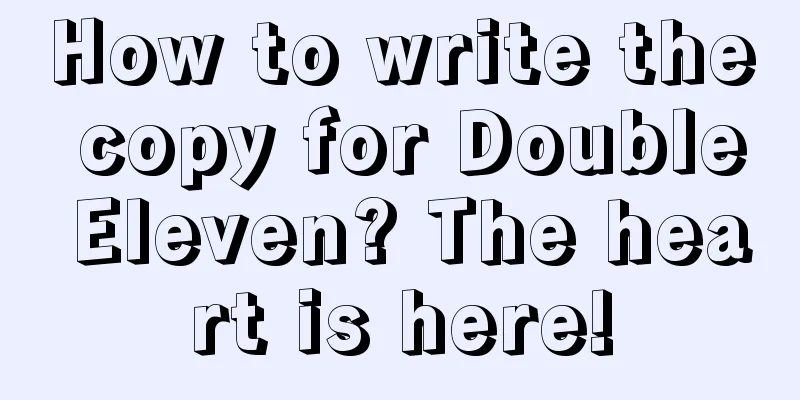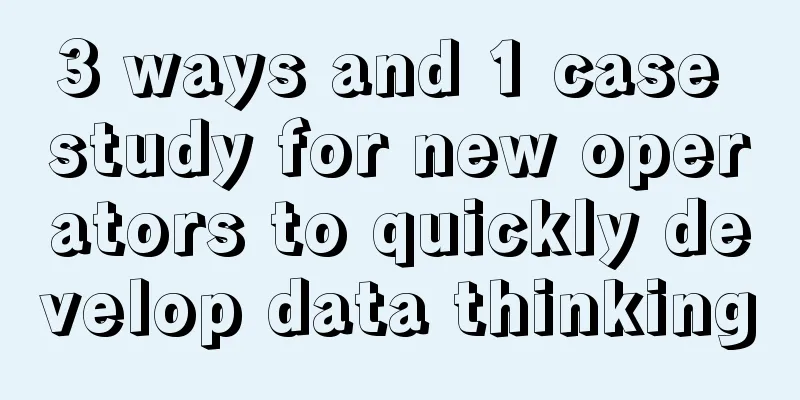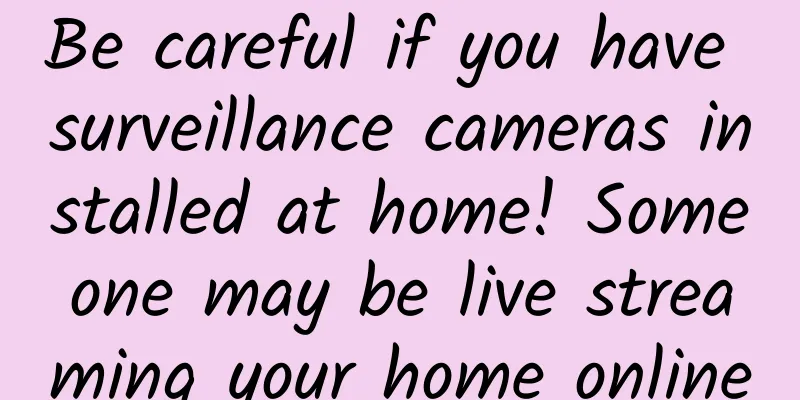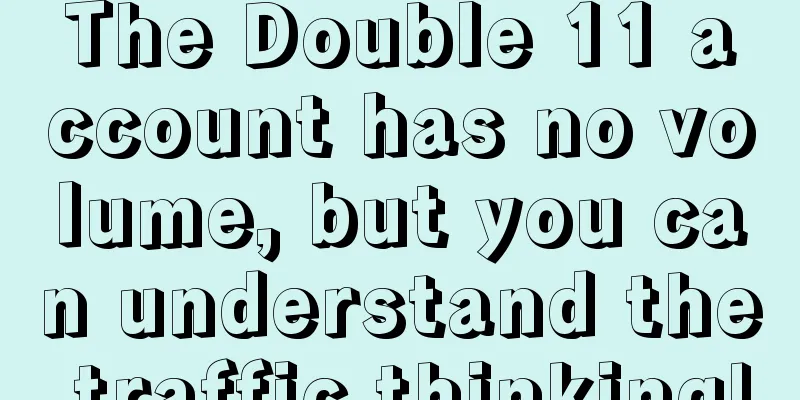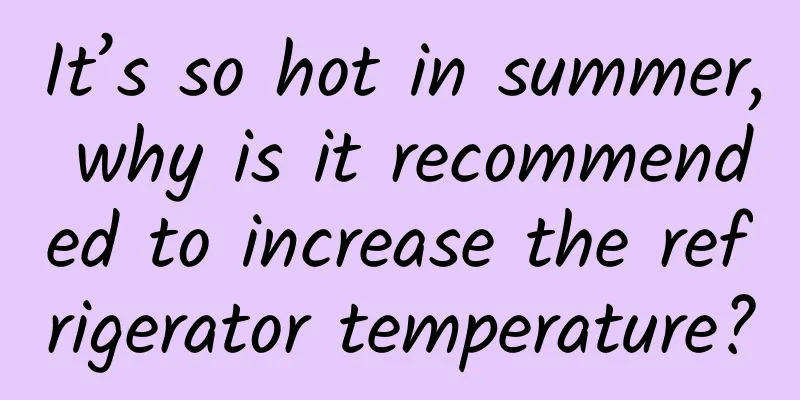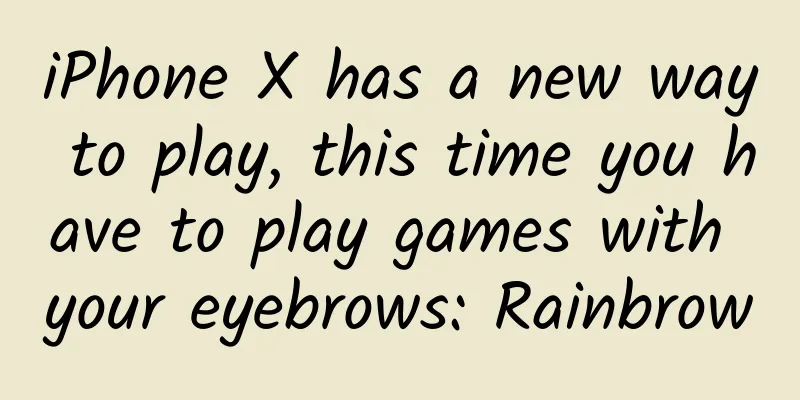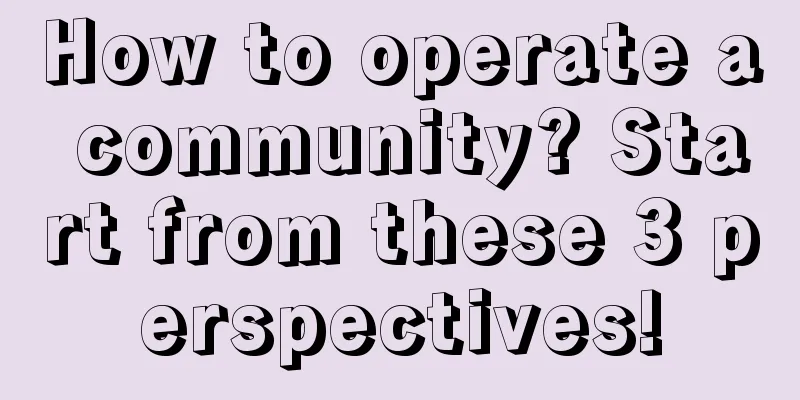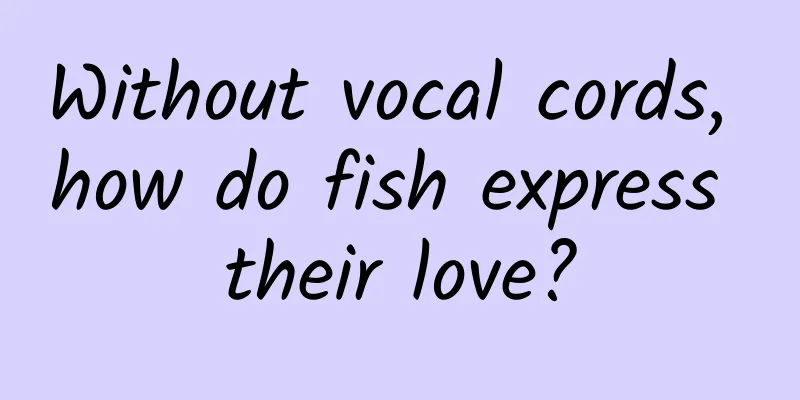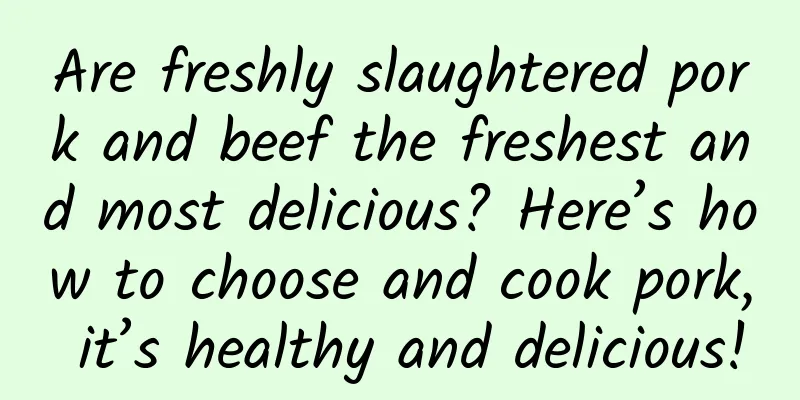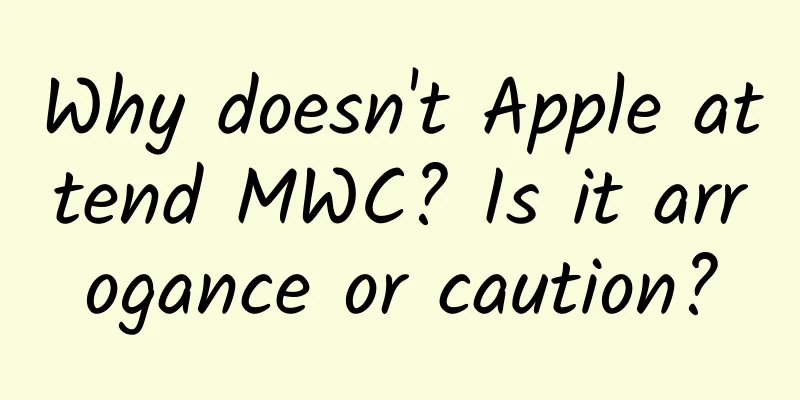When using WeChat Pay, remember to turn on these 4 switches to make the money in WeChat safer
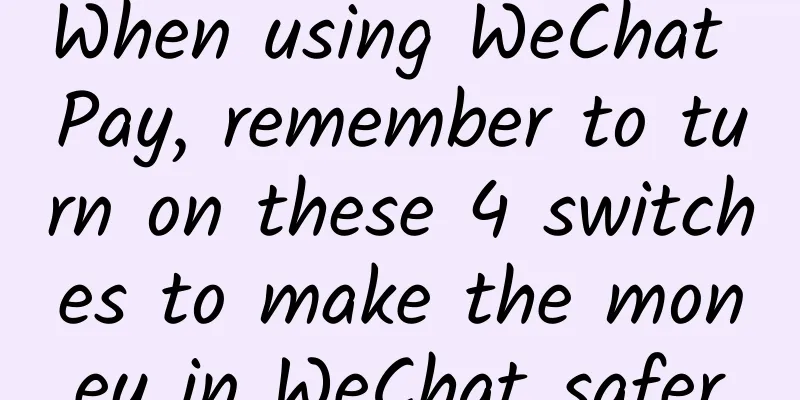
|
While WeChat brings us convenience, it can also easily cause unnecessary losses if we use it carelessly, especially WeChat payment. So in this issue, we will turn on WeChat's 4 switches to make WeChat payment and WeChat wallet safer! 1. Enable WeChat App LockWhen we use WeChat or other applications, by default, we can enter immediately by clicking on the icon. This is very unsafe. If the phone accidentally falls into someone else's home, someone can open it immediately by clicking on it. Therefore, we need to turn on the application security lock to ensure the safety of the application! Open Settings Then find [App Settings] and open it After opening, select [App Lock] at the bottom. Then select the application you want to enable [App Lock], such as [WeChat] After turning on the app lock, we must verify the unlock password when we open WeChat again! 2. Enable fingerprint paymentWhen we use WeChat payment, if we do not set a password, the default is password-free payment. Therefore, for the convenience of payment, we need to turn on [Fingerprint Payment]. When paying, we only need to press the fingerprint to pay quickly! Open WeChat and find [Payment] Then click on the three dots in the upper right corner. After opening it, select [Fingerprint Payment] and turn it on! 3. Open the wallet lockAlso in WeChat [Payment], click on the wallet After opening [Wallet], click [Security] below In [Security], find [Security Lock], which is closed by default and needs to be opened manually We choose [gesture password] or [fingerprint is OK] After opening, we need to verify the [password] before we can enter when using [Payment] In this way, our payment will become more secure! 4. Enable digital certificateIn the security interface, there is a digital certificate, which is closed by default. We also need to open it manually. Why should we open this digital certificate? First, it can increase the daily payment limit, and second, it can improve payment security! Click [Digital Certificate] and select [Enable Certificate] At this time, we will be asked to enter our ID number After entering, click Verify. After successful verification, you can open our digital certificate! Then by turning on these 4 switches of WeChat, we can make our WeChat payment and WeChat wallet more secure. I hope it can help everyone! |
<<: Source code advanced analysis of the lifecycle component principle
>>: How long can a mobile phone last? If these three problems occur, don't hesitate, just replace it
Recommend
Maybe it is not impossible. If there really is extraterrestrial life, it is really difficult to confirm its existence!
There could be life lurking on other planets, but...
Can you watch YouTube on Android Wear?!
Smartwatches have dominated the tech headlines in...
Apple becomes the top seller of mobile phones in the fourth quarter of 2021, Xiaomi ranks third
The latest report released by data research firm ...
Evaluation of 16 paper towels: An unknown brand with monthly sales of over 100,000 pieces is actually more expensive than Depot and Nepia?
Every time Double Eleven comes, the must-have is ...
Can you see the vortex of Coriolis force in the toilet?
Produced by: Science Popularization China Produce...
Summary of predictions for new products at Apple's conference tonight
[[148415]] Apple will hold a new product launch e...
The technology monopoly of collecting patent fees is over. Toyota will provide GAC with core oil-electric hybrid technology
There is a popular saying in the automotive indus...
How can educational institutions leverage WeChat for Business to seize the dividends of private domain traffic?
When it comes to the Internet tool with the large...
Brother Cat Oriental Jade Cat decisive battle strong stock weapon to firmly grasp the main rising wave of strong stocks video + document + indicator 8 episodes
Brother Cat Oriental Jade Cat decisive battle str...
Can boiling dishes and chopsticks before meals kill bacteria?
What's the first thing you do before dining o...
If MIUI 6 takes advantage of smart home, there are three difficulties that hinder its progress
Yesterday, the domestic mobile phone industry reac...
Subaru faces difficulties in China as its technology claims cannot stop sales decline
Automobile is one of the industries with highly in...
New gameplay! iPhone X runs Windows 95: smooth minesweeper, stand-alone games
iPhone X has a new way to play with Windows 95. W...
Why does eating chili peppers make your nose runny? Here comes a very interesting science popularization...
This article was reviewed by Tao Ning, PhD, Assoc...
Several ways to draw circular pictures in Android
There are often some requirements in development,...