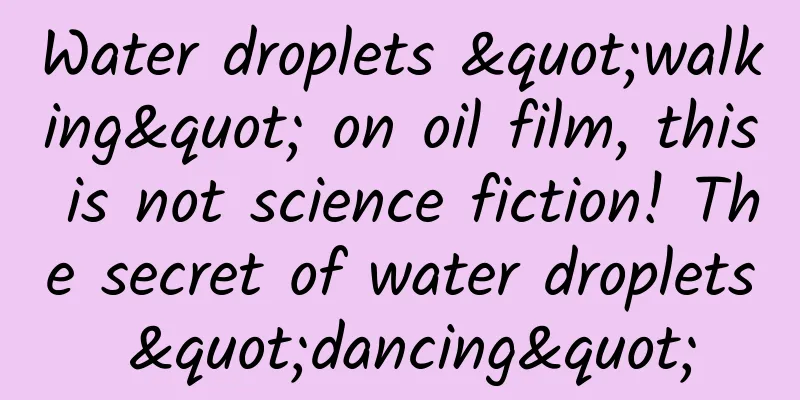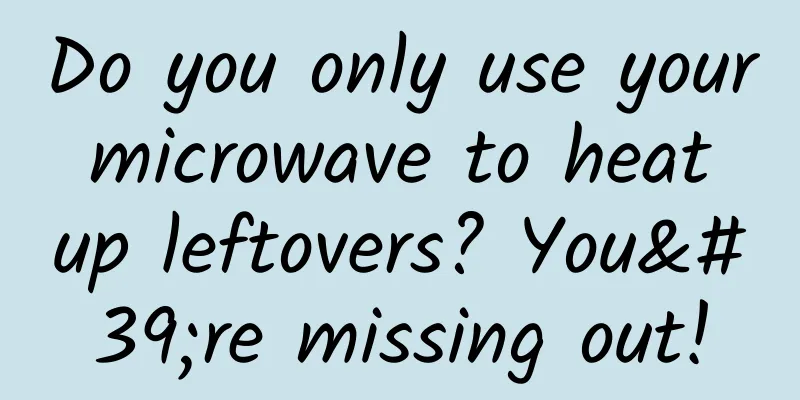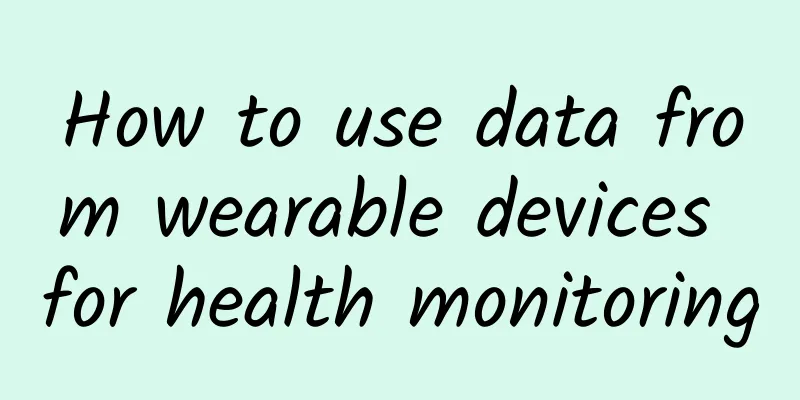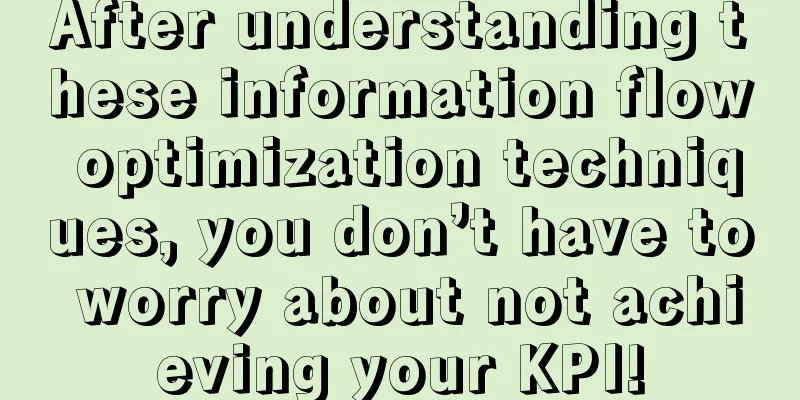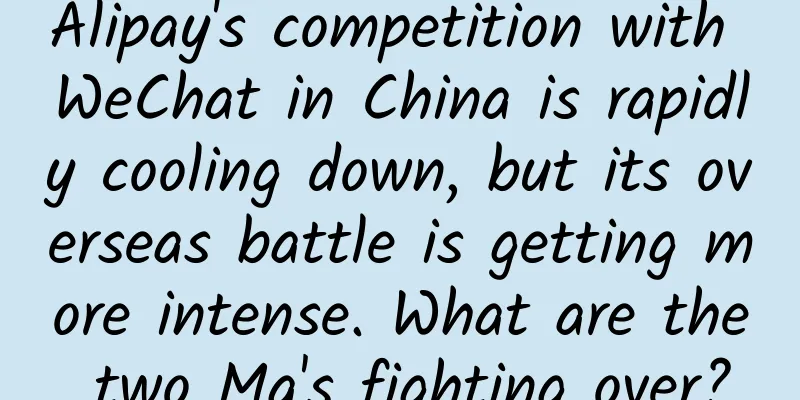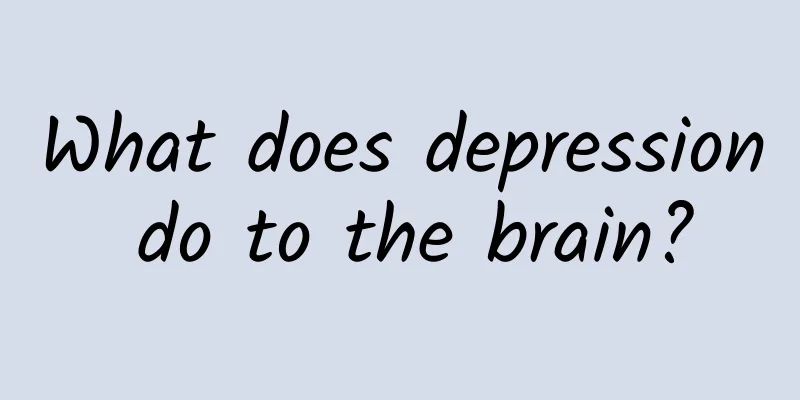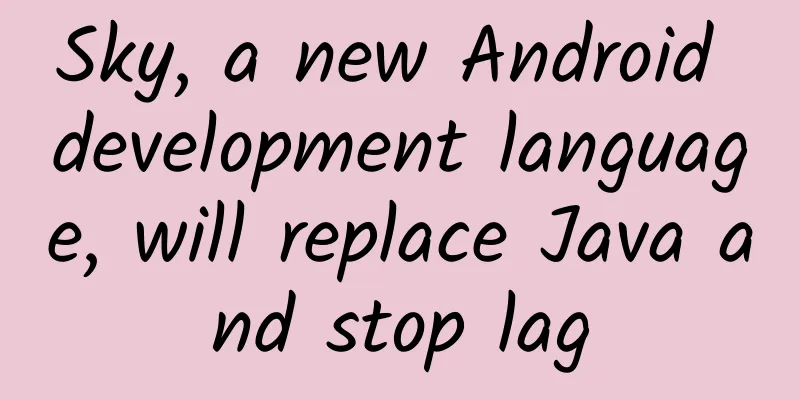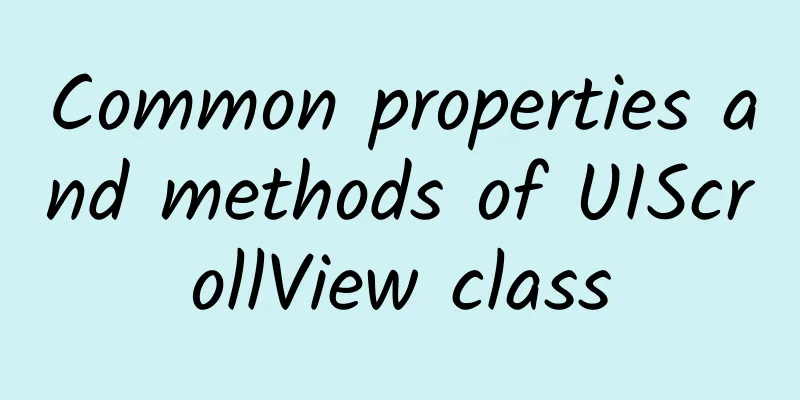How to set shadows through View
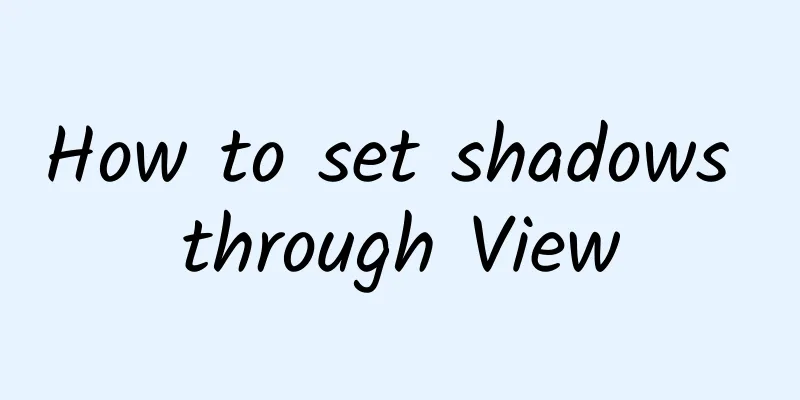
|
Starting from Android 5.0 (API level 21), View provides an attribute called "elevation" to set the size of the shadow. This attribute can be set through XML or code. Note that the size of the shadow is related to the Z value (elevation) and translationZ attribute of the View. The Z value is determined by elevation and translationZ. Usually elevation is used for static shadows, while translationZ is used for animations. XML settings: Code settings: In the Material Design specification, there are two light sources, one is point light source, the other is ambient light. The two light sources work together to form the shadow effect of the View. By default, the shadow is black, but many times we want the shadow color to be consistent with the color of the View itself to achieve a better visual effect. Android considerately considers this and provides us with the API: setOutlineAmbientShadowColor and setOutlineSpotShadowColor. Developers can change the color of the shadow through XML or code. "setOutlineAmbientShadowColor"
XML settings: Code settings: "setOutlineSpotShadowColor"
XML settings: Code settings: Other options for setting shadows:
|
<<: Hongmeng's rise is a victory for long-termists
>>: iOS 17.3 battery life test for various devices, a retirement version!
Recommend
How to escape from a fire? No equipment is needed!
As the saying goes, "fire and water are merc...
What is the role and significance of shooting a company promotional video?
Company promotional video shooting is a common pr...
Disposable food packaging, the best choice for those with a cleanliness craving?
1. Is the disposable packaging we take for grante...
Real-life version of "Fragrant Concubine"? Newborns have a sweet fragrance all over their bodies that can't be washed off! It turns out to be a disease...
Expert of this article: Zhu Hongjian, Director of...
Yan Ning's students talk about: What should I do if I want to give up my doctoral studies? What path should I choose after graduation?
The Women in Science Forum is now in its seventh ...
They captured 0.54 seconds of romance!
🌕🌕🌕🌕🌕🌕 Images of China's space station "...
A new era of content distribution! Is Robin Li also here to “teach” everyone how to do operations?
A few days ago, Li Yanhong, one of the leading fi...
Five data analysis tools you must know for mobile app market operations
Analyzing user behavior and improving user retent...
The entire process of listing on the App Store
App Store listing refers to the entire process of...
Product Operation: How to build a user recall system from 0 to 1?
"Creation", as the name suggests, is to...
This is the correct way to open the recruitment advertisement
Recently, college entrance examination results ha...
Ballpoint pen becomes a magical tool: it can secretly take pictures of women's skirts
According to the Shenyang Evening News, CCTV recen...
Rules and strategies for being popular on Tik Tok!
Each traffic platform, including Taobao, WeChat, ...
Seres Financial Report: Seres' Revenue in 2024 Will Be 145.176 Billion Yuan, a Year-on-Year Increase of 305.04%, a Record High
According to recent news, SERES disclosed its 202...
For e-commerce operations, what product data analysis skills do you need to know?
Data collection sample: Time dimension: August 4,...