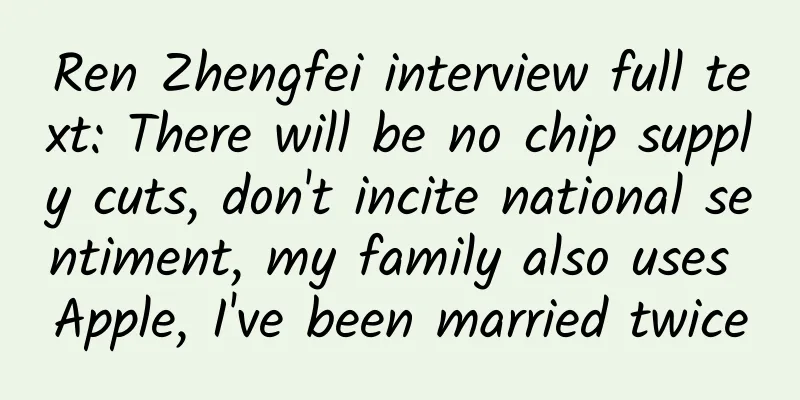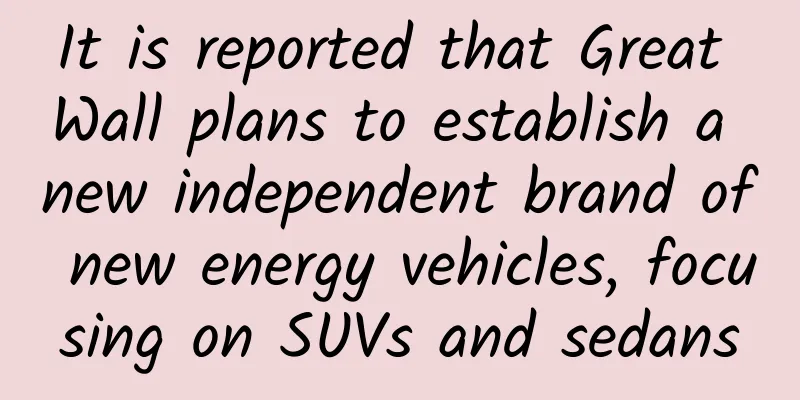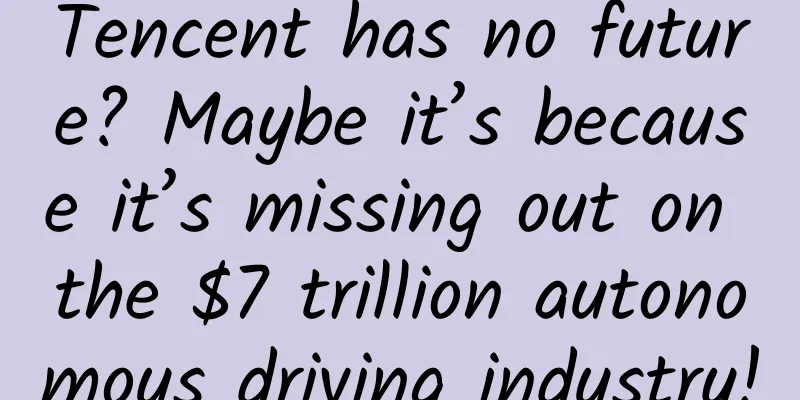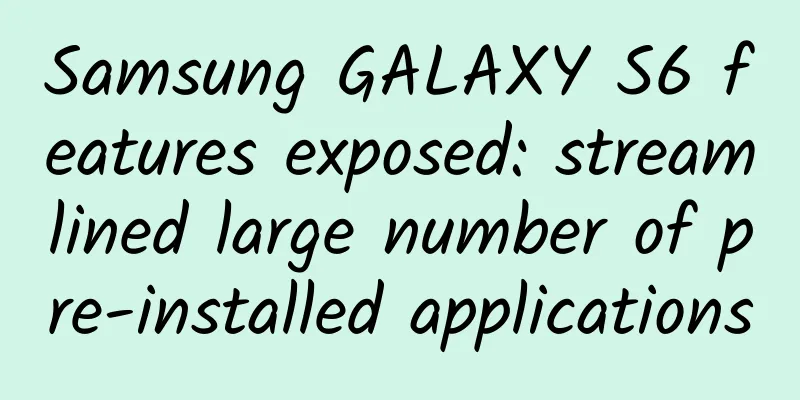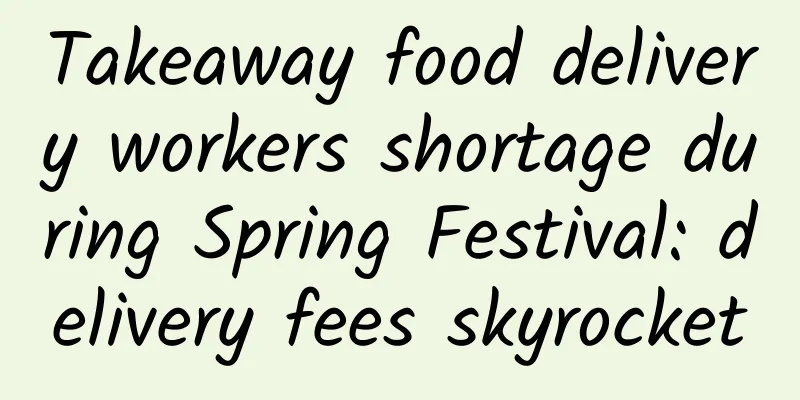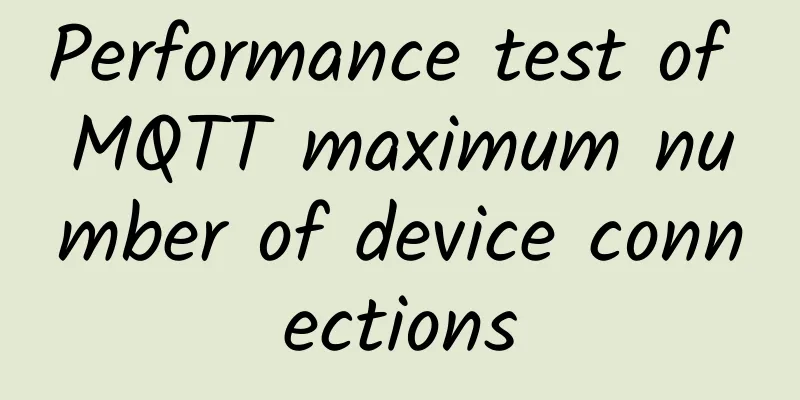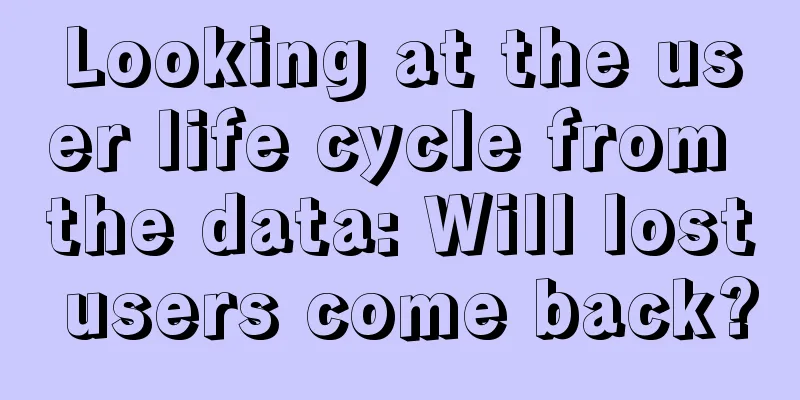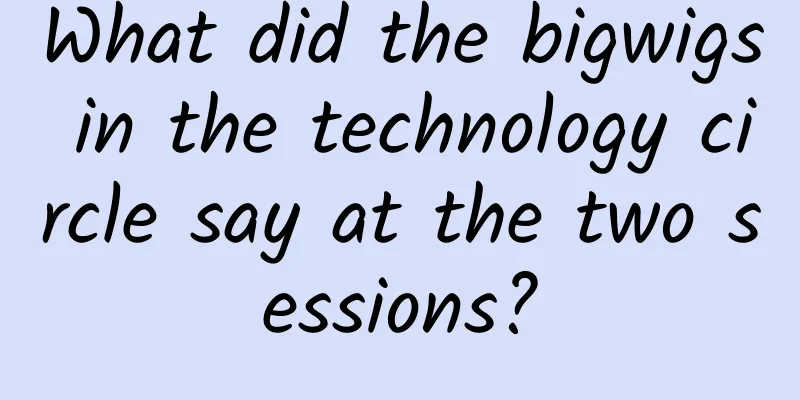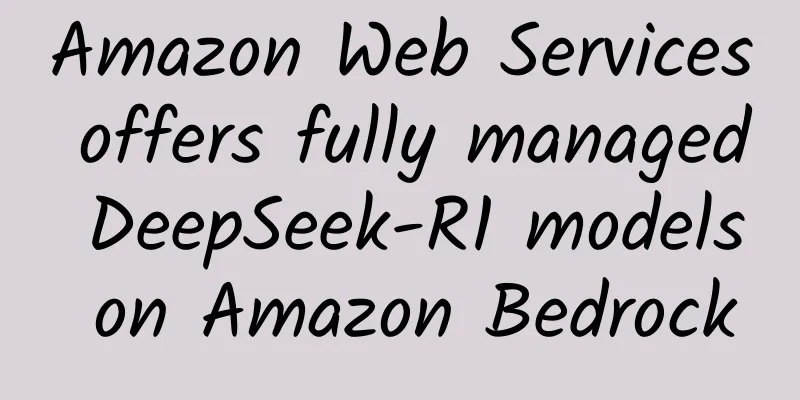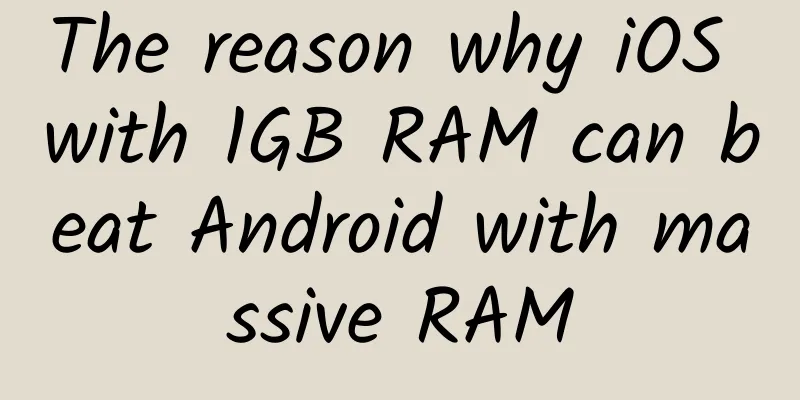iOS 18 upgrade experience, there’s something new!
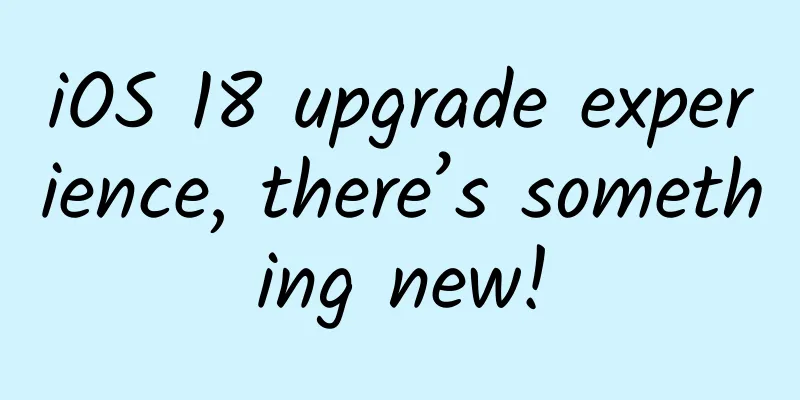
|
Yesterday, Apple released the new iOS 18 system, which brought customized settings, app locks, native app optimization, and the new artificial intelligence Apple Intelligence. At the same time, Apple also pushed iOS 18 Beta 1. I upgraded to the first beta version yesterday, and now I will summarize what changes the first iOS 18 beta version brings. Desktop App icons are placed freelyAfter the upgrade, apps on the desktop can be arranged freely and are no longer restricted by grid lines. Moreover, in the desktop App, you can long press to pop up the menu and directly transform it into a widget. Long press on a blank area on the desktop, click Edit in the upper left corner, and select Customize to customize the icon, including size, color depth, etc. For example, if we choose to enlarge the app, the app name will also be hidden. If you choose color, you can also adjust the main color of the app icon through the coloring function. New Control CenterAfter the upgrade, pull down the control center and you can see that there are still big changes. Long press the blank area of the control center to enter the editing mode, and you can adjust the distribution and size of each control by yourself. You can also click Add Control below to add the controls you need. Users can add multiple control pages according to their needs. The right side also adds options for adding music and network. Lock screenEnter the lock screen editing interface and click Customize to replace the two lock screen buttons with the functions you need. Apple also said that it will support adding third-party applications in the future. App LockFor Apple fans, App Lock is a feature that everyone has been looking forward to for a long time and one of the more practical features in iOS 18. We just need to long press an app on the desktop, find the untranslated Require Face ID option, and click it to pop up two options. Require Face ID means application encryption. After the encrypted app, Face ID verification is required to open it. Hide and Require Face ID is to hide the application. After hiding, the app will not appear on the home screen and will be hidden in the hidden area at the bottom of the App Library. If you want to view the hidden app, you also need to verify Face ID. These two functions are really practical. New Password AppAfter the upgrade, you will find that there is a native app on the desktop, that is the "Password" app. This app requires Face ID verification to open, and it contains the passwords that users need for daily use. In addition to the basic passwords, we can also query the Wifi passwords we have connected to here. Photo Album AppThe upgraded album gives people a brand new feeling. Swipe left and right in the album to view the selected album collection. It also supports customization. Users can create camera collections with different themes and display them at the top. Friends who are interested can study it themselves after upgrading. Especially for users who are interested in taking photos, the new album function can give you more space for customization. Game ModeAfter the upgrade, when you turn on the game mode, the system will reduce background activities and bring you a more stable frame rate performance. For heavy game enthusiasts, this is a very useful feature. Eye tracking functionApple has officially announced this feature before, and now it is finally available on iOS 18. After upgrading, go to Settings-Accessibility-Eye Tracking to turn on the feature. After completing the eye movement detection, you can control the iPhone by moving your eyeballs. This function is developed for people with disabilities, and everyone just needs to know about it. In addition to the above changes, iOS 18 Beta 1 also has some subtle changes, including more corresponding animation feedback when pressing the side button; the wallpaper of the App Library interface is no longer blurred; the computer application introduces history records, etc. Overall, many of the new features of iOS 18 are features that users have been looking forward to for a long time, and the iPhone feels brand new after the upgrade. Upgrade suggestionsSince this is the first beta version of the new version, there are still many aspects that are not perfect, including abnormal heating when power off, some function descriptions are not translated into Chinese, and third-party software is not adapted. It is not recommended to upgrade the host machine for the time being. |
<<: iOS 18 new features only support iPhone 15 Pro and above!
>>: Tik Tok Android Image Optimization Practice
Recommend
Why did Huawei and Xiaomi choose e-commerce to enter the Indian market?
In 2007, two young men, Sachin Bansal and Binny B...
Shandong, why does it look like two provinces?
When talking about Shandong , our impression of i...
Why Lenovo's mobile phones are getting slower and slower
Recently, a statistic of "Global Smartphone ...
WeChat applies for patent for checking and deleting friends individually: Will you finally know who deleted you in the future?
When you are unilaterally deleted by a friend on ...
Beware! Summer may bring more dangerous insects than just mosquitoes!
If we talk about the most annoying insects in sum...
Can't help but step on the "empty pedal"? No kidding! Shaking your legs is really a good habit!
"Men shake their legs when they are poor, wo...
Android 13 will allow users to connect to two operators on one eSIM card
For those who are tired of switching carriers on ...
The Soviet Union’s dream of “digging through” the earth stopped at 12,262 meters. How far can we go?
"Going to heaven and into earth" has be...
3000 words to explain the key points of private domain operation
As competition among domestic content platforms e...
A guide to popular beauty notes on Xiaohongshu!
The beauty category is Xiaohongshu’s traditional ...
Alipay APP changes its icon: 2021 "Collect Five Blessings" is here, with more ways to play this year
There is less than a month left until the 2021 Sp...
Six major issues that SEO grassroots webmasters must understand and pay attention to!
Many SEO grassroots webmasters know how to build ...
Every time a bunch of bananas is picked, a banana tree dies?
gossip "For every bunch of bananas picked, a...
What is the most effective way to attract new customers? Take a look at these classic cases!
What is user operation ? User operation is a way ...
How to promote Xiaohongshu notes to become popular?
It is indeed difficult for a new account to becom...