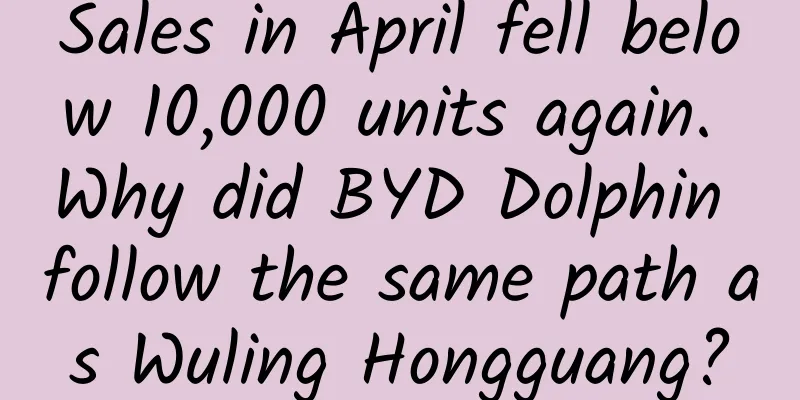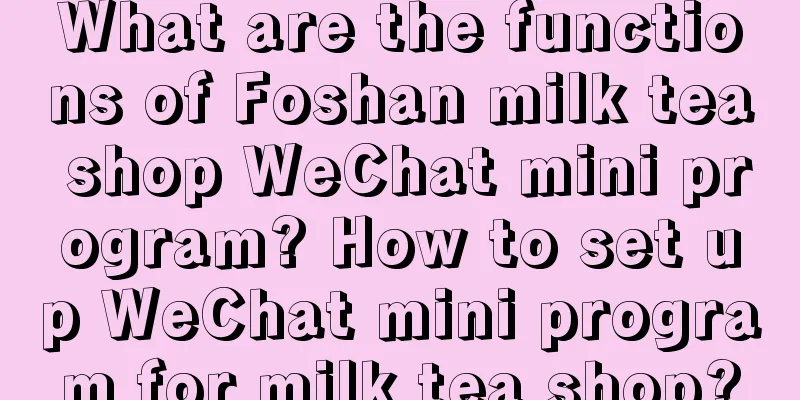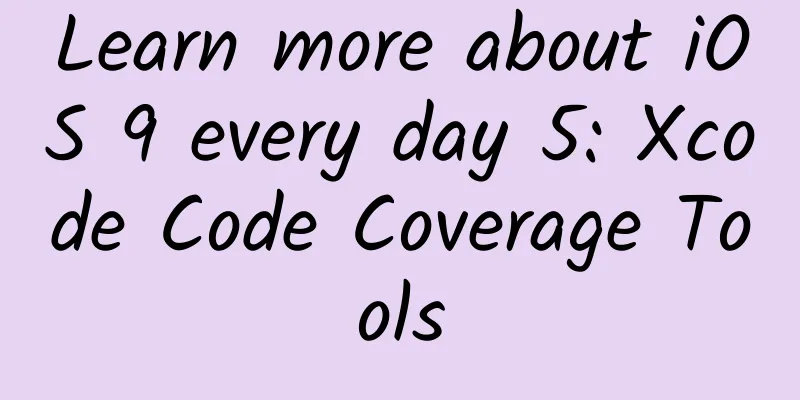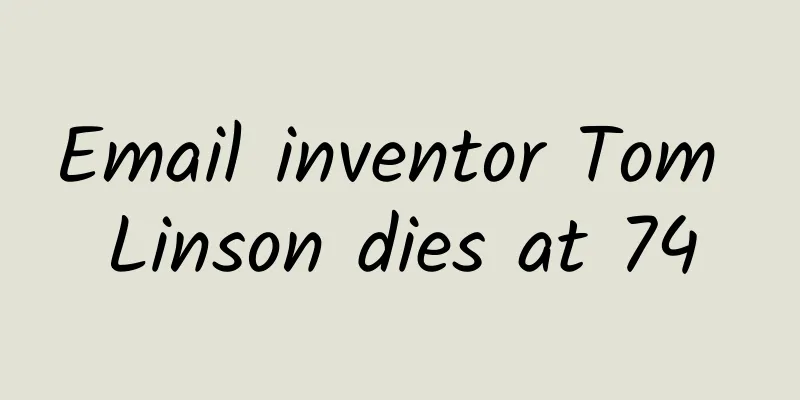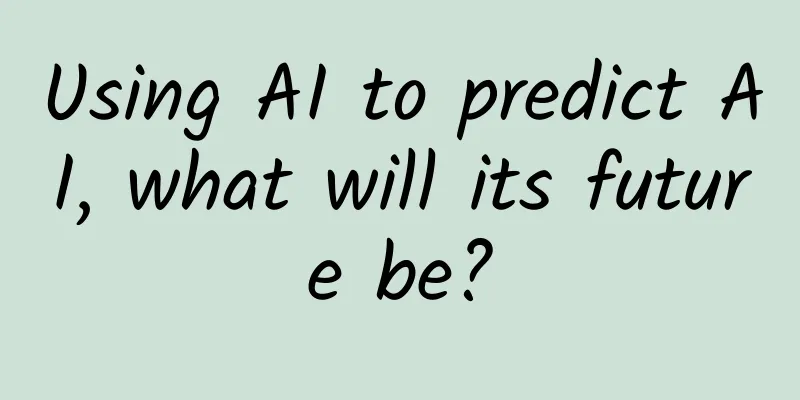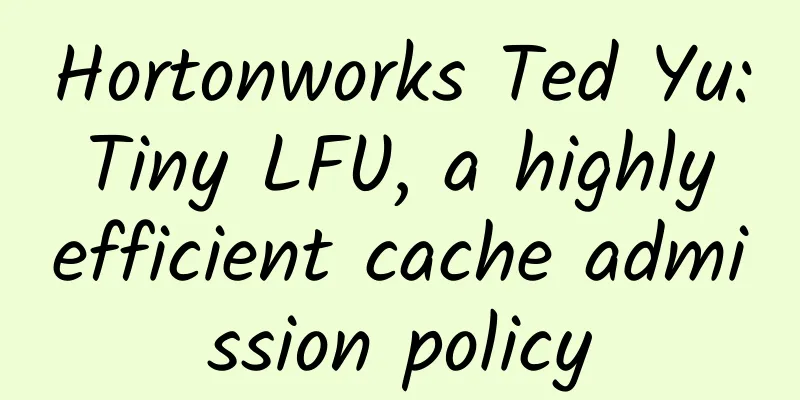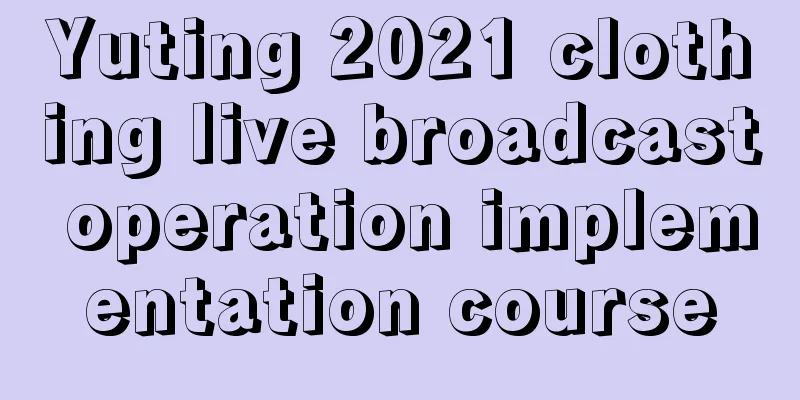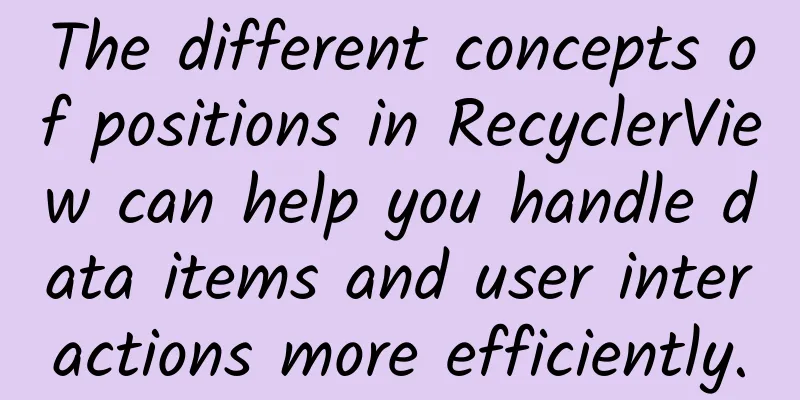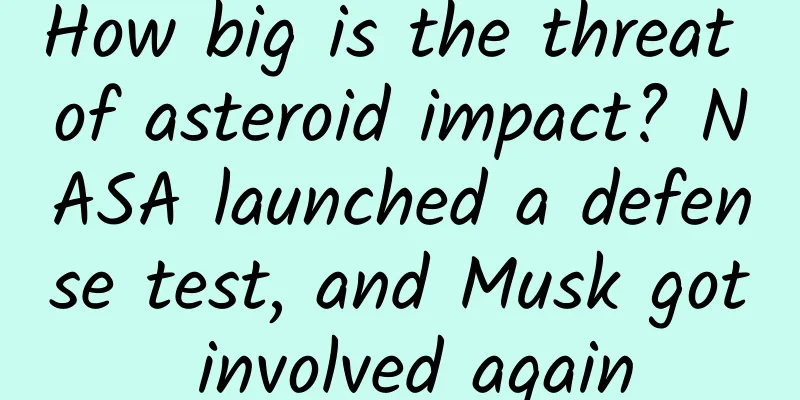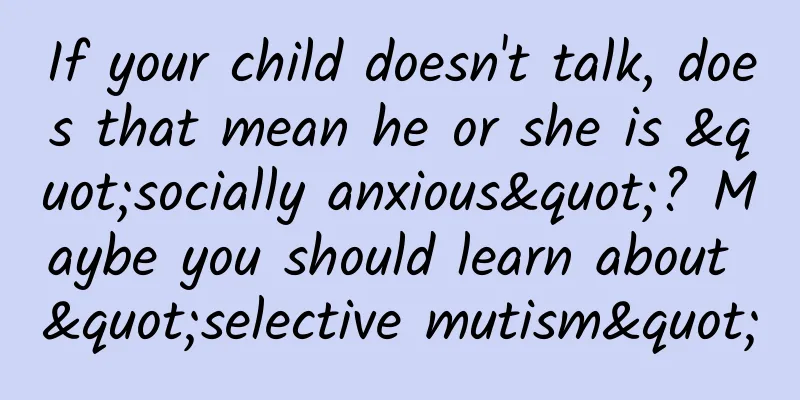WordPress website (relocation) moving tutorial
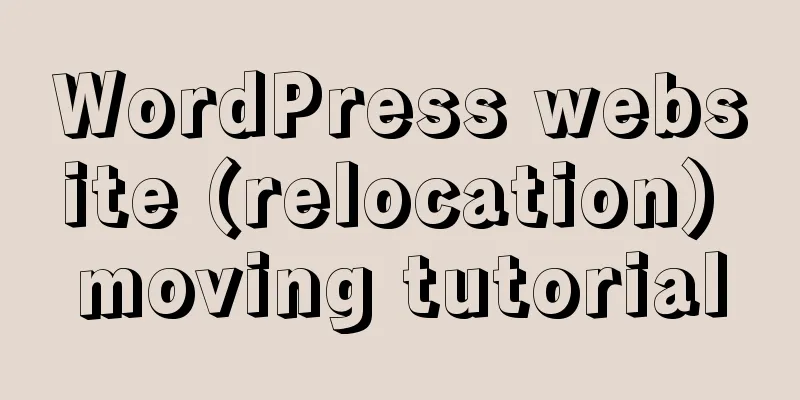
|
WordPress website (relocation) moving tutorial Moving is divided into three steps: 1. Back up blog website files and databases; 2. Transfer the website files to the new space and import the database into the new space; 3. Modify website configuration and database; 4. Check the transfer results. Please note that the PHP version should be consistent when moving, otherwise the backend will not be able to open and the website will be inaccessible. Please prepare the FTP tool by yourself before moving. Here we recommend using FlashFXP cracked version step one: backup blog website files and database 1. Download and back up the blog files in the original space. If the original space supports online decompression, it is recommended to download it in a package, which will reduce the download size and save a lot of time. (I usually use FTP to synchronize and back up any updated articles to my local computer. It is best for everyone to have this habit, otherwise you will regret it if something unexpected happens!) 2. Back up the database. You can use phpadmin, Empire Backup King, or a database backup plug-in such as WP-DBManager. You can choose a method that you are familiar with. (It is recommended to back up as many formats as possible, such as sql, gz, and zip. You don’t know which one the next host will support.) Step 2: Upload blog files and import them into the database 1. Use FTP to transfer the blog files to the new space. Just like downloading, if the new space supports online decompression, it is recommended to upload them in a package. This will save a lot of time and some traffic. If you have set up pseudo-static, just copy the pseudo-static rules to the new server. 2. Import the database. PHPMyAdmin and Empire Backup King can do it. (You need to create a database in the new host, and then import the database you exported previously) Step 3: Modify website configuration and database (critical) 1. Modify the wp-config file. It is best not to use Notepad to modify it. Use an editor such as Notepad++ or UltraEdit to change the database information in it to the database information of your new space, as follows: WordPress website (relocation) moving tutorial /** Name of the WordPress database */ define('DB_NAME', 'Your new space database name'); /**MySQL database username*/ define('DB_USER', 'Your database username'); /**MySQL database password*/ define('DB_PASSWORD', 'Your database login password'); /**MySQL host*/ define('DB_HOST', 'your database address');
3. After resolving the domain name to the space, log in to your wp background and change the address of your blog to your new domain name. WordPress website (relocation) moving tutorial 4. The original article contains links or images that use the addresses of the previous domain name, so you also need to modify those addresses. You can modify the database directly in phpadmin or use the velvet-blues-update-urls plugin (recommended). For example, in phpadmin, execute the following statement: UPDATE wp_options SET option_value = REPLACE(option_value,'old address','new address'); UPDATE wp_posts SET post_content = replace(post_content,'old address','new address'); UPDATE wp_posts SET post_excerpt = replace(post_excerpt,'old address','new address'); UPDATE wp_posts SET guid = replace(guid, 'old address', 'new address'); |
>>: How to do a good job of Zhihu marketing for a brand?
Recommend
Omicron's ability to survive in vitro has been enhanced? How to prevent the virus from spreading from animals to humans?
The latest data from the World Health Organizatio...
The best time for meteor showers in 2024 has been determined! These places in Beijing are suitable for stargazing →
The year-end astronomical feast, the Geminid mete...
A group of people are sitting in a small boat watching whales. Won’t the whales be annoyed?
With the relaxation of travel after the epidemic,...
One month on station! What has the crew of the "Dragon Horse Spirit" been busy with?
At 20:50 on June 5, 2022, the Shenzhou XIV astron...
A key step in transforming carbon dioxide into sugar! How did Chinese scientists achieve it?
In September 2021, the Tianjin Institute of Indus...
How to make a good online event promotion plan?
In marketing psychology, herd mentality, greed fo...
How should products and operations use big data for conversion analysis?
In the many marketing copy screen-sweeping incide...
Chuangqi Academy · Knowledge Payment Annual Income 300,000 Training Camp: This project has low investment, 1 mobile phone + 1 computer can start operation
Chuangqi Academy · Knowledge Payment Annual Incom...
Do we really need bezel-less phones?
Since OPPO, Samsung, and Huawei have successively...
In-depth analysis - Internet advertising bidding model
The development of bidding models in Internet adv...
WM Motor EX5 is delivered in batches as scheduled, and plans to deliver 1,000 units this year
On September 28, WM Motor announced that its firs...
SiriOS may be released soon to help Apple's smart home ecosystem
Following iOS, MacOS, watchOS and iPadOS, Apple&#...
2022 Online Marketing Traffic Observation
Clay Shirky pointed out in "The Age of Every...
Big reversal, iOS15.6 is better optimized than iOS14.8, and the battery life improvement is very satisfactory. I recommend upgrading
The official version of iOS15.6 was released last...
The latest influenza surveillance weekly report is released! Is taking oseltamivir a better way to prevent influenza?
We are now gradually entering winter, and also en...