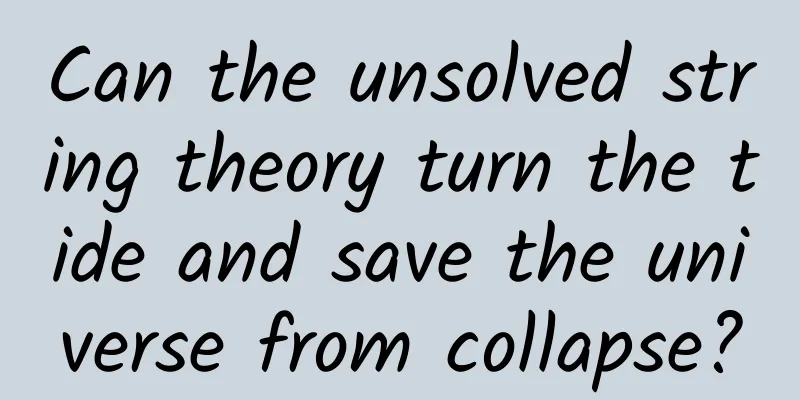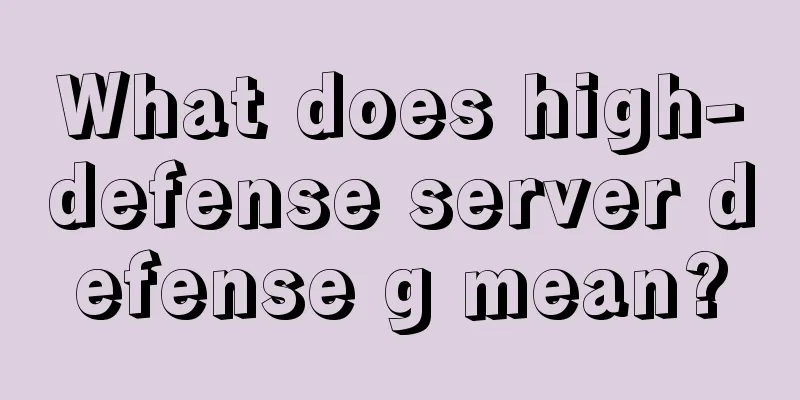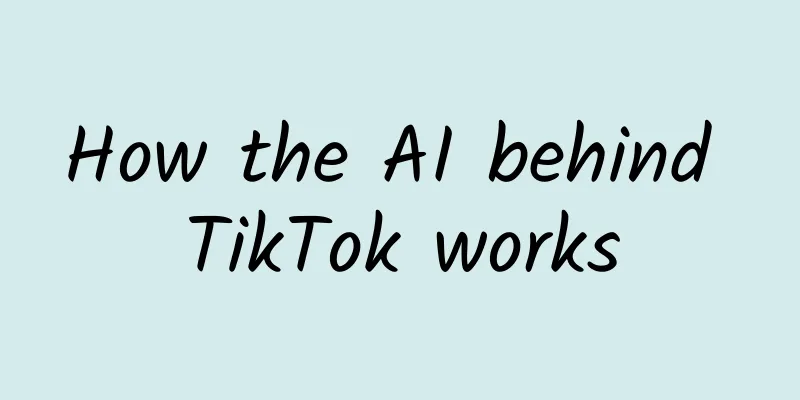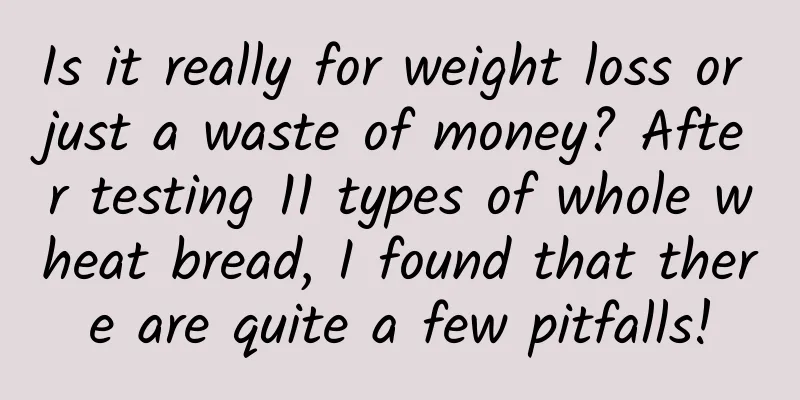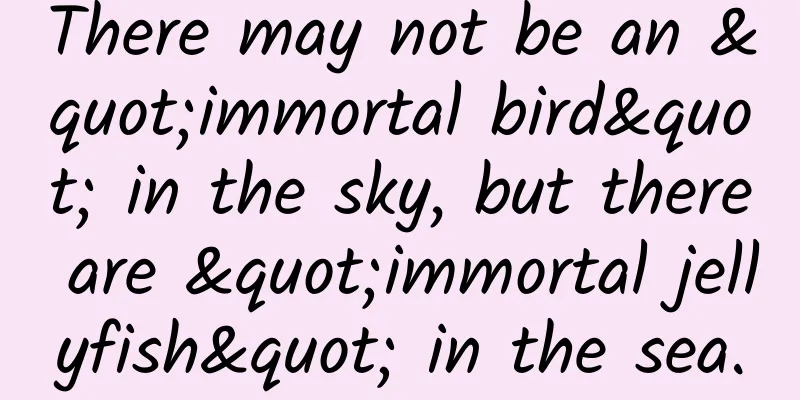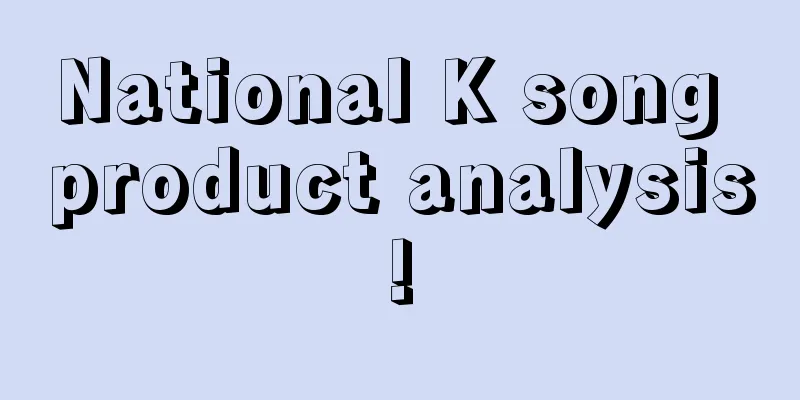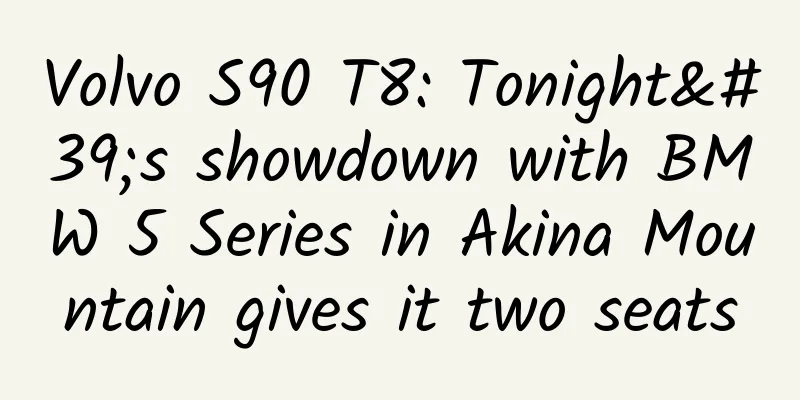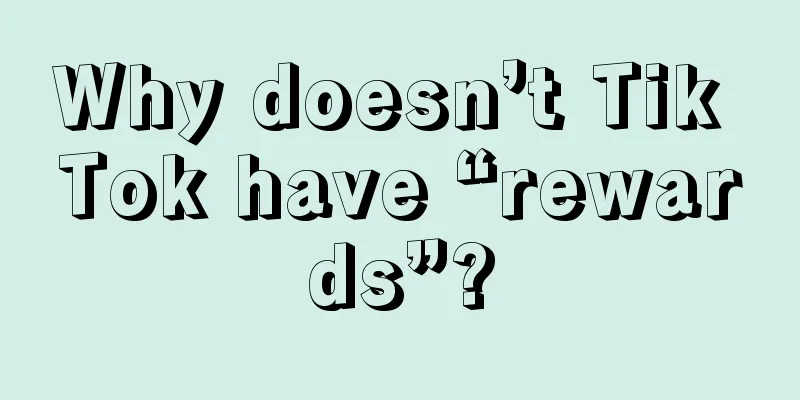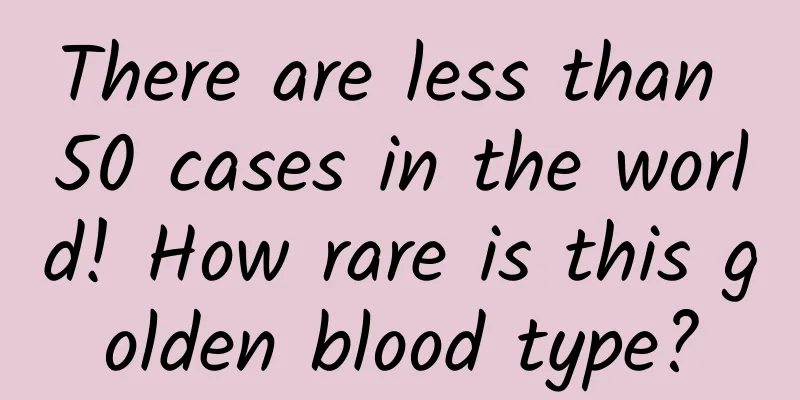OPPO App Store CPD Invoice Application Guide
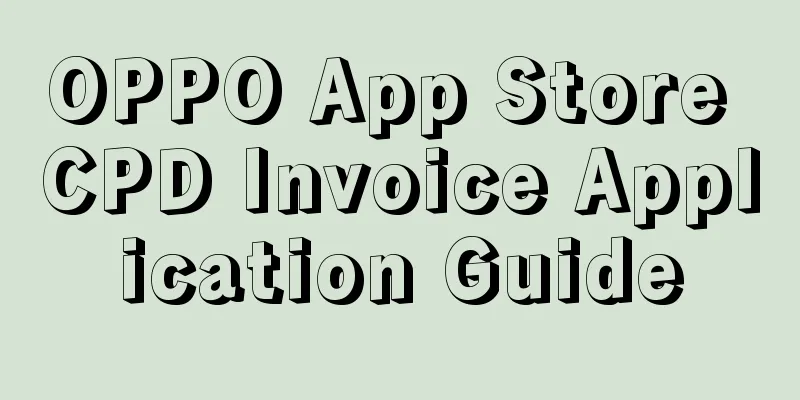
1. Invoice Rules1. OPPO's promotional business will submit an invoice application on the 20th of each month. You can apply for an invoice at any time, and we will settle the invoice on the 20th of each month. 2. The invoice amount is settled based on the recharge amount, not the promotion consumption amount. For example, if you recharge 50,000 RMB and consume 40,000 RMB, the amount when issuing the invoice will be 50,000 RMB. 3. Once an invoice is issued, no refund will be accepted, so please be sure to fill in the invoice information carefully. 4. The invoice amount is automatically generated by the system based on the recharge amount and cannot be changed. 5. The company name is generated by the system based on the information filled in by the customer when registering. It cannot be modified directly. If there are any changes, you need to go to the developer community to modify it. The information needs to be reviewed before re-invoicing. 6. Please check the mailing address and receiving information carefully. We are not responsible for any mistakes. 2. Specific operation instructions1. Enter the "Financial Records" page, where you can see the recharge records. Check the records for which invoices can be issued. Multiple records can be issued on one invoice. Click "Go to Invoice" to enter the "Invoice Issuance" page 2. Carefully check the invoice information and submit your application after confirming that the information is accurate. If there is any information that needs to be modified, please contact the business department for modification. 3. Check the invoice application status 3.1 When the invoice application is approved, the invoice status changes to "Invoiced" and the courier number can be seen in the remarks 3.2 When an invoice application is rejected, the invoice status will change to "Rejected Invoice" and the reason for rejection will be stated in the remarks. You can apply for invoice again. Related reading: 1. Introduction to the bidding and display charging standards for OPPO market advertising process 2. OPPO App Market Information Flow Optimization Methods and Techniques 3. OPPO App Store search advertising delivery process 4. OPPO App Store non-standard advertising process 5. OPPO App Store CPD Account Recharge Guide 6. OPPO App Store CPD Invoice Application Guide 7. OPPO App Store Information Stream Ad Review Specifications 8. OPPO App Store Information Stream Ad Design Specifications 9. Introduction to CPD advertising in OPPO App Store 10. Introduction to OPPO App Store Information Stream Ads 11. Introduction to OPPO App Store Search Ads 12. Introduction to non-standard advertisements in OPPO App Store |
>>: How to shoot video ads for the education industry using Tencent social advertising?
Recommend
Can intestinal flora be "transmitted" between people? I love you, so I share my intestinal flora with you!
As the saying goes, "Birds of a feather floc...
Renesas Electronics plans to acquire IDT for $6.7 billion, targeting autonomous driving and the Internet of Things
The development direction of digitalization, inte...
Learn the correct method to improve exposure!
My friends, I believe many of you are worried abo...
Google releases Android 5.0 developer kit
A few days ago on October 15th, Google just relea...
Research shows that if a dog tilts its head, its IQ is not a problem!
Editor: Qizai Editor: Li Xuewei Layout: Li Xuewei...
Why does Xiaomi make air purifiers?
A few days ago, Lei Jun announced on his Weibo th...
Can I get a refund if I regret buying gifts on Douyin? Any live streaming tips?
The number of people playing Douyin is increasing...
A comprehensive guide to ASO optimization and promotion, sharing of practical tips on APP promotion that doubled downloads!
In three months, I went from being a complete nov...
The global server market cooled in 2019, but new infrastructure boosted the market
Recently, IDC, a world-renowned research organiza...
What is the Pomegranate Algorithm? How to deal with the pomegranate algorithm?
From the perspective of the entire Internet ecosy...
Some spinach tastes delicious while others taste astringent. Why is that?
When it comes to the animation "Popeye"...
Qianwanshe's new short video money-making project: Douyin emoji package leads to 20,000 yuan a month
Moreover, I didn’t invest a penny. Since the emot...
Taobao Double 11 live broadcast case analysis
Recently everyone has been discussing that "...
Network | Using 5G mobile phones will cause cancer? Don't be silly
Whether wireless signals and mobile phone radiati...