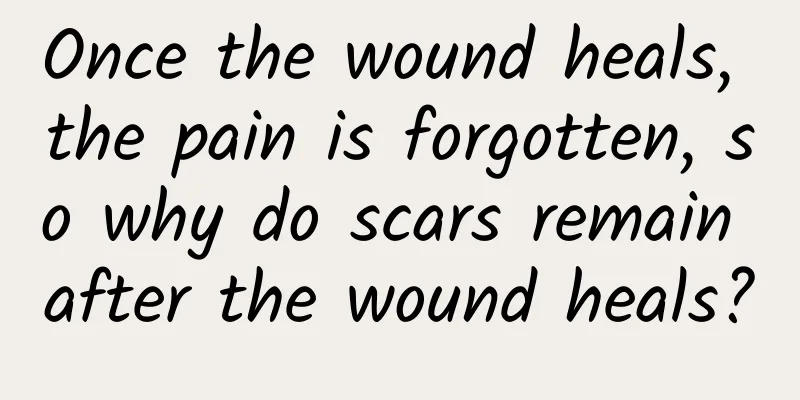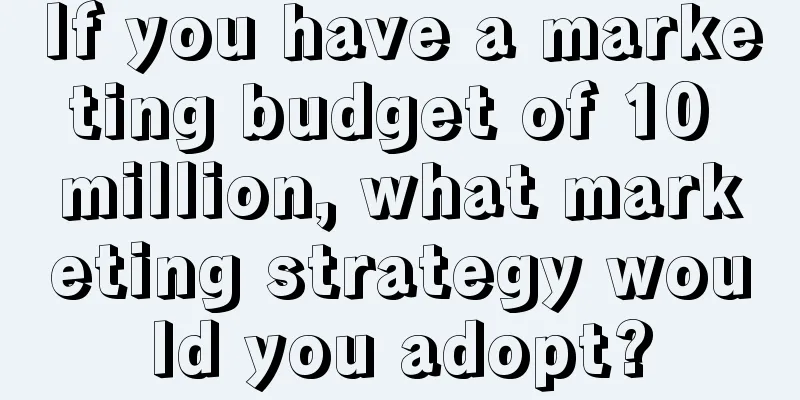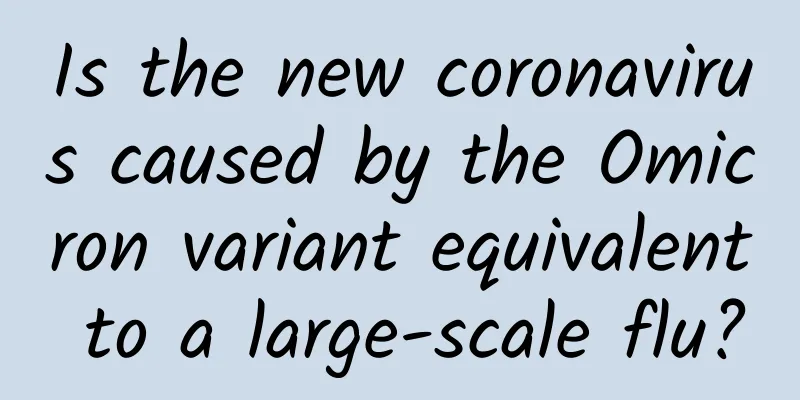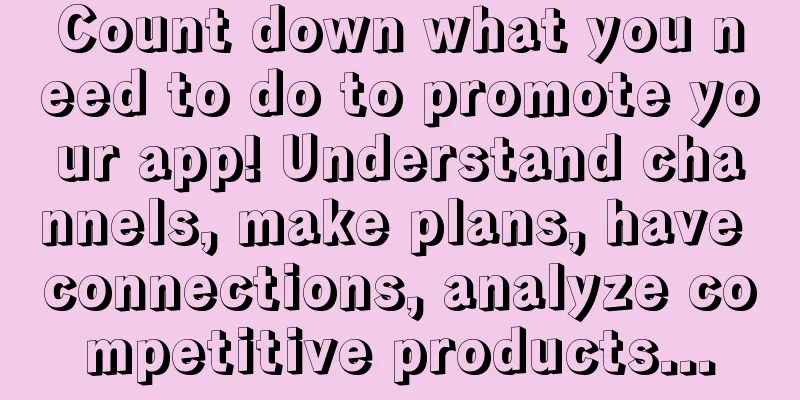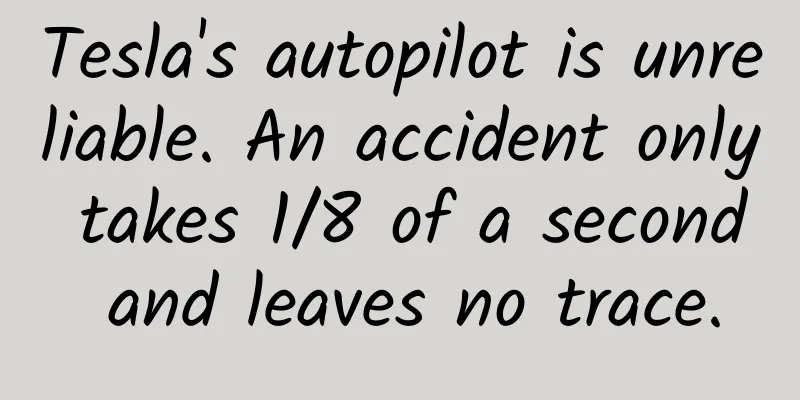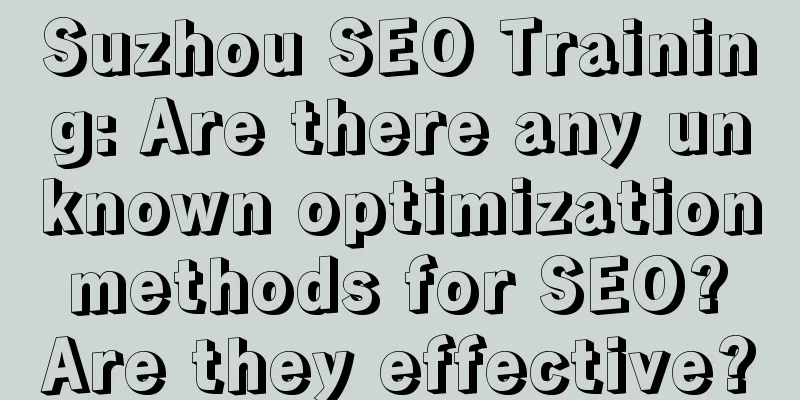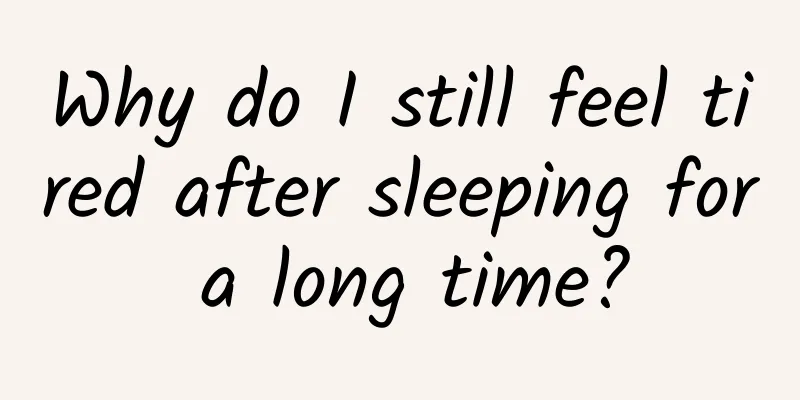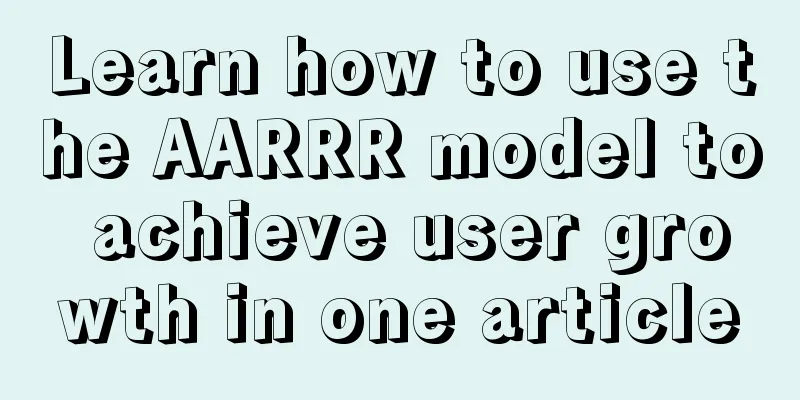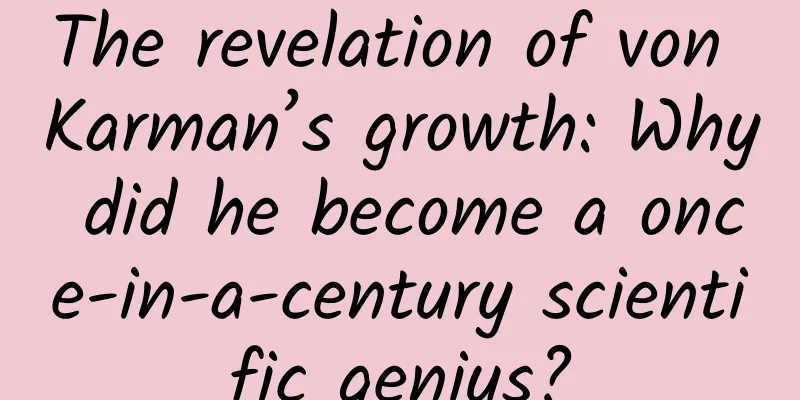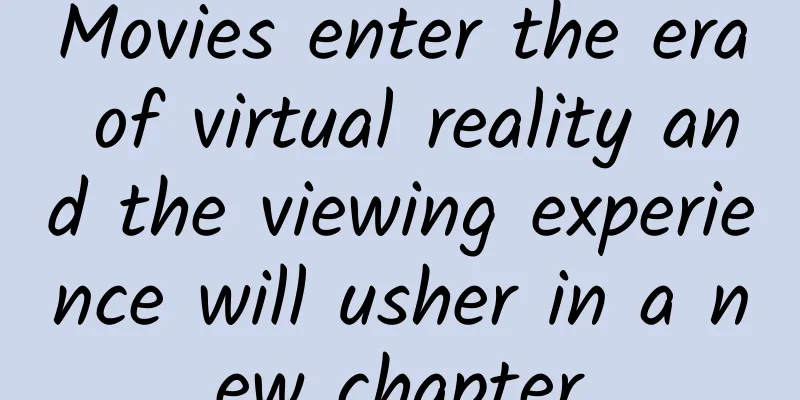vivo Advertising Alliance User Guide

vivo Advertising Alliance User Guide1. Create Media 1. Register as a vivo developer user and create and upload apps/games. The registration address is http://dev.vivo.com.cn. For the application creation process, please refer to the document. Note: Currently, games/apps created in the advertising alliance backend need to be listed in the game center or software store before advertising slots can be created. It is recommended to list them in vivo game center or app store in advance. 2. Log in to the vivo open platform, scroll down to the platform service on the homepage, and click "Advertising Alliance", or enter the management center and click "Advertising Alliance" in the platform service to enter the advertising alliance main interface. As shown below: 3. On the main interface of the advertising alliance, click "Application Management" -> "APP List" to enter the application list interface, as shown below: 4. Click "Add Mobile Application" to enter the "New Application" interface. Enter the name of the application that has been uploaded to the vivo open platform in the "Application Name" edit box. The system will automatically match the entered application (if no match is found, it means that the application has not been uploaded); fill in the rest according to the system prompts. As shown below: 2. Create an ad slot
3. Distribution restrictions Currently, the vivo advertising alliance supports industry blocking and URL blocking. You can create new rules in "Application Management" -> "Delivery Restrictions". A single rule can match multiple ad slots. 4. Complete the creation of ad space and report via email After creating a new application, the vivo platform will review it within 1-2 working days. After the review is passed, the developer can create a new ad slot in the background. After completing the ad slot creation, please send the vivo advertising alliance access application email in the following format: Email title naming format: vivo advertising alliance + company name (company name corresponding to the developer background) + application name Email address: [email protected] Email content: 1) Application Name: 2) Application package name (officially launched): 3) Complete the vivo advertising alliance SDK access. Estimated launch time: 4) Ad style (such as interstitial, banner, please note horizontal and vertical screen games): 5) Ad pop-up logic (such as interstitial screen when pausing and resurrecting) 6) Application ID: 7) Advertisement slot ID: 5. Complete the advertising SDK access Please download the latest advertising SDK from the advertising alliance background and connect to it. After completion, please upload the package to the open platform. Remember to indicate in the remarks column: connected to the vivo advertising alliance, advertising pop-up strategy (such as pop-up screen when pausing and resurrecting, etc.). Related reading: 1.VIVO App Store Open Platform Application Review Specifications 2.VIVO App Store Application Submission Process 3. Reasons for freezing VIVO developer account and application process for unblocking 4. Commonly asked questions about VIVO App Store management 5. Common questions about VIVO App Store app review 6.Guidelines for using vivo advertising alliance 7. Frequently asked questions about VIVO App Store CPD bidding! 8. vivo App Store CPD Cooperation Process 9. Introduction to vivo App Store CPD Promotion Platform |
<<: Product activity operation and promotion planning plan!
>>: [2021 Summer] Senior 3 Mathematics Target Tsinghua and Peking University Class Sun Moyi
Recommend
Buying a membership on iOS is 100 yuan more expensive than on Android. Is this price discrimination due to the "Apple tax"?
After decades of user education, it is not diffic...
"Nine satellites in five days, three rockets", what does China's recent consecutive successful launches mean?
At 6:53 on August 9, my country successfully laun...
IDC: iPhone shipments to grow at more than twice the rate of Android devices in 2021
According to the latest forecast report released ...
Spring Festival travel rush in progress | What can the security staff see when you go through security check? What should you do if there is radiation?
Audit expert: Meng Meng Associate Researcher, Ins...
To celebrate New Year's Eve, first understand the aroma of sauce before drinking
Mixed Knowledge Specially designed to cure confus...
No KOC, no community
KOC , or key opinion consumer, generally refers t...
18 most classic user growth operation cases on the Internet
Part 1: Growth Hacking and Related Concepts 1. Gr...
On Mother's Day, I wrote copy for Jiang Xiaobai, Durex, and NetEase Cloud Music!
Durex and Jiang Xiaobai took advantage of the pos...
JDPower: China's sales service satisfaction ranking in 2023
Recently, JD Power released the 2023 China Sales ...
Chanel announced that it would stop production. How long will Chanel stop production?
Amid the global COVID-19 pandemic, luxury brands ...
Tik Tok live broadcast scene control and operation skills!
Now is the era of live streaming for all people. ...
Birds are masters of architecture, and they are also very cunning in their quest for mates.
Excellent architecture is not exclusive to humans...
Why did Huawei and Xiaomi choose e-commerce to enter the Indian market?
In 2007, two young men, Sachin Bansal and Binny B...
What are the display formats of Tencent Video ads? HOW DOES IT PERFORM?
Due to its own advantages in dramas, variety show...
How much does it cost to join the Xining Attendance Mini Program? What is the price for joining Xining Attendance Mini Program?
What is the price to join the Xining Attendance M...