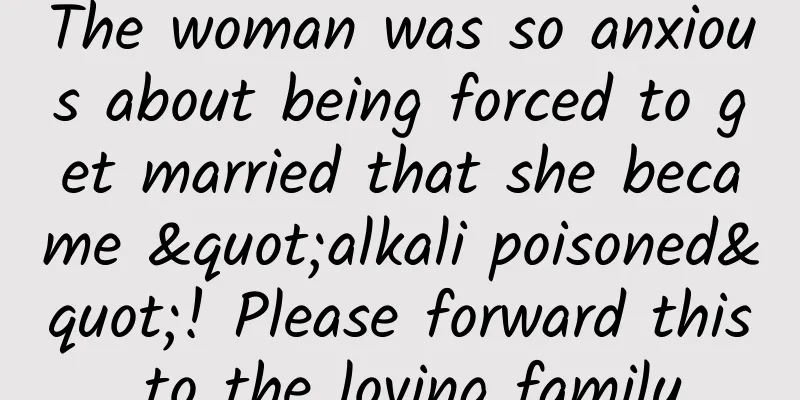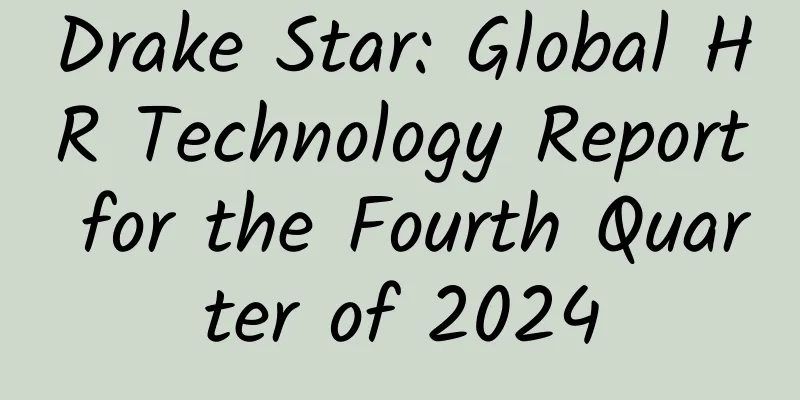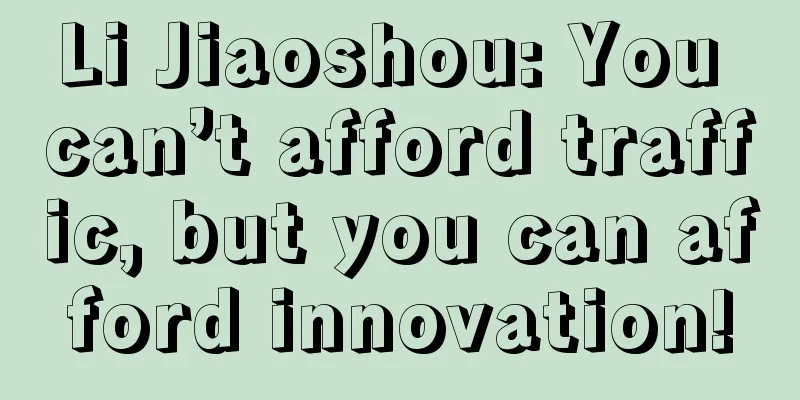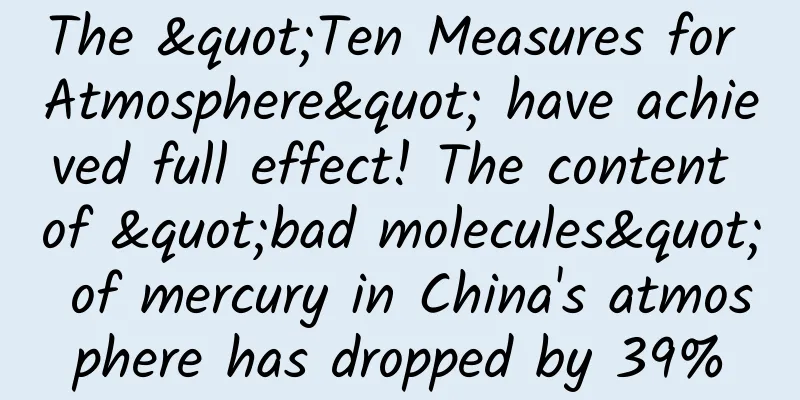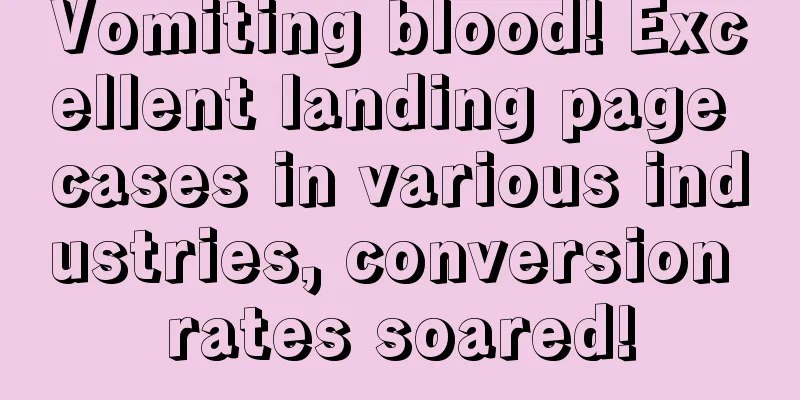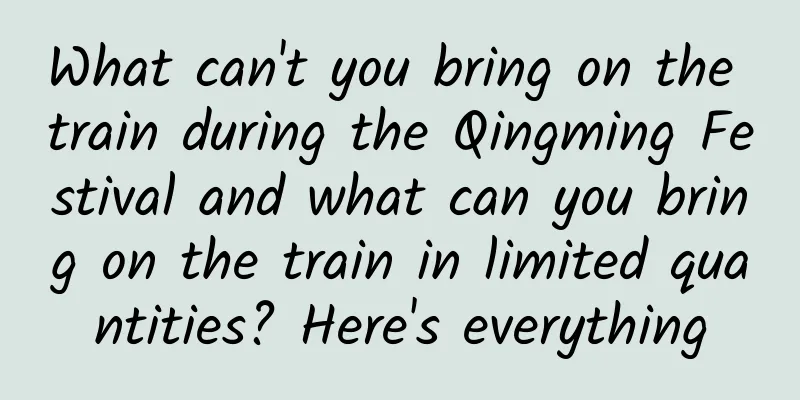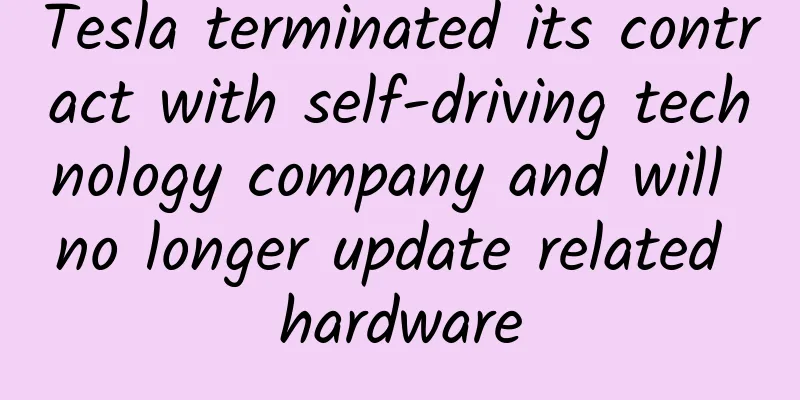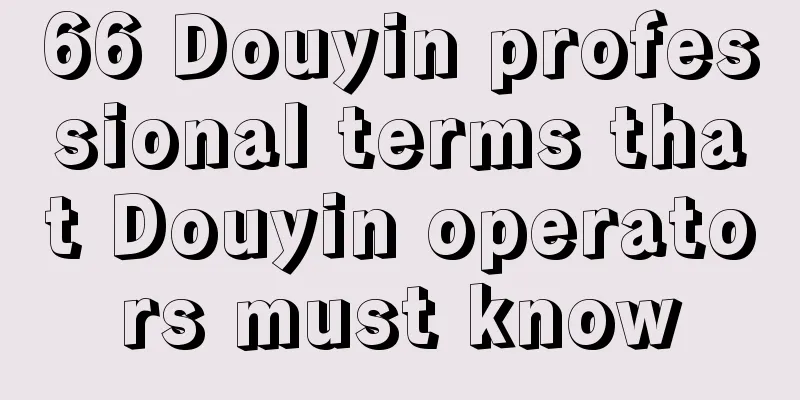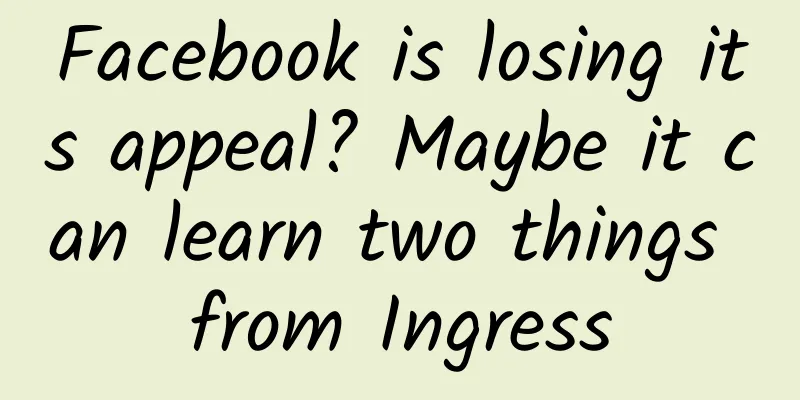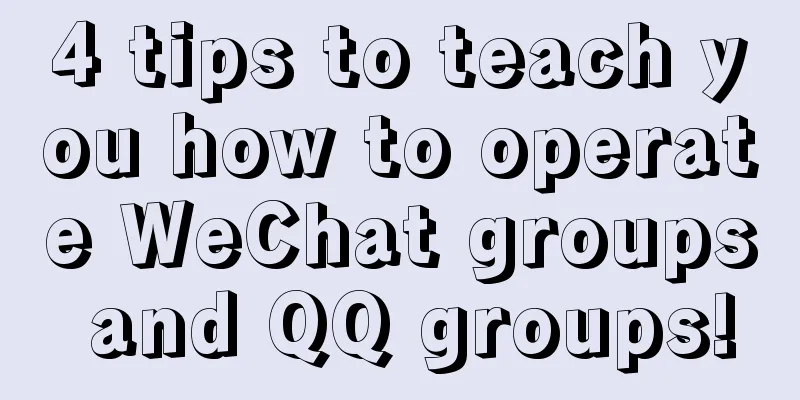How to make scrolling subtitles for Tik Tok short videos? Specific operation steps diagram
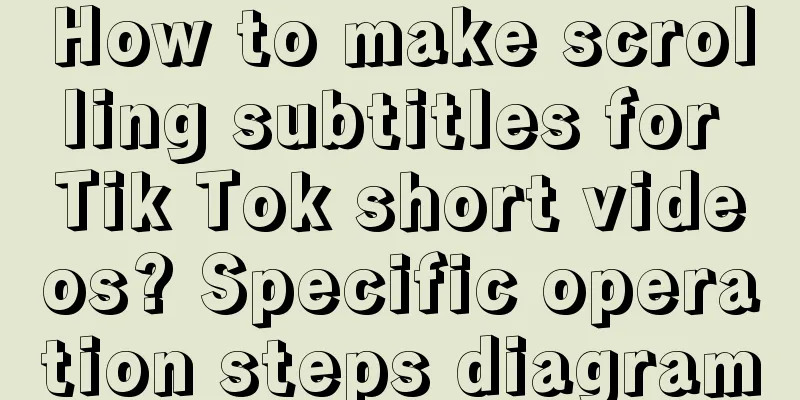
|
This article mainly introduces how to make scrolling subtitles for Tik Tok short videos, and provides relevant information on specific operation steps and illustrations. The article uses pictures and texts to give you a detailed introduction on how to make scrolling letter effects for Tik Tok videos. Those in need can refer to it for reading. Since its launch, Tik Tok short videos have been favored by many users thanks to their videos of just over ten seconds. If you want to make a good short video on Tik Tok, you must add some special effects elements to make the video more enjoyable. There are many special effects elements in videos, among which the most widely used is the scrolling digital screen. So how to make the scrolling subtitles of Tik Tok short videos? How to make scrolling subtitles for Tik Tok short videos? 1. First, you need to download the video editing software. Users can choose the appropriate video export tool according to their own knowledge. After installing the video tool, click "Video" - "Edit Video". 2. In the small window that pops up, click and select "Create project in full-featured mode". As for the simple mode on the right for creating clips, it is generally used to make music electronic photo albums. You can add photos and music to output them as electronic photo albums. 3. Set the project parameters first, click the pencil-shaped button on the right side of the interface, and select the video resolution in the pop-up window. If it is a vertical screen video shot with a mobile phone, first check the size of the original video, and then manually enter the size data here, so that there will be no black edges after exporting. 4. Next, an introduction window will pop up. Simply check the box "Do not show again" to close the pop-up window. In My Files, click "Add Media Files" to add video materials. You can also directly drag multiple video materials to the video track on the timeline below the software, and the video files will be automatically displayed in the video track. 5. Click the T-shaped button on the left and select all subtitle styles. Then find the scrolling effect style, drag it above the video file on the timeline, and the text style can be added repeatedly. There are four text styles for the scrolling effect. The directions are marked and you can choose whichever you like. 6. In the video window in the upper right corner of the interface, click the text three times in a row to select all the text, delete the original text and modify it to the content you want. Set the duration and playback speed of the text display above, and the settings are complete. How to make scrolling subtitles for Tik Tok short videos requires the use of professional tools. As long as you find the right tools, the operation is relatively simple. For users who play Tik Tok videos, video editing is a necessary skill. This concludes this article on how to make scrolling subtitles for short Tik Tok videos, with detailed steps and illustrations. For more content on making scrolling subtitles for short Tik Tok videos, please search Dongguan Feng Chao’s previous articles or continue browsing the related articles below. I hope you will support Dongguan Feng Chao in the future! |
<<: How to do “contrast” marketing for products? Here are 4 operational tips for you!
>>: 4 elements to help you understand a product membership system
Recommend
Guide to creating a Tik Tok corporate account!
Entering 2018, "Two Weibo and One Douyin&quo...
Which type of promotion is more effective: paid promotion, free promotion, or social media promotion?
When farming on the Internet, traffic is like the...
How to play Taobao live broadcast + private domain operation?
At 8 pm on May 24, Tmall 618 pre-sale officially ...
Channel promotion: How to bring better quality volume with less money?
The concept of the "second half of the Inter...
Operational tips: How to use new media to promote products
Before explaining new media operations, let’s fir...
How to outsource the development of security alarm mini program?
It can be seen from the current various "gat...
Nuclear contaminated water is discharged into the sea. Can rivers, lakes and reservoirs be spared?
recent, There have been many discussions recently...
How to increase the volume of Baidu information flow? How to build a composite account?
It’s Thursday again, and it’s time to answer Houc...
What is happening to the Qinghai-Tibet Plateau under the influence of global warming?
The Qinghai-Tibet Plateau is known as the "R...
This low-key Chinese female scientist has made an indelible contribution to promoting human exploration of the solar system
She showed extraordinary talent in orbital dynami...
New evidence shows that the "iPhone 12 notch" is indeed narrower
Twitter whistleblower Jon Prosser shared new imag...
Practical information | A comprehensive review of Toutiao products and strategy optimization
In recent years, Toutiao has developed rapidly, a...
Commonly used data templates and software in Chaoge SEM bidding daily work
The following are the data templates and software...
Anniversary event planning: 5 steps from planning to implementation!
The growth of a person needs the blessing of birt...
The most comprehensive analysis of Kuaishou information flow account establishment and delivery!
Kuaishou is a well-known short video application ...