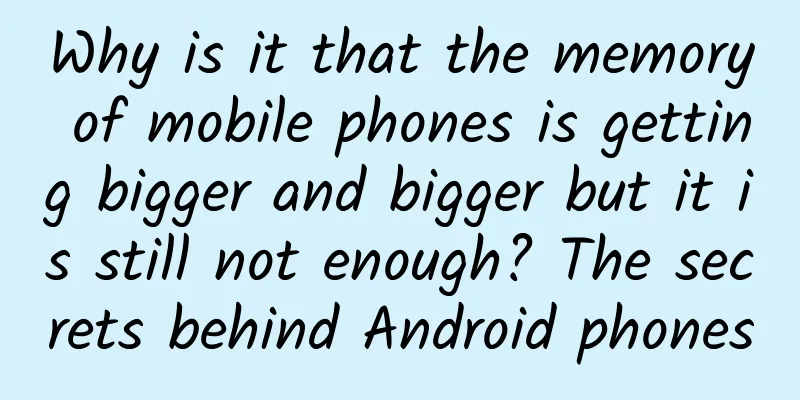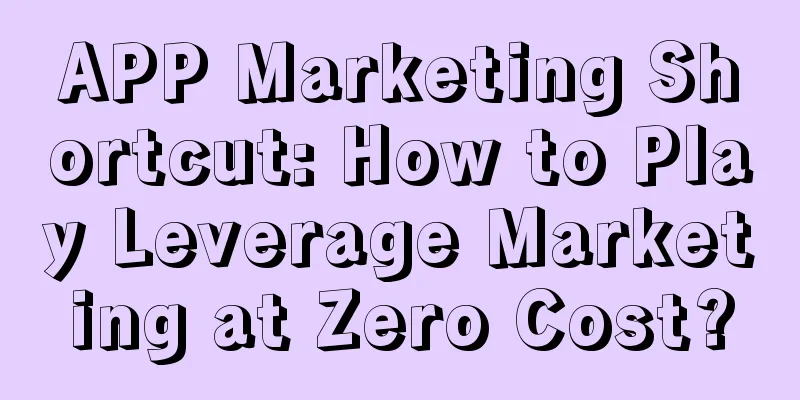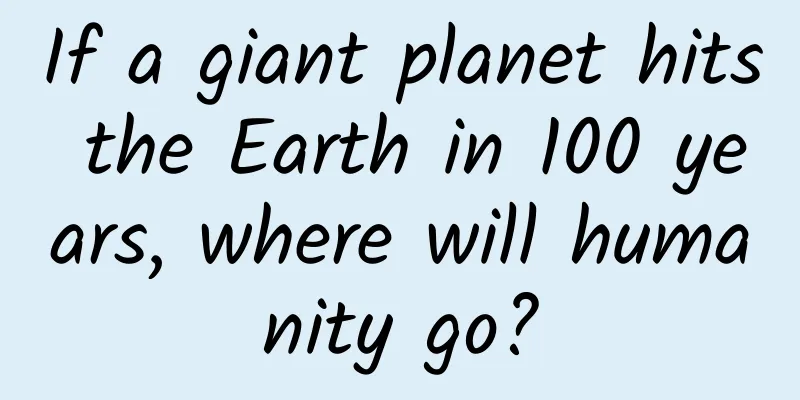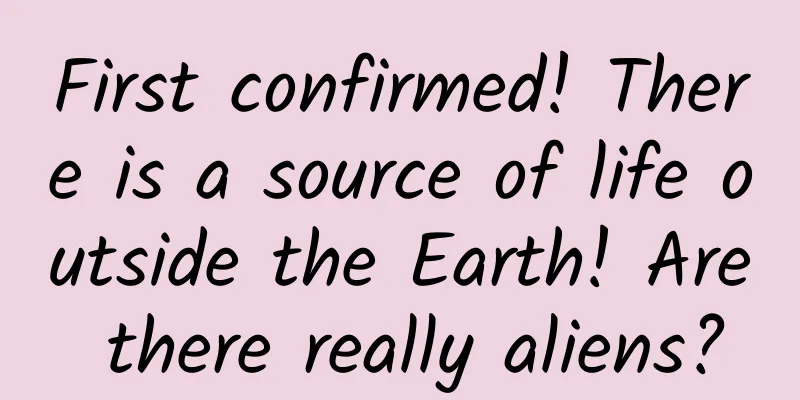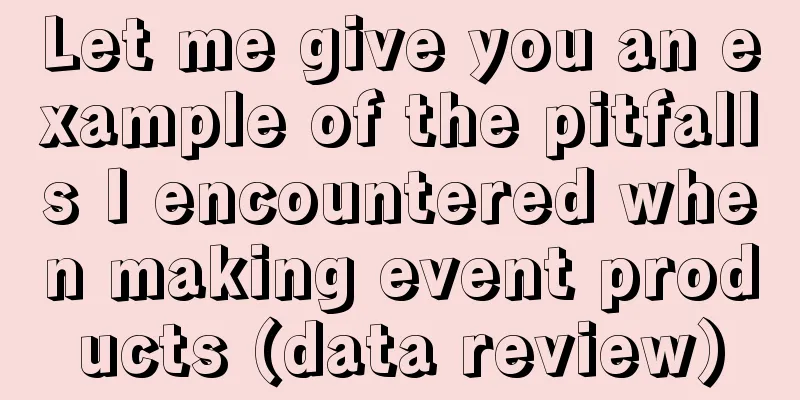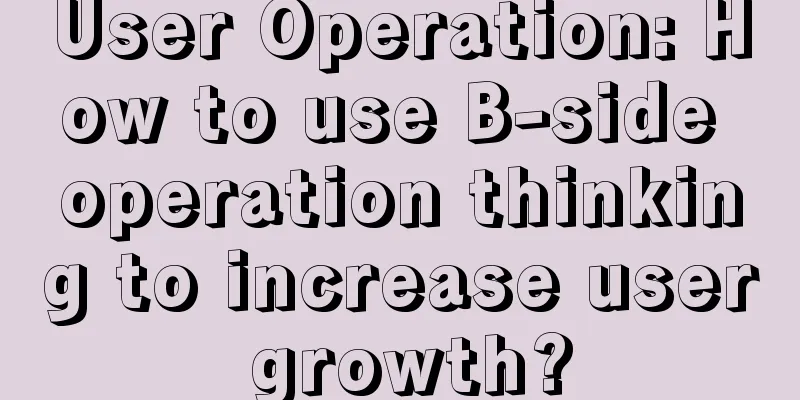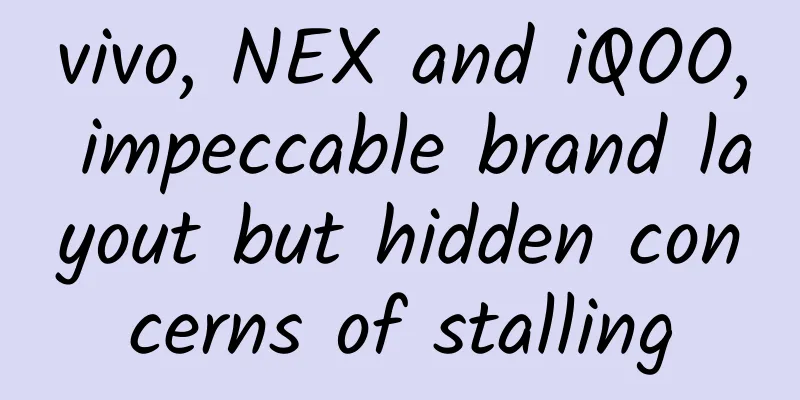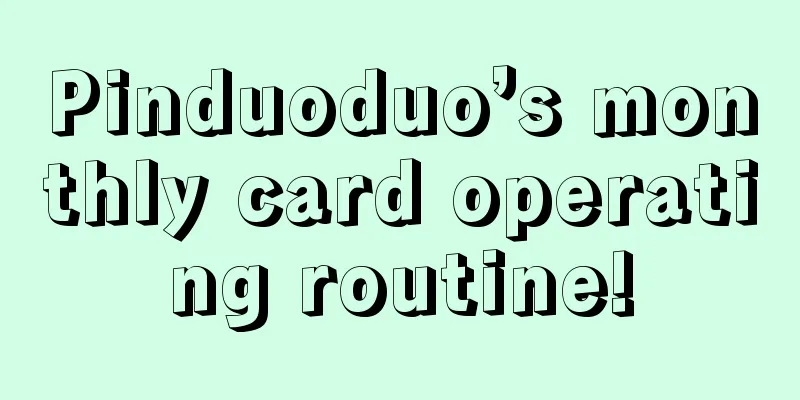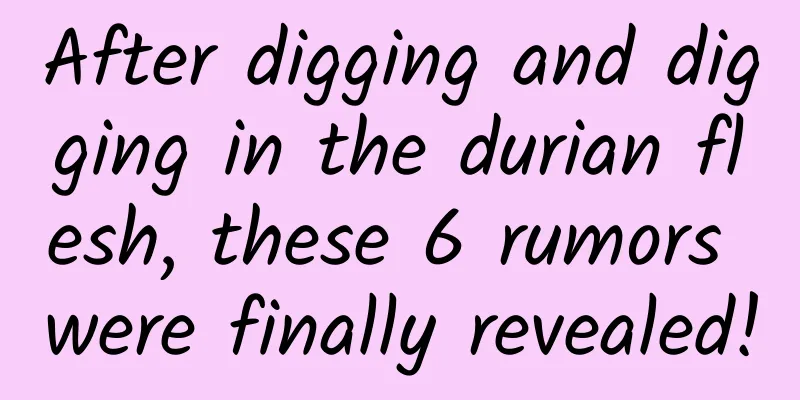Baidu search promotion main process function upgrade
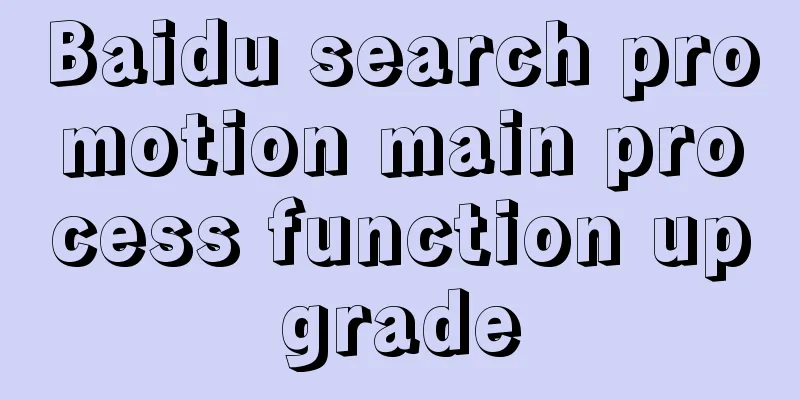
|
1. Background The main process of Baidu's search promotion has begun functional upgrades, which will be divided into several parts, including plan list upgrades, oCPC function adjustments, and oCPC population migration, and will be gradually launched in a small traffic manner. This small-traffic test mainly focuses on the plan list upgrade and some function adjustments of oCPC, including the oCPC population preference part. 2. Function launch platform: search promotion 3. Launch time: September 28 4. Coverage: Search promotion whitelist customers 5. Product Instructions 1. Plan list upgrade: Added two columns: "Bidding strategy" and "Conversion data status" 1) Added a new "Bidding strategy" column Note: oCPC "delivery package" concept has been upgraded to oCPC "bidding strategy
2) Added "Conversion Data Status" column This column discloses the status of conversion data accessed by the plan. If you plan to use a conversion bid strategy (oCPC), further disclose the current status of the bid strategy using conversion data. 2. oCPC tool adjustment: 1) Create/edit ocpc bidding strategy (delivery package)
Remark: a. The bidding strategies that have already used this function will not be affected and will take effect normally, but the editing and creation of the click bidding coefficient control crowd function will no longer be supported. Only deletion operations are supported. b. It is expected that in mid-to-late October, the crowd function of the platform will support the "click bid coefficient control" bidding strategy (the specific launch time is subject to the BOD notification). For plans that use both "targeted crowd" and "click bid coefficient control", when the traffic hits the crowd setting, "click bid coefficient control" will refer to the crowd bid coefficient for a comprehensive premium, and may bid a higher price to win the traffic for you. 2) oCPC management list page:
Note: It is recommended that customers delete the bound population here, create the corresponding population in the population management list, and bind the click bid coefficient plan to avoid affecting the delivery. 3. oCPC crowd preference function migration plan: Bind the click bid modifier control plan in the new creation and crowd management process, and set the bid modifier 1) Bind the plan in the new crowd creation process: 2) Edit the binding plan in the crowd management list: After creating a new crowd, you can choose to modify the previous crowd settings on the crowd management list page. Select Edit in the Bound Plan column to re-edit the bound plan and bid coefficient. |
>>: User operation: 8 tricks for user portrait model!
Recommend
How to accurately classify users and reduce promotion costs?
In marketing promotion , if target users are simp...
A brief discussion on iOS screen adaptation practice
Screen adaptation in front-end development is act...
Emma Technology's annual masterpiece, Emma A7Plus is about to be released
As the annual masterpiece of Emma Technology, wha...
Lenovo's new flagship product 710S supports 418. How does Suning create Double 11 in the home appliance 3C field?
"We will take the exclusive launch of Lenovo...
How to play "618"? Take this advertising guide for free
This year’s “618” mid-year shopping festival coin...
Shuangyashan SEO training: How can enterprise SEO improve website page inclusion?
For webmasters, how to improve the website's ...
Is there a healthiest snack that won’t make you fat? Yes and no
Snacks include not only fruits, nuts and potato c...
WeChat 8.0.10 is fully updated. These 7 features are particularly useful. Have you discovered them?
This time, WeChat version 8.0.10 has been fully u...
The second generation of COVID-19 vaccine is here! Do you still need it after taking the first generation?
On December 27, the UAE Ministry of Health and Pr...
Samsung launches 31.5-inch 4K UHD monitor to enter the computer field
[September 9th news] At this year's IFA Berlin...
Band-Aid or Band-Aid? Stomach-strengthening tablets or digestion-promoting tablets? Be careful not to buy the wrong ones!
Review expert: Wang Xuejiang, professor at Capita...
Not as popular as Lei Jun’s Weibo, many car companies were absent from Chengdu, why are large auto shows no longer popular?
The Chengdu Auto Show opened. As the largest auto...
If you want to accurately improve your registration conversion rate, you need to know these three factors!
Internet practitioners are certainly familiar wit...