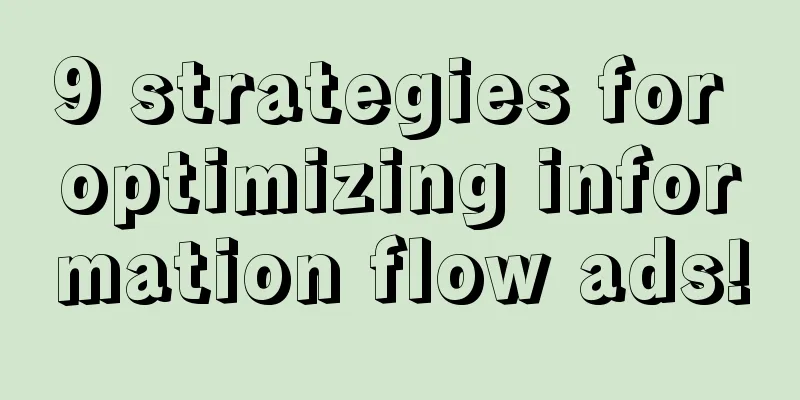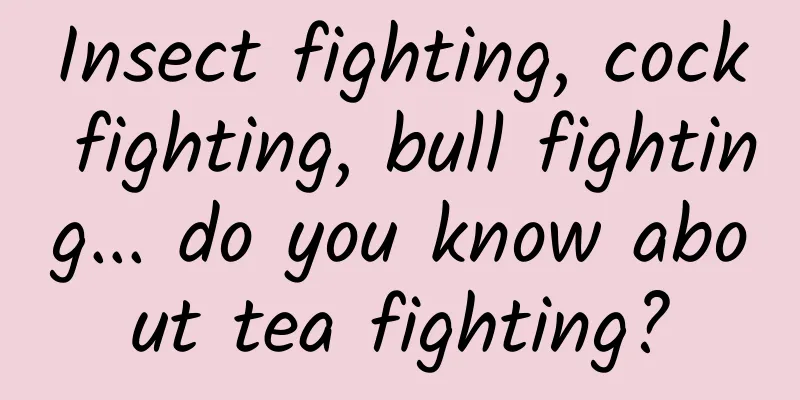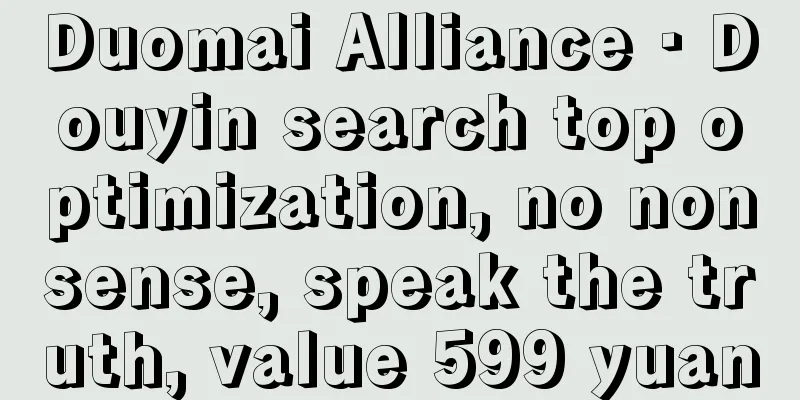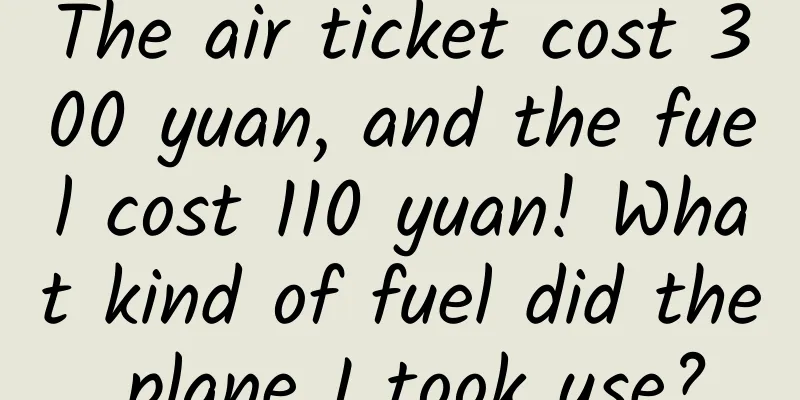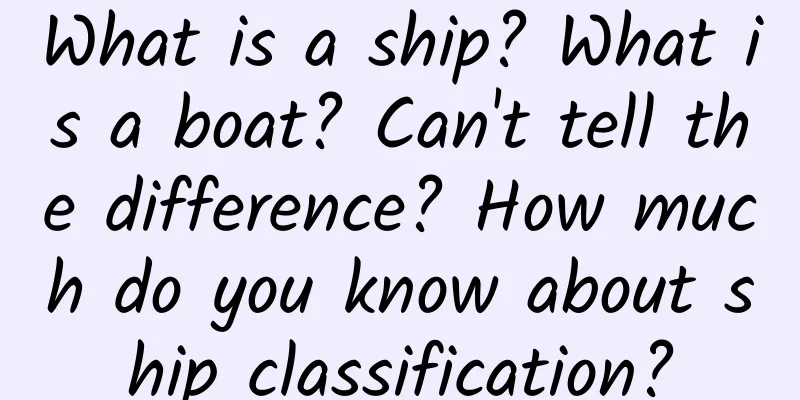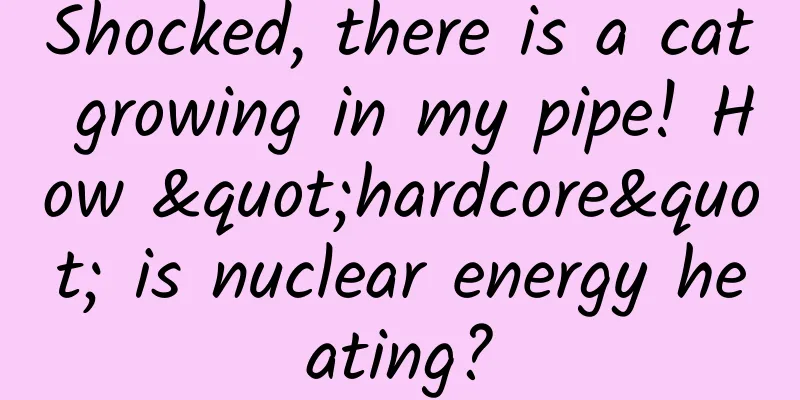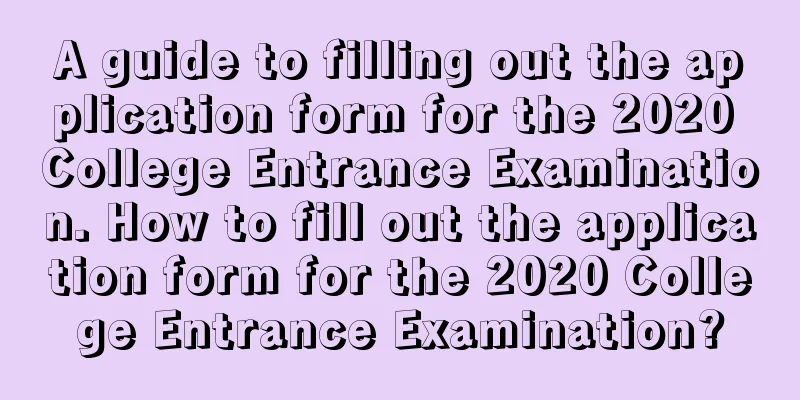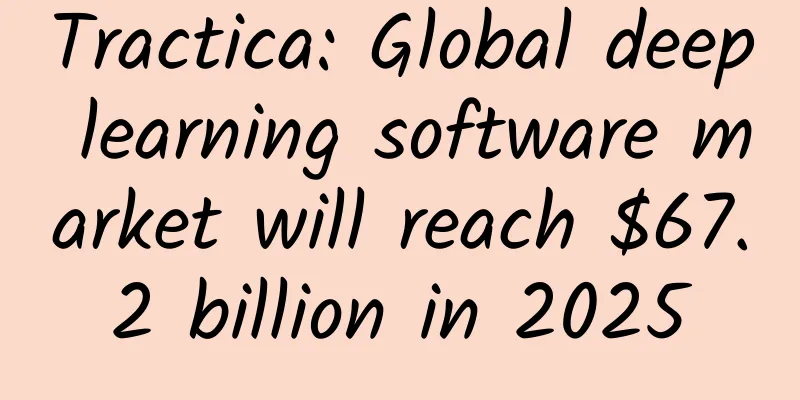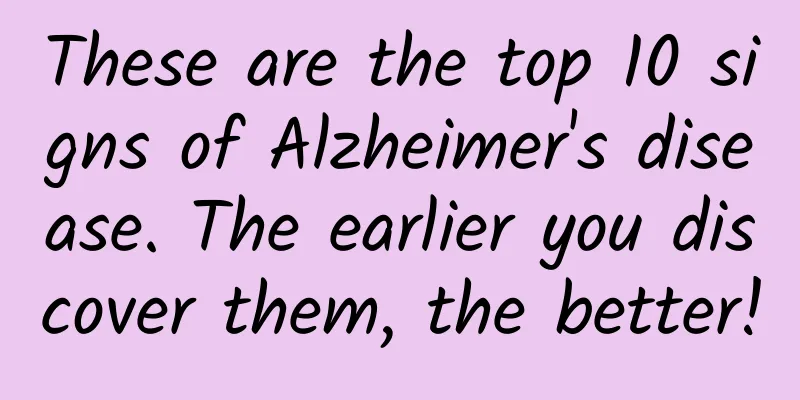A practical example of setting up FEED for Douyin live broadcast room. Do you want to learn it?
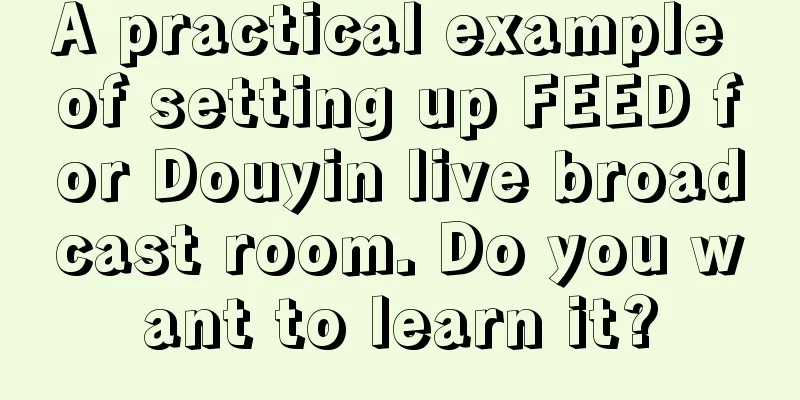
|
In May, ByteDance launched the FEED direct live broadcast product. With the popularity of Douyin live broadcast , the gameplay of FEED direct investment live broadcast room has become hot, so what is Douyin-live broadcast room drainage? Nowadays, watching live broadcasts has become one of people's entertainment methods. As a native content form, live broadcasts are an interactive scenario for users other than videos. Compared with videos, they have more interactive advantages. In terms of user experience, live broadcasts are more three-dimensional in form, more vivid in content, and more natural in business guidance. Live streaming is a business strategy in which various businesses open live streaming rooms on Douyin to improve their ability to acquire and convert traffic, aiming to improve the efficiency and effectiveness of advertising. Next, let’s learn how to create a Douyin live broadcast room to attract traffic. 1. Create a plan 01. Select "Promotion Purpose" Douyin-Live Room Traffic currently supports two promotional purposes: "Douyin Account Promotion" and "Product Promotion". Depending on the account type, the range of options for promotion purposes varies. As shown in the figure below, the promotion purpose under the Luban account can be selected as "Tik Tok Account Promotion" or "Product Promotion". There are seven promotional targets that non-Luban accounts can choose from, among which the "TikTok account promotion" purpose supports the use of live broadcast rooms to attract traffic. 02. Set the "delivery scope", "delivery target" and "delivery content" When the delivery scope is set to "Default" and the delivery target is set to "Conversion Volume" or "Click Volume", the "Live Room" button will be displayed in the delivery content settings below. If the "Live Room" button is not displayed, you can contact sales to apply. 03. Step 3: Sign the "Live Broadcast Room Traffic Attraction Commitment Letter" The delivery content is set to "Live Broadcast Room". When you enter for the first time without signing the commitment letter, click "Sign Now" in the prompt bar below. The "Live Broadcast Room Traffic Commitment Letter" will pop up. Check "I have read and agree to the above rules" and click "Confirm" to sign successfully. [Note]: If you have not signed the "Live Broadcast Room Traffic Commitment Letter", you will not be able to place an ad. The live broadcast link can only be released after signing the "Live Broadcast Room Traffic Commitment Letter". 04. Link "Promote TikTok Account" Click the drop-down button of "Promote TikTok Account" and select the TikTok account to associate. If you have not bound your ad account to your TikTok account before, please click the "Link TikTok Account" button on the right, follow the steps to bind your TikTok account first, and then select the corresponding TikTok account. 05. Set conversion goals Depending on the purpose of promotion, the selection range of conversion goals is different. As shown in the figure below, under the purpose of "Product Promotion", the conversion goal only has one option: "Live Broadcast Room Viewing"; Under the purpose of "Promoting Douyin Account", there are five conversion goal options, namely: "Live broadcast room viewing", "Live broadcast room stay", "Live broadcast room product button click", "Live broadcast room reward" and "Fans growth". 2. Editing creativity Douyin-The creative forms of attracting traffic to the live broadcast room are divided into two types: "advertising creativity" and "live broadcast creativity". After selecting "Ad Creative", you can upload it according to the regular creative production format of short video traffic diversion, as shown below: If you select "Live Creative" as the creative format, you need to upload creative materials. So how to manage traffic in Douyin live broadcast room? • Status linkage In the process of managing Douyin live broadcast room traffic, you need to pay special attention to the status display of plans and creativity, and add a new status of "associated live broadcast room not broadcasting yet". When the conditions of plan delivery being turned on and live broadcasting starting are met at the same time, the plan is in normal state, otherwise the plan associated with it is not delivered. Author: Source: |
Recommend
Three major updates to Apple's Core ML framework in 2020: more layer types, model encryption, and CloudKit-based model deployment
This year's Apple WWDC Global Developer Confe...
Can drinking soup before meals help you lose weight? Is the whiter the soup, the better? Huaxi nutritionist says...
In Chengdu, there is an old saying: "If you ...
How to build a brand at zero cost?
For those of us who work in marketing, the shocks...
Case analysis: Ele.me’s 10 billion bean event on Double 11
The annual Double 11 carnival is approaching. In ...
105-year-old IBM is overwhelmed by reform. Can artificial intelligence save it?
Some companies embrace reform, while others are o...
Start a course_C language programming 4
Start a course_Introduction to C language program...
When will the COVID-19 pandemic end in 2022? Specifically, these four conditions need to be met! Attached the latest news
Since March, local epidemics have occurred freque...
China Passenger Car Association: In October 2022, the sales volume of the domestic narrow passenger car market reached 1.842 million units, a year-on-year increase of 7.5%
In October, the sales volume of the domestic narr...
If we live long enough, will everyone eventually develop Alzheimer's?
November 26, 1901, Frankfurt, Germany. A young cl...
Canalys: China's annual PC shipments in 2024 will be 39.7 million units, a year-on-year decrease of 4%
According to recent news, Canalys data shows that...
The top ten technology trends in 2023 are coming! Big companies tell you these key points!
The past 2022 was a wonderful year. We saw the in...
If you have cancer in your body, your throat will know it first! If you have these 4 symptoms, you may have esophageal cancer.
Mr. Liu, 50 years old, was in good health and had...
The little tropical fish's temperament changed drastically. It turned out that mice were the cause of the change.
Image credit: Rachel Gunn Pomacentridae is a kind...
A new beginning, BYD Auto announced a new logo on January 1
On January 1, BYD Auto officially released its ne...
On the first day of the new year, beautiful images came from Mars
On New Year's Day 2022, the National Space Ad...