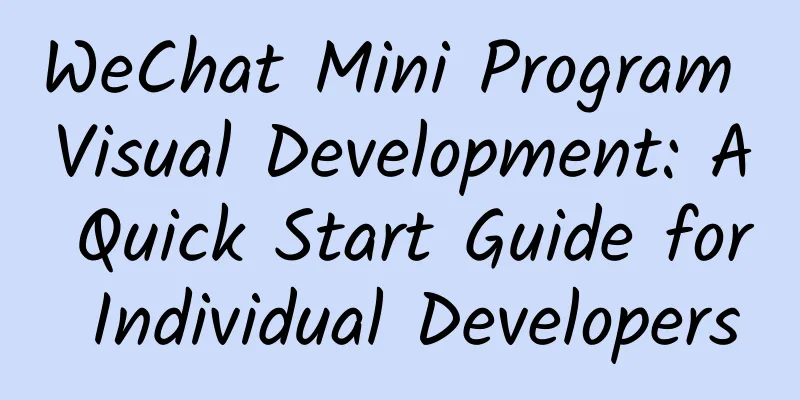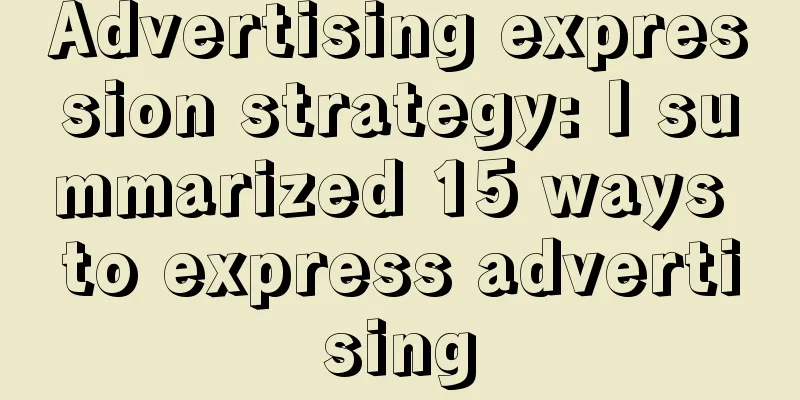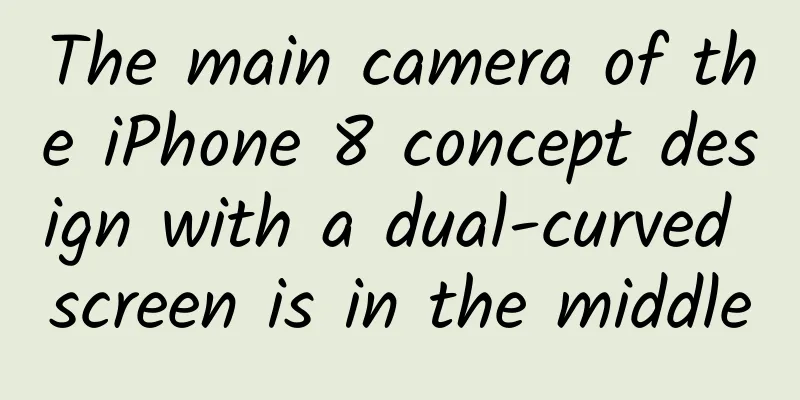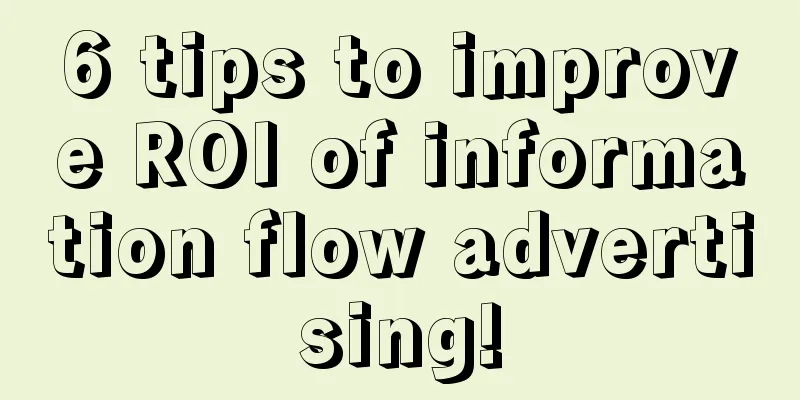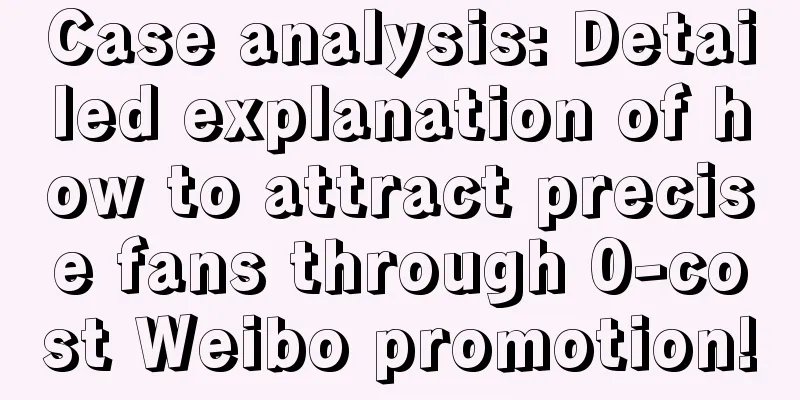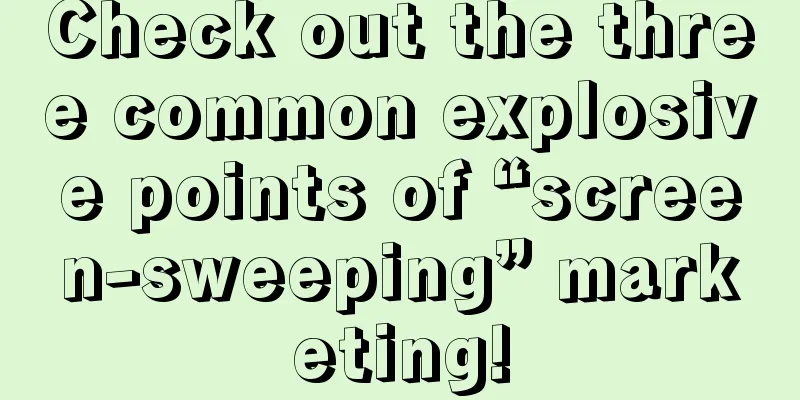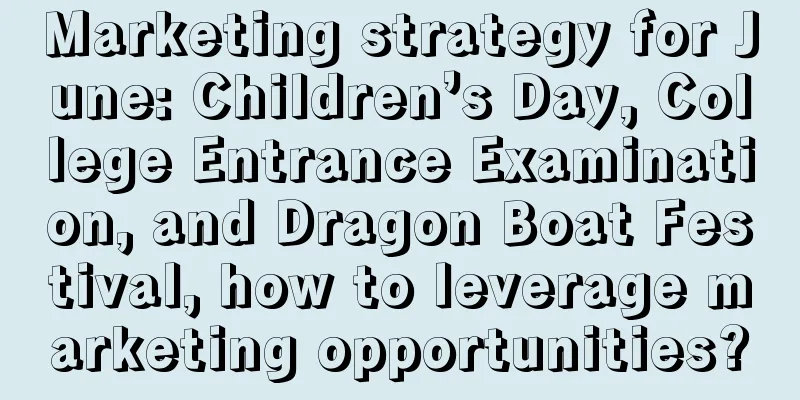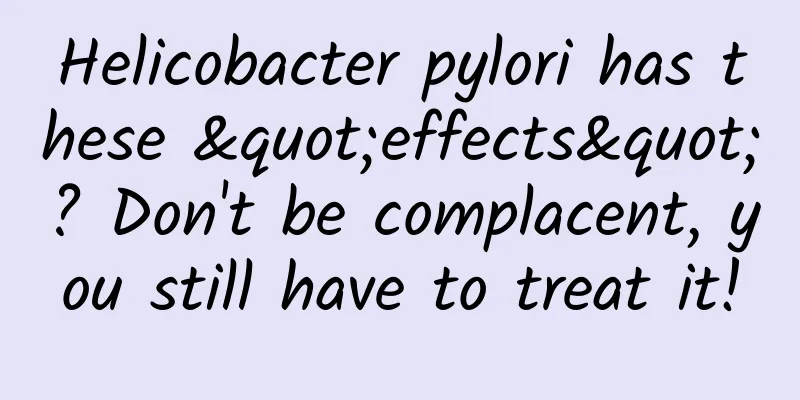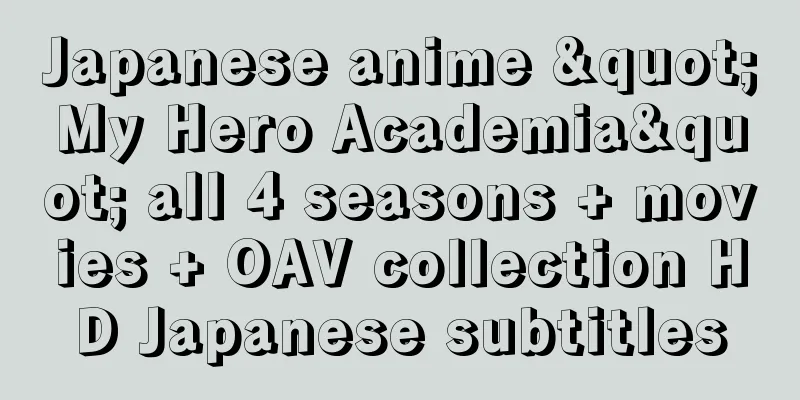Whatever you talk about, we will push you the same thing! How to prevent mobile apps from "eavesdropping"?
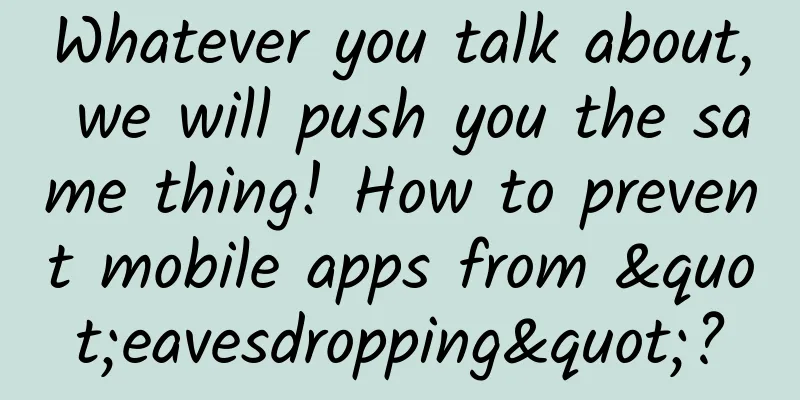
|
"When I talked to my friends about wanting to eat barbecue, I opened the mobile app and immediately saw the recommendation of nearby barbecue restaurants", "When I mentioned that I wanted to buy a certain item while the phone was still locked, I opened the mobile app and the first screen was the recommended advertisement of this item", smartphones seem to know everything about us. I believe many of my friends have such questions: "How does the phone know what I said?" "Is this a coincidence or was it 'eavesdropped'?" Today, follow the editor to find out! There are usually two ways for mobile phone apps to "eavesdrop". One is to call the phone's microphone permissions, and the other is to use the side channel. To "eavesdrop" successfully, not only do you need to keep the app running on the front end, but you also need to upload the recording while connected to the Internet. Some mobile phone manufacturers will make a striking reminder on the phone screen to remind users of the microphone usage status of the app. In fact, the "eavesdropping" of mobile phone apps is not just "listening", but also "watching", "reading", "transmitting" and other behaviors. It is through these behaviors that mobile phone apps can accurately push advertisements to users. How to prevent mobile phone apps from “eavesdropping” and protect the security of personal information? If you are using an Android phone, you can do this: click on the phone settings - Device & Privacy - click [Device Identification & Advertising] - turn on "Limit Ad Tracking" and click "Reset Device Identifiers". If you are using an iOS phone, you can do this: 1. Disable microphone permissions Open your phone's settings - Privacy and Security - click [Microphone] and close apps that do not have relevant requirements. 2. Turn off APP privacy tracking Open your phone’s Settings – Privacy and Security – Click [Tracking] – Turn off “Allow APP to request tracking”. 3. Turn off shared analysis Open your phone’s settings – Privacy and Security – Click [Analysis and Improvement] – Turn off “Shared Analysis”. Finally, the editor kindly reminds you: friends should download apps that have passed security testing from standardized application markets. When registering an APP account, non-essential personal privacy should not be provided or provided in a simplified manner! To protect personal information security, friends must raise their awareness of prevention! |
<<: It’s been seven years. Do you still remember the “rabbit” that lived on the moon?
>>: If you sleep in this position, your body will soon become exhausted!
Recommend
The whale skeleton, which has been hanging for 24 years, has been leaking oil. How much oil does the whale have?
On March 1, 1998, a 5-year-old blue whale was acc...
Only 40 days after its establishment, Dada Bus raised 42 million yuan
This year, competition in the ride-sharing market...
How much is the investment price for Guangzhou Tea Mini Program? Guangzhou Tea Mini Program Merchant Price Inquiry
How much does it cost to attract investment for t...
New media operations: 3 writing strategies used by big Vs! Don't ignore it!
Since 2013, every year, people would ask, “What i...
Jiang Xiaobai, the sad tea, read these 100 sad copywritings - forget it, you can't learn it
From "UCC Coffee" to "Sad Tea"...
The domestic APM industry is booming: Is OneAPM+Bonree really equivalent to Tingyun?
The hot listing of NewRelic has triggered a frenz...
Why are there so many strong earthquakes in Xinjiang? Will there be strong aftershocks? Expert analysis
According to the official measurement of the Chin...
Apple pushes iOS 12.1.3 to fix accumulated system bugs
Recently, Apple pushed the iOS 12.1.3 system upda...
Strawberries are the "dirtiest fruit"? Why do experts recommend eating them? The truth is...
This article was reviewed by Pa Li Ze, chief phys...
User Growth Framework Construction and Disassembly
The user growth framework is the first step in us...
Many players are scrambling for territory in India to decode the overseas business secrets of Chinese mobile phones
The rise of Chinese mobile phone manufacturers is...
How did people prevent earthquakes and provide disaster relief in ancient times?
A brief discussion on the strategies of ancient p...
Yuanli.com earns precise private domain monthly income of 60,000+, and unique gameplay of doubling traffic
Yuanli.com earns precise private domain with mont...
How to plan an event promotion plan to achieve sales of 10,000 items?
Recently, the editor saw such a homework question...