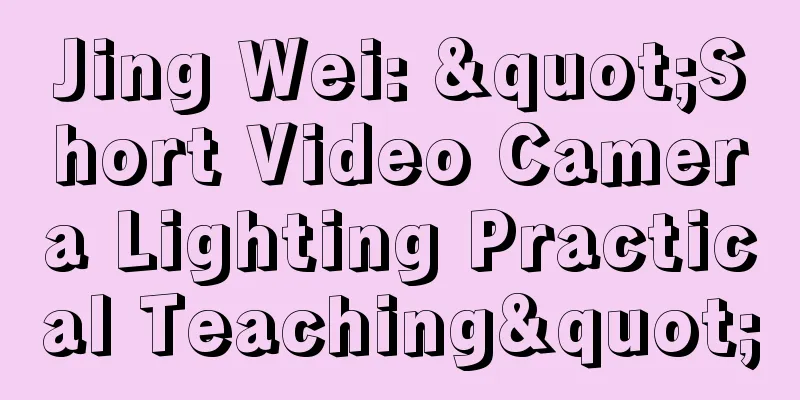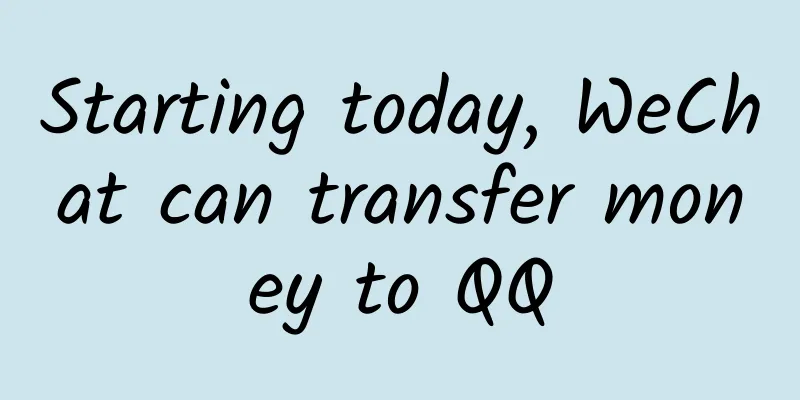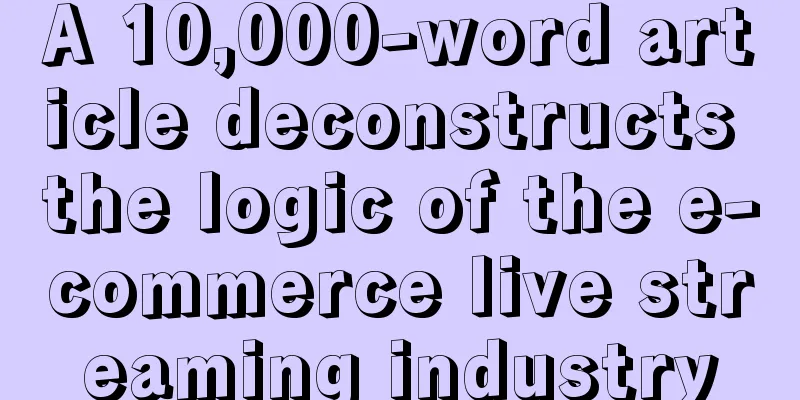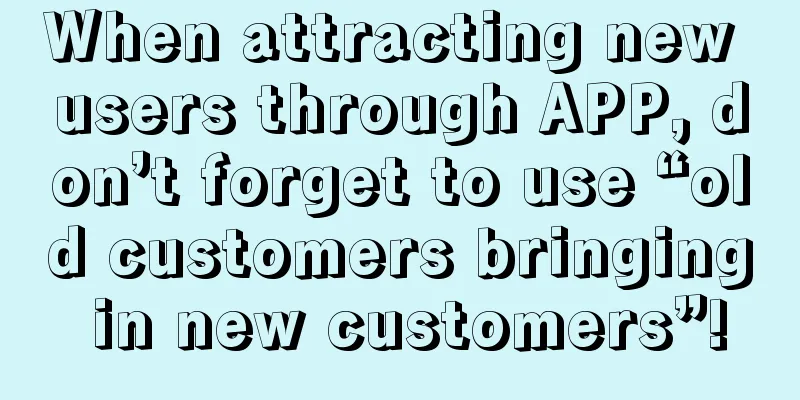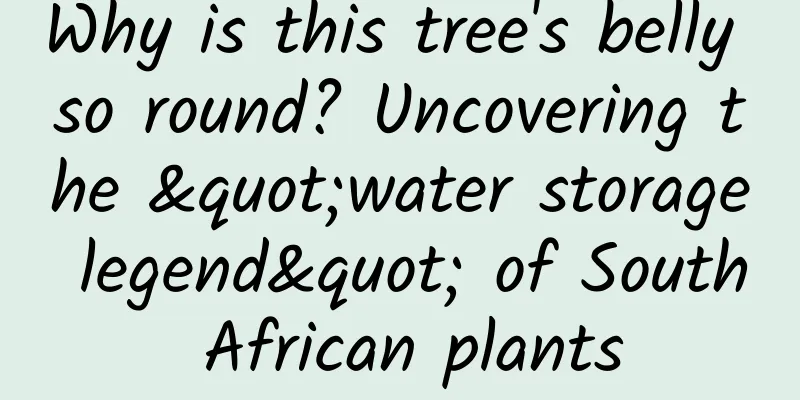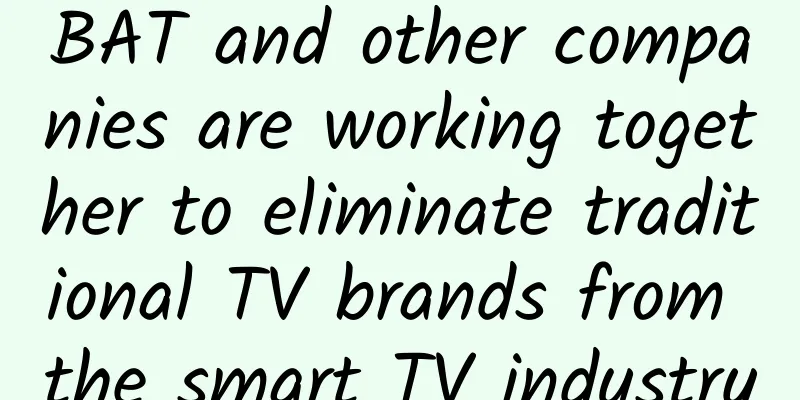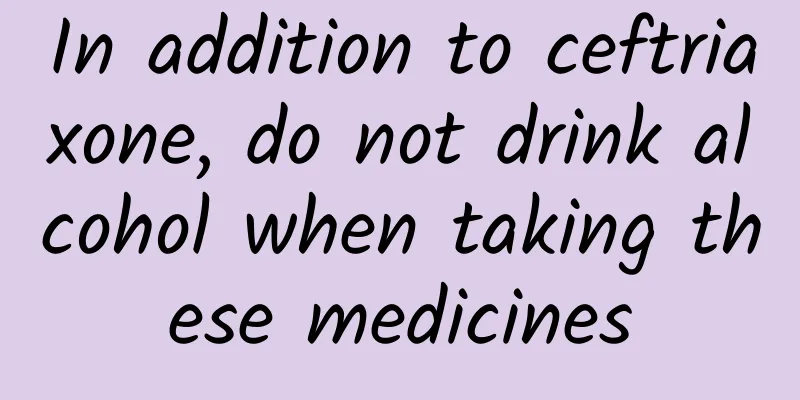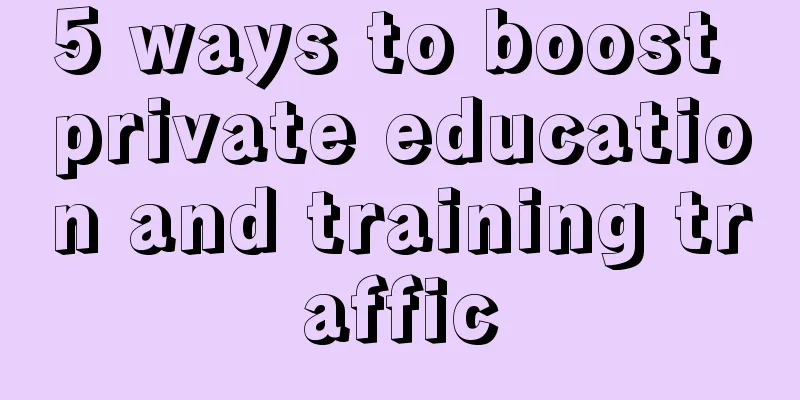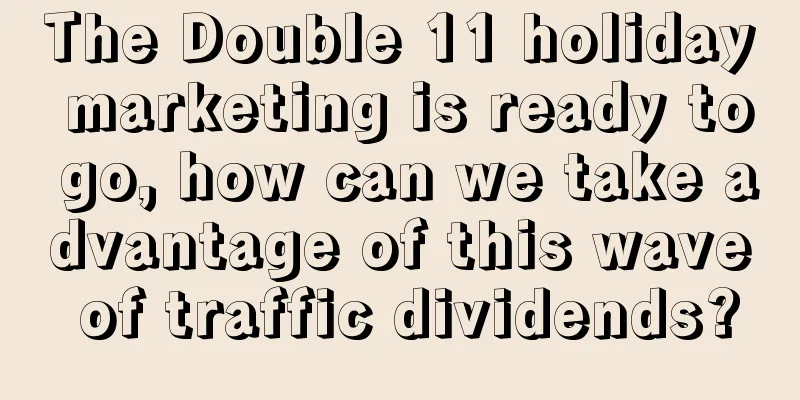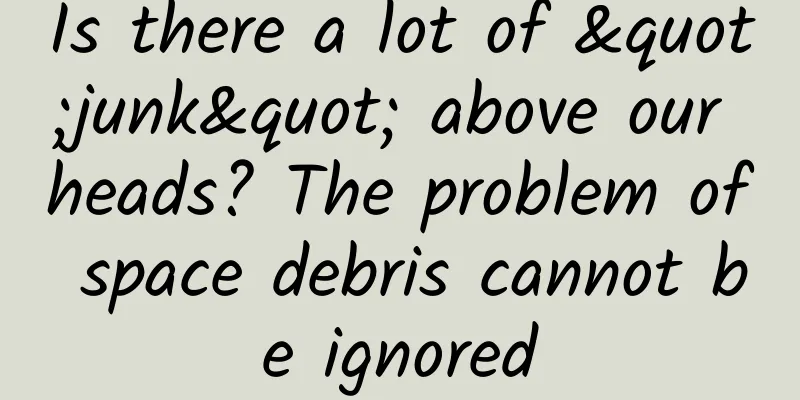Review of Google's $149 Chromebook: It feels great
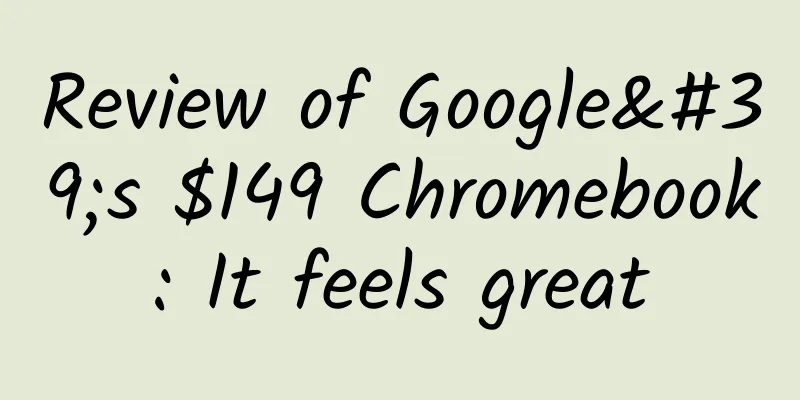
|
The famous American technology website BI published an article on Friday signed by Matt Weinberger. In this article, Weinberger shared his initial experience of using Google's latest $149 low-cost Chromebook laptop . Weinberger believes that from the current situation, Google's latest low-cost laptop works very well. Here is Weinberg’s article: Earlier this week, Google introduced two low-cost Chromebook laptops to the world (along with other devices) for just $149, significantly less than most average computers. The two laptops were made by Haier and Hisense, respectively. Google's move is aimed at providing users with high-quality and affordable computers to further increase its market share in the product and resist the competitive threat posed by cheap laptops from other technology giants. I've been using a cheap Chromebook laptop made by Hisense for the last few days, thanks to a request from Google to write a review. If you're wondering if it's worth $149, I'm here to tell you, "maybe." Of course, it depends on how you use it and for what purposes. I found it to be a good laptop for anything other than work. Chromebooks: In my opinion, the most important point about the Chromebook laptop manufactured by Hisense is that this laptop is equipped with the Chromebook operating system and the corresponding browser, and the functions are mainly presented through the browser. After logging in to the Chromebook with a Google account, users can use this device. If users want to use services such as email, Spotify, Twitter, Evernote, Slack, and even Amazon Kindle through this Chromebook laptop, they can use the web version of these services through this device. If users download and install "apps" from the Chrome Web Store , they only need to click on them to launch the corresponding web link in the relevant section of the browser. This means that users do not need to launch Microsoft 's entire Office or other basic software at all. It's not immediately apparent, but Hisense Chromebooks are very cheap, and manufacturers don't have to pay Microsoft to pre-install Windows on them. Since running just a browser doesn't consume a lot of horsepower, the devices open and run very quickly. In addition, since users only use functions in the browser, if there are some problems with the device itself, most of the functions and tasks used by users will still be stored in the servers of Google/ Facebook / Amazon or other companies. Therefore, general functions and tasks are often not lost. Of course, there are some limitations -- this is still a good laptop to use unless you're trying to do serious tasks like play a new video game or edit a movie, which can't be done on a regular screen yet. But using Facebook, writing an email or reading the news on the new low-cost Chromebooks is perfectly fine. In the near future, these low-cost Chromebooks will also add the ability to run specific Android apps, which will make them even more powerful. Not only are these laptops only $149, but the plastic isn't ugly. The mouse touch setup is decent, too. And in addition to the two UBS items, this cheap laptop also has an HDMI port on the outside. How I use it: I've never used a Chromebook before. I used a Chromebox from Google and Asus for about a week, but I was on vacation so I didn't really use it. I had a struggle the first day I got my cheap Hisense Chromebook. At Business Insider, I write my articles directly and publish them from the website in my browser. For some reason, it kept installing the mobile version of the website -- perhaps because the Chromebook uses an ARM processor, the same chip you usually see in smartphones and tablets. The same ARM processor means that the Hisense Chromebook has a good battery life, for example, if the user puts the laptop in a bag and sets it to sleep mode, then in this case, it may not consume power. Not only that, after a full charge, the battery is fully capable of supporting 6 hours of normal use. Most of the time, I've been using the Macbook Air that Business Insider gave me, which has been my primary computer for the past month or so I've been here. However, this is a work machine, and I need to use it to get my work done — which means that when I turn on my Macbook Air, I'm bombarded with Twitter and email notifications, whether I want to work or not. I've also been writing some media articles on a Hisense Chromebook in recent days, and I've found that the uncluttered browser-only interface helps me focus on the work I'm doing. The Chromebook opens quickly, so I can quickly access small functions, such as completing some online banking transactions, checking receipts, or even changing the settings on my Internet router. Of course, this doesn’t mean that it’s difficult to complete these small functions using a Macbook Air, but that the Chromebook can be opened more quickly, allowing me to quickly complete some of the things I need to do without consuming too much power, and then I can put the computer in my backpack. At $149, this is a perfect device -- fast, with a keyboard, and flexible enough to handle most tasks -- except for work. Cheap Chromebooks are more modest devices by comparison, but at $149, this machine has more than enough for my needs and lets me get more done. As a winner of Toutiao's Qingyun Plan and Baijiahao's Bai+ Plan, the 2019 Baidu Digital Author of the Year, the Baijiahao's Most Popular Author in the Technology Field, the 2019 Sogou Technology and Culture Author, and the 2021 Baijiahao Quarterly Influential Creator, he has won many awards, including the 2013 Sohu Best Industry Media Person, the 2015 China New Media Entrepreneurship Competition Beijing Third Place, the 2015 Guangmang Experience Award, the 2015 China New Media Entrepreneurship Competition Finals Third Place, and the 2018 Baidu Dynamic Annual Powerful Celebrity. |
<<: The cutest wrestling showdown TV version of "Run, Sheep" fun experience
>>: Zero Carbon Record: Overview of Provincial Climate Action Progress
Recommend
OPPO R11 review: Highlights include more than 20 million yuan of Jay Chou endorsement
If there is a mobile phone manufacturer that has ...
The third issue of Wanquan Baidu screen dominance fast ranking, quickly obtain ranking traffic
SEO fast ranking technology Wanquan: Baidu SEO fa...
Where does the aroma of tea come from, including the tender fragrance, the hair fragrance, and the pine smoke fragrance?
The fragrance of plum blossoms comes from the bit...
24 hours a day, sitting, standing, moving, sleeping, this is the right allocation →
Compiled by: Gong Zixin Our 24 hours a day It con...
Share this! What to do when encountering freezing rain? Here are 5 tips for a safe trip!
In addition to the sudden drop in temperature, th...
How to join Baidu AiPurchasing? How to activate Baidu AiPurchasing?
With the launch of Baidu Ai Purchasing (good ranki...
Analyze the user life cycle and improve app engagement
When your app has acquired a certain number of us...
Fancy propagation, controlled dormancy... seeds are very smart in order to reproduce!
Produced by: Science Popularization China Author:...
Is it safe to eat the Basa fish that costs only a few dollars a pack in the supermarket?
Have you noticed that restaurants love to use Bas...
Be careful about these 5 walking postures, there may be something wrong with your body!
Everyone's walking posture is different. Some...
6 ways to promote your app and attract new users. Do you know how to use them all?
Since the development of China's Internet, in...
User behavior analysis of user operations!
From traffic marketing to data-driven, the refine...
Morgan Stanley: India will become Apple's next China
China's economic growth, the increase in the ...
Monthly sales of 46,000 units, Tesla Model Y remains strong, Zhijie R7 leads, domestically produced vehicles launch a comprehensive siege
The SUV sales ranking from January to August 2024...
Starting a business? Actually, I just don’t want to work.
[[155807]] Beijing seemed to be in a state of obs...