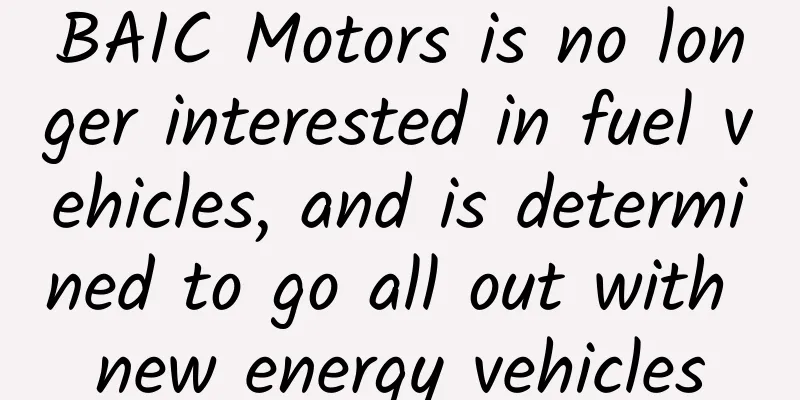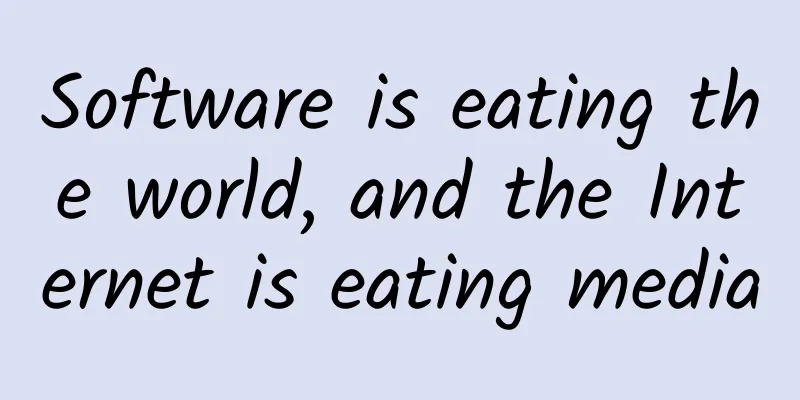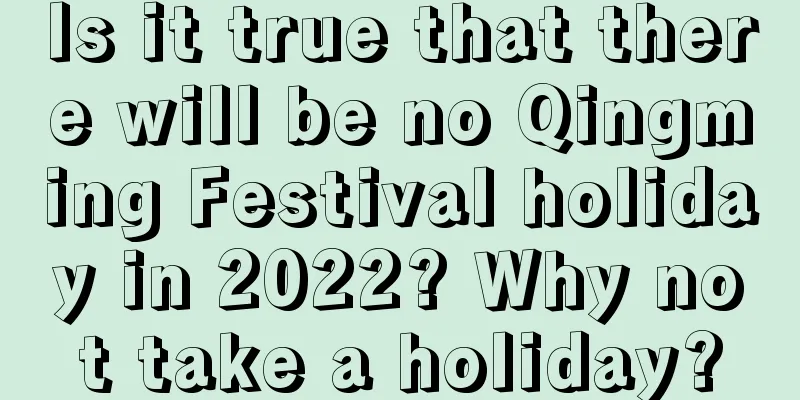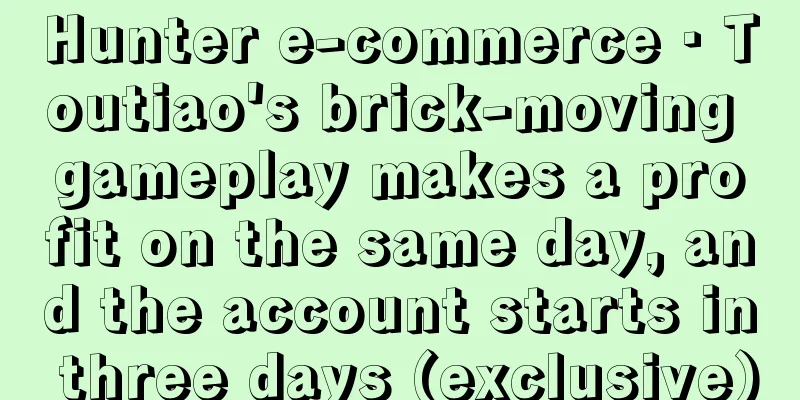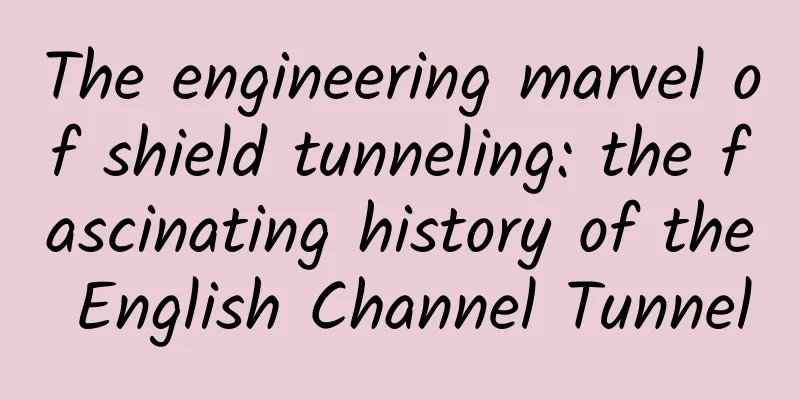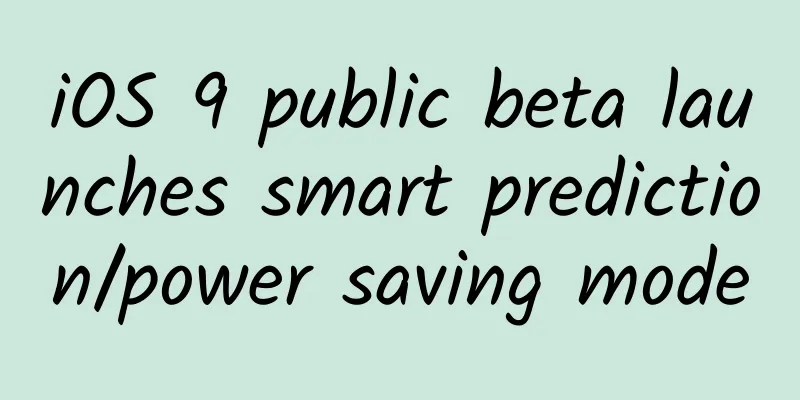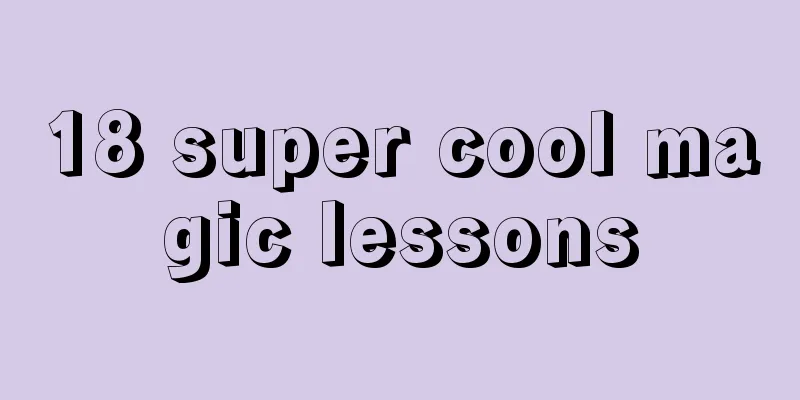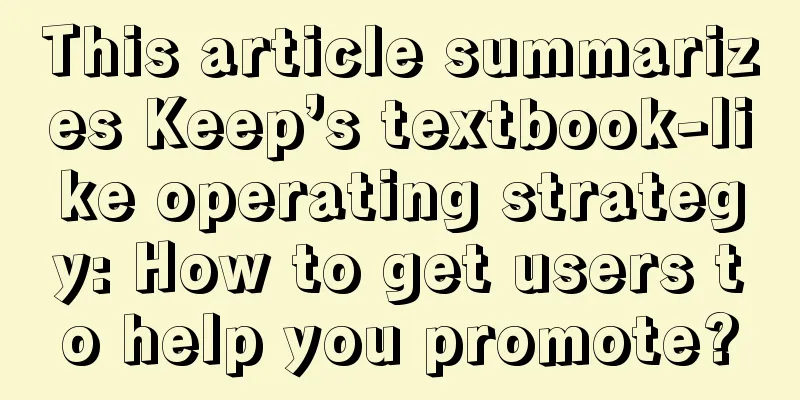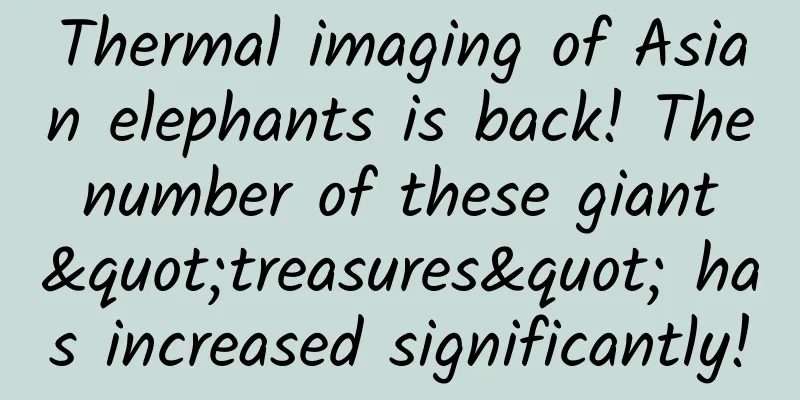A Preliminary Look at iOS 8 Size Classes
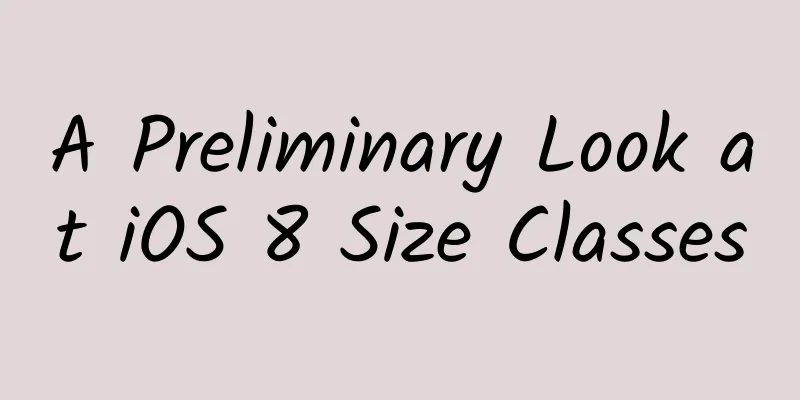
|
iOS8's new feature, Size Classes, is a new abstraction of the old UI idea: abstracting the screens of various devices (iphone4, 5, 6, ipad, iwatch?) and their screen rotation states into changes in screen size, and grouping these sizes into several classes. Width (normal, arbitrary, compact), Height (normal, arbitrary, compact) There are 9 sizes in 3x3. Each size can be set with a specific set of layouts. If not specified, the default is set in (arbitrary width, arbitrary height) mode, and the other 8 layouts inherit it. I have heard people say that we don’t need to learn AutoLayout and can just learn Size Class directly. This is wrong because after Size Class classifies the screen, it is still AutoLayout that performs the layout. Size Classes and Interface Builder Of course, as expected, Interface Builder in Xcode6 has strong support for Size Class: After enabling Size Class, a menu for switching Size Class will appear in IB We can switch to wAny, hAny mode to edit common controls and layouts, or switch to a specific Class to preview the changes immediately, so here is a question: If the layouts of iPad and iPhone are different, the old way of writing is to write them separately in ipad.storyboard and iphone.storyboard. This is a bug in itself, because most of the controls are actually the same. Does the new Size Class solve this problem? The answer is yes. The Size Class solution is much better than the old one: In IB, the appearance of a certain View, the appearance of a constraint, and the value of the constraint can all be set individually according to the Size Class, which means that now a storyboard is 9 in 1. For example, there is a Label below, and I only want it to appear when the screen is compacted (think iwatch), so just check this box (the appearance or non-appearance is named "Installed", and this option can be selected from 9 Size Classes) Size Classes XML file changes When it comes to 9-in-1, there will definitely be questions: Will the storyboard file be very large? Will the source file be very messy, causing frequent conflicts when multiple people are developing? The answer is no, because Apple's description of the Size Class in XML is for variable configuration. What does this mean? You can see it by comparing the storyboard's XML source file: The page with only one Label in wAny and hAny modes: If the label is not displayed in wC or hC compression mode, the following configuration appears at the parent view level of the label: Therefore, IB uses an additional description field to indicate which elements are included or excluded by which Size Class. It is precisely because of this description method that the new XML format can be compatible with lower versions (lower versions do not parse this field, but other fields are parsed normally) Size Classes and xcassets Since storyboard has become 9-in-1, the corresponding xcassets must also be represented. After Xcode6, when adding pictures to xcassets, a menu for selecting corresponding Size Classes is added. After expanding, it will be like this: It is indeed good to express it through symbols - corresponds to tightening, * corresponds to Any, and + corresponds to loose (@3x is iPhone 6 plus) Summarize In general, iOS's changes to the UI are epoch-making. The emergence of Autolayout reduces the complexity of layout to the relationship between Views, and then the root View (that is, the screen) specifies the frame. Then all sub-Views are relatively laid out, normalizing the concept of frame to the frame of the root View. But with Size Class, the concept of the root view's frame is also removed. Now the entire app's UI is no longer related to the word frame, which is exactly what Apple wants to achieve. Farewell, frame, and those iOS coders who are still struggling with handwritten UI… |
<<: iOS Programming Basics: How does the Hello World App work?
>>: Summary of iOS development resources in early September
Recommend
Microsoft Office 2016 creates mobile office solutions for large and medium-sized enterprises!
Over the past few decades, Microsoft's Window...
Dating Multiplication Technique online reading book, Dating Multiplication Technique pdf Baidu network disk download
Dating Multiplication Technique online reading bo...
18 "hot online health rumors"! Don't be fooled again!
Source: Dr. Curious...
Google Toilet Culture: Testing Programs on the Toilet
[[124512]] Google's toilets are famous not on...
4 strategies for building user operation systems!
What is the user operation system like? I believe...
It is said that "auspicious snow means a good harvest", can it actually snow in the ocean?
In winter, a gentle snowfall should be something ...
E-paper, naked-eye 3D display...what will the future display look like?
Produced by: Science Popularization China Author:...
Xiaohongshu's popular articles routines and rules
The rare popular articles with tens of millions o...
Expert Interview | Digital rights are the basic rights of the elderly
In order to help the elderly bridge the digital d...
Tesla's Shanghai factory is about to be completed, and the domestically produced Model 3 will start production this month, with an initial weekly production capacity of 3,000 vehicles
Recently, foreign media reported that the second ...
The first commercial flight was a success! One picture will show you how the domestic large aircraft
At 12:31 Beijing time, China Eastern Airlines fli...
How can traffic be doubled relying solely on content? It's time to think about your KPIs!
The golden age of short videos Why do we say that...
You only need to join WiFi to make calls. The call version of "Fetion" may make a comeback
Although the domestic communication and social en...