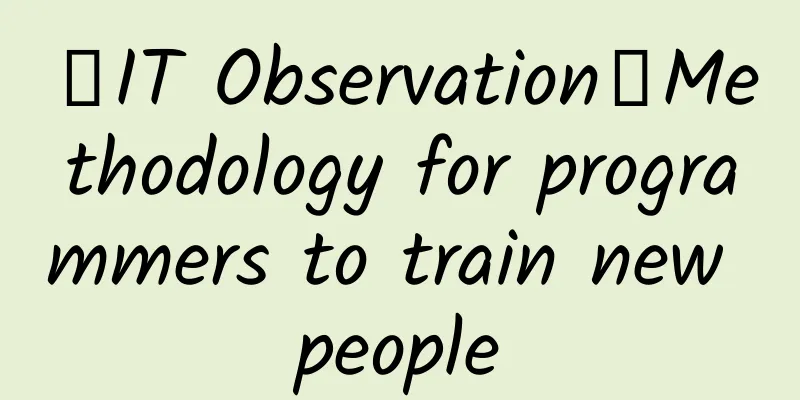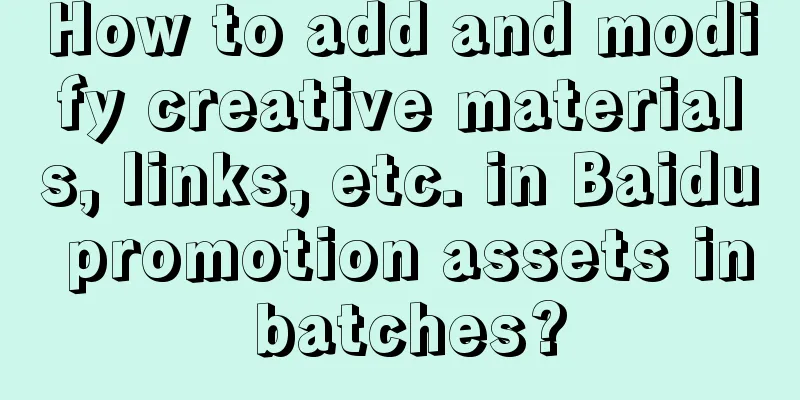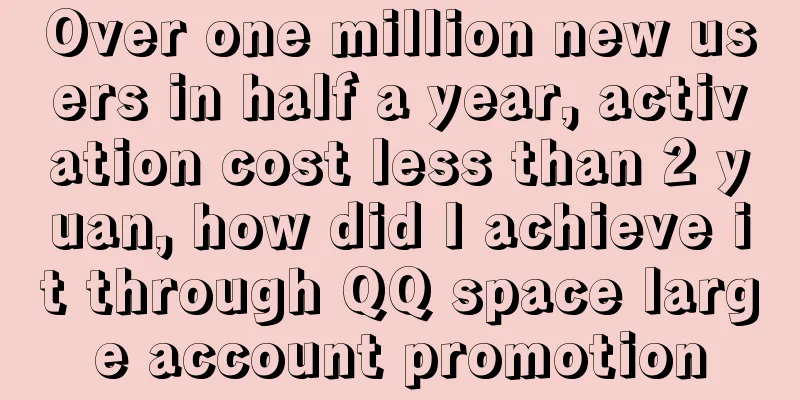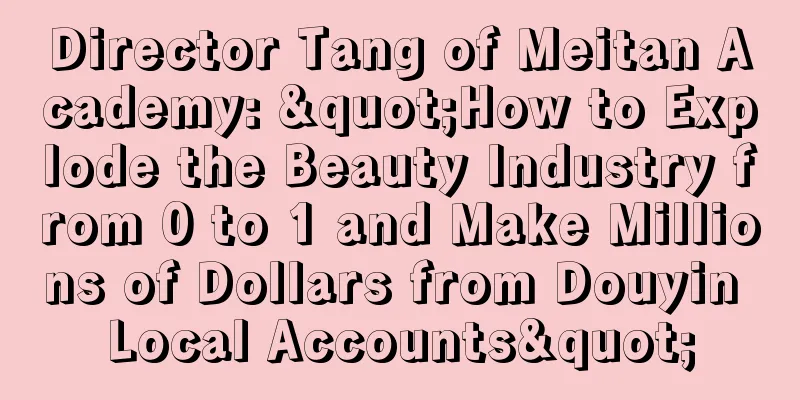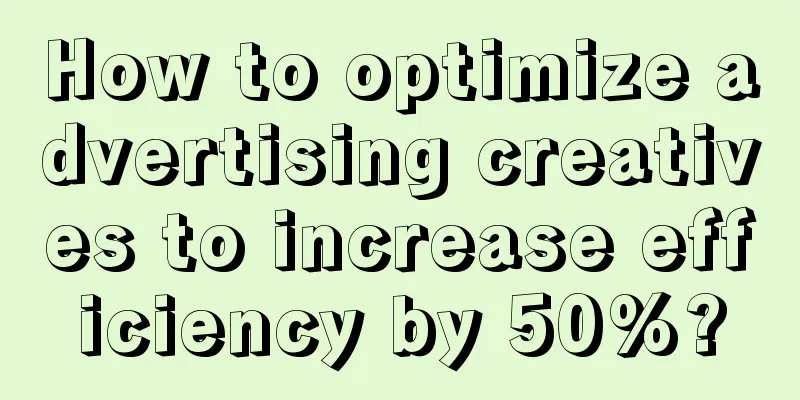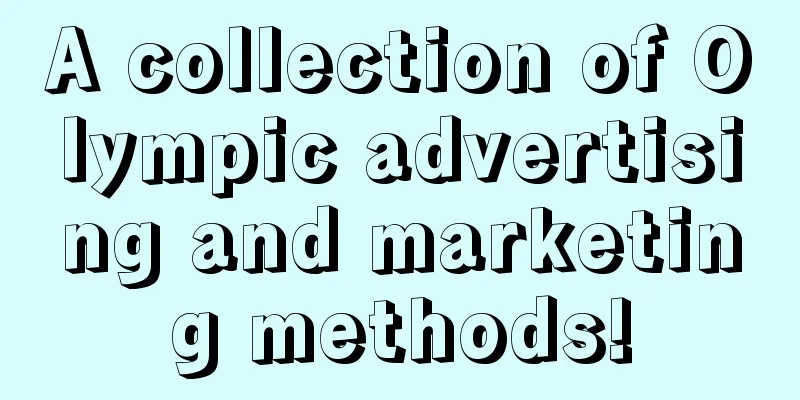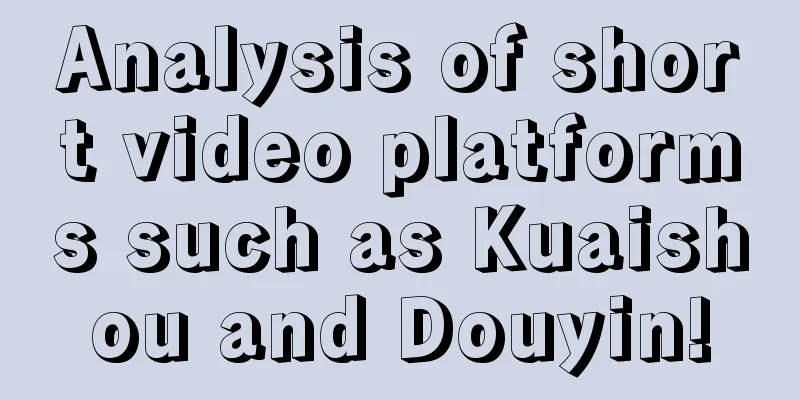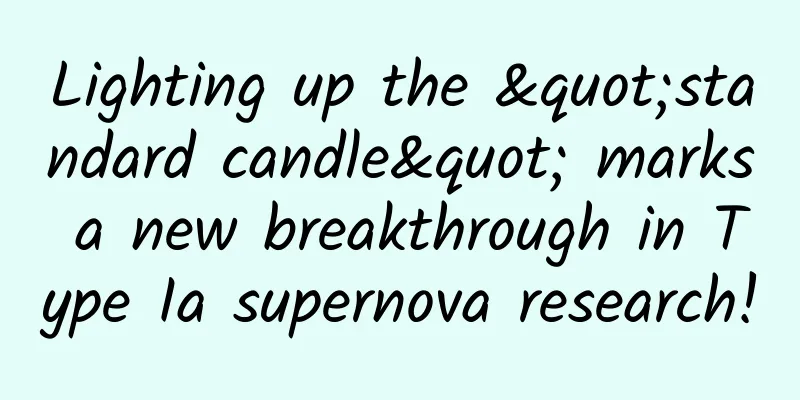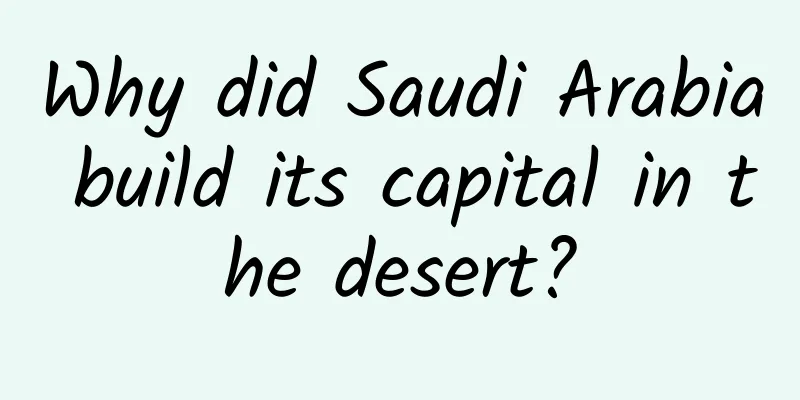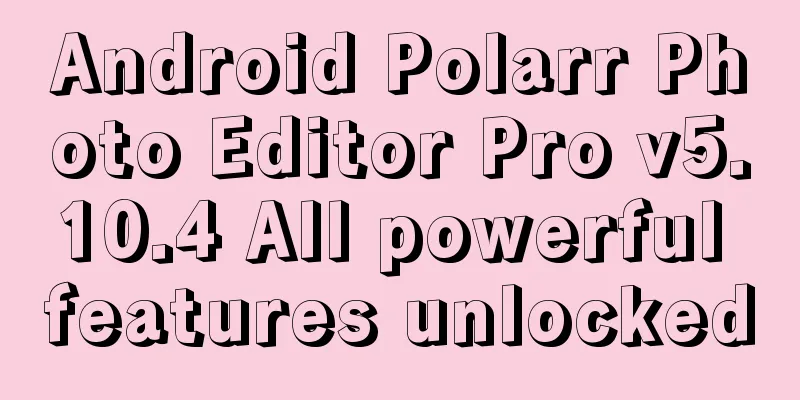Your Android app doesn’t need that many permissions
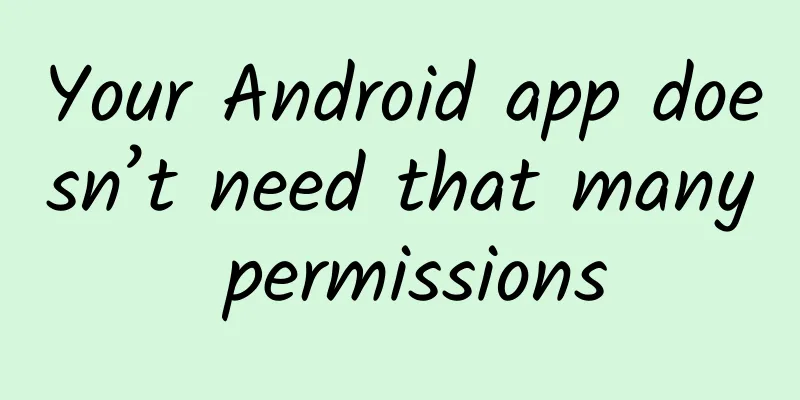
|
Android system permissions can be a bit confusing from a user's perspective. Sometimes you may only need to do something simple (edit a contact's information), but you apply for permissions that far exceed what your app needs (such as permission to access all contact information). It is hard not to make users wary of you. If your app is closed source, users have no way to verify whether your app is uploading his contact information to the app server. Even if you explain to users why you are applying for this permission, they may not believe you. So when I developed Android apps in the past, I avoided using some tricks because it would require additional permissions and users would not trust you. After practicing for a while, I have come to realize that you don't necessarily need to apply for permissions to complete certain operations. For example, there is a permission in Android: android.permission.CALL_PHONE. You need this permission to call the dialer from your app, right? The following code is how you make a call, right?
Wrong! This permission allows your phone to make calls without user input! This means that if my app uses this permission, I can make harassing calls at 3 a.m. every day without your knowledge. In fact, the correct way to do it is this - use ACTION_VIEW or ACTION_DIAL:
The appeal of this solution is that your application does not need to apply for permissions. Why not? Because the Intent you use will start the dialer and pre-dial the number you set. Compared with the previous solution, the user still needs to click "Dial" to make a call. Without the user's participation, the call cannot be made. To be honest, this makes me feel good. Nowadays, many applications request permissions that make people feel overwhelmed. Another example: I wrote an app called Quick Map for my wife, which was primarily a response to her complaints about existing navigation apps. She just wanted a list of her contacts and a route to where they were. Seeing this, you may think that I need to apply for access to all contact information to complete this application: Hahaha, you are wrong again! If you read my source code, you will know that I actually used the ACTION_PICK Intent to start the relevant application to obtain the contact address:
This means that my app does not need to apply for permissions, and does not require additional UI. This greatly improves the user experience of the app. In my opinion, one of the coolest parts of Android is its Intent system. Because Intent means I don't need to implement everything myself. Each application will register with Android the data area it is good at handling, such as phone numbers, text messages or contact information. If an application needs to solve everything, then the application will become very bloated. Another advantage of the Android system is that I can use the permissions requested by other applications, so my application does not need to apply again. The above two points in the Android system can make your application simpler. The dialer needs permissions to make calls, but I only need an intent to make a call, which does not require permissions. Because users trust the dialer that comes with Android, but do not trust my application, this is good. The point of writing this blog is that before you apply for permissions, you should at least read the official documentation about Intent to see if you can complete your operation through other applications. If you want to know more in depth, you can study this official document about permissions, which introduces more detailed permissions. In short, using fewer permissions not only allows you to gain more user trust, but also provides users with a good user experience. source:Dan Lew I don't need your permission! |
<<: In-depth analysis of Android's custom layout
>>: Apple releases iOS 8.1.2 update: Input method bug still exists
Recommend
I, the rat, want to "turn green", and my cells grow stronger to show miracles|Expo Daily
I, the rat, want to "turn green", and m...
"Internet +" reshapes smart home
1. Report Summary: Smart home is one of the "...
Zhao Lei uses lyrics to teach you how to write copy!
There is a saying in the folk music circle: It wo...
High! Really high!
What does a 70-story high bridge pier look like? ...
Being able to write programs is not enough. Here are 5 skills that all outstanding software engineers in Silicon Valley have.
Edmond Lau, who has worked for companies such as ...
These 9 eating habits are very harmful to the stomach! The first one is done by many people every day
Every stomach goes from good to bad These are not...
Second-class e-commerce advertising | 15 product cases in 7 categories!
The hot August gathers the enthusiasm of midsumme...
The most comprehensive mind map: How to trigger user growth?
In fact, user growth systems are very common in o...
Apple is going to fail in 2020? Cook: Let's see who earns more than me
In recent years, the most common voice in the tec...
The purest horse in the world is actually the "Corgi"? !
As the saying goes, "Lü Bu among men, Red Ha...
What is on the list of lockdown areas in Pudong, Shanghai in 2022? When will the blockade be lifted? Attached are the latest regulations!
Based on preliminary screening results and risk a...
"The Hunchback of Notre Dame", a tragedy caused by square dancing?
Hunzhi helps you read the famous book "Hamle...
Tik Tok content production strategy
Currently, Douyin has become the main battlefield...
Where do new growth opportunities come from for information flow advertising?
Native advertising, brand-effect integration, inf...
Information Flow Advertising | To seize the golden period of summer vacation, how to match the copywriting materials for various types of mobile games?
Summer vacation is approaching, and the first gol...