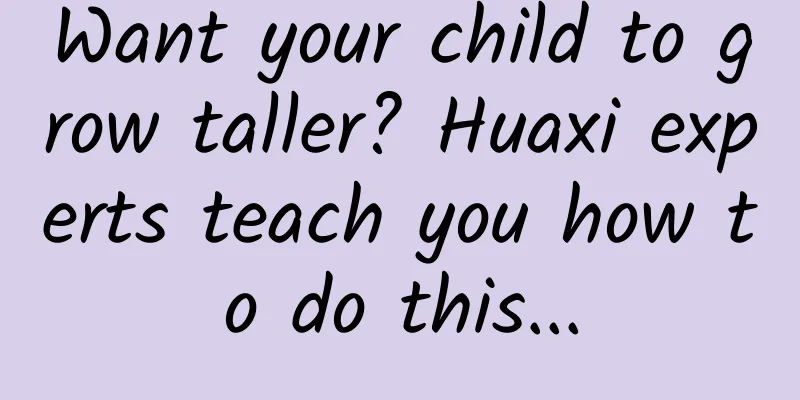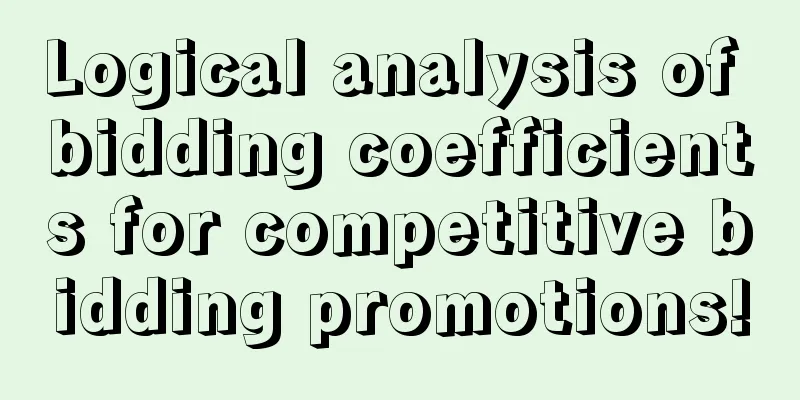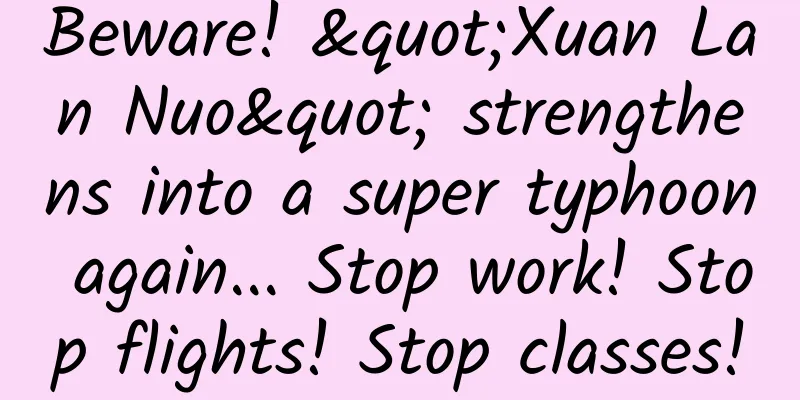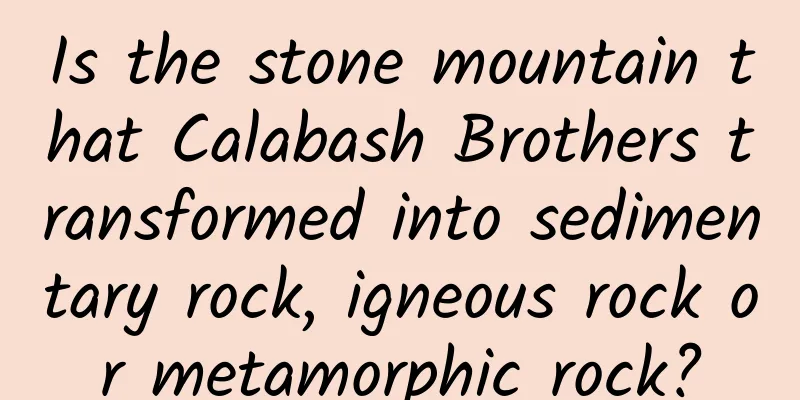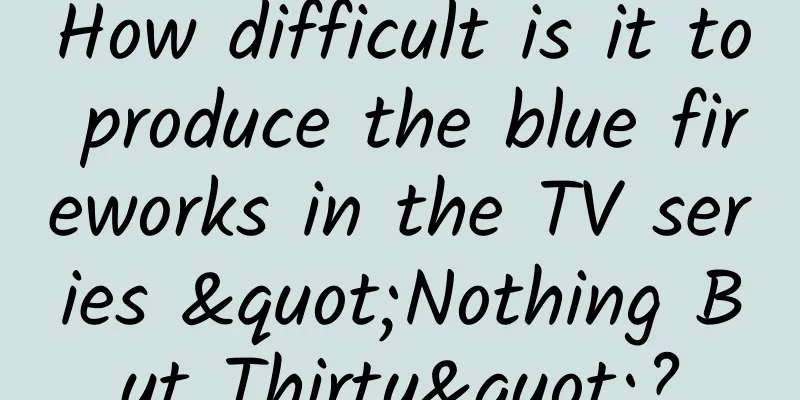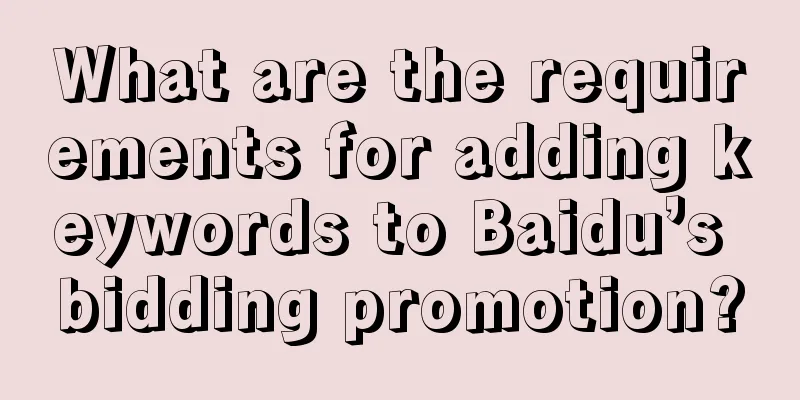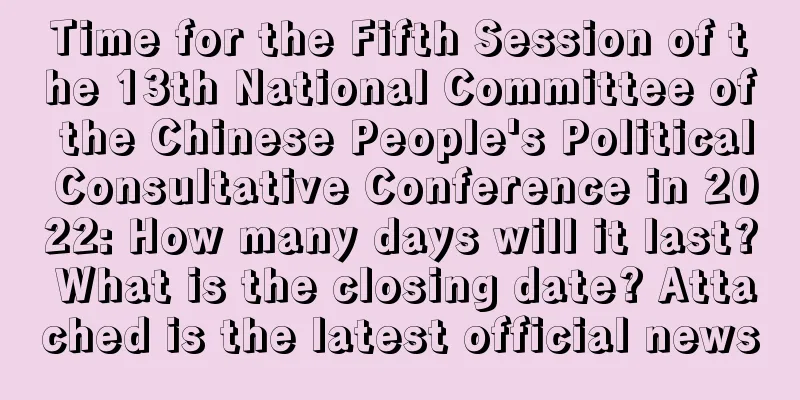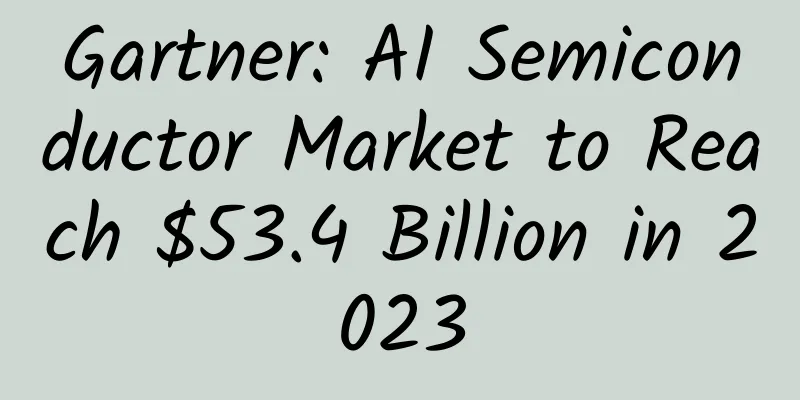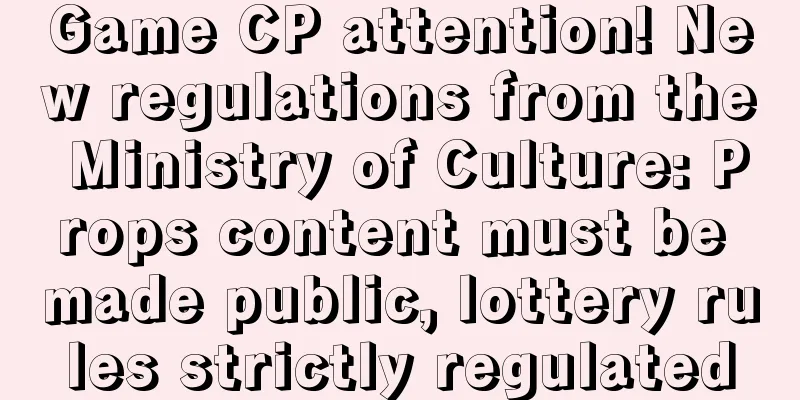Android studio code formatting issues
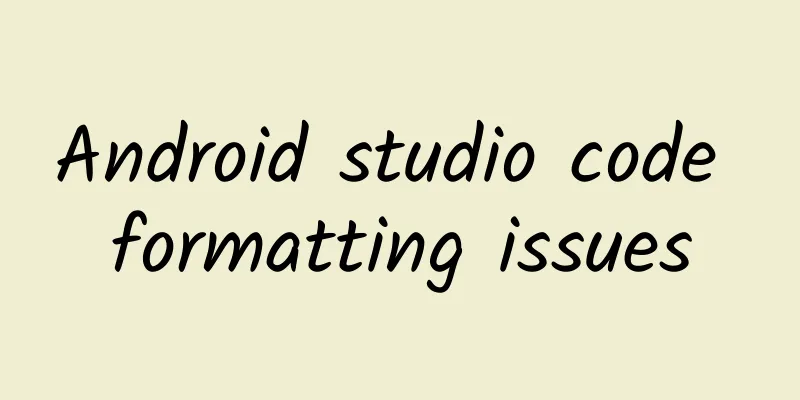
|
I copied a sample code from the Internet and ran it locally. The code was very messy, so I prepared to format it, but I found that the line spacing was still very large after option + command + L, as shown in the figure: Does it look bad? Adjusting the code style in settings is not effective. ***Find an alternative method, merge the code into one line and then format it, Shortcut key to merge into one line: control + shift + J Format: option + command + L The results are as follows: Original URL: http://blogs.zmit.cn/5780.html |
>>: Apple will set off a new wave of smart hardware in 2015
Recommend
High blood sugar, high blood lipids... A 24-year-old boy was diagnosed with "milky blood". Pay attention to these habits!
Xiao Liu, 24, discovered that his blood sugar was...
Gaining user trust is not that difficult
Aristotle created the persuasion triangle 2,000 y...
Tucao | Why is there such outrageous fake news?
You don’t know until you see it, and you’ll be sh...
China Association of Automobile Manufacturers: Automotive manufacturing profits to increase slightly in 2022
In 2022, faced with a severe and complex internat...
Jidu and Hesai Technology reached a strategic cooperation
Jidu is a technology startup dedicated to creatin...
Tips for creating Facebook homepage promotion ads!
Although Facebook ads look very tempting, the mon...
User Operations: 5 Case Studies to Teach You How to Insight into User Needs
The most difficult thing is to write an introduct...
Teach you step by step to create a Word to HTML program using PHP
[Original article from 51CTO.com] In some special...
Want to run a viral marketing campaign? Avoid these 3 misunderstandings first!
When a company plans a marketing campaign, the fi...
What? Asteroids also have osteoporosis?
As people age, if they do not pay attention to ca...
King of Glory "Kai" is online | Another wave of screen-sweeping activities
" Honor of Kings " recently launched it...
No creativity in video promotion? This article teaches you!
Since the second quarter of 2018, the education i...
Pretentious, emotionally unstable? No! Stop scolding! We are just sensitive to order...
We all live with social evaluations and are influ...
iOS 7.1.1 surprise new changes: exciting
In addition to fixing bugs and Touch ID, iOS 7.1.1...