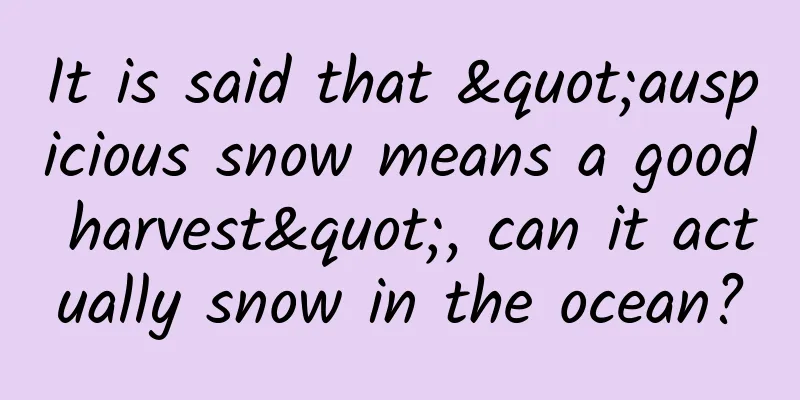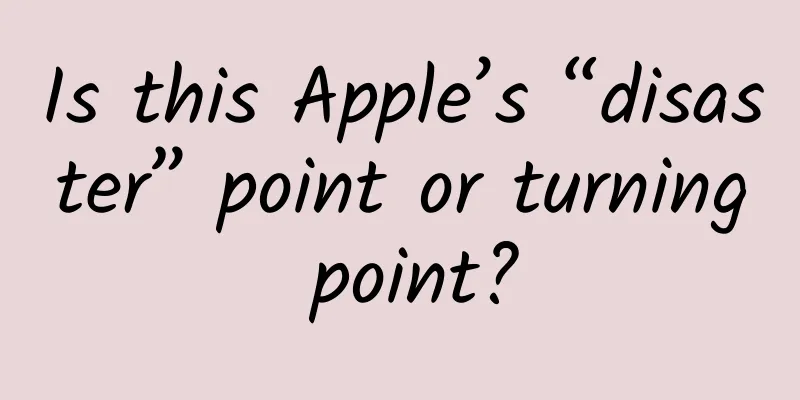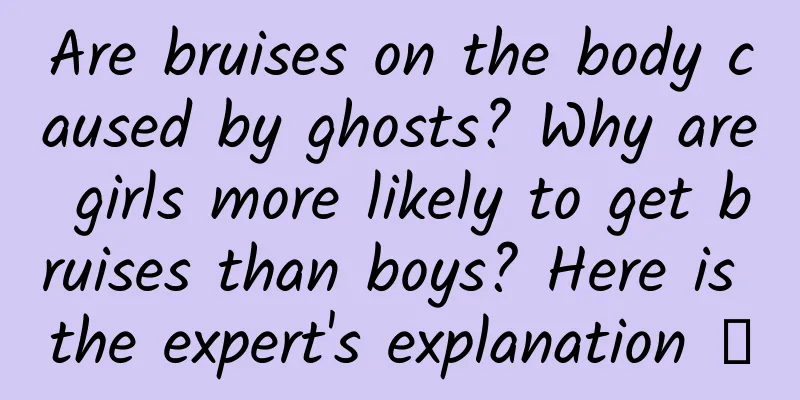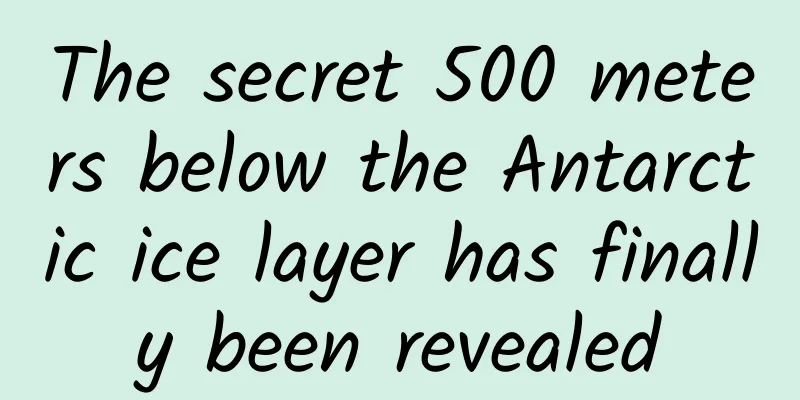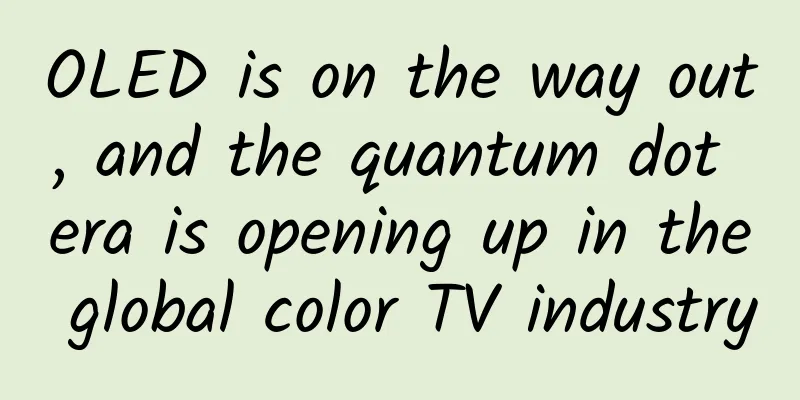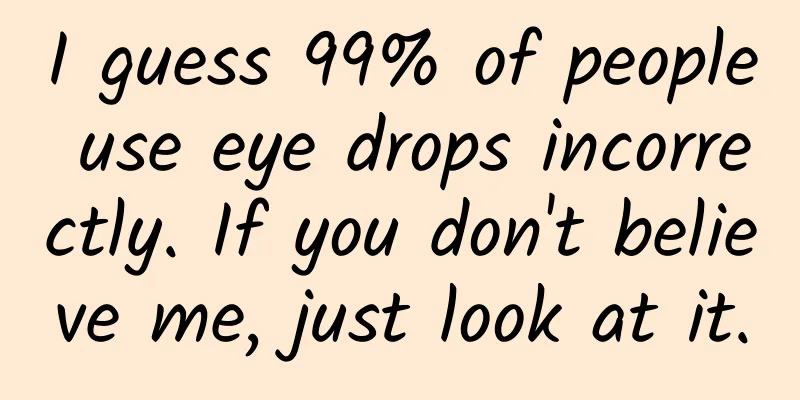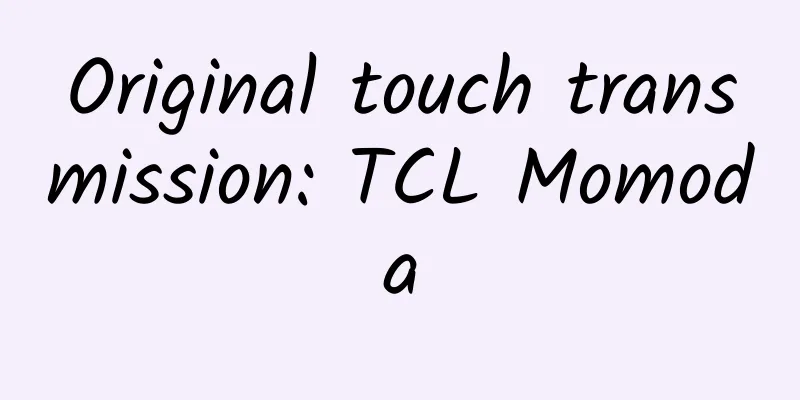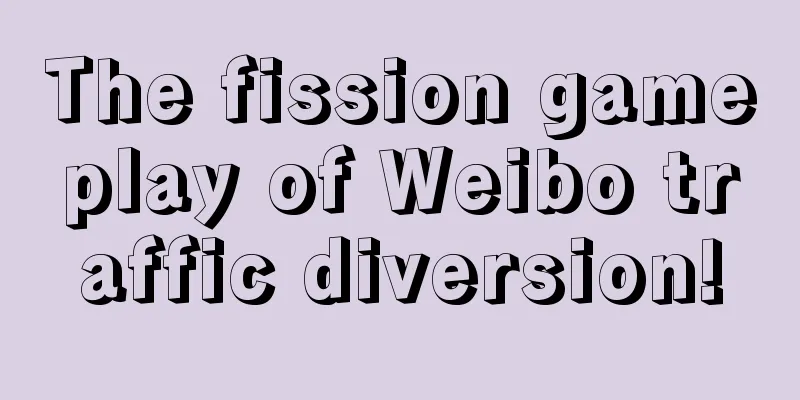Google Chrome Remote Desktop is now available on iOS
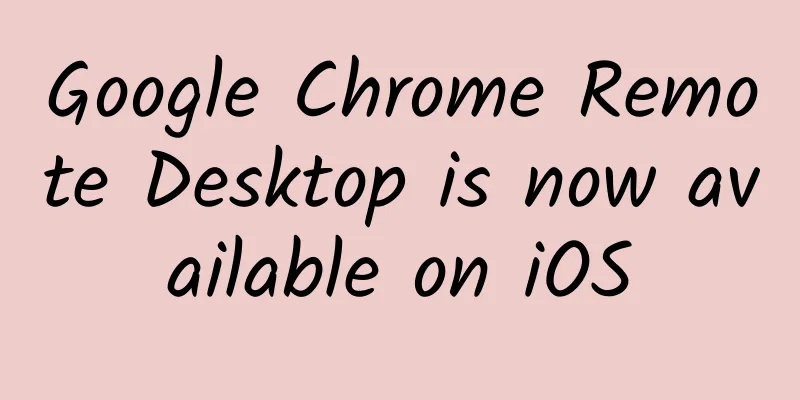
|
After launching on Android platform in April last year , Google today officially announced that Chrome Remote Desktop has officially launched on iOS platform. This application allows users to access Windows/Mac desktops through a secure and reliable remote connection through the browser on mobile devices, and allows the desktop to be adjusted and controlled through the mobile terminal. Currently, the application has been launched on App Store for free and users can download it for free. Apart from some minor differences in inherent styles, the iOS version of the app is basically the same as the Android version. The usage of Chrome Remote Desktop is as follows: On a computer with a Chrome browser installed, install Chrome Remote Desktop from the Chrome Web Store and perform preliminary settings. Install the Chrome Remote Desktop app on your iOS/Android device and click on the computer that appears online to connect and control it remotely. The beta version of Chrome Remote Desktop was first launched in October 2012, but at that time it only supported remote connection between computers. Users can use the application to generate a code that can be shared with others (friends or computer maintenance personnel), and the latter can use the 12-digit code to remotely connect and control the computer. |
<<: Apple Watch iPhone companion app revealed
>>: Tencent Weibo Xiaoqingxin client source code download
Recommend
If you want sunglasses to be easy to use and stylish, they must be polarized! Here's a tip to help you identify polarized sunglasses!
The summer sun shines brightly, traveling 150 mil...
Why is "Airbus" a Chinese scam that fooled many media outlets?
If I tell you that a technological invention that...
The moon is the most familiar and mysterious object. How should ordinary people observe it?
Author | Wang Siliang Review | Zheng Chengzhuo Ed...
Tencent Advertising Game Industry July Buying Volume Monthly Report & Product Dynamics
This article shares with you Tencent’s July adver...
Is it expensive to produce a Kunming cosmetics mini program? Kunming cosmetics mini program production cost and process
In order to better penetrate into various industr...
Dots of Science | This is the rocket that helped Tianwen-1 land on Mars?
END Editor: Guru...
Swift Community Survey: What do we expect Swift 3.0 to look like?
[[155457]] With the release of powerful new featu...
On the fourth day of the first lunar month, when you welcome the gods and receive blessings, do these 4 things and happiness, wealth, longevity and joy will come to you!
The fourth day of the first lunar month is not on...
From variable declaration in C language to block syntax in Objective-C
[[164693]] In this article, we start with simple ...
Why are Uber and Didi obsessed with platform strategy?
In news about animals, there is often a very humo...
Junxiu Yuzhang: Nanchang, the "invisible man" in China's urban world, is becoming more high-profile!
Nanchang The capital of Jiangxi Province It's...
Practical Methodology for B-side Operations to Acquire 50,000+ Customers
This article summarizes the overview of China'...
Android Getting Started - Button Control + Custom Button Control
The first step is to drag a Button control into t...
From stranger social networking to overseas live streaming, "Ya Chuang Group" has taken a different path from Momo!
Although constrained by objective conditions such...
Anyang SEO Training: What are the negative effects of reduced website inclusion? How to deal with this problem?
For a website, many webmasters think that the mor...