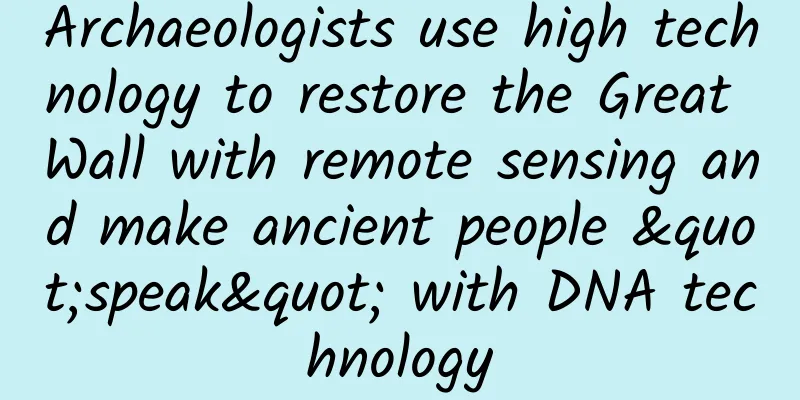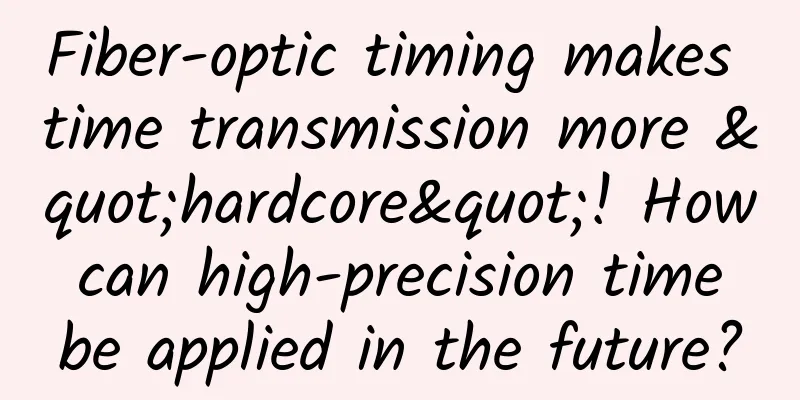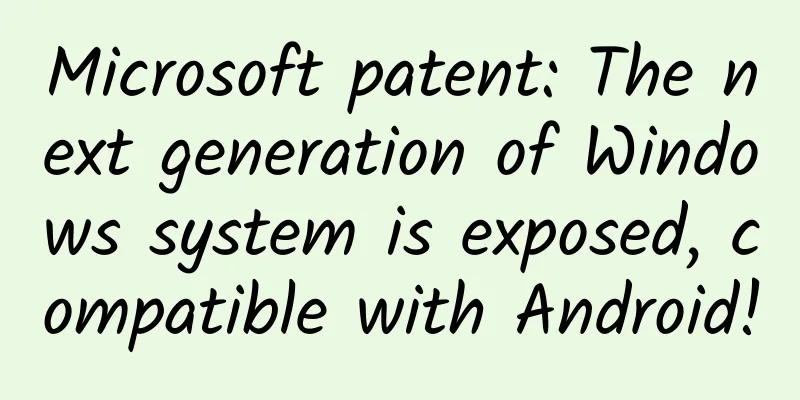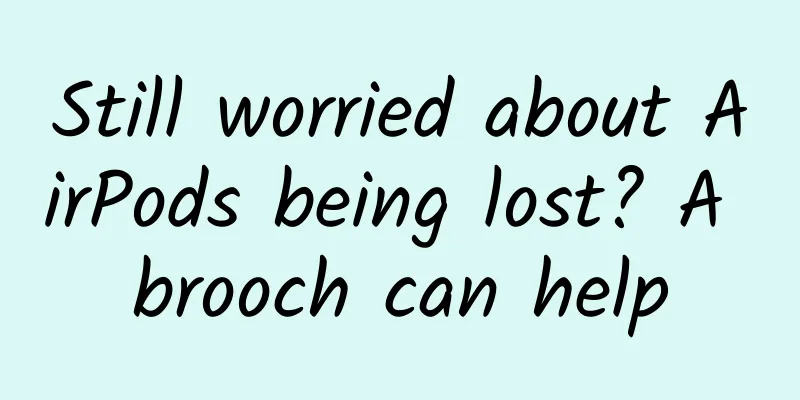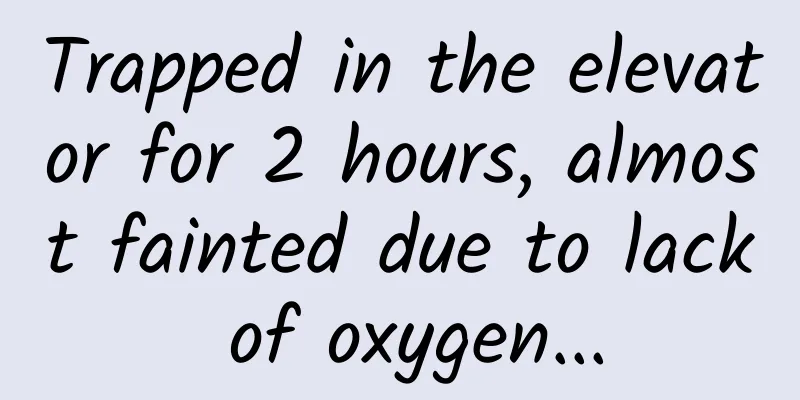Android source code: Custom date and time control (SelectTime)
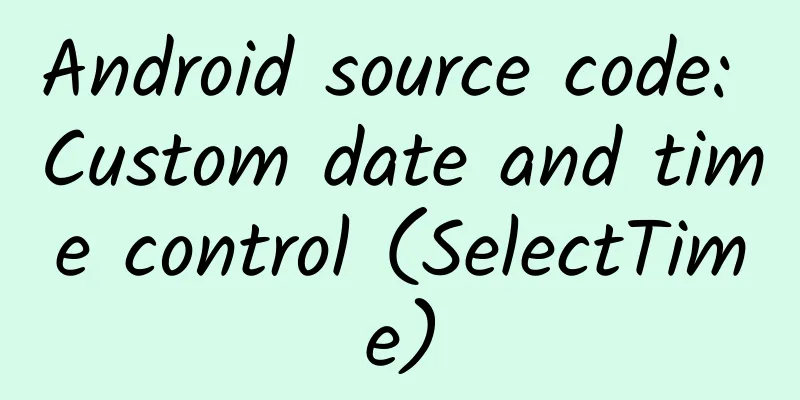
|
Functional classification: Life Supported platforms: Android Operating environment: Eclipse Development language: Java Development tool: Eclipse Source code size: 90.47KB Source code download address: http://down..com/data/1977586 Source code introduction Attached is the source code of a custom date and time control (SelectTime) for the Android platform.From Android Bus address: http://www.apkbus.com/forum.php?mod=viewthread&tid=174518&extra= Source code running screenshot Source code snippet
Source code download address: http://down..com/data/1977586 |
<<: Android source code download: Android-like Tiantian Dongting player
>>: 15 Essential Development Tools for Android Java Programmers
Recommend
Double 11 to grab traffic, Tencent’s information flow advertising guide!
The annual Double 11 promotion is approaching, an...
6000 words to explain the underlying logic of operations
I believe that many of my friends will feel that ...
Don’t ask! Milk tea is for afternoon drinking, people go crazy at night!
Who is the “traffic leader” in the beverage indus...
How to use Weibo marketing to create a brand fan festival?
How to use Weibo marketing to create a brand fan ...
What happened to those companies that did 10,000-word promotion?
Ten thousand words "dominating the screen&qu...
Website SEO diagnosis and optimization plan case: The website went from “0” to “2” in one month!
Case Description: I made this website myself. Aft...
How to attract traffic and monetize through WeChat red envelope covers?
Today I want to ask you a few questions, and you ...
Notre Dame de Paris is about to be "reborn", and this "wall-climbing" game has a role to play in this?
Audit expert: Wang Shengwei Beijing Municipal Eng...
How to improve operational decision-making efficiency? I shared 3 methods
It’s strange to say, but my public account is oft...
A practical guide to creating a classic snake game with Android native controls
Game Instructions Snake is a classic game, which ...
WebView core usage and best practices, avoid common pitfalls and optimization techniques
Introduction to WebView WebView is a control used...
Promotion on Bilibili: 8 tips to become popular!
Today we will take a look at the mechanism of Bil...
Accenture report: Vision of digital health technology
Accenture has released a new report, "Digita...
Let’s talk about Douyin’s advertising business
The new generation of Douyin users are becoming t...
Is the investment cost of Changsha wedding banquet mini program high? Changsha wedding banquet mini program investment fee and process
Starting a business requires costs, and mini prog...
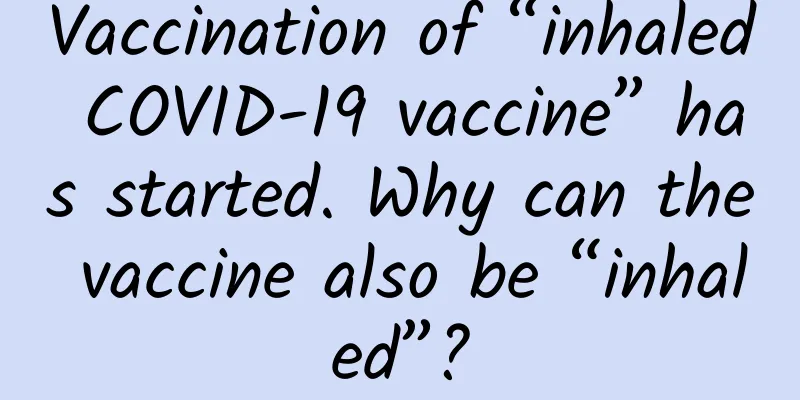
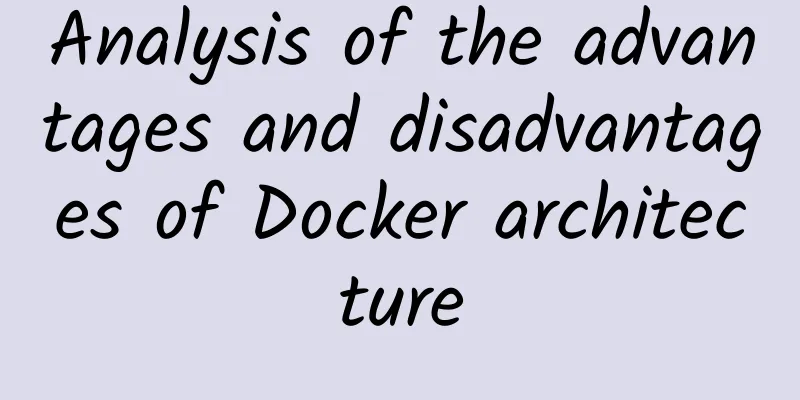
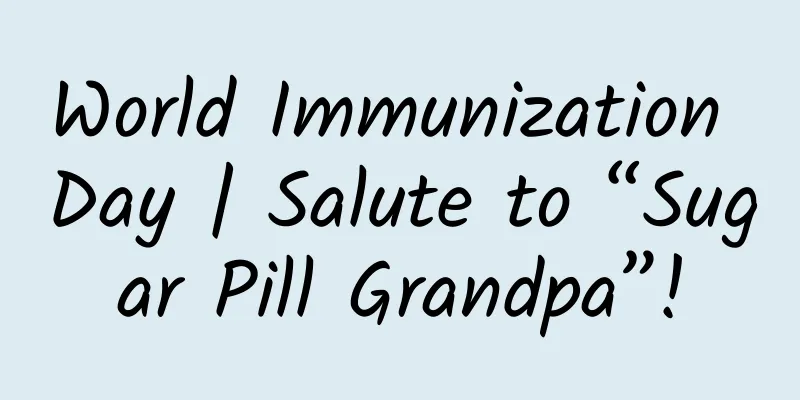
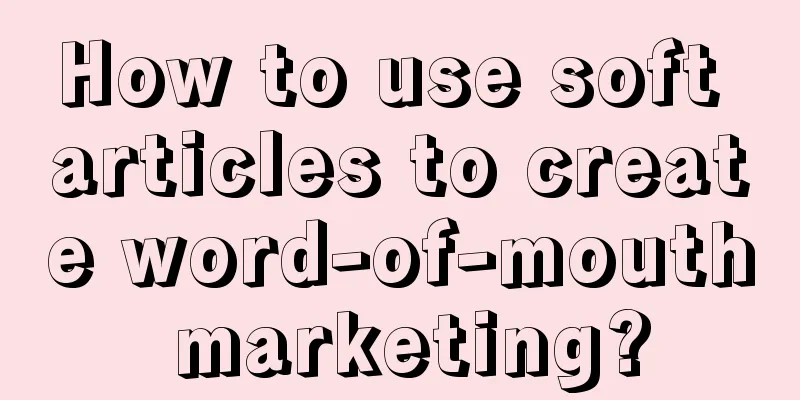
![[Popular Science of Chinese Military Technology] What are the characteristics of the "Suzaku-2", the world's first liquid oxygen-methane rocket that successfully entered orbit?](/upload/images/67f2281c85890.webp)