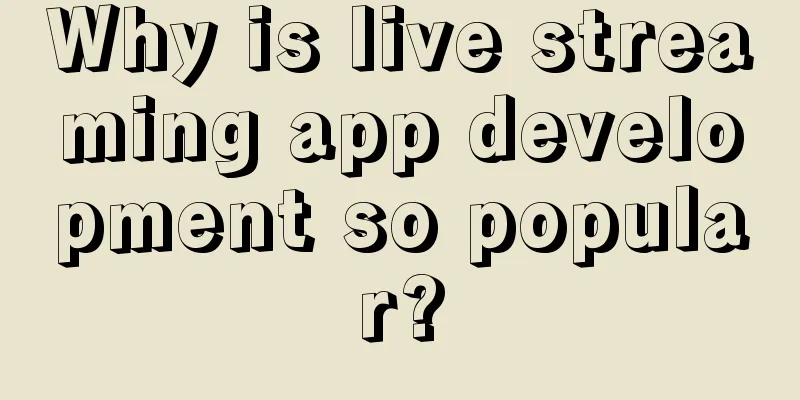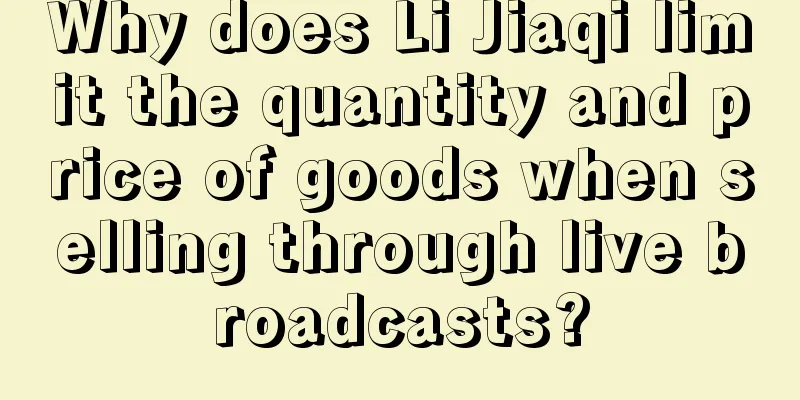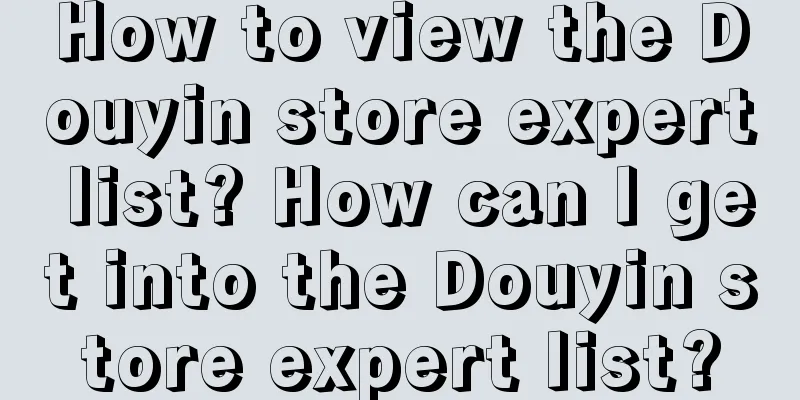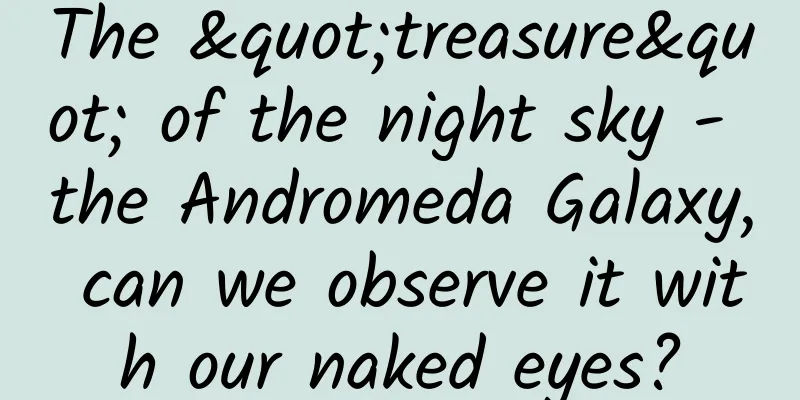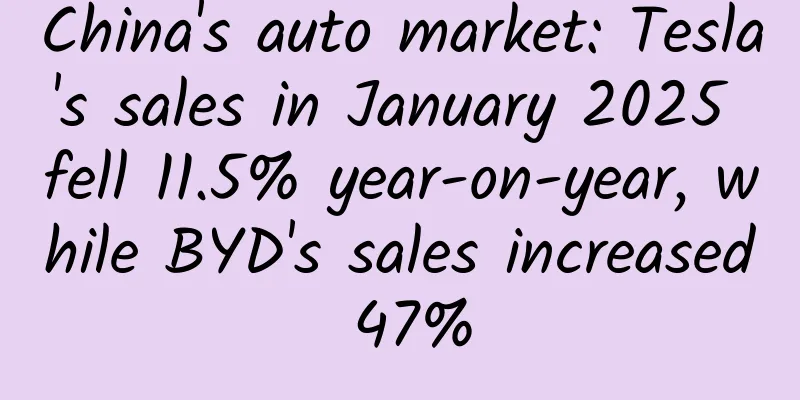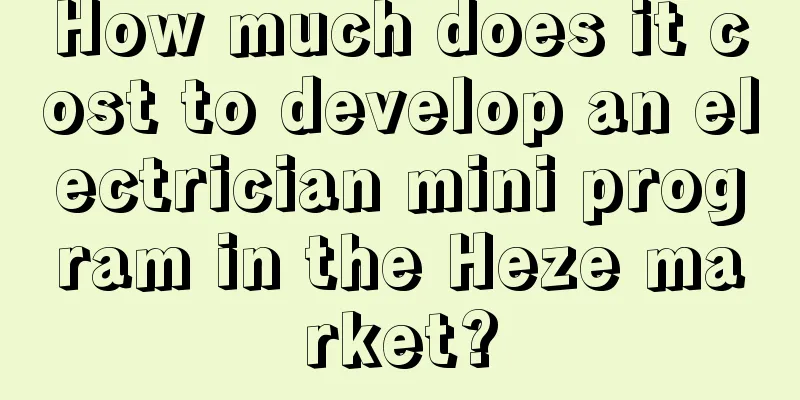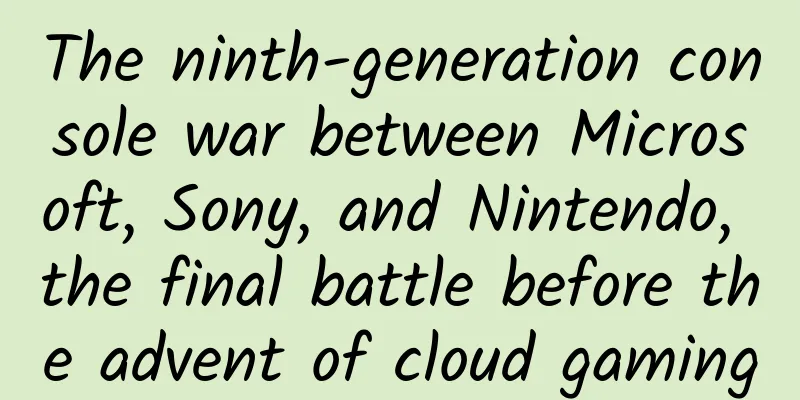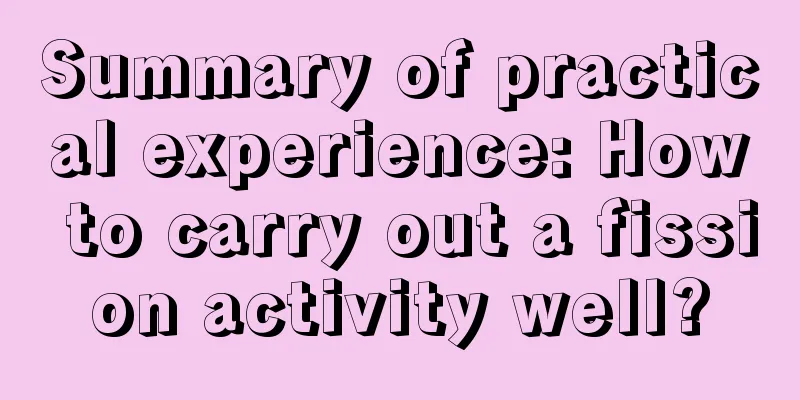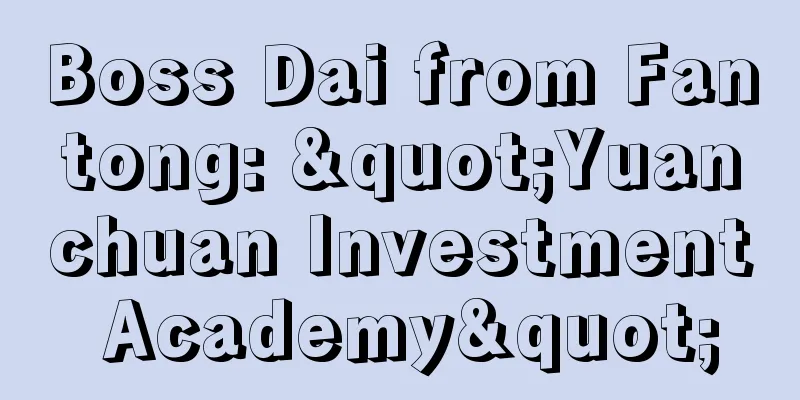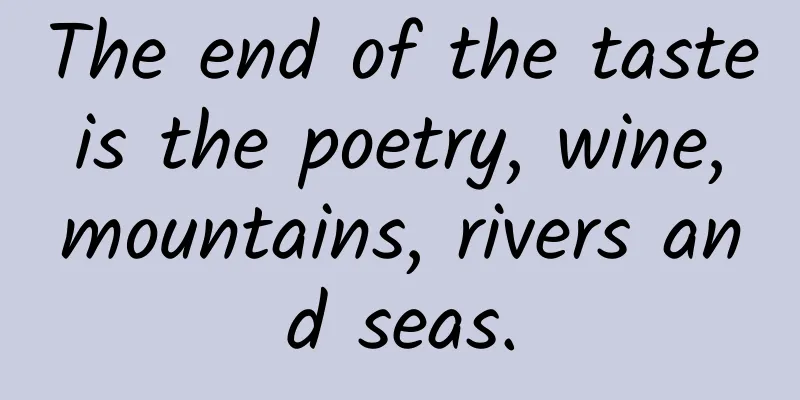WeChat officially launches Windows client
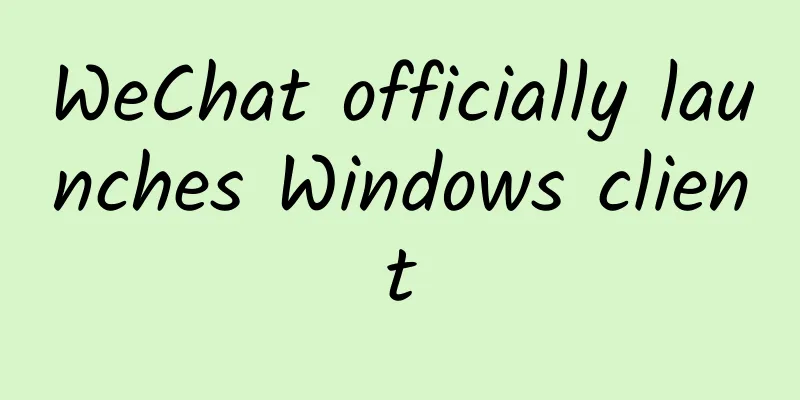
|
On the evening of January 27, WeChat officially launched its Windows client, which includes basic functions such as web-based chatting and file transfer. The Windows version of WeChat client has three major features: 1. Log in with one click. After the user scans the QR code to log in, the next time he logs in, he only needs to open the client on the computer and click the "Login" button. The mobile phone will prompt one-click confirmation without scanning the QR code or entering the account number and password. 2. Connect directly via data cable to back up chat history. The most practical function of WeChat for Windows is that it can connect the phone to the computer through a data cable and synchronize the chat history. Currently, users of WeChat 6.0 for Android and above can first experience this convenient method. 3. It is more convenient to transfer files. Similar to the Mac version of WeChat, users can chat, take screenshots, and transfer files in a window independent of the browser. You can directly drag and drop or click to browse to send files to WeChat friends and WeChat groups. This article comes from: Tencent Technology |
<<: Messaging apps will become the next generation of Internet portals
>>: Comprehensive understanding of Mobile Backend as a Service (MBaaS)
Recommend
Stock Technical Analysis Tutorial
: : : : : : : : : : : : : : : : : : : : : : : : : ...
Successful landing! Welcome home!
Review of this article: Pang Zhihao, Chief Scient...
Texas Hold'em Poker Asia Champion Private Message Camp: From Beginner to Master
Texas Hold'em Poker Asia Champion Private Mess...
To prove that climate change is not terrible, they say that the warm period was the heyday of the Han and Tang dynasties.
The following article is from Voice of the Wind a...
A comprehensive explanation of the Android advanced view coordinate system
Preface First of all, I wish you all a happy Nati...
What should I do if my car is soaked in water or washed away? This article explains it all, save it now!
The recent heavy rains and floods are worrying. A...
If you don't do these three things, your refrigerator will contain at least four more pathogens! The correct approach is...
A cold and airtight refrigerator is the best plac...
What benefits can WeChat Mini Programs bring to businesses?
Nowadays, mini programs are becoming a product th...
Why do we Chinese prefer iPhone 6 plus?
One of the characteristics of the Internet is tha...
If it's too light, it's "leg-threatening", and if it's too heavy, it's "life-threatening"! What exactly is the "leg-threatening"?
Author: Liu Huajiang, deputy chief physician, Fir...
The latest news on Zhengzhou lockdown in 2022: What are the specific lockdown areas? When will the blockade be lifted?
During the May Day holiday, five staff members we...
Plan an efficient marketing plan
In recent years, mobile Internet has developed ra...
Practical skills: WeChat group operation plan and skills strategy!
Everyone must have joined some reading groups, in...
If you are worried about not completing your work plan for the second half of the year, these 3 tips can save you!
People who are familiar with me will know that I ...
How do keywords leverage big accounts? Point 5 is the most important!
During the just-passed Double 11, traffic and con...