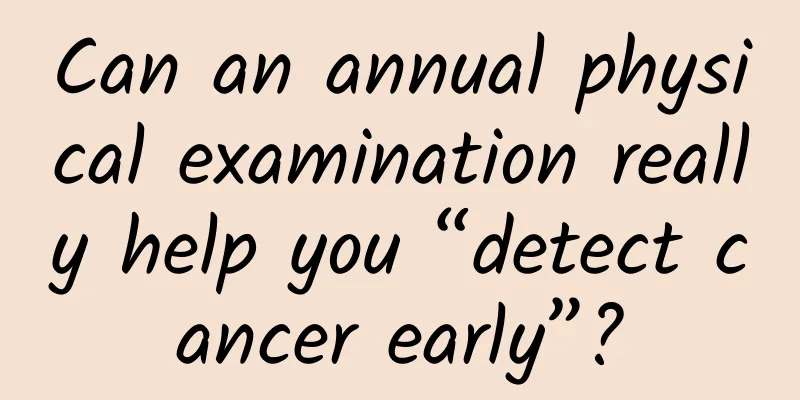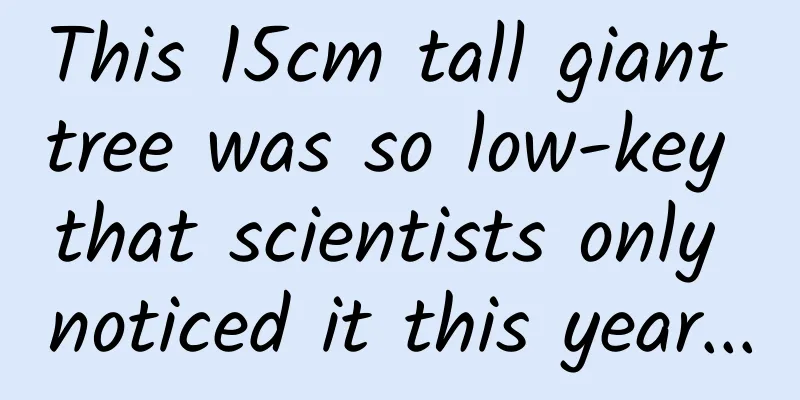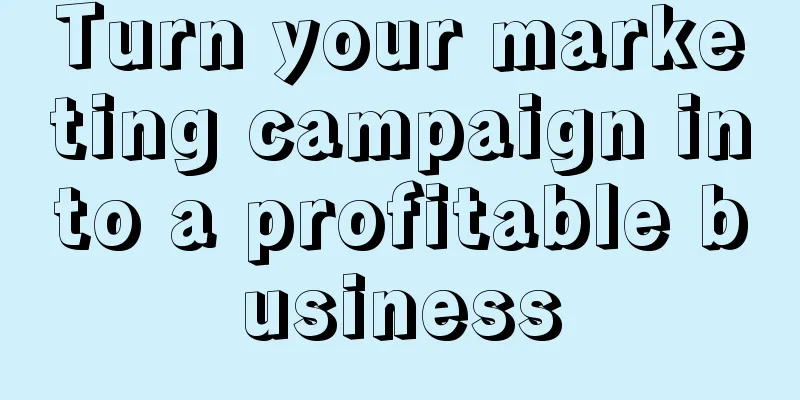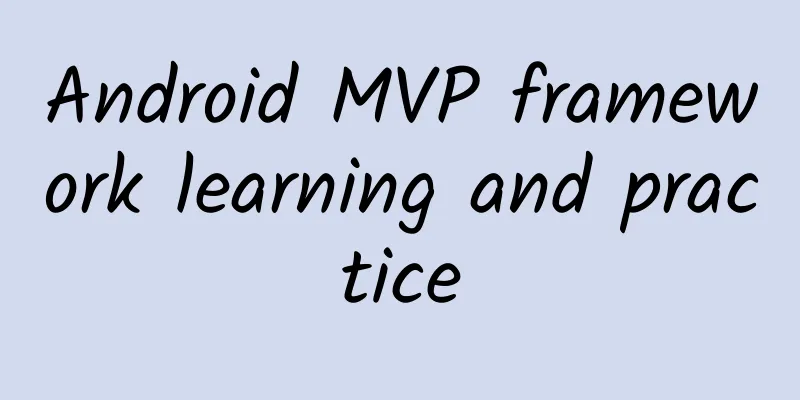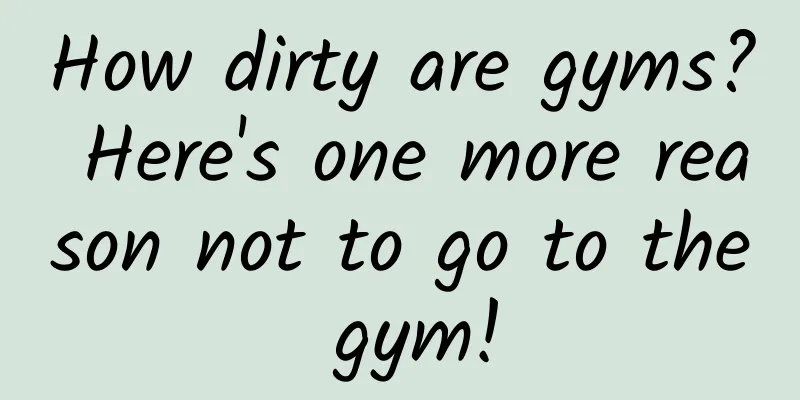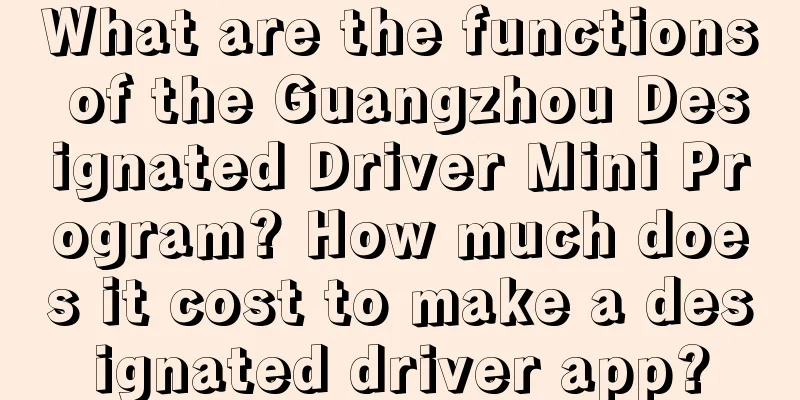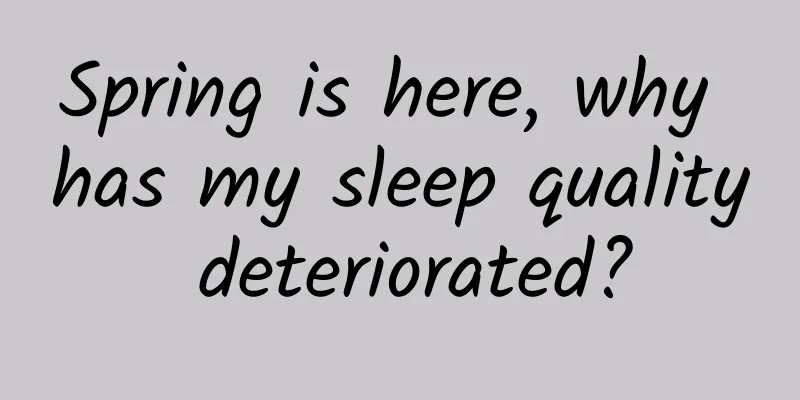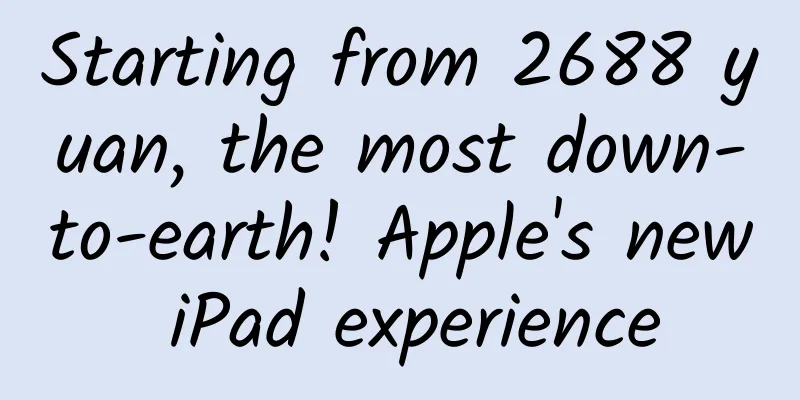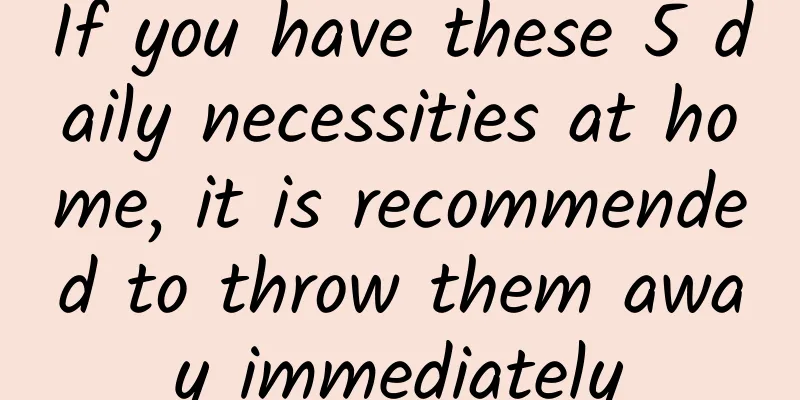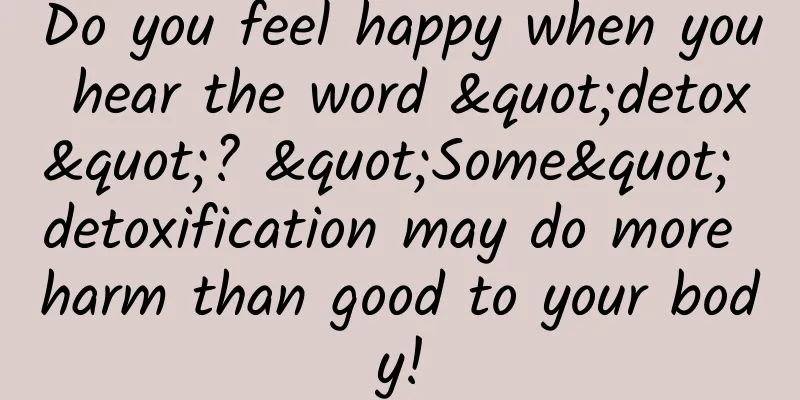The five best features Android should steal from iOS
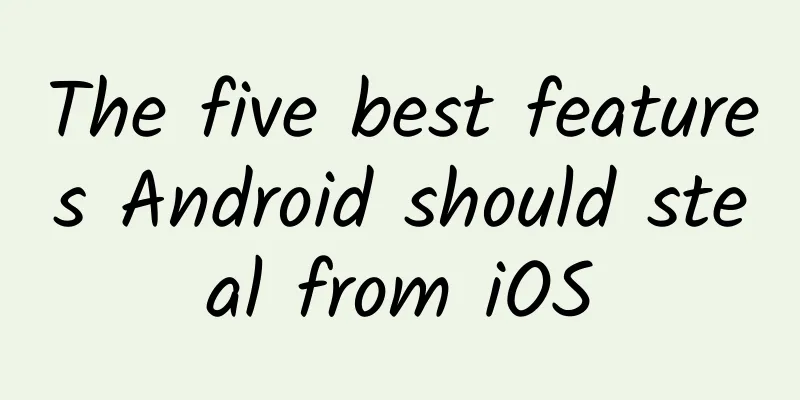
|
I love Android deeply, but I also sometimes dabble with iOS. In my experience across the two major mobile platforms, I appreciate the operation of Android more and more. It can integrate deeply with various Google services, has intelligent sharing mechanisms, and brings excellent Material design style in Lollipop. But Android is far from perfect, and there are some features that are better implemented on iOS. So Google should do what any good tech company would do: steal them. There have been a lot of similar moves on both sides of the mobile war; iOS's notification mechanism was clearly inspired by Android, and Android has never been able to provide a multi-touch solution. With this in mind, I will list a few ideas from Apple that Android can learn from. One click returns to the top of the screen As early as the early days of iOS, this smart operation technique has been accompanying the growth of this mobile operating system: just tap on the top of the screen to return to the top of the current interface. This operation is very useful when browsing the web, social applications or other scenarios where swiping down is not suitable, but on the Android platform we can only endure the clumsy operation caused by pulling down again and again. When using iOS, a single tap returns users to the top of Chrome or any other app. I've seen developers try to integrate this feature into their products in apps like Falcon Pro 3, where you can scroll back to the most recent tweet with a single tap on the top bar, but from an operating system perspective, we still need a more standardized and predictable mode of operation. Display battery percentage All kidding aside, it's incomprehensible that there's still no battery percentage display feature available today. In iOS, you can easily check the remaining battery percentage anytime, anywhere with a simple setting. Some device manufacturers have introduced this feature in their customized versions of Android, but the operating system itself still doesn't provide such a standard. In fact, even with the improvements to the touch screen interface in the Lollipop version (including clearing functional components and providing a more refreshing visual effect), Google still didn't remember that the Android system still lacks the ability to display the battery percentage.
The lock screen on Android Lollipop does look nice, but it would be much, much better if there was a percentage in place of the battery icon. Yes, a variety of third-party apps, including Battery Widget Reborn, already display the battery percentage as a persistent notification. Even some Android watches can display the remaining power directly on the watch face. In the Android Lollipop version, we can pull down twice to display the quick settings menu, where the battery percentage can be viewed - but who wants to repeat such annoying operations again and again? This operating system should provide a standardized option to always display the battery percentage in various interfaces. Android needs its own AirDrop AirDrop is undoubtedly the most convenient way to send/receive files with friends around you - of course, it is limited to Apple devices. Google should really make a breakthrough in this area and introduce some similar services to facilitate the user experience. AirDrop makes it easy to share files between iOS users and between personal mobile devices and computers. One idea is to connect this mechanism to Google Drive - this would instantly make Android a cross-platform solution, since it provides desktop versions of the software in both OS X and Windows. Yes, we can already upload all our data to Drive, but if Google can provide a solution as fast and convenient as Apple's AirDrop, it will definitely achieve more remarkable results. Create a quick reply Yes, some third-party messaging apps already allow users to reply to texts with pop-ups without having to return to the messaging app, but it would be much better if Android could provide the same functionality natively, especially considering that the Android platform currently has two messaging apps: Hangouts and Messenger. iOS 8's quick reply menu allows users to compose a reply text without having to open the Messages app. In the iPhone, the speed of replying to received messages in this way is much better. If everyone has something important to do, then this convenient text reply method can really save a lot of time. Add a "Control Center" drop-down menu to the notification panel Apple may have been inspired by Android's notification panel mechanism, so it's time to give some of its own design inspiration back to Android's control center. In iOS, swiping up from the bottom of the screen opens the shortcut bar, which includes volume control, flashlight, calculator, AirDrop and AirPlay functions. The Control Center should allow users to access certain commonly used functions with a single swipe. Some of these features are already available in the drop-down menus of the Lollipop version, such as turning Wi-Fi and Bluetooth on and off, but Android needs to introduce more features to bridge the gap between itself and iOS, without having to display a calculator or alarm setting icon on the home screen all the time. From now on, look forward to more new features in Android "M" version Google previewed the features of Lollipop a few months before its official release at its I/O developer conference. Maybe Google will do the same next time, and we'll get to know all the news about the next version of Android. (Since it starts with M, the name might be muffin, marmalade, marzipan, or M&Ms?) If you continue to pay attention to Google's dynamics, you will understand that the introduction of any of the above features will make the Android operating system take the user experience to a higher level. Although Android is still the best mobile system, only continuous improvement can keep the leading edge firmly. What other iOS features would you like to see on Android? Please share your thoughts in the comments. |
<<: The Duolingo team’s Swift coding practices
Recommend
Common iOS debugging methods: LLDB commands
In the process of iOS project development, static...
Shocking! The heart is actually a Möbius strip? What’s even more surprising is…
Experts in this article: Lv Mingming, Master'...
It’s so thin that it’s transparent! Can such sun protection clothing still protect against the sun?
Reviewer: Yang Yuqiu Professor of Textile Materia...
How much does it cost to develop a men's clothing mini app in Ningbo?
How much does it cost to join the Ningbo Men’s Cl...
More than 50 types of scams are coming, can you avoid them?
"The account is at risk. Please verify the o...
How can a startup brand carry out marketing promotion?
This article combines marketing promotion theory ...
Are there “water armies” in the spider world?
There are more than 50,000 species of spiders dis...
What is the bridge of communication between "Striver" and "Exploration One"?
Improving the scientific literacy of all citizens...
PassMark: PC CPU performance will decline for the first time since 2004 in 2025, with desktop processors down 0.5%
Recently, according to data shared by the benchma...
One man's plan to resurrect the animals we can't save
Leviathan Press: Scientists estimate that 98% of ...
Cannon fodder for Project Scorpio? Microsoft Xbox One S unboxing
Three years after the Xbox One was launched, Micr...
520 marketing strategy! Here it comes
Although 520 is an ordinary holiday, its pronuncia...
Practical analysis of user operations and behavioral data insights!
What exactly is user operation ? What abilities a...
Latest news, expected in 2027!
Recently, Yi Rong, chief designer of the Long Mar...
Product Operation: How can products improve user stickiness?
Low-frequency, rigid-demand products have multipl...