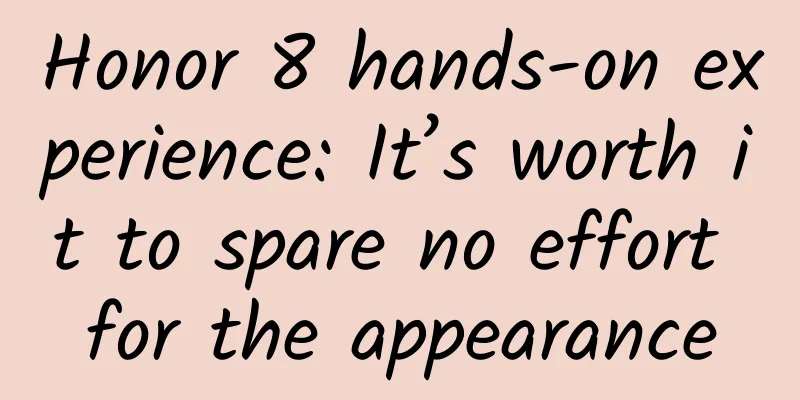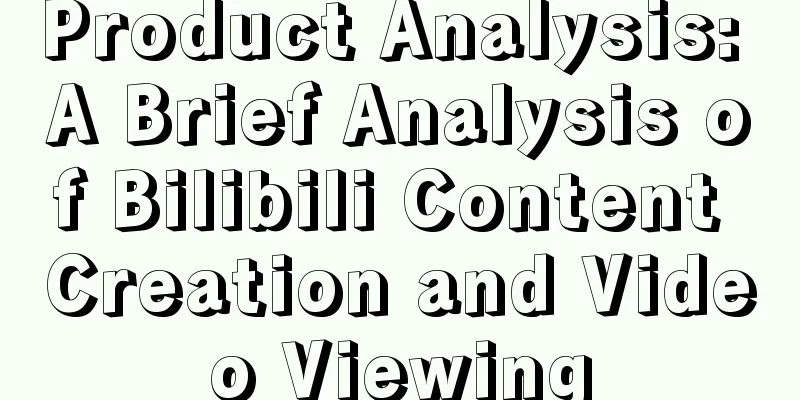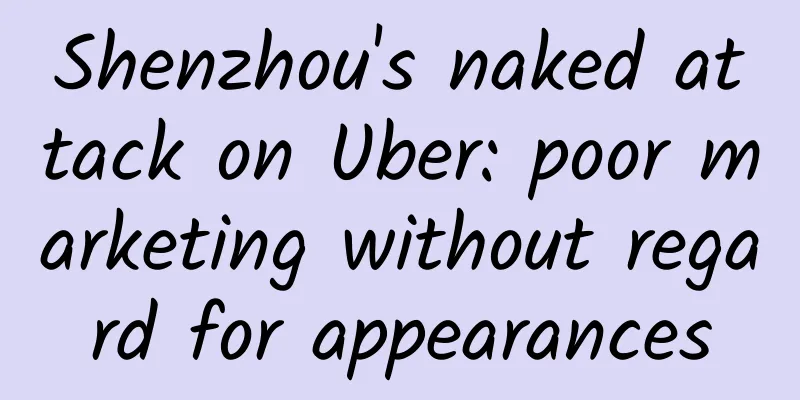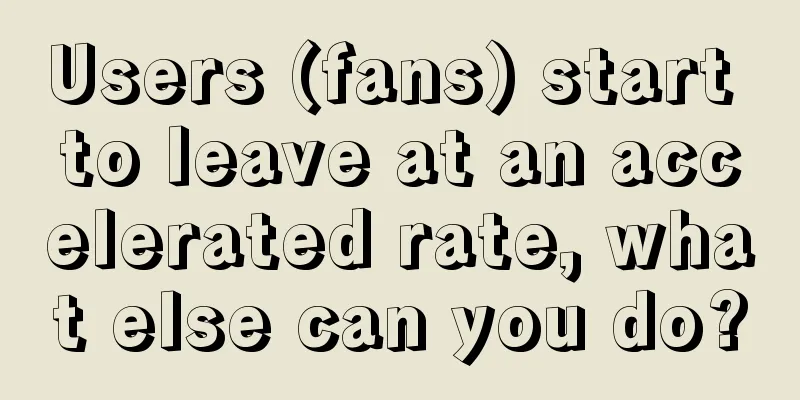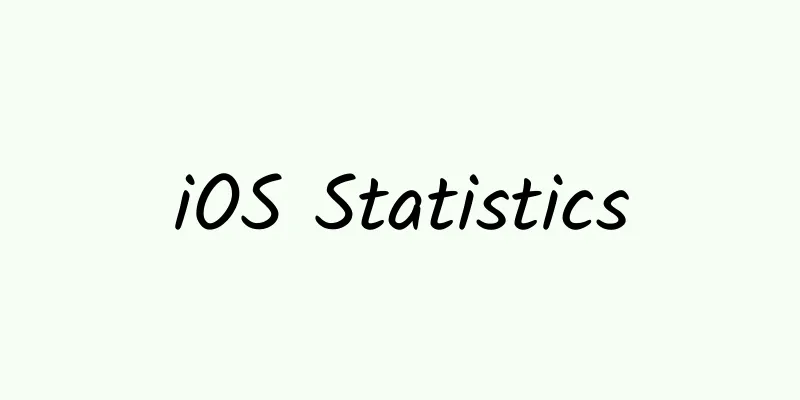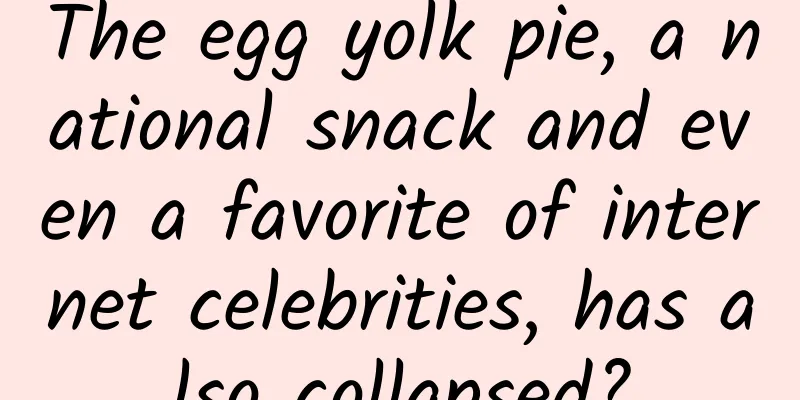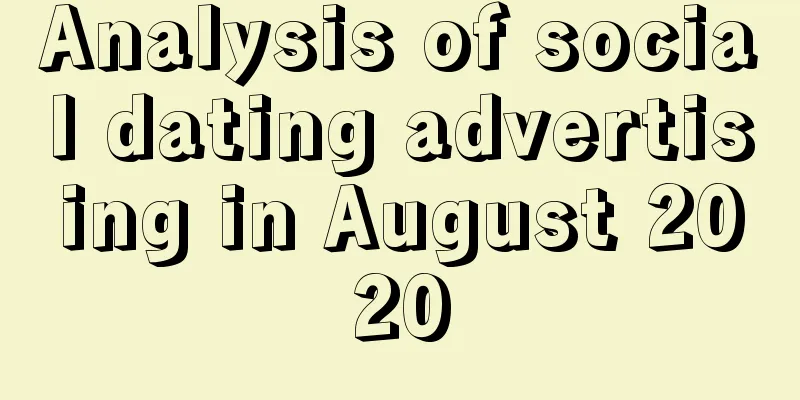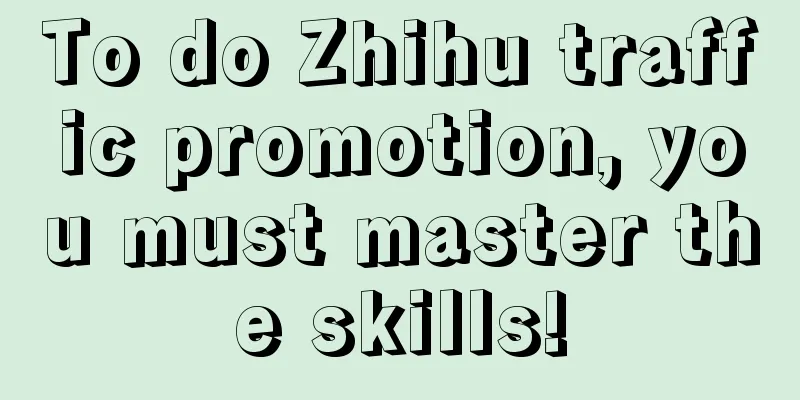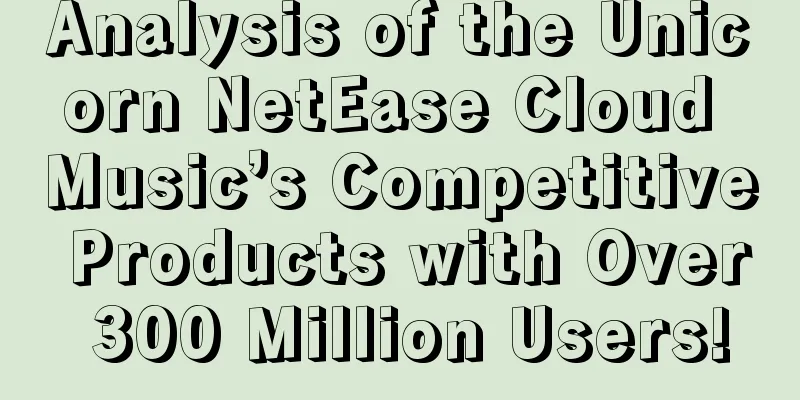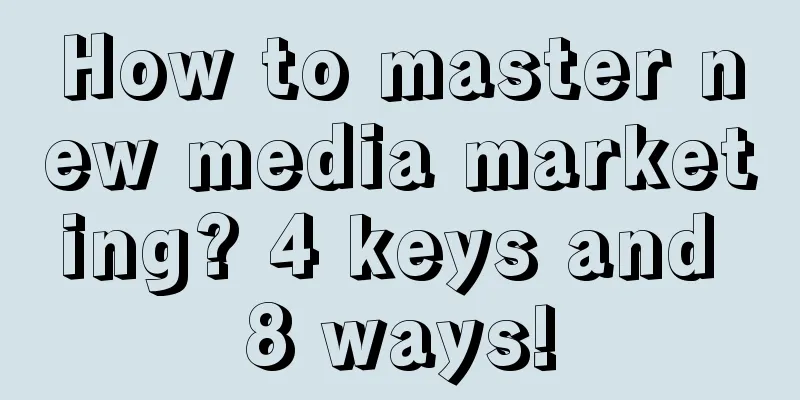Kill all processes of a certain user with 'slay'
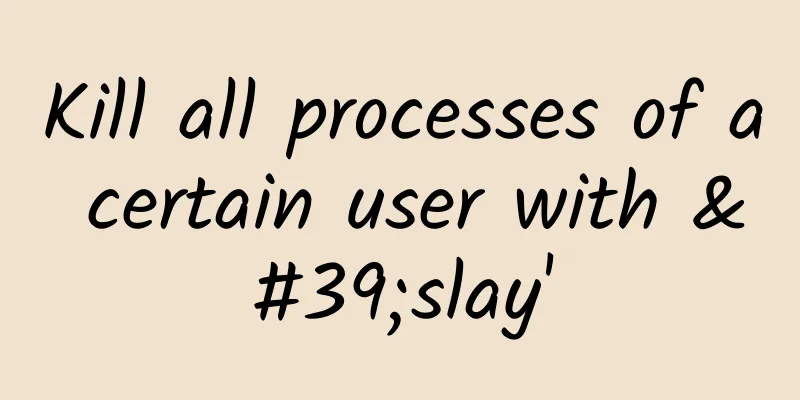
|
slay is a command line tool written by Chris Ausbrooks to kill all running processes of a specified user. slay is very useful for system administrators to find users who should not be running processes. s lay has official repositories in most distributions. Install Ubuntu and its derivatives
Arch Linux and its derivatives
Fedora and its derivatives
usageYou should have administrator privileges to use slay. To kill a specific user's process, you would:
For example: I want to kill all processes of user amitooo .
When slay finishes running, you should see feedback. Cool, right?! |
<<: How can a designer with no programming knowledge develop an app in 4 months?
>>: Are you a seventh-stage programmer?
Recommend
"Xuanwu" supports Hebei's "Grassland Sky Road"
Xuanwu is an ancient divine tortoise with 13 hexa...
People with high blood pressure or cardiovascular disease, as well as the elderly, please take note! It is really not a hassle to have your heart checked.
People who are most concerned about annual physic...
Traffic is so expensive, but conversion rate is so low?
Traffic is so expensive and conversion is so low!...
Even in the Internet age, mobile phone hardware is still the money maker
Xiaomi, which released its first mobile phone in ...
Ren Zhengfei: Huawei can build a Hongmeng mobile phone system comparable to iOS in less than 2-3 years
On September 19, after the Huawei Mate 30 series ...
What is the best time to eat breakfast? No later than this time, many people fail to reach it...
When is breakfast considered breakfast? This ques...
You can also make 500,000 yuan a month by relying on information flow!
Before we start today's topic, let's look...
The forms and methods of Zhihu promotion
Zhihu’s advertising formats are diverse, includin...
Do you have to pay for a course to use DeepSeek? Beware of using new technology to sell anxiety
Rumor: "Do you need to buy a course to learn...
Sixth Anniversary Raffia: Real Raffia, Not Raffia nor Grass
In the recent hotly debated 6th anniversary raffi...
Today is New Year’s Eve丨This New Year’s blessing comes from 325 million kilometers away!
today The 29th day of the twelfth lunar month Lun...
Revealing the shocking secrets of App promotion: fake users earn millions of dollars a month!
The App industry has undergone five years of deve...
How do iQiyi, Youku and Tencent Video monetize advertising?
Most products in the PC era have a clear product ...
Fuzhou SEO Training: What are the core skills for selecting keywords for Chongqing SEO optimization?
Before online promotion, you need certain skills ...