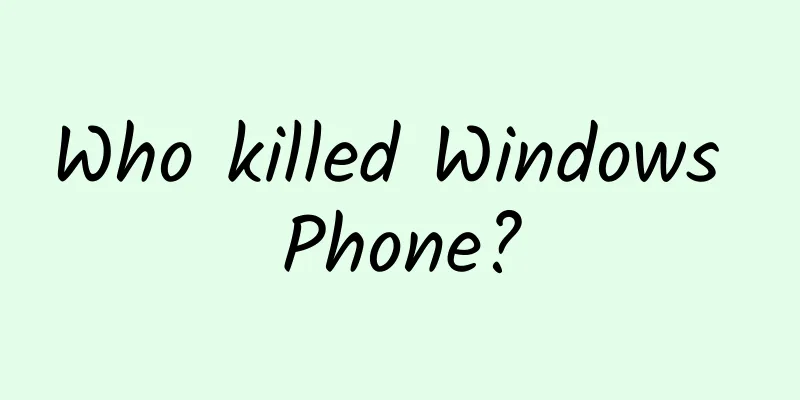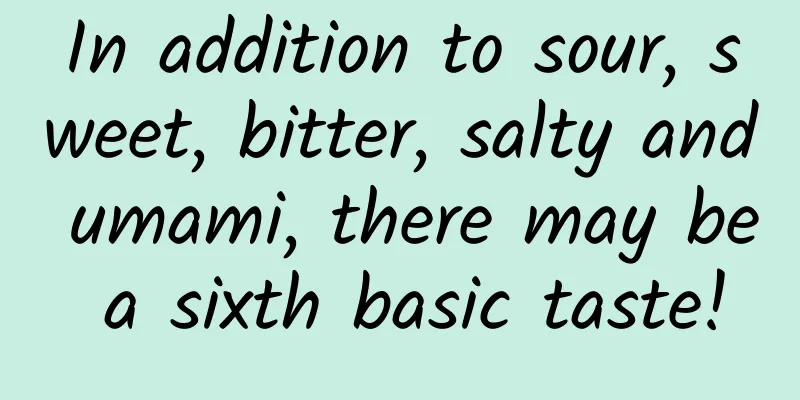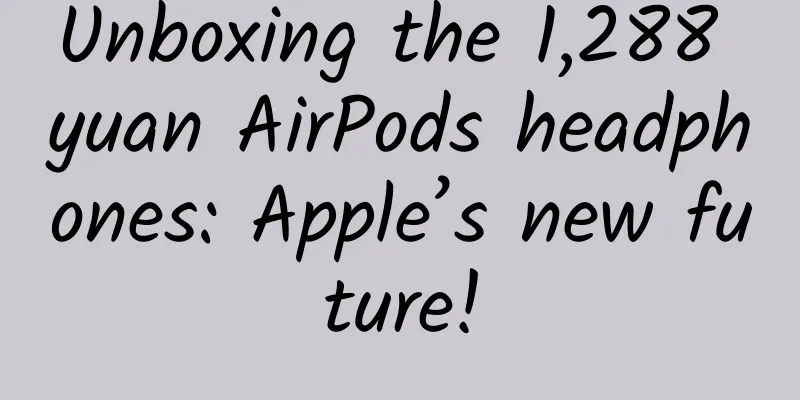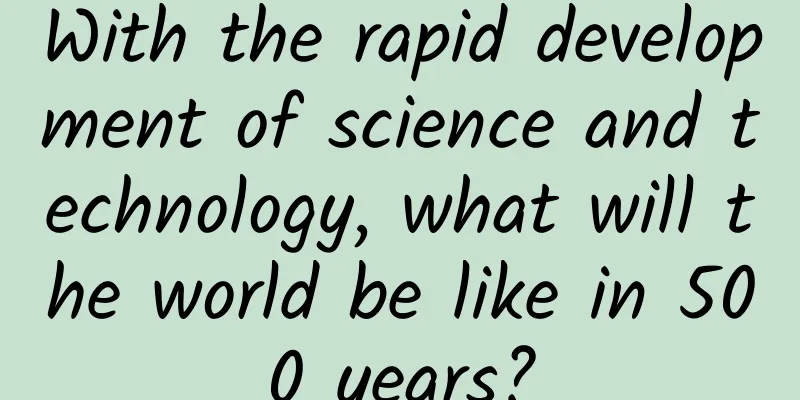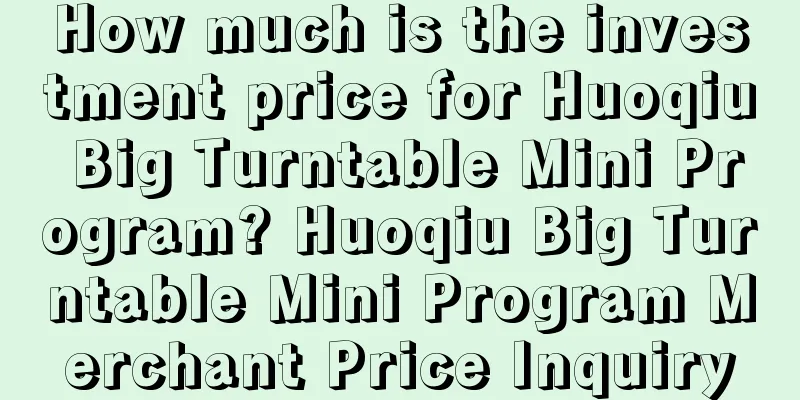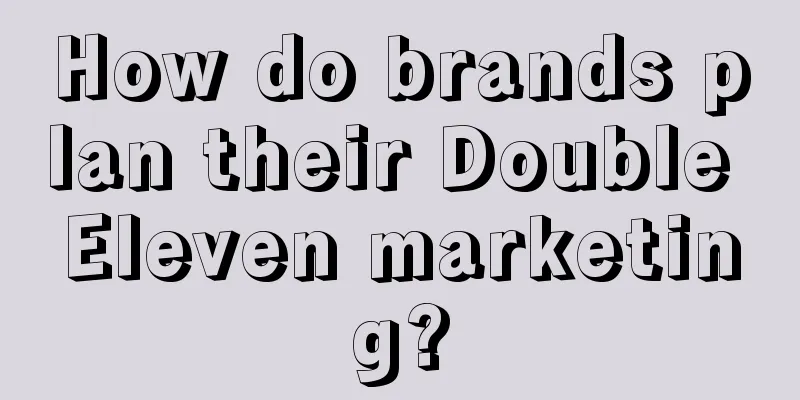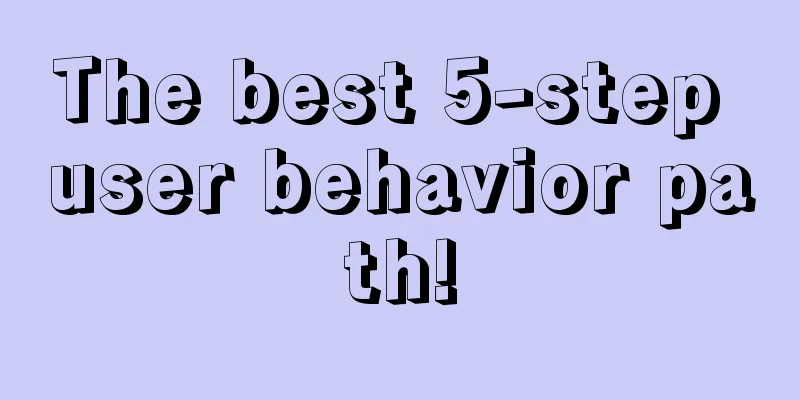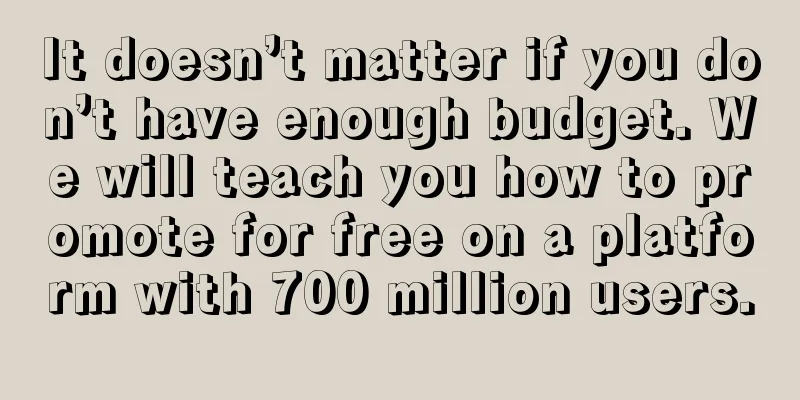Write an iOS network request library by yourself - encapsulation interface
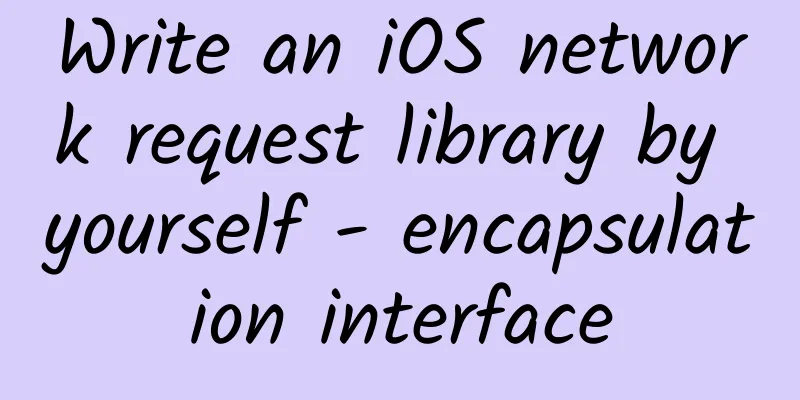
|
Code example: https://github.com/johnlui/Swift-On-iOS/blob/master/BuildYourHTTPRequestLibrary Open source project: Pitaya, an HTTP request library suitable for uploading large files: https://github.com/johnlui/Pitaya In this article, we will try to use a class to encapsulate our previous code, try to add the function of dynamically adding HTTP parameters (params), and then encapsulate a powerful interface.
Basic package Basic preparation Create a new empty Swift file, name it Network.swift, write a Network class in it, and then write a static method request():
Modify the button function in ViewController:
Run the project and click the button. The effect is the same as before. Custom HTTP method and URL Modify the request() method and pass in the HTTP method and URL:
Modify the previous function call:
Run the project and click the button. The effect is the same as before. Use closures to handle request results Functions are first-class citizens in Swift. Closures can be used as function parameters and return values, which is very powerful. Next, we use closures to process the return value of network requests. Modify the request() method and pass in a closure:
Use closures to process results in the previous function call:
Run the project and click the button. The effect is the same as before. Dynamically add Params GET method Under the GET method, params is directly attached to the end of the URL after being url-encoded and sent to the server. Modify the request() method and pass in a params dictionary:
To process params, we steal the params processing function from Alamofire. If it is a GET method, then add the processed params to the end of the URL. The complete code of the Network class is as follows:
Modify the previous function call:
http://pitayaswift.sinaapp.com/pitaya.php is the server code I deployed for testing, which will directly return ooxx in ?get=ooxx. Run the project and click the button to see the effect: POST method There are several protocols to choose from under the POST method. There is no file upload here, so we use the simpler application/x-www-form-urlencoded method to send the request. Add some code to the request() method:
Modify the previous function call:
Use POST to send a request, and the server will also return the value of the key post. Run the project and click the button. The result is the same as the previous GET method. At this point, the interface encapsulation is completed! |
<<: Three steps to write an iOS network request library yourself
>>: Write an iOS network request library yourself - reduce coupling
Recommend
Why is your “old bring new” fission activity not working?
The global conversion rate of the project in this...
Faced with massive demands, how can we focus on design?
Designers play a very important role in the produ...
When optics “meets” AI, will it become the “killer application” of 5G and 6G?
Computational optics can be understood as an opti...
How difficult is it to produce the blue fireworks in the TV series "Nothing But Thirty"?
In the TV series “Nothing But Thirty”, “blue fire...
Commercial Illustration System Course Basics + Advanced
Commercial illustration system course basics + ad...
Three of them exploded. I really don’t recommend buying this kind of toy for children!
Balloons are many children’s favorite toys. Go to...
Operational notes from Tencent PM: 3 major skills for product operation
Making TO C products is like playing with buildin...
WeChat opens 11 types of interfaces: developers can build real web applications based on WeChat
[[126073]] Although WeChat official accounts are ...
After getting the medicine prescribed at a big hospital, should the community clinic help with the injection?
Recently, there was news that an elderly man was ...
5 rules for private domain traffic community marketing operations in 2020!
Communities are a form of organization for "...
This museum actually "moved" a real tropical rain forest here!
The Cosmobox Science Museum in Barcelona opened t...
Guide for maternal and child merchants to get the most out of Xiaohongshu!
As an encyclopedia for women, Xiaohongshu not onl...
Practical Tips: Four New Trends in Mobile Game Promotion in 2015
Last week, AppLift attended PGConnects in London,...
How much does it cost to develop a teaching material mini program in Liling?
What is the price for developing the Liling textb...