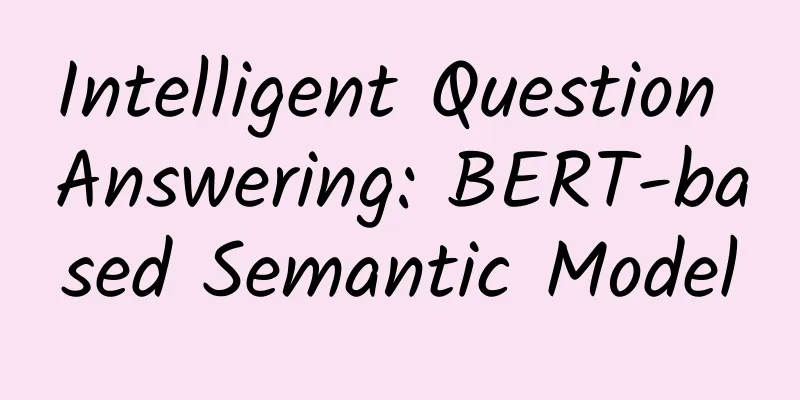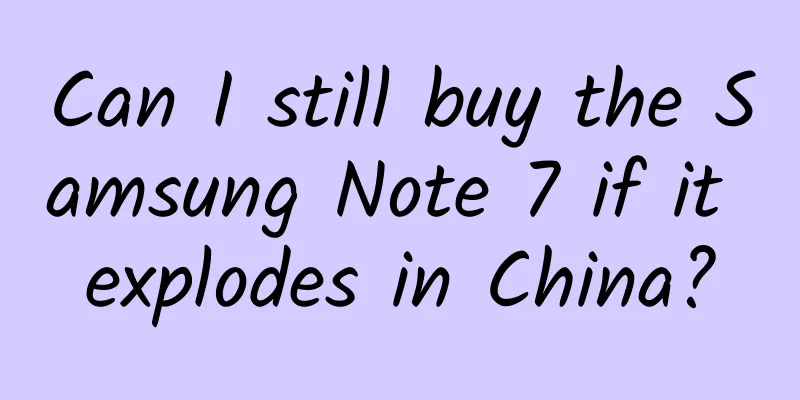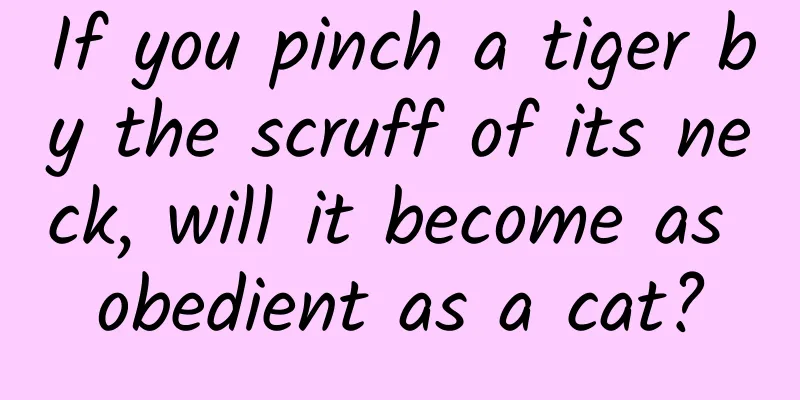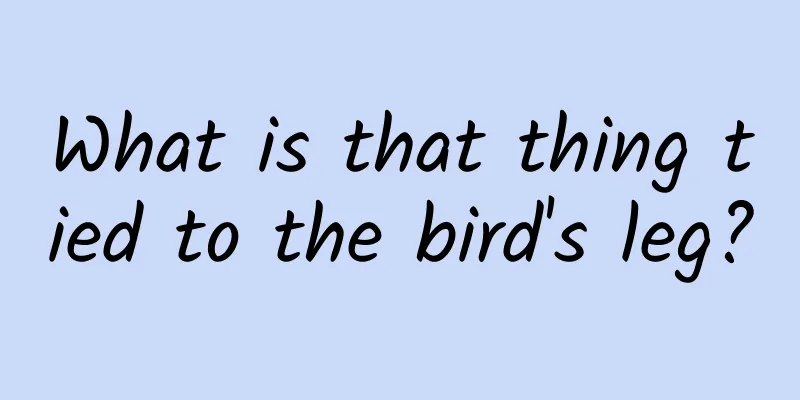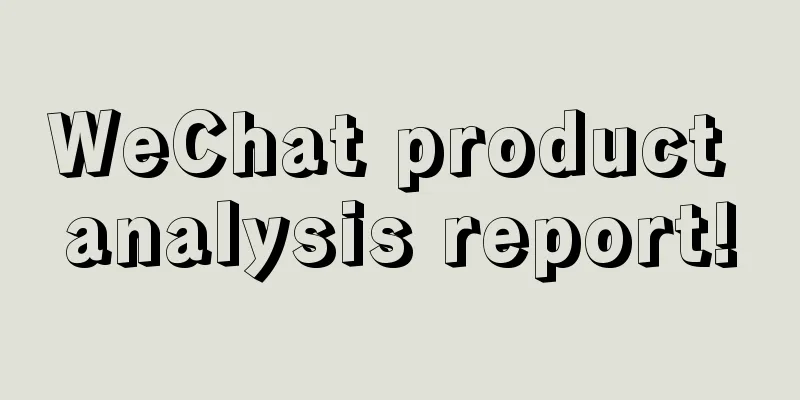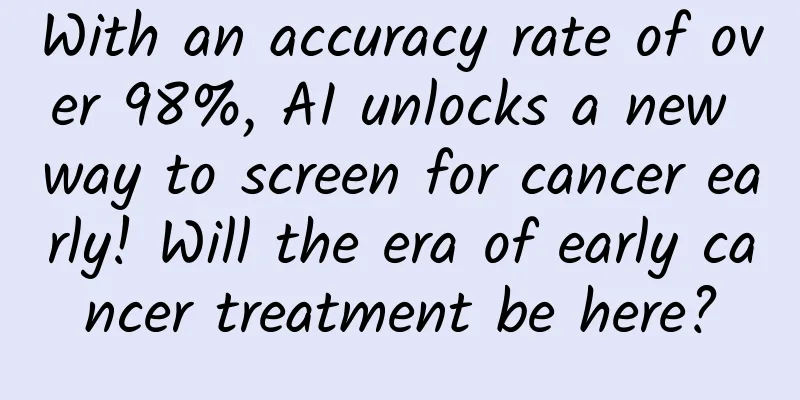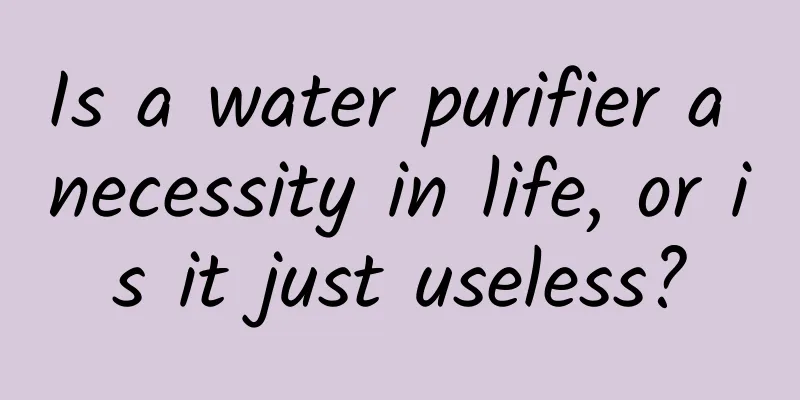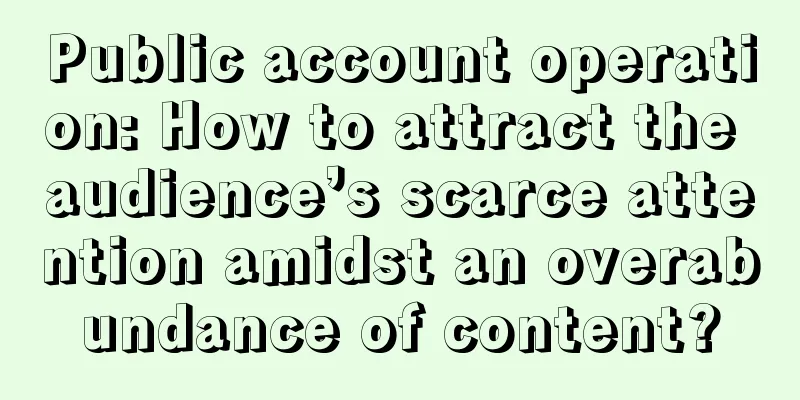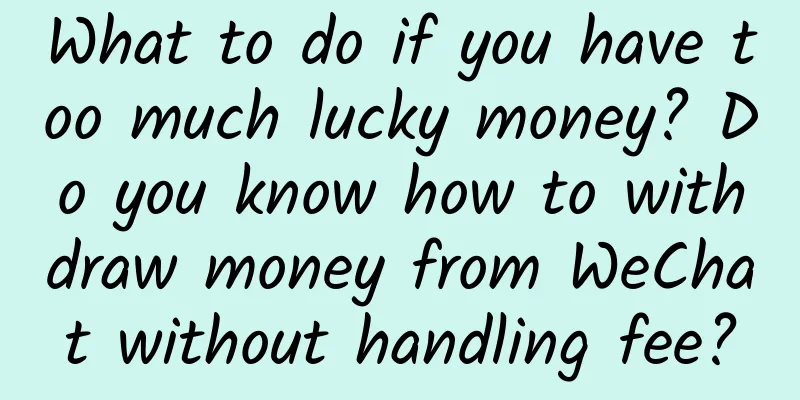iOS-CoreLocation: I know where you are!
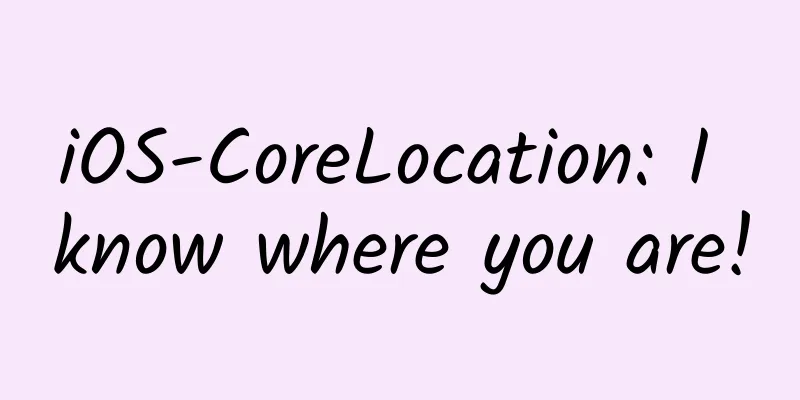
|
1. Positioning Steps: Create a CLLocationManager instance and keep a strong reference to it Set the CLLocationManager delegate to listen for and get the updated location Start location update
Since in iOS8, developers need to actively request authorization from the system, the following steps are required in iOS8 and above: Set NSLocationWhenInUseUsageDescription or NSLocationAlwaysUsageDescription in info.plist file Use [_manager requestWhenInUseAuthorization] to request authorization in the code Implement the Manager's proxy method didChangeAuthorizationStatus: to determine whether to start location updates based on the status Parameter analysis In the Manager's proxy method locationManager:didUpdateLocations:, the locations parameter passed in is of type CLLocation. The main parameters of the CLLocation method are:
2. Direction How to use The same three steps as positioning, the difference is that no authorization is required to obtain the direction
Parameter analysis In the Manager's proxy method locationManager:didUpdateHeading:, the newHeading parameter passed in is of type CLHeading. The main parameters of the CLHeading method are:
3. Regional monitoring How to use It also requires roughly three steps, the first two of which are the same as positioning, and the third step is to create a range:
Proxy method (one in, one out)
HELP: It seems that it doesn't work in iOS8.3, neither on real devices nor on simulators, but works fine on iOS7.1! I don't know what's going on, if anyone knows please tell me. Thank you. 4. Geocoding & De-geocoding Geocoding means that you give it a place name and it returns the latitude and longitude of the place; reverse geocoding means that you give it a longitude and latitude and it returns a place name. If you do not use the positioning function, you do not need authorization. Geocoding
There are many available properties in CLPlacemark, you can go in and take a look. Reverse Geocoding
It is relatively simple to implement, the key lies in how to use this data! Extensions CoreLocation is still relatively troublesome to use, requiring authorization, judging the system version, etc., so it is recommended to use a third-party framework, such as: LocationManager is very good, using Block, it is very simple! |
>>: Foreign media comprehensive interpretation: iOS 9 everything we must know
Recommend
Liu Heng's Physiognomy and Five Elements Personality
Liu Heng's Physiognomy and Five Elements Pers...
Why do some people have no pores? They are just smaller
The simplest meaning of pore is "hole where ...
How can brands crack the problem of “private domain traffic”?
A few months ago, when I was chatting with an inv...
Attention, Japanese encephalitis has entered its epidemic season! Doing these two things well is crucial
Summer and autumn seasons The silent mosquito arm...
Is Google's return to China a pipe dream or a comeback?
On October 20, American Internet giant Google ann...
Seeing too much, China's Sky Eye poses a problem for scientists
"The main challenge facing the China Sky Eye...
Wild boars are on the scene, minnows are back, black storks are staying here… Where are Beijing’s wild animal “neighbors”?
Not long ago, a wild boar broke into a residentia...
Social media acquisition: How to achieve an average of 17,000+ new customers per day at zero cost?
The article revolves around social media to attra...
Youdao Kaoshen English Level 4 and 6 Full Course Baidu Cloud Download
Youdao Kaoshen English Level 4 and 6 full-course ...
TBchoi Human Body Basics Class 8th 2020 LAELAPS [Good quality with brushes]
TBchoi Human Body Basics Class 8th 2020 LAELAPS [...
Yawning is contagious! When people yawn, do animals yawn too?
When we see someone yawning, we often yawn involu...
Marketing planning and promotion: How to create Labor Day H5?
The May Day holiday is a hot topic, so brands cer...
The Simplest Rule for Super Users: How to Achieve User Growth?
2018 is the second half of the Internet, and it i...
Hot marketing promotion calendar for the second half of 2019!
After a busy June The second half of 2019 Also ca...