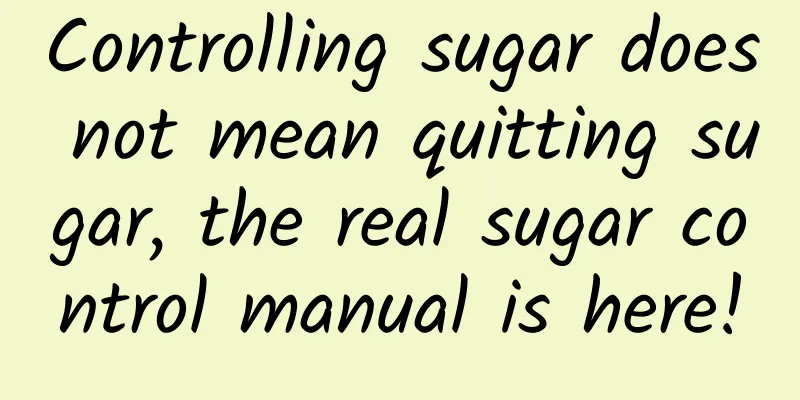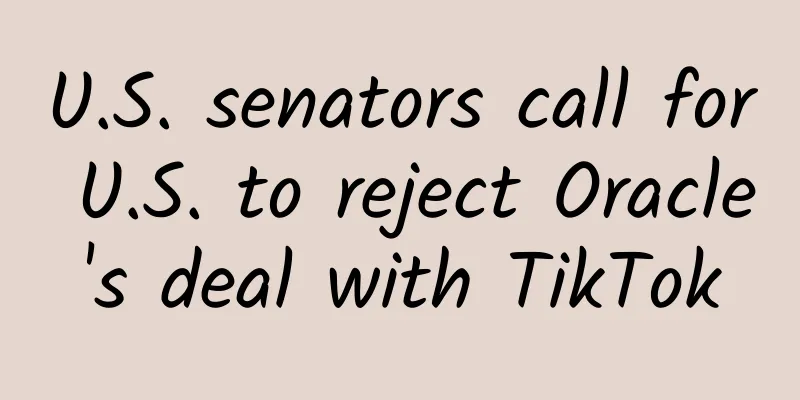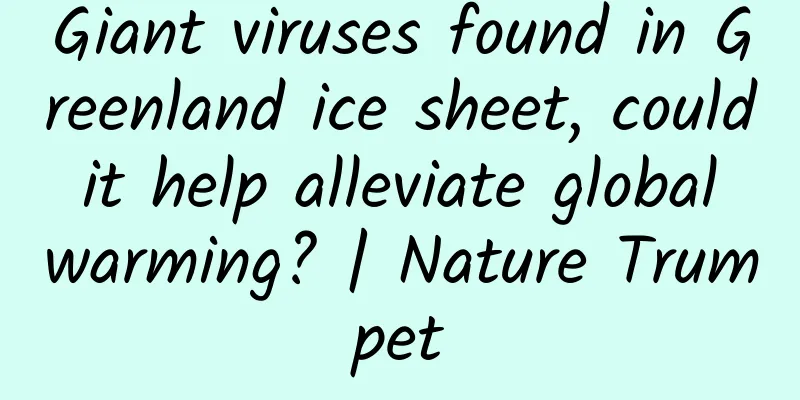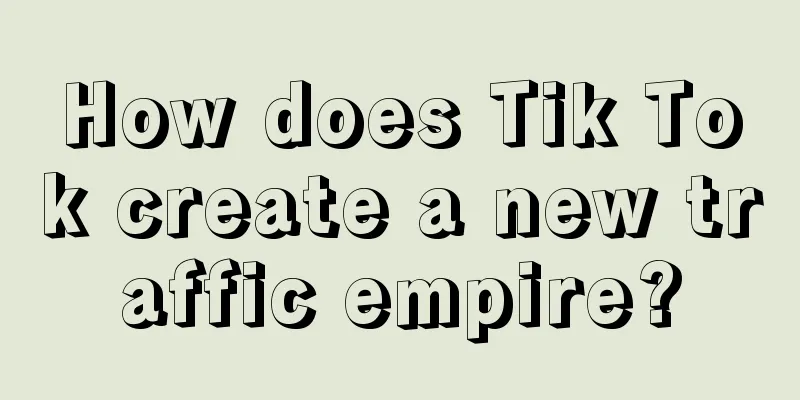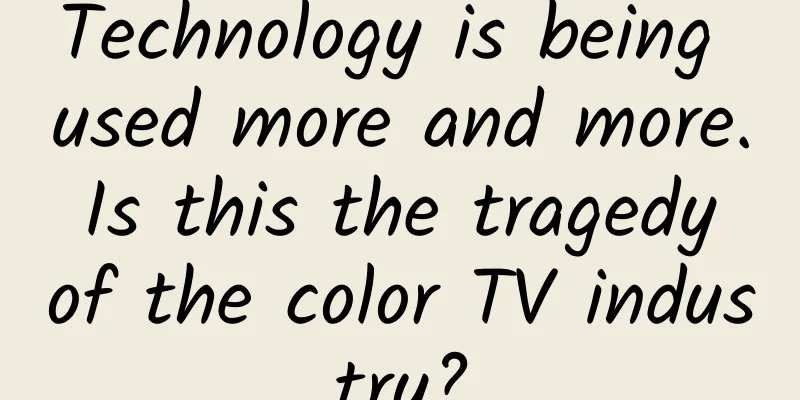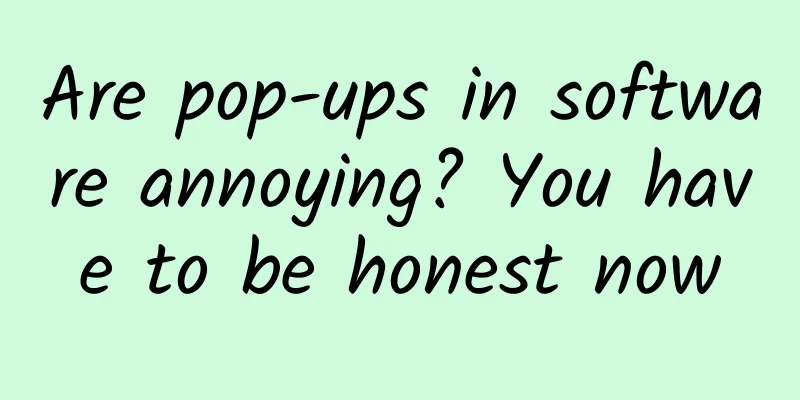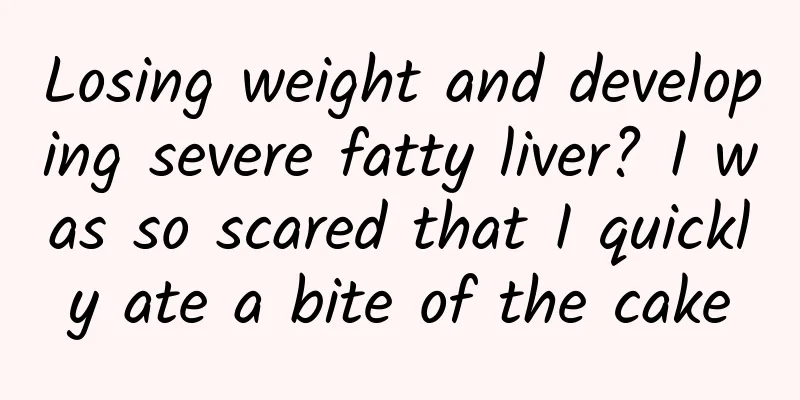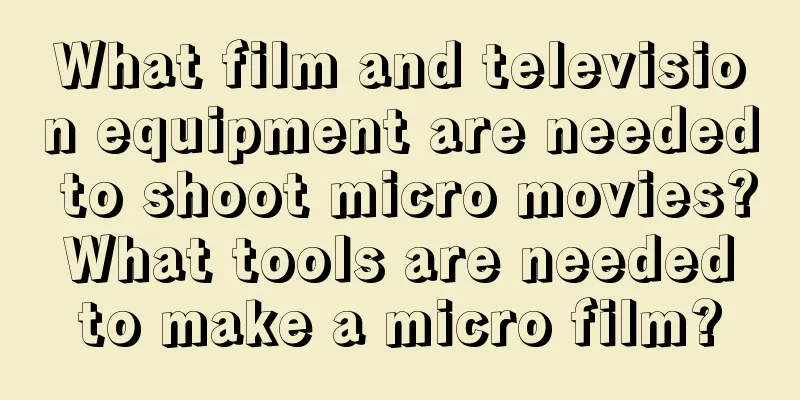An excellent Android application starts with building a project
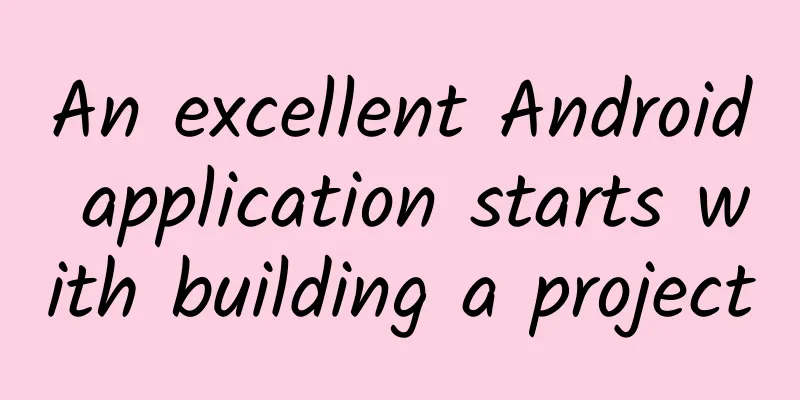
|
1. Project Structure The MVP model is becoming more and more popular nowadays. It is adopted by default.
If the project is large, the above method will definitely result in nearly a hundred files in the presenter and view. See the blind series. The following methods are recommended:
2. Configure the theme Ignore this step for projects that do not adhere to Material Design. 1. First write the required color in color.xml:
Note that color.xml is a color table. It should describe colors instead of defining font colors, background colors, etc. This can prevent similar colors from being defined repeatedly, which would lead to inconsistent interface colors. 2. Define the theme in style.xml:
In the res directory, create a values-v21 directory and then create a style.xml:
Then modify the theme attribute of application in the AndroidManifest.xml file to the AppTheme defined above to achieve the immersive status bar. Then refer to my other two blogs for detailed settings of Theme and Toolbar: 3. Dependent libraries and SDK Required libraries: Here are some libraries I wrote. If you have any suggestions, please feel free to communicate: I have tried many, and these are the ones I use most often. After relying on a lot of libraries and SDKs, it is recommended to initialize them at the right time, rather than piling them all in the onCreate() of Application. This will cause the startup time to be too long and the startup will be slow, although it will not affect the normal use of the functions. 4. Configure Gradle Some SDKs need to check whether the signature is correct when running. Therefore, you must sign with the official KEY in debug mode. It is not a wise idea to put the signature into version control. Therefore, the following approach is recommended:
Create a new signing.properties file in the same directory as the app's gradle file and fill in the corresponding information of your key
Add signing.properties to the ignored directory. 5. Establish development specifications In order to avoid different styles of code written in collaborative development, or multiple development modes are made. The following is an example. After all, it is formulated for efficient development. The one that suits your project is the best. layout naming, for example id naming, example Variable naming: Start with m. For example, mAdapter, when you use it, all the methods will come out after pressing one m. Method naming: It is better to write a good comment than a good name. = =. TextView uses the official standard font TextView.png
Button uses the Material Design standard style Button.png
Determine how to write network requests, how and where to store files, and how to use the class library framework used in the project. Okay, let’s start the official development! |
<<: Why You Should Try Full Stack
Recommend
Android creator: Android is my greatest pleasure
On October 30, 2014, Google announced that Andy R...
How to make a brand marketing plan? I put together a how-to manual!
This is a brand marketing operation manual that I...
Fish swimming against the current, the hesitation of a programmer in Beijing about whether to go or stay
[[150847]] After working for more than four years...
Why does it only take 2 minutes to withdraw a WeChat message?
The ancients said, "Once words are spoken, t...
World Cerebral Palsy Awareness Day | What to do if your baby has cerebral palsy? Remember the "12-word formula"
Text: Zhai Hongyin, doctor of Pediatric Rehabilit...
Why is the conversion rate so low?
"What would you like to drink? I want Coca-C...
The cheap 618 and fake orgasm
A brain teaser, what ads have you seen the most r...
The profit margin of Internet traffic is becoming narrow
Poor advertising effect It’s not good. It’s so ba...
How do you view the issue that games that have not applied for game licenses before October 1 will be removed from the shelves?
Since the State Administration of Press, Publicat...
Is it worth investing in WeChat Moments advertising? HOW DOES IT PERFORM?
Why use WeChat advertising ? Traditional advertis...
The catkins are coming! Please keep this guide to catkin protection during the catkin season
With the rising temperature in the past few days ...
This "treasure" on the grassland really looks like the "Bull Demon King"!
On the roof of the world, the Qinghai-Tibet Plate...
The human brain's "speed" is slower than expected; new research suggests that dark energy may not exist | Technology Weekly
Compiled by Zhou Shuyi and Pingsheng Chimpanzees ...
2021 Tik Tok Live Streaming Tips for Fast Sales
2021 Tik Tok Live Streaming Quick Sales Tips: How...
3 aspects to analyze the art of channel operation
In the Internet environment, it is said that traf...