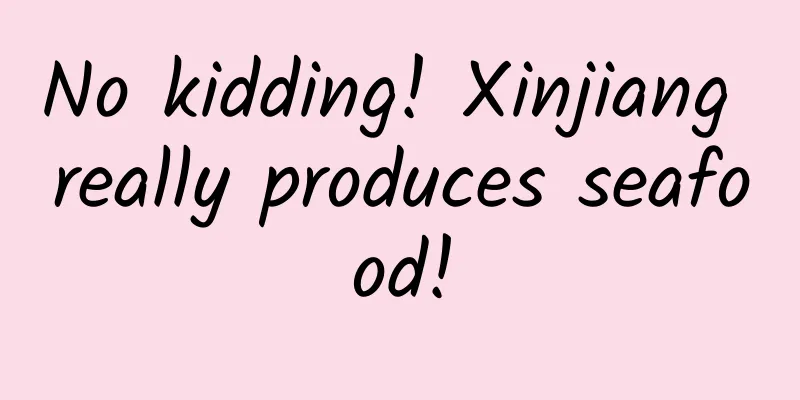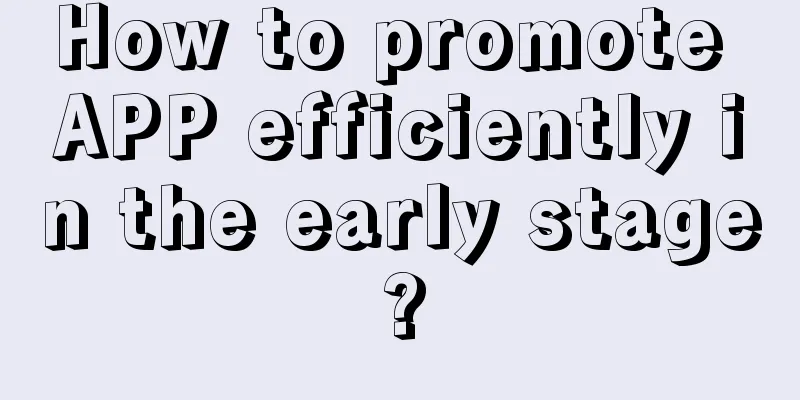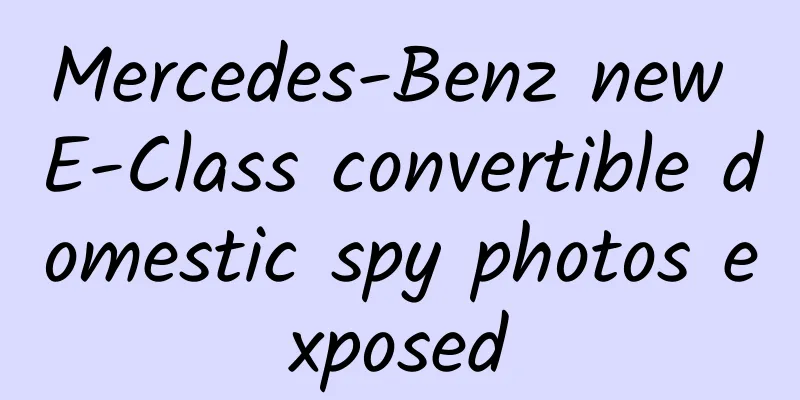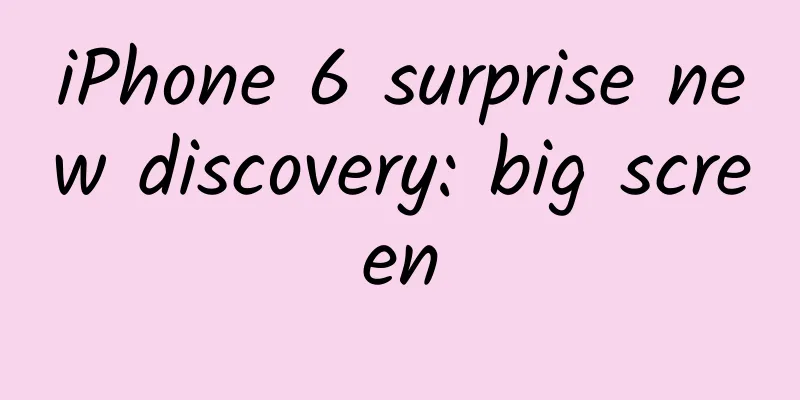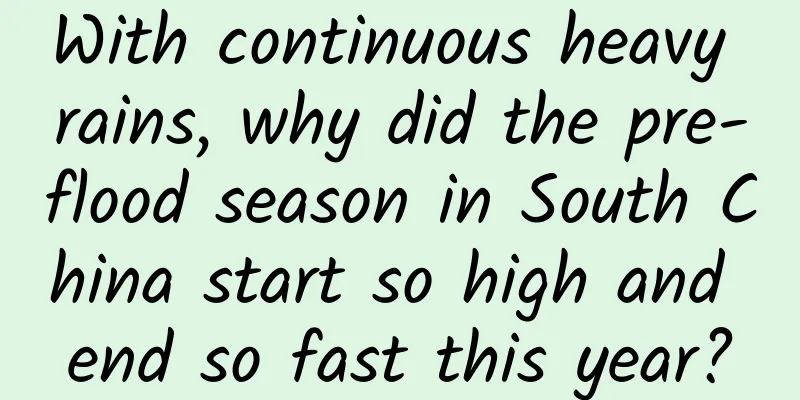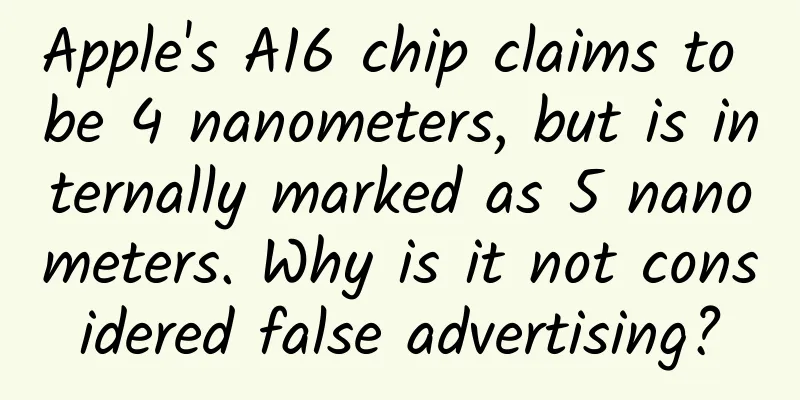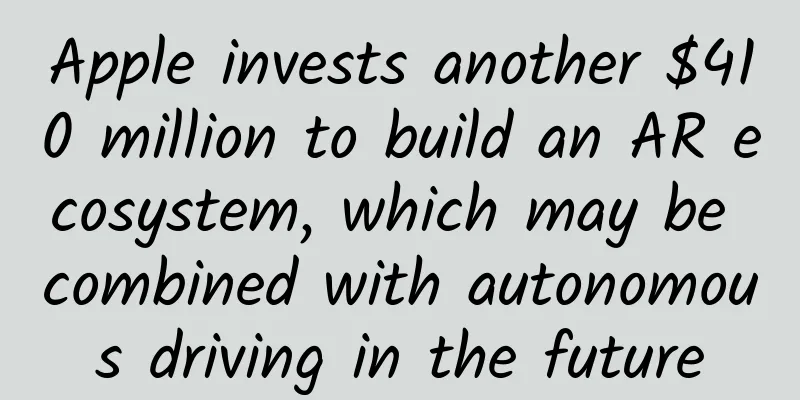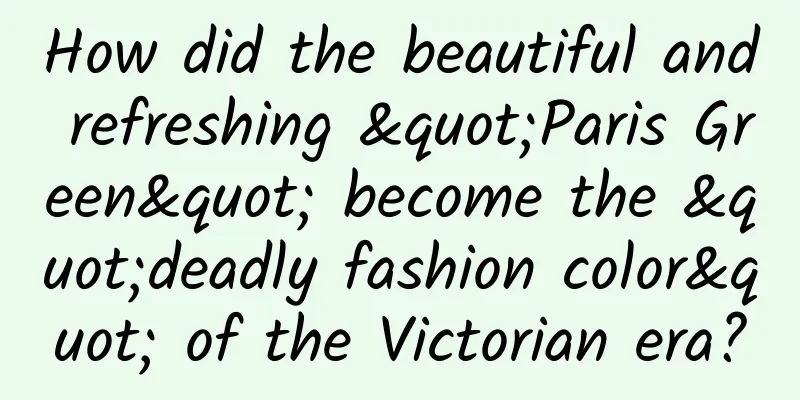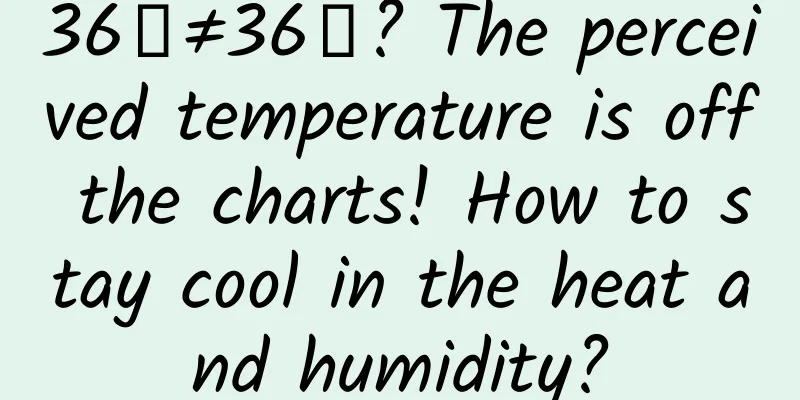Four ways to update UI asynchronously on Android
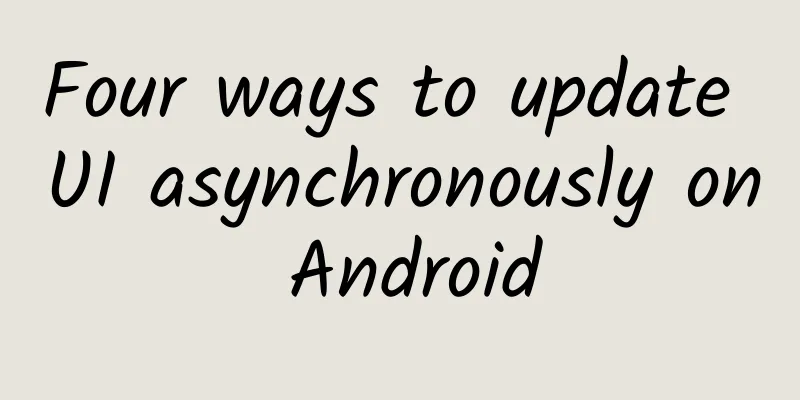
|
As we all know, due to performance requirements, Android requires that the UI can only be updated in the UI thread. To update the UI in other threads, I have roughly summarized 4 ways. You are welcome to add corrections:
The following four methods are used to update a TextView. 1. Use Handler message passing mechanism
2. Use AsyncTask asynchronous task
3. Use runOnUiThread(action) method
4. Use Handler's post (Runnabel) method
|
<<: Build the mainstream App framework in ten minutes
>>: Share: HTML5 game development experience and development tools
Recommend
Luohe SEO training: How to create website external links for website SEO optimization?
With the development of the Internet era and the ...
Why do banks love to build big buildings? Are there billions of dollars hidden inside?
One minute with the doctor, the postures are cons...
User Operation: How to correctly design a paid membership system?
In the past month, I have had some exchanges and ...
Luckin Coffee’s private domain operation strategy!
From setting the world's fastest IPO record t...
Apple Developer Affairs Contact Email List
[email protected] - The status of the app and i...
Oxylabs experts discuss whether reinforcement (machine) learning is overhyped?
Suppose you sit down to play chess with a friend,...
SAIC Motor delivered 750 “government reception vehicles” to the CIIE
(October 12, 2024, Shanghai) Today, the "Del...
Chifeng SEO training: Regularly summarizing SEO-related data indicators is an important reference system for measuring the value of one's own work
Improve SEO: Actually, it means improving the pro...
Five elements of user reach: materials, channels, and objects!
My definition of user reach is: sending specific ...
6 Keyword Bidding Rules, Will You Still Worry About Lack of Traffic After Learning Them?
To put it simply, bidding means spending money to...
The core model and skills of community operation!
This year, the term " community operation &q...
Methodology: Brand promotion from 0-1!
Last year, I thought that after working in brand ...
A brief analysis of the three principles and four strategies for community content operations
A good community will inevitably form a stable cl...
How far can a taxi-hailing app that has forgotten its original purpose go?
Frankly speaking, I am a loyal user of taxi-haili...