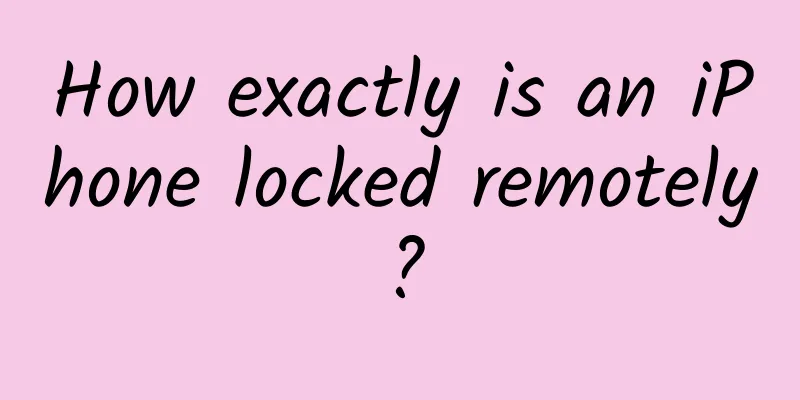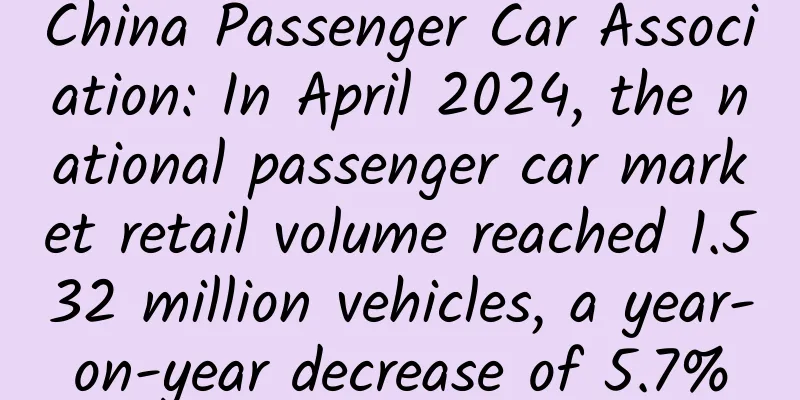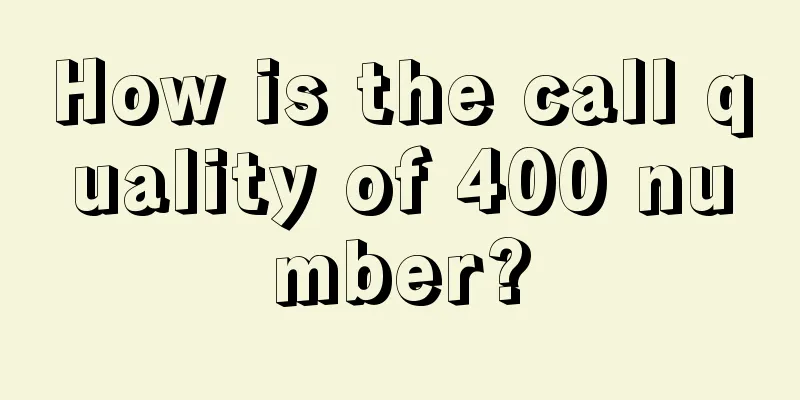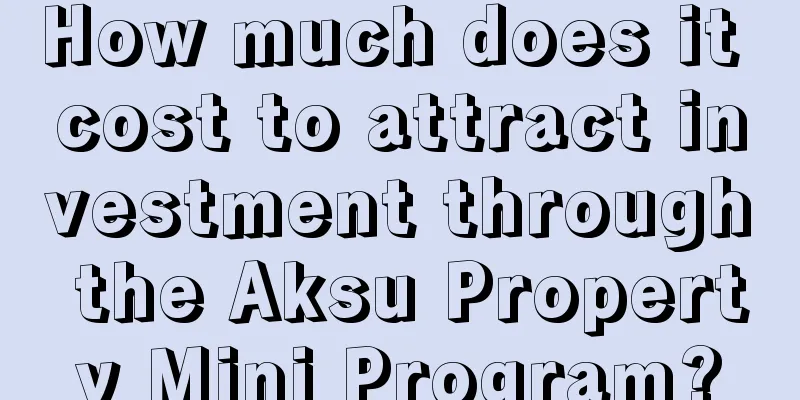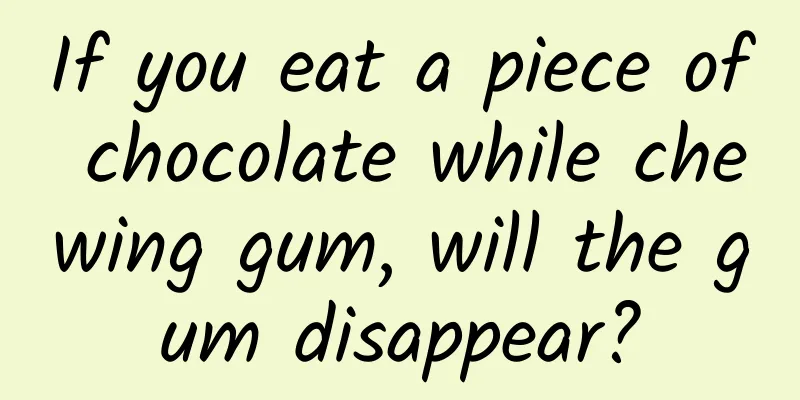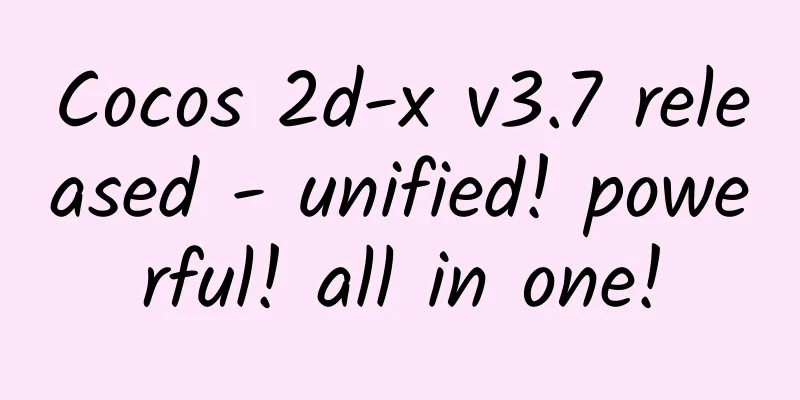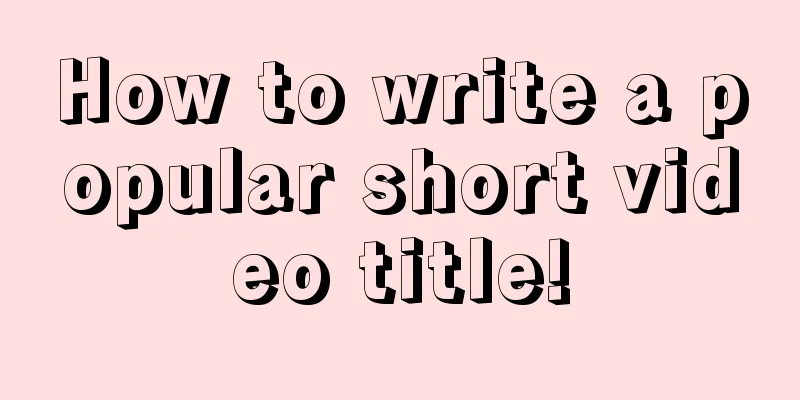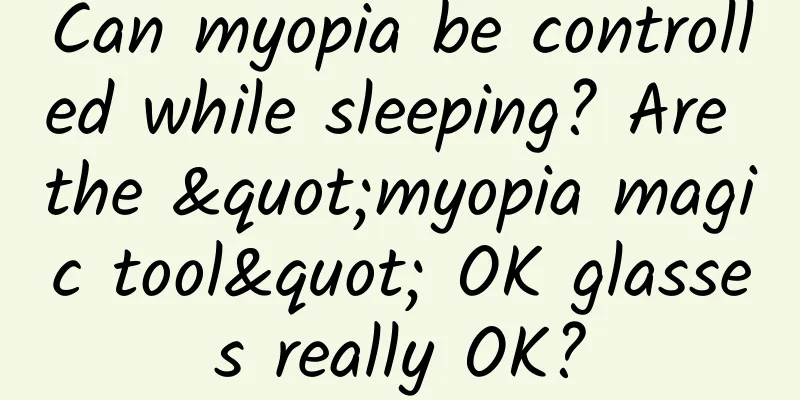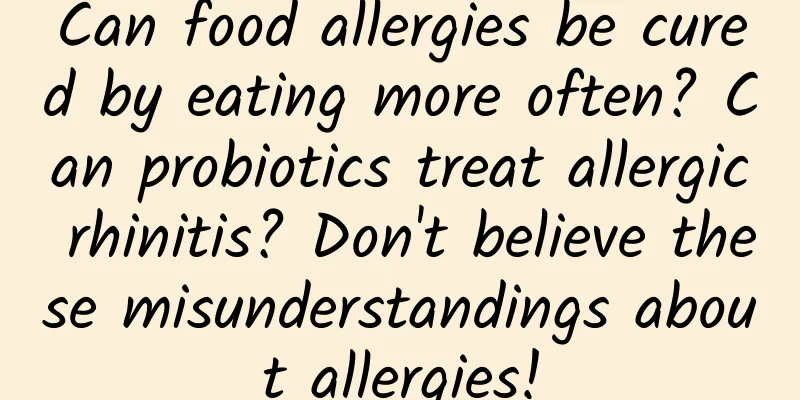Android four major component application series - realize phone call interception and phone call recording
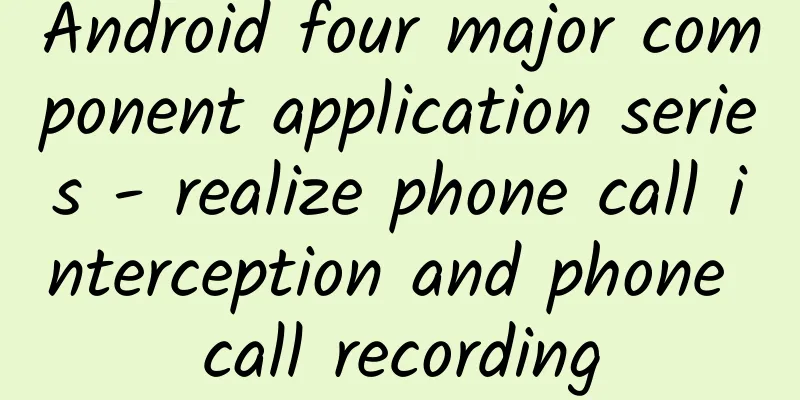
|
Use BordercastReceiver and Service components to implement the following functions: 1. When the phone is in the state of an incoming call, start the monitoring service to monitor and record the incoming call. 2. Set up a phone blacklist. When the incoming call is from the blacklist, hang up directly. When a call is made or the phone status changes, the system will issue an ordered broadcast, so we can use BordercastReceiver to receive the broadcast. Since BordercastReceiver has a short execution time and cannot perform time-consuming tasks or use child threads, we should start a Service to listen for calls and process them. Android does not have an open API for ending a call. To end a call, you must use AIDL to communicate with the phone management service and call the API in the service to end the call. To do this, you need to add the Android source code files NeighboringCellInfo.aidl and ITelephony.aidl to the project, as shown in the figure: Android Studio will automatically compile and generate the corresponding class files
Register broadcast:
5. Don’t forget to set some permissions
|
<<: What is the difference between a programmer and an engineer?
>>: 20 new tricks Facebook is using to eat up the Internet: Do you want to learn from them?
Recommend
Old Secretary: "Teaching You to Become a Master of Social Interactions"
Training course content: Do you have such confusi...
3 elements for beginners of APP operation and promotion strategy!
Operation and promotion require the most user res...
Honey does not deteriorate and can be stored for thousands of years? This truth is really unexpected...
gossip "Honey has no expiration date and can...
Eating this way really slows down aging! 8 antioxidant foods are not only anti-aging, but also...
From ancient times to the present, people have be...
Canada: Electric vehicles to account for 100% of new car sales by 2035
Electric vehicles are proving to be quite popular...
Who changed the world? GITC 2014 Global Internet Technology Conference
Internet technology has been around for more than...
Samsung Note7 "fully revived" refurbished and available for sale, but not in China
2016 was a year of great changes for the entire m...
Taiyang's new course in 2021: Love Maker
Taiyang's new course in 2021: Love Maker Taiy...
I ate 160 bags of chicken breast in one month and my kidneys couldn't take it anymore!
Audit expert: Shen Yingjian Director of the Nutri...
Sneezing in the light is caused by brain dysfunction
I wonder if you have such a friend around you. Or...
Didi Game Center - A "beautiful mistake"
I believe everyone already knows: Didi issued an ...
Silent installation|APP promotion anti-cheating secrets series of articles
Silent installation is one of the means of traffi...
How does it feel to watch the big screen at the station on your mobile phone? Experience the new version of 12306
We no longer need to go to the train station to c...
How much does the Pinduoduo mini program cost? How much does it cost to make a small program?
How much does the Pinduoduo mini program cost? Ho...
Linger "Core Leader Strategy" Linger Investment Research Diary
Ling'er "Core Leader Strategy" Ling...