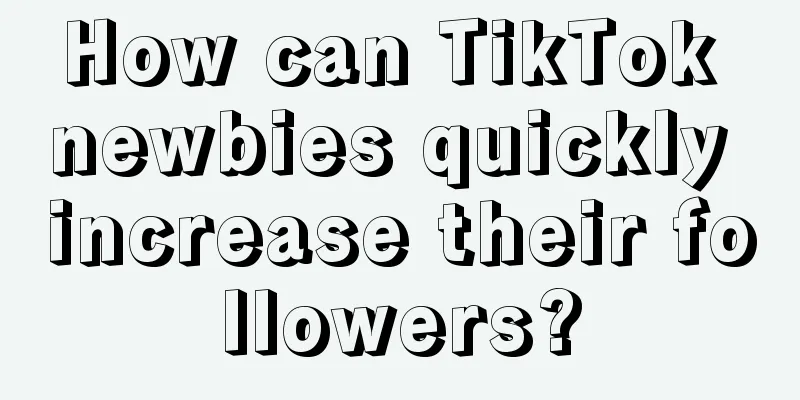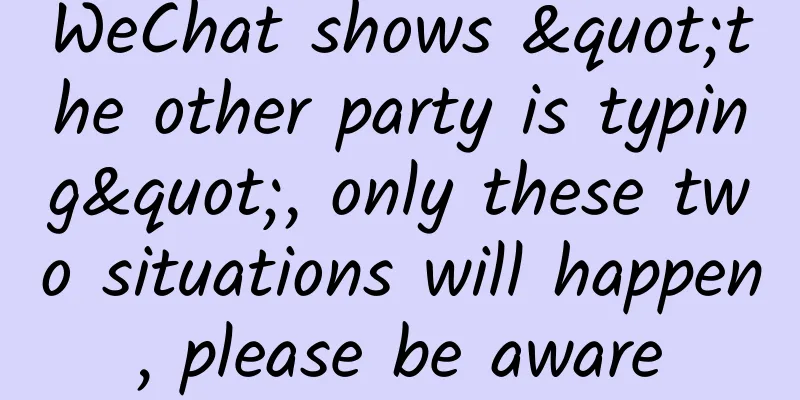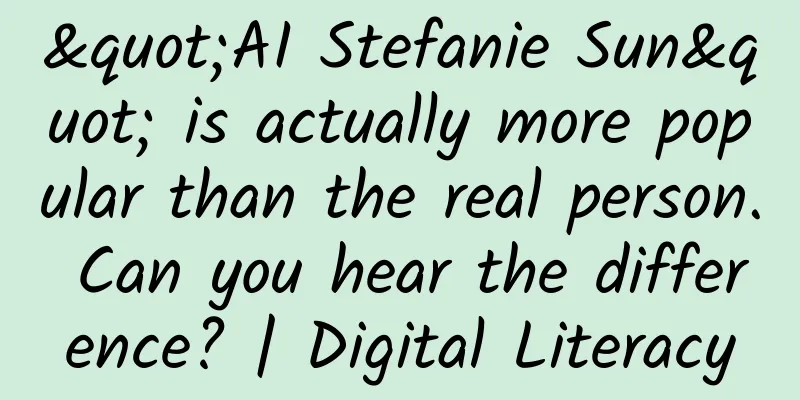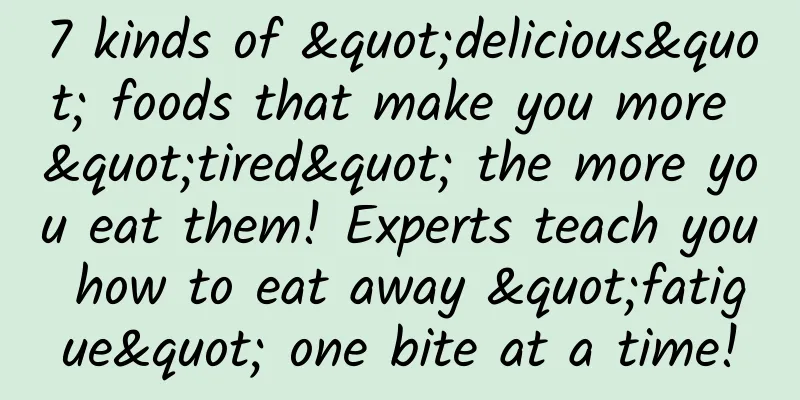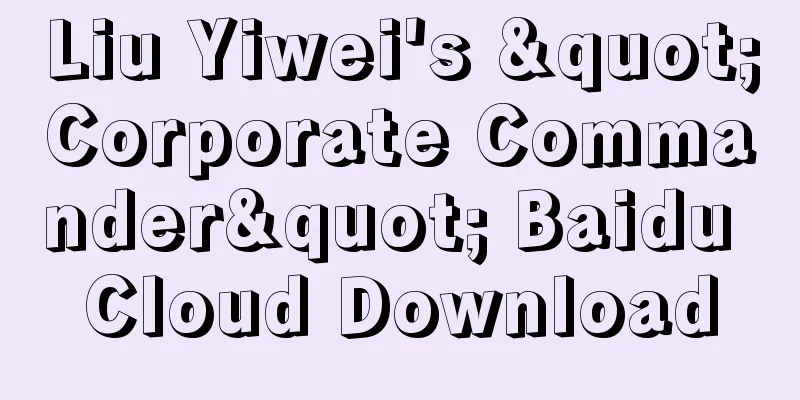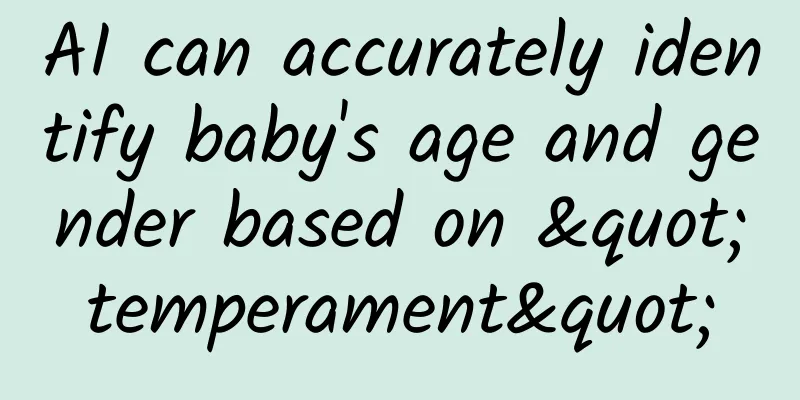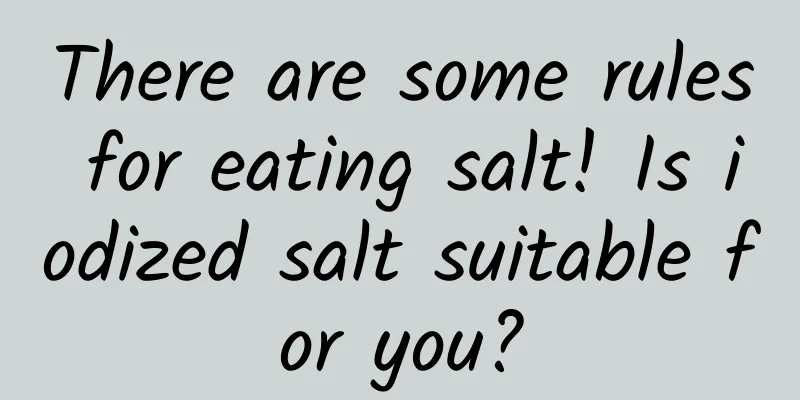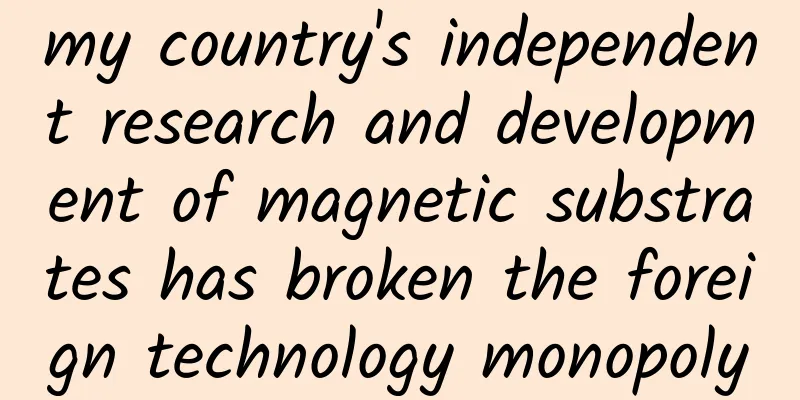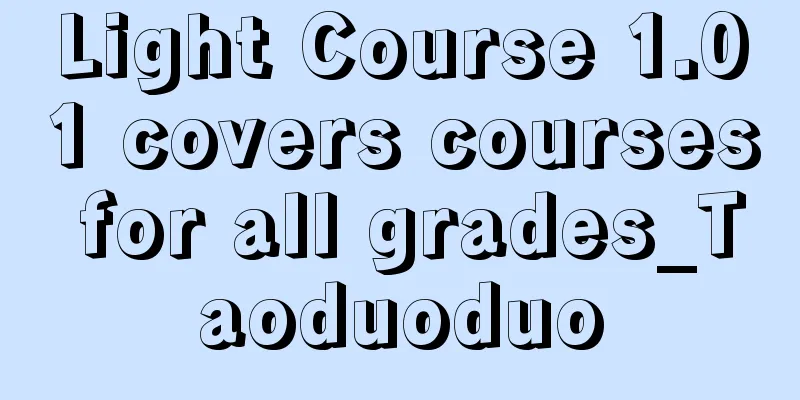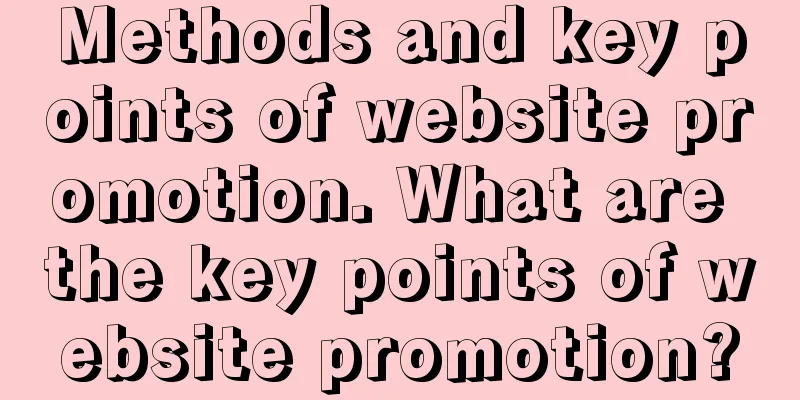iOS 10 new features improve secure WiFi connection pop-up reminder
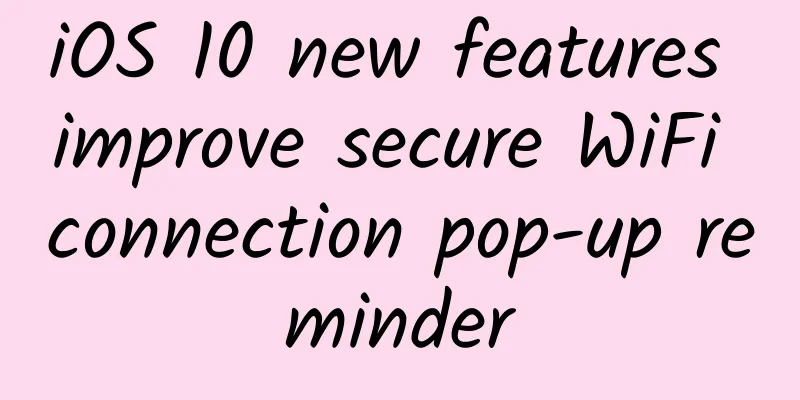
|
WiFi has now become a technology that people rely heavily on. In addition to using WiFi for leisure and entertainment at home, we often use the free WiFi provided by businesses to surf the Internet in public places such as shopping malls, cafes, and scenic spots. Moreover, WiFi has become a marketing tool for many businesses, which promote themselves to customers through free WiFi connections. However, WiFi in these public places has hidden risks. Many criminals set up phishing WiFi to steal private information and personal property in our mobile phones. People who are very concerned about network security will judge the security of the surrounding WiFi hotspots by themselves. However, most users will inadvertently access unsafe phishing hotspots, or be very entangled when seeing WiFi hotspots with the same name, which seriously affects people's experience of using WiFi to surf the Internet. Regarding the issue of accessing WiFi hotspots, Apple has added a new WiFi hotspot security detection function to the iOS 10 system to be released in the fall. When a user connects to an unsafe WiFi, the system will automatically pop up a reminder message. WiFi connection reminder interface ***The WiFi detection function has appeared in the test version of iOS 10. After adding this function, a reminder message will appear in the iOS WiFi setting interface. For example, "Open networks have security risks and your personal privacy may be stolen." At the same time, the interface will also remind users to check whether the WiFi hotspot has AES encryption turned on. However, this function can only generate information warnings for users and will not interfere with user operations. But at least the system will remind users and wake them up.
Free WiFi carries risks ***We recommend that you avoid using free WiFi networks in public places. If you have to use it, you must check the detailed information of the wireless network with the merchant to avoid connecting to fake hotspots. When not using the wireless network, you can choose to turn off the wireless network switch on the mobile terminal to prevent it from automatically connecting to the wireless network. In the 4G era, the network speed of operators is also very fast. Don't cause greater losses because you are worried about the traffic! |
<<: What are the shortcomings of Android compared to iOS?
>>: Is the perfect world of IoT secure enough?
Recommend
Starting from the fission activity, how to divert traffic to the Double Eleven activity through the official account
For public accounts , the difficulty is not how t...
E-commerce operations: product stratification and operation strategies!
With the development of the online retail environ...
How was the underground world built?
On the one hand, modern architecture develops tow...
What is the mortgage interest rate in July 2020? LPR mortgage interest rate analysis and forecast
China's loan prime rate (LPR) has remained un...
33 data points on Apple in 2014
[[125219]] The technology industry continued to c...
Who says wild boars can’t eat fine bran? They don’t really want it!
If ordinary people are told that "wild boars...
Spending tens of thousands of dollars to bring an observation of fan circle marketing activities
With the continued popularity of many "star-...
How to use digital DPD technology to reduce the cost and increase the efficiency of router chip kits?
Part 01 Cost Advantage Currently, wireless networ...
Mr. Huang's exclusive career tips: job hunting
Course Catalog: ├──【Job Hunting Class·Must Listen...
A collection of operating methods for self-media platforms such as Baijiahao and Toutiaohao!
When Internet information became the most importa...
IDC: Market share of core diagnosis and treatment systems in Chinese hospitals in 2022
IDC recently released "China's Hospital ...
A total of 29 online and offline private domain touchpoints have been fully sorted out!
Before formally sorting out the online and offlin...
Tencent's $350 million investment in Kuaishou is the beginning of the post-BAT era
On March 23, the popular short video and live str...
Hidden in the dusty archives, the scientist who invented the best-selling breast cancer drug
In the process of scientific development, the con...
How did the company, which was tied with Uber and got rid of Shenzhou Yidao, complete its counterattack in just 5 months?
If you are a frequent taxi user, you will definit...