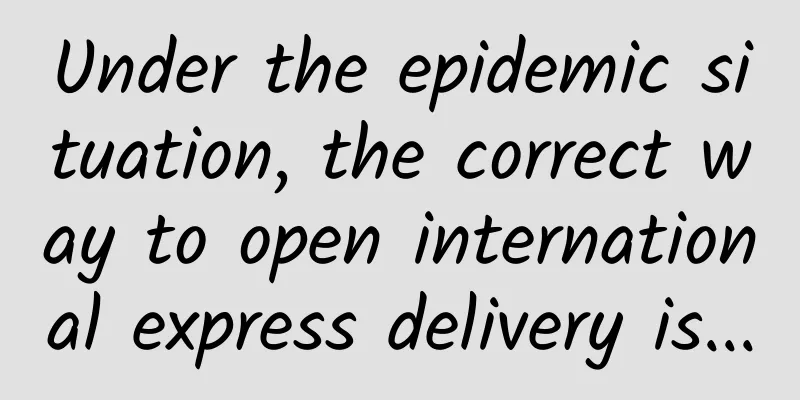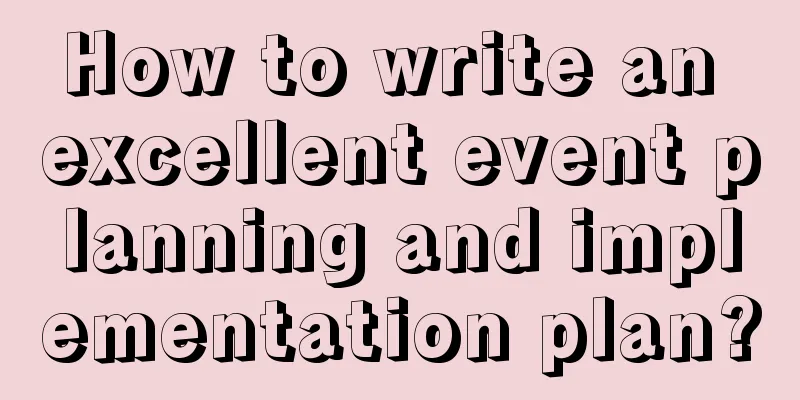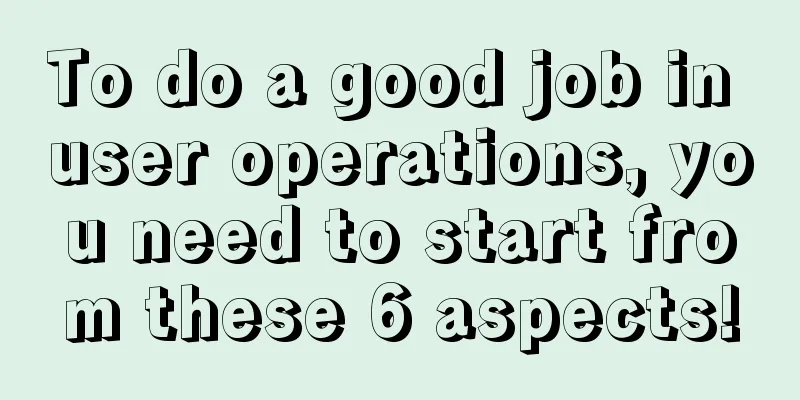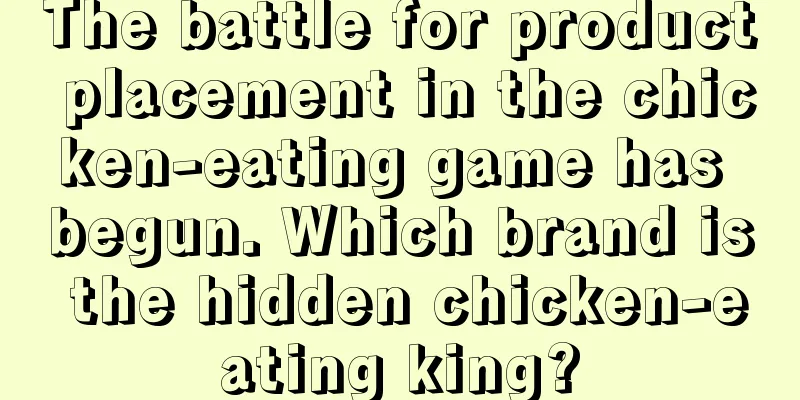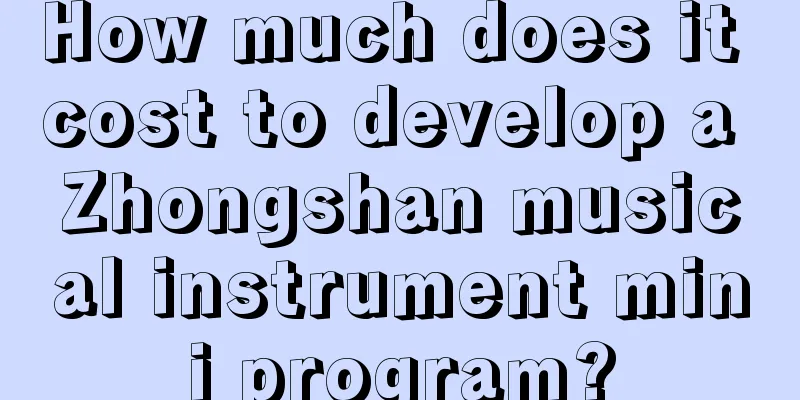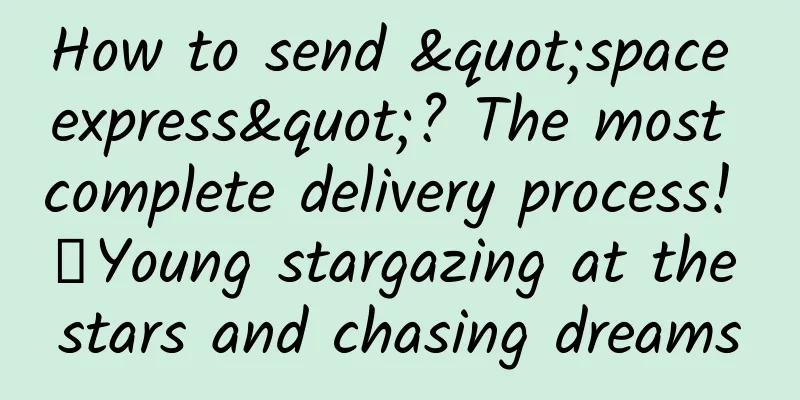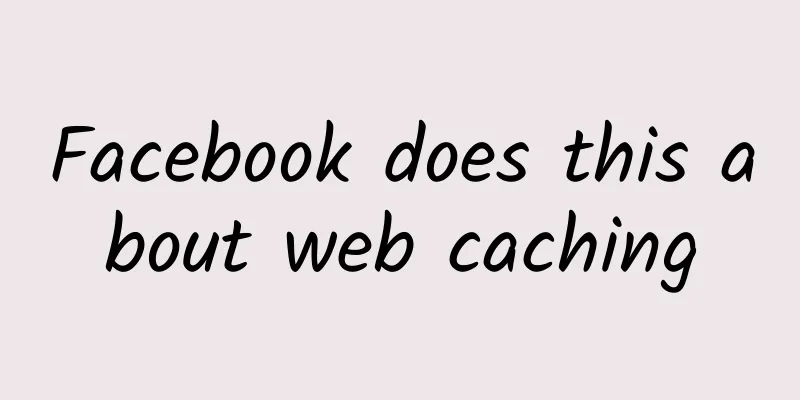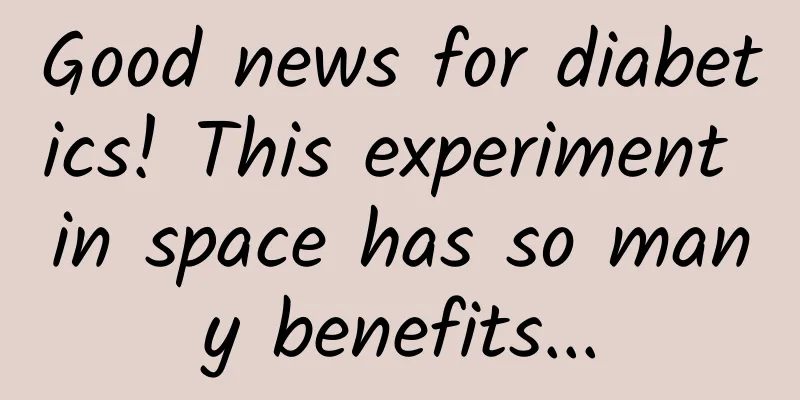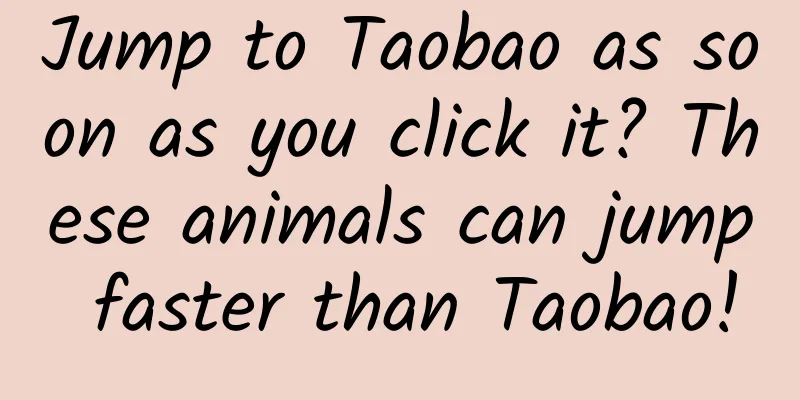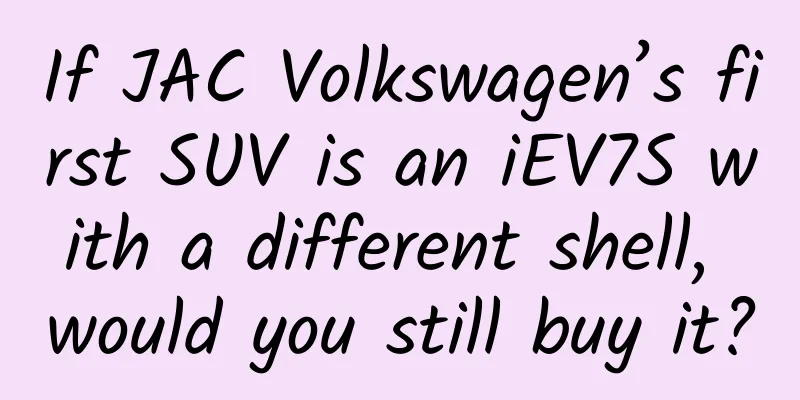Using macaca for mobile hybrid automation testing (Part 1)
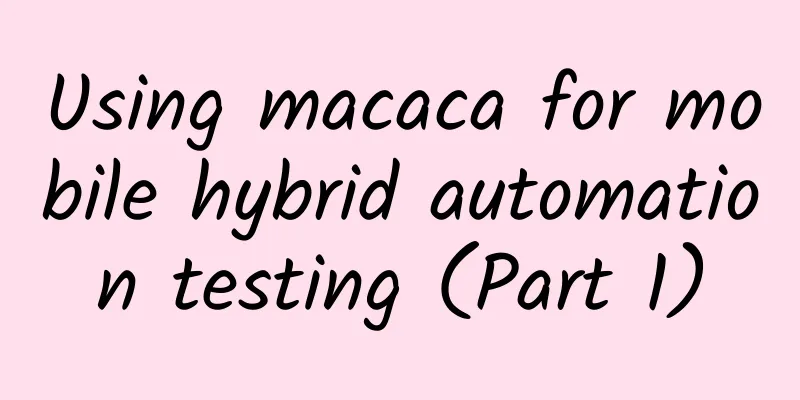
|
Some basic concepts and contents: Unit Tests: Test your code as a module to ensure that the module you wrote is logically correct. As long as the input value does not change, the output value should not change. Front-end automated testing:
The main content of this article focuses on interface regression testing and functional testing. These two parts of testing work are to simulate user page operations and check whether the functions are running normally by checking the changes in page status: its testing process is:
How to do front-end UI automation testing To complete front-end UI automation testing, you need at least a test framework and an assertion library. Tool selection Headless interface:
UI Testing nightwatch (simple syntax to quickly get started with the powerful Selenium WebDriver API to execute commands and assertions on DOM elements)
nightmare.js is a set of high-level APIs (very semantic: click, refresh, goto...) encapsulated for testing based on phatomJS. At the same time, nightmare is also based on electron, so it also provides GUI interface tools. When you use nightmare.js for automated testing, you can see all the simulated user actions.
Testing Framework The function of the test framework is to run the script tool written by the test developer. The test framework will capture the AssertionError thrown by the code and output it in the console or web page. The test framework provides specific test syntax, which is generally divided into two categories: TDD (test-driven development) and BDD (behavior-driven development). The test framework usually provides TDD (test-driven development) or BDD (behavior-driven development) test syntax to write test cases. TDD: means writing the test code first, and then writing the code based on the test. Its steps are generally:
BDD: Don’t test code details, but test behavior The most commonly used testing frameworks are:
Assertion Library The purpose of an assertion is to determine whether the actual execution result of the source code is the same as the expected result. If not, an error is thrown.
chai.js provides three assertion styles: assert, expect, and should. You can choose the assertion style according to your preference. For specific APIs, please refer to the relevant documentation. Using the above tools, you can basically start testing the test scripts. The following article will introduce how to use macaca to test hybrid applications. |
<<: 7 Linux command line tools you may never have heard of but are extremely useful
>>: Using macaca for mobile hybrid automation testing (Part 2)
Recommend
Renault sets up autonomous driving demonstration zone in China, which will be open to tourists
Renault Group, Dongfeng Renault Automobile Co., L...
Want a “screen-sweeping” promotion for NetEase Music? Here are 8 ways
Why does the traffic increase when users are mock...
Resources|The most complete H5 sound effects library material website recommendation
When it comes to H5-related sound effects, many p...
Full of useful tips on home fire prevention: This is what a fire extinguisher looks like!
Your browser does not support the video tag What ...
Did the ginkgo tree, which has an unbalanced “male-female ratio”, also have a large population in the past?
Ginkgo seems to be a very common and ordinary pla...
How much does it cost to join a courier mini program in Qinhuangdao?
For entrepreneurs, although mini program developm...
There is a reason why firefighters ask you to lose weight! Because you are over 140 pounds...
In fire rescue, Firefighters will adopt different...
Searching for the unique blue sky on Earth
Glaciers are the "royalty" of nature Th...
Methods and strategies for creating hit events!
When user characteristics are strong, fine-graine...
What to do if your computer is too hot? Use it to heat the swimming pool! | Environmental Speaker
Hello everyone, this is the 5th issue of the Envi...
How to write good mobile product copy? Here is a very detailed specification guide
When we mention "design specifications"...
WeChat store interface
This update of the WeChat public platform has add...
How do technical founders choose non-technical partners?
[[121542]] There are many articles and blogs that...
Limited production capacity: Can Samsung not come up with a big move?
Last month, Samsung announced that it would launc...
The end of live show monetization?
Regulators take measures to regulate live broadca...