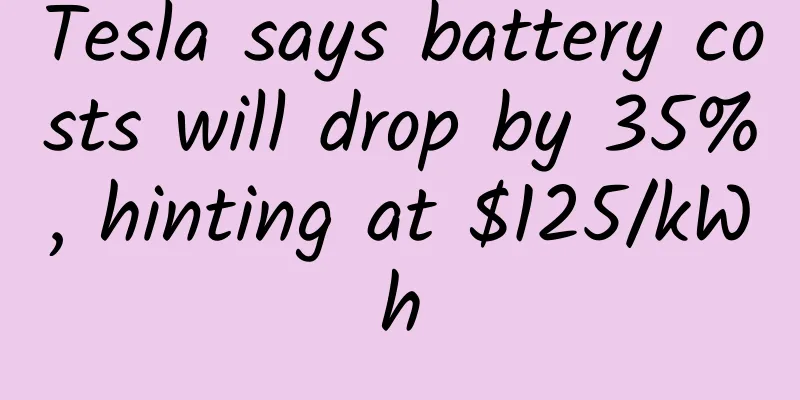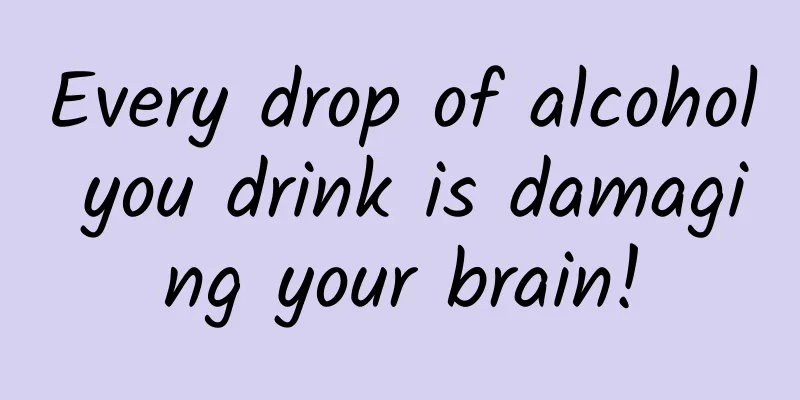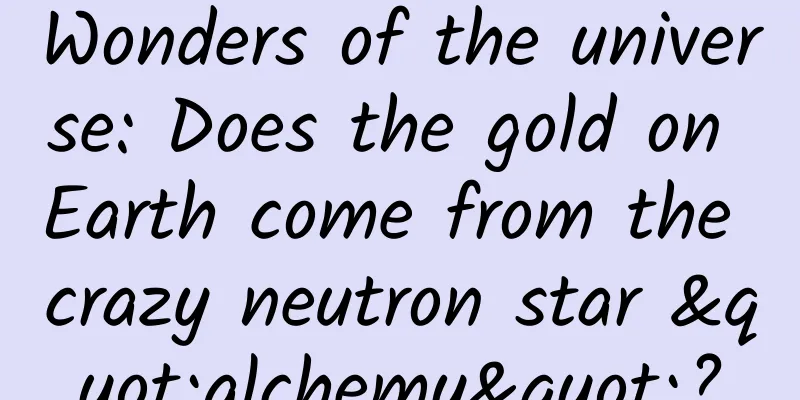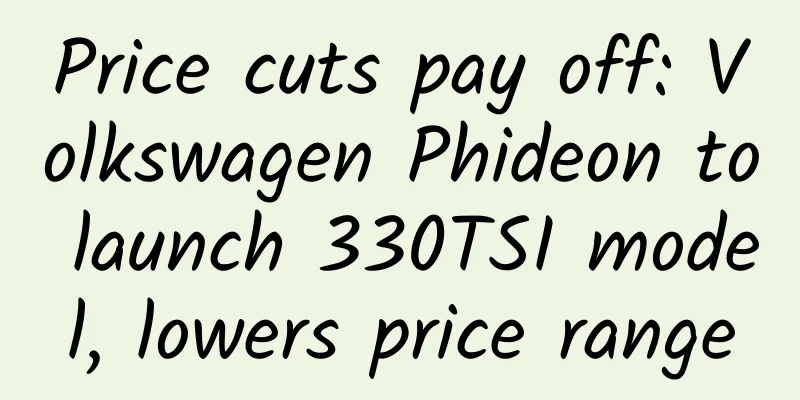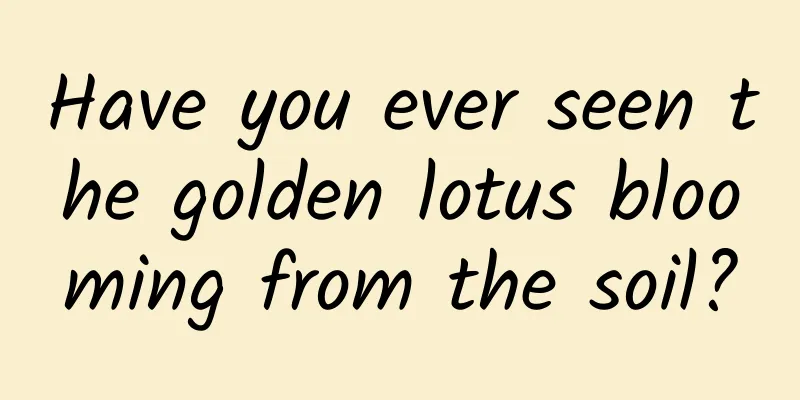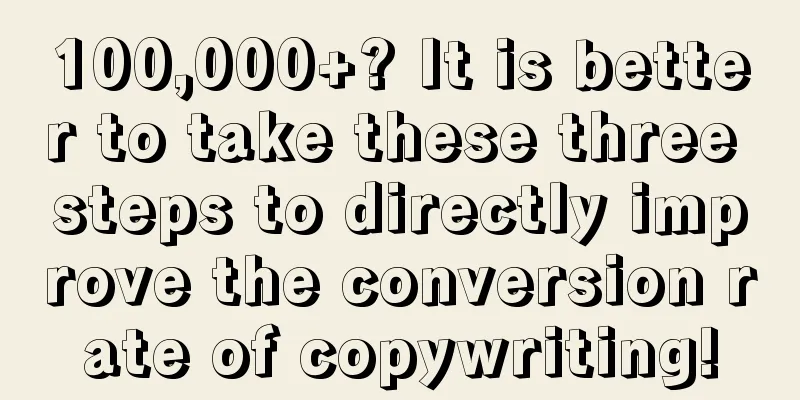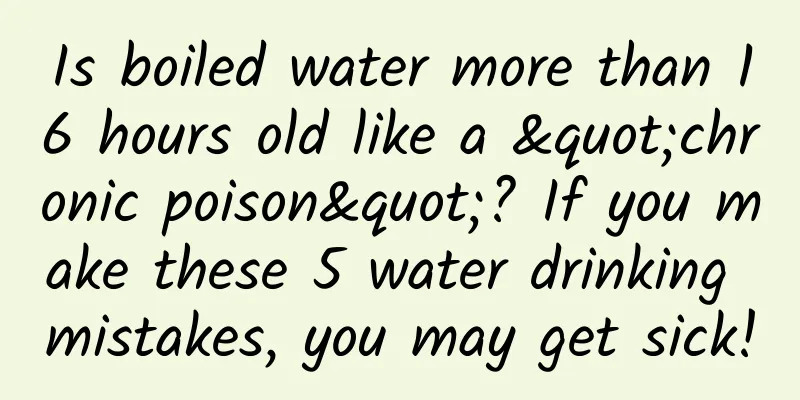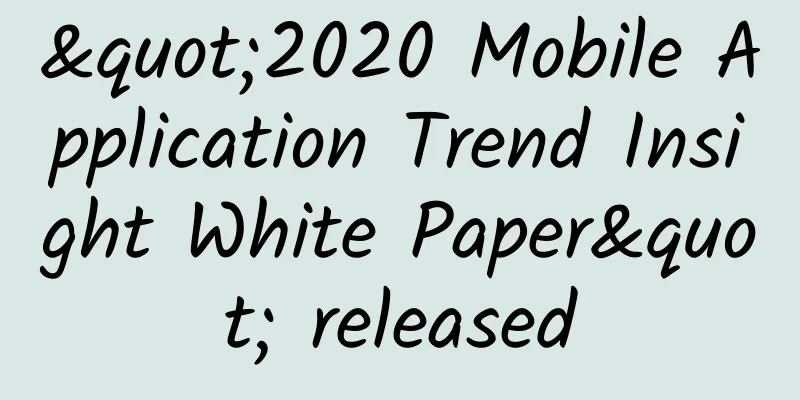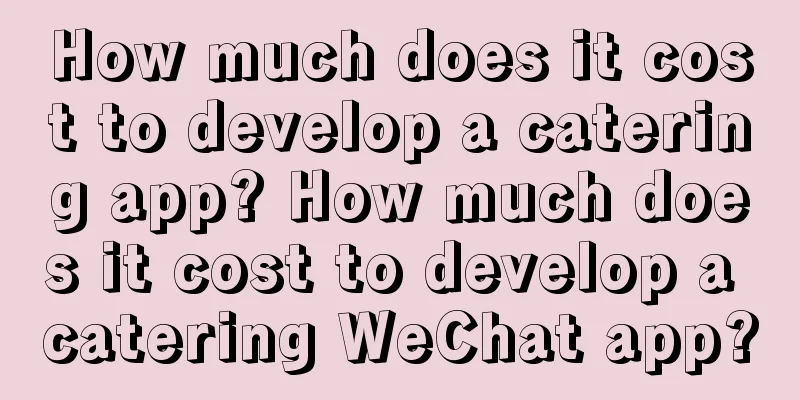Using macaca for mobile hybrid automation testing (Part 4)
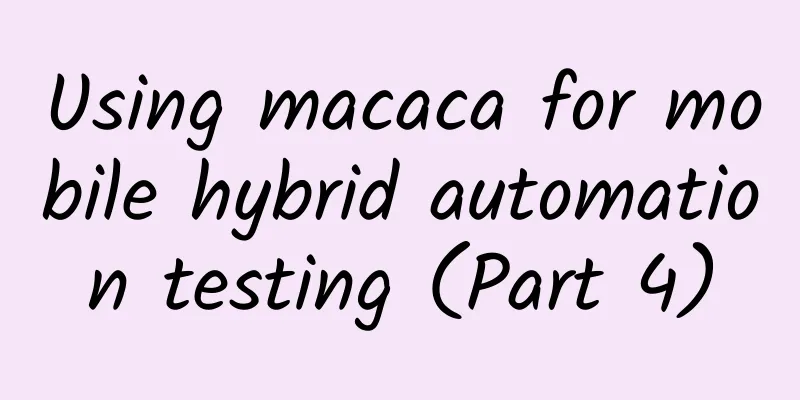
|
Now it is time to test the webview in native. For example, I want to test a component for selecting a city: The main idea is to simulate a series of user operations and then see whether the test results are consistent with expectations. First, check the corresponding DOM node through the console, obtain the corresponding DOM element through the API provided by macaca, and then trigger user operations. The following is still done in the REPL environment:
Figure 1: Figure 2:
Figure 3: Figure 4: Figure ⑤: Figure 6:
You can see that the current function is executed as we expected. Now let me test another situation: If you select a province and region but not a city, a pop-up window will appear.
Figure 7: Figure ⑧: At this time, the function is also running as expected. Of course, you also need to add assertion-related content to the test script, which is also relatively easy. I also encountered many problems when writing the webview test script. For example, native restricted the input[type="file"] component that calls native to upload files for security reasons. Some sliding operations were difficult to test, etc. Take your time. |
<<: Using macaca for mobile hybrid automation testing (Part 3)
Recommend
[Live] 58 Shen Jian: Structural design of database horizontal segmentation under high concurrency of billions of data volumes
[51CTO.com original article] For many Internet bu...
Cloud computing war: Former Amazon employee sued for joining Google
According to foreign media reports, Amazon is sui...
Super detailed Tik Tok operation-tools!
All the practical information and skills are clos...
5 fish pond models operated by Xiaomi, Get, and Li Ziqi fans
Fan/customer operations have been mentioned all t...
Want to increase followers on Douyin quickly? Please accept the super powerful complete guide to operating Douyin!
Currently, people who use TikTok have two main pu...
5 Steps to Write a Hot Article with 100,000+ Reads (Part 2)
The main thread of this article is the content and...
Cleverly use leverage to attract 1 million users
How to define seed users ? Three conditions for d...
Several J-10s took off with missiles!
Recently, a brigade of the Air Force Organize mul...
How much does it cost to join the Zhuzhou Real Estate Mini Program?
How much does it cost to join the real estate min...
The US government handed over the management of Internet domain names, and the era of global co-governance has arrived
Under years of pressure from the international co...
Is this kind of water good for your health? Is “high-end water” really high-end?
As the saying goes, water is the source of life. ...
If we travel back to ancient times, what vegetables and fruits can we eat?
Although there was no nutritional guidance in anc...
Google researchers discover Apple introduced improved iMessage security for iOS 14
Apple released iOS 14 last fall, introducing a ne...
How to carry out refined operation and promotion?
Precise operational promotion has become a rigid ...
No traffic from bidding promotion? You can do this!
Written in front There are two proverbs in Chines...