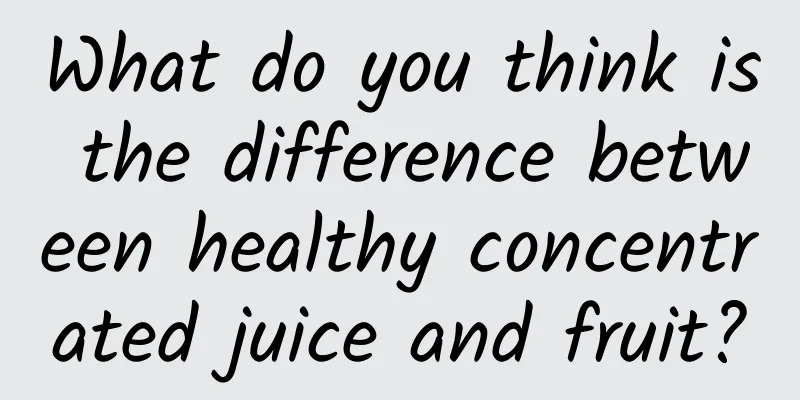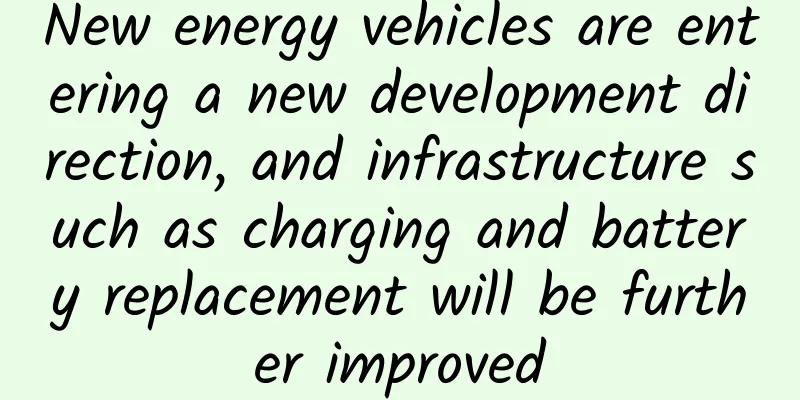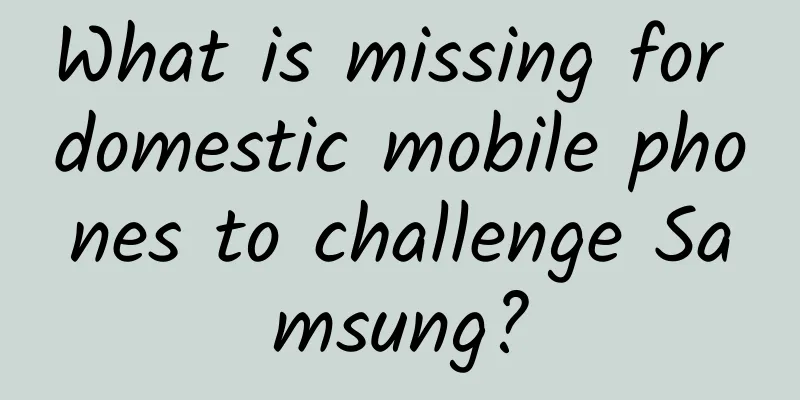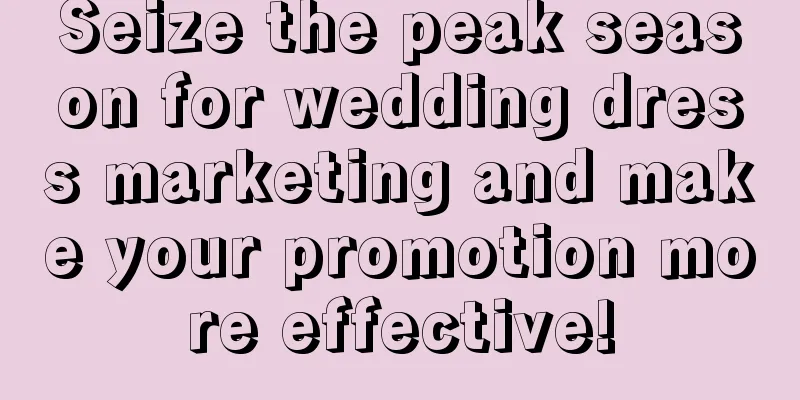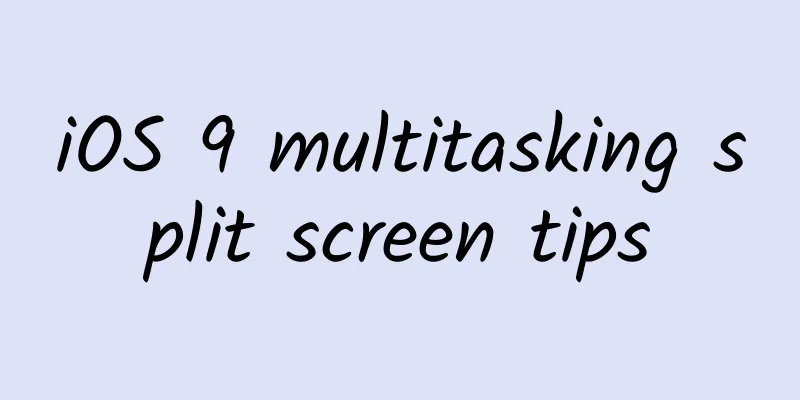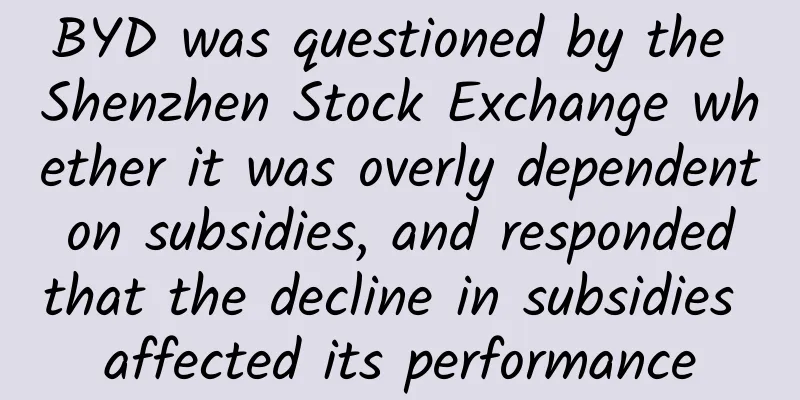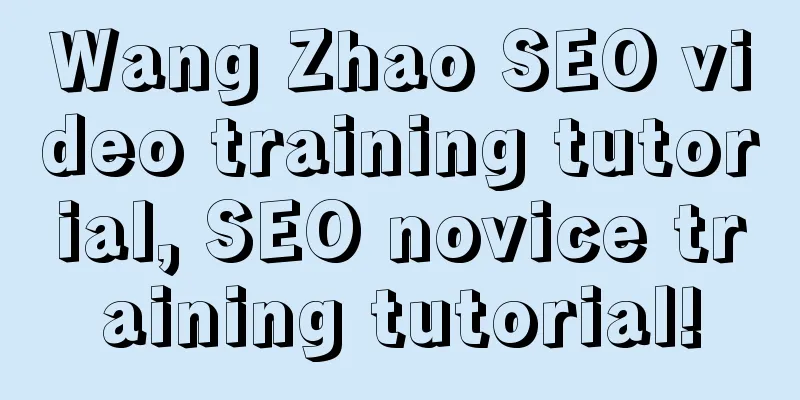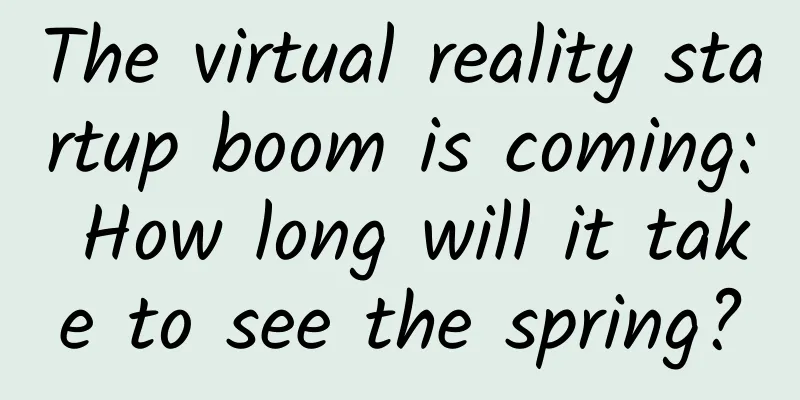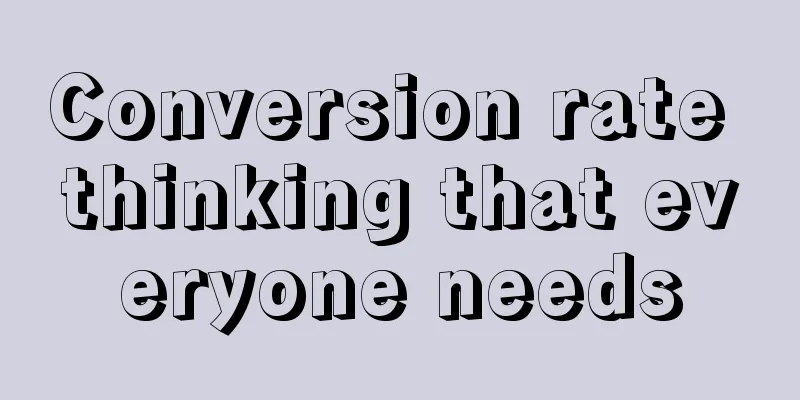Last time I released a version, I changed only one line of code!
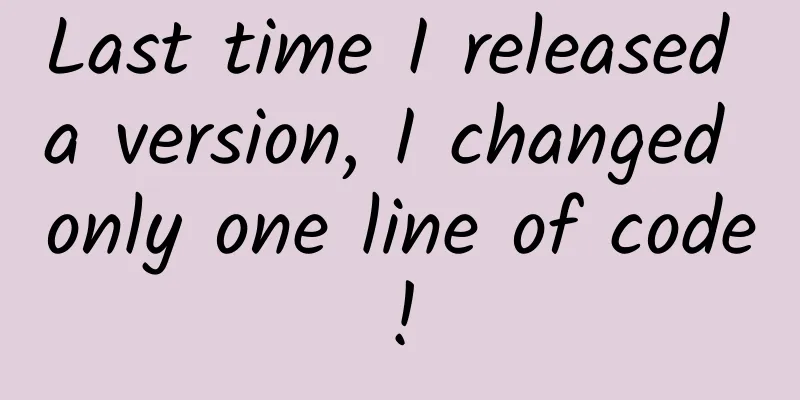
|
Dynamically change application icons Product: Can we dynamically change the App Icon in the Launcher? Development: No Product: Can we dynamically change the App Icon in the Launcher? Development: No Product: Can we dynamically change the App Icon in the Launcher? Development: No Product: Can we dynamically change the App Icon in the Launcher? Development: Let me think... Principle 1 — activity-alias In AndroidMainifest, there are two properties:
In addition, there is an activity-alias attribute, which can be used to create multiple different entrances. I believe that developers who have developed system settings and launchers should have seen a lot of them in the system source code. Principle 2——PM.setComponentEnabledSetting PackageManager is a general class that can manage all system components. Of course, if you root your device, you can also manage all components of other apps. Some system optimization tools disable some background services in this way. It is very easy to use:
According to the two flags PackageManager.COMPONENT_ENABLED_STATE_ENABLED and PackageManager.COMPONENT_ENABLED_STATE_DISABLED and the corresponding ComponentName, you can control whether a component is enabled. Dynamic Icon Change With the above two principles, the only thing left to achieve dynamic icon replacement is the idea. First, we create an Activity as the default entry with a default picture, then create an activity-alias for Double 11, pointing to the default Activity with a Double 11 picture, then create an activity-alias for Double 12, pointing to the default Activity with a Double 12 picture... and so on.
Wait, there is a problem with this, that is, this will display 3 entrances on the Launcher, so by default we will disable these activity-aliases first, and then enable them when they are needed. It takes a long time to train an army.
OK, after disabling the default Activity, enable the Double 11 activity-alias, the result remains unchanged and still points to the default Activity, but the icon has changed. Depending on the ROM, after disabling the component, you will wait for a while and the Launcher will automatically refresh the icon. See the picture below for the effect.
About the Columnist eclipse_xu: Senior Android development engineer; author of "Android Heroes", "Android Heroes: Magic Weapons", Android lecturer at MOOC; CSDN blog expert |
<<: Android Permission Management Principles (including 6.0)
>>: Experienced driver talks about racing technology: Android 7.0 adaptation experience
Recommend
The four most common types of pimples on the hands, face, and neck may not be ordinary skin diseases!
When it comes to HPV (human papillomavirus), dise...
The development direction of Apple Watch from Disneyland
[[134722]] Eliminating friction and bringing conv...
Expert Tips | Factors that influence inclusion in Xiaohongshu!
Why can't I search for the notes I posted? Wh...
Full of technology! Qatar World Cup, cool
The long-awaited 2022 Qatar World Cup is coming s...
A must-have for Xiaohongshu bloggers to promote and monetize!
The annual 618 mid-year sale begins now. As the s...
Building a "space station" on Earth: A look at the first large scientific facility in my country's aerospace field
In an orbit more than 400 kilometers above the ea...
Atypical monkeypox begins to spread. Will it wreak havoc around the world like the new coronavirus? | Wolters Kluwer Medical Frontier
Opening remarks Every day, in every corner of the...
What is a botanical garden? You may have never visited it correctly!
The National Botanical Garden was established on ...
These 3 symptoms in your body may indicate that your blood vessels are "hardening"
Mr. Jiang, 47 years old, is the vice president of...
The FAST telescope caught two "poisonous spiders"!
Author: Banana Leaf The article comes from the Sc...
As we advance deeper into space, what should we do if we encounter a fire?
Author: Qian Hang, aerospace science expert at th...
With the MTK price of 1799 yuan, Meizu will no longer be able to stand out
After watching the new product launch of Meizu MX...
Tik Tok operation and promotion: 3 steps to create a hit product!
On June 12, 2018, the short video app Douyin anno...
Am I being cheated by spending money on rice dumplings leaves?
The most embarrassing thing in the world is payin...
The old driver was so happy that the car WeChat was released immediately: No need to do anything
On the afternoon of November 21, the World 5G Con...