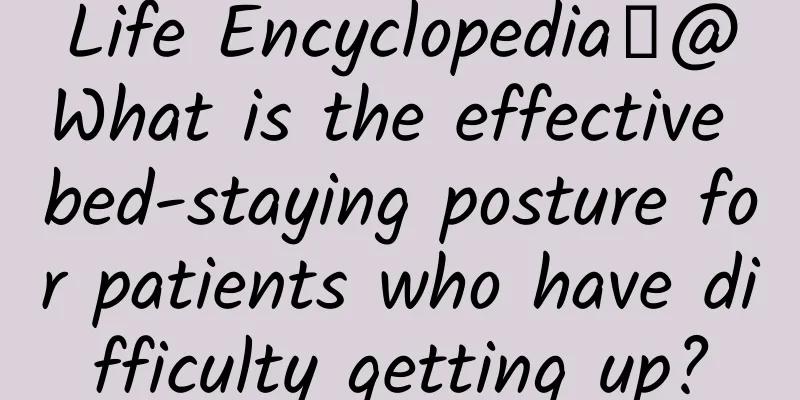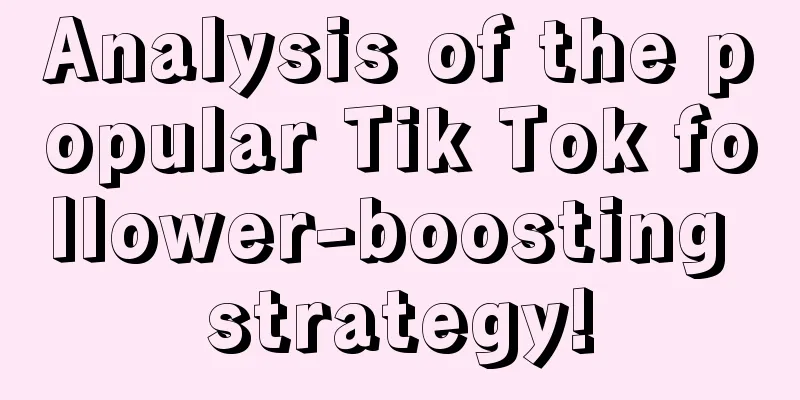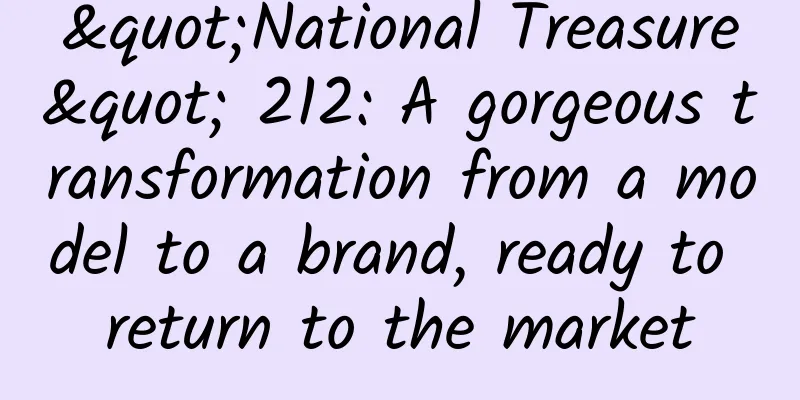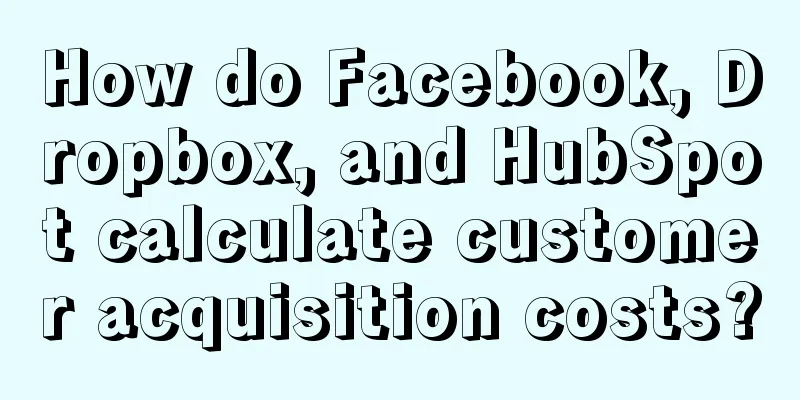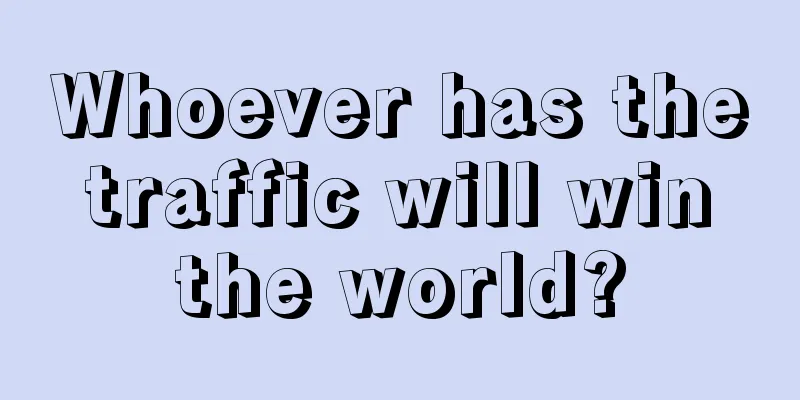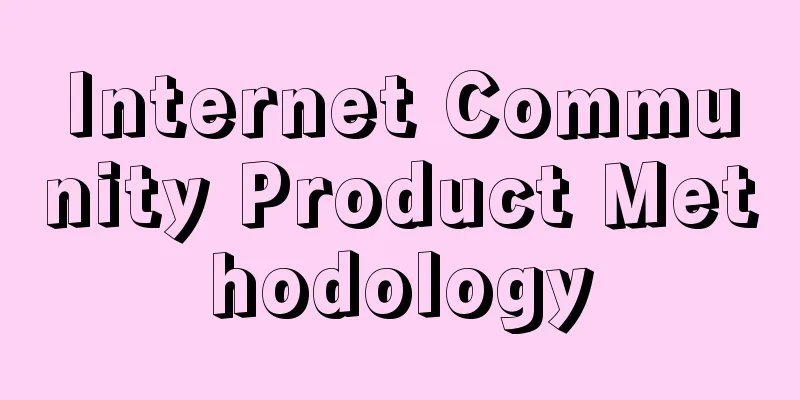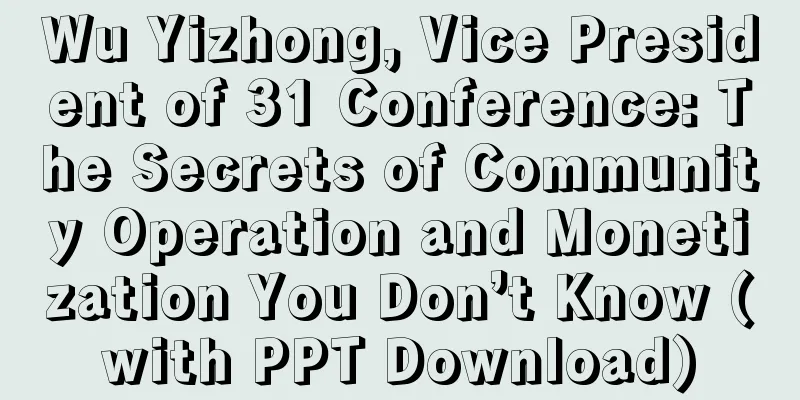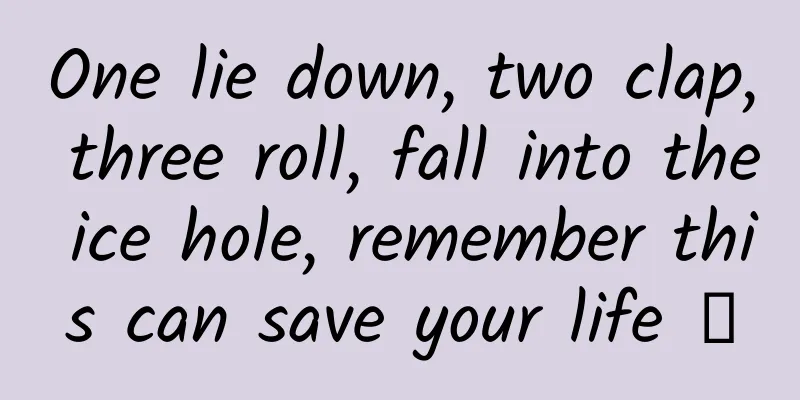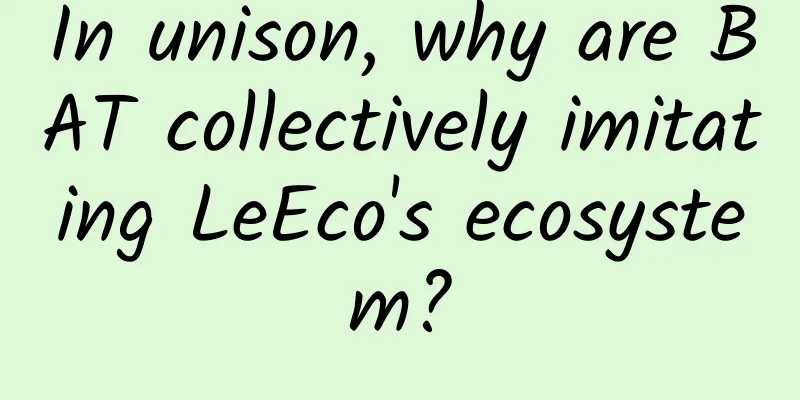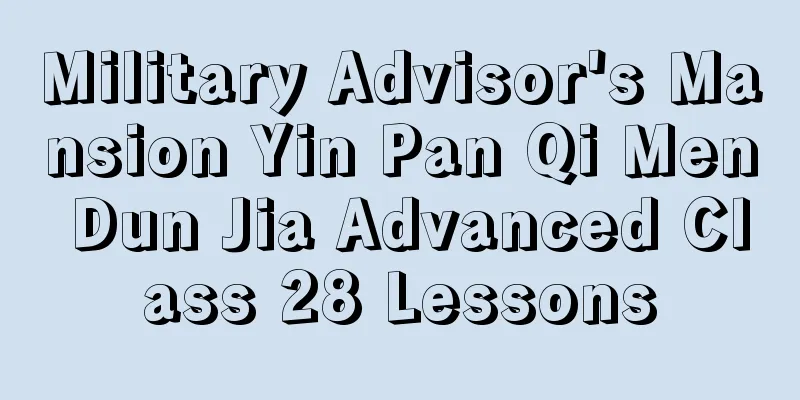Android keyboard panel conflict layout flashing solution
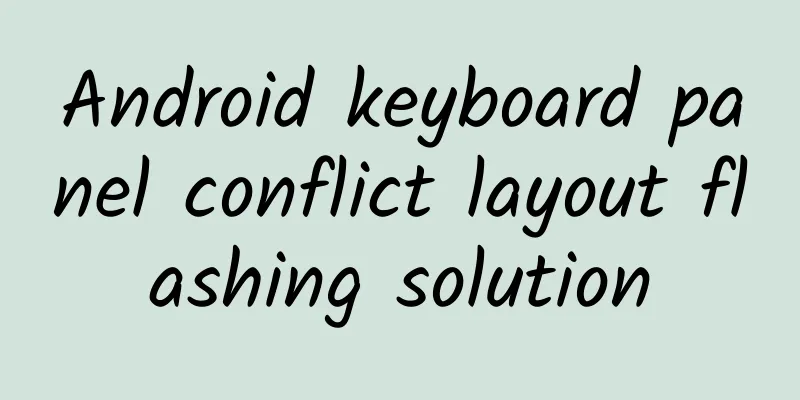
|
I have written a core idea before: Switching between the panel and the keyboard in WeChat This time, the practice is mainly based on the core idea. The principle of practice is to use the CustomRootLayout layout change to know whether the real layout change is caused by the keyboard, and then process it in the next PanelLayout's onMersure.
We can see that the switch from the keyboard to WeChat is seamless and flicker-free. This basic experience is in line with expectations. But in reality, simple keyboard and panel switching will cause flickering, which is a problem. Today we will analyze and solve this problem in practice. Final effect comparison: I. Preparation The following is based on android:windowSoftInputMode with adjustResize. As shown in the figure, for the convenience of analysis, we divide it into 3 Views:
The entire processing process actually needs to be divided into two parts: Switch from PanelView to Keybord Phenomenon: Because PanelView#setVisibility(View.GONE) is called directly when the Keybord is displayed, the entire FooterRootView will appear to the bottom and then be lifted up by the keyboard. It should be in line with expectations: It should be lifted up directly by the keyboard, without having to lift it up from the bottom. Switching from Keybord to PanelView Phenomenon: When hiding the Keybord, directly call PanelView#setVisibility(View.VISIBLE), which will cause the entire FootRootView to be pushed to the top of the keyboard first, and then go down to the bottom with the animation of the keyboard. As expected: it switches directly to the bottom as the keyboard is retracted, with the flash being lifted up by the keyboard. II. Processing principle When the layout is about to change due to the Keybord, the PanelView is adapted. (Note that all judgments must be made before Super.onMeasure) method: By changing the height of CustomRootView, we can ensure that the layout will change due to the keyboard before Super.onMeasure, and then inform PanelView to give it a valid height before Super.onMeasure. Note: 1) In adjustResize mode, the height of CustomRootView will decrease when the keyboard is popped up, and increase when the keyboard is retracted, and vice versa. Therefore, this mechanism can be used to know when the real PanelView is about to change. 2) Since the size of clipRect has been determined by the time onLayout arrives, and we want to avoid calling onMeasure multiple times, we need to call it before Super.onMeasure 3) When the keyboard is retracted, multiple measures will be triggered. If you do not judge whether the layout will change due to the actual keyboard retraction, and directly give View#VISIBLE, there will still be flickering. 4) Switching from Keybord to PanelView causes layout conflicts only when the Keybord is being displayed. 5) The layout conflict caused by switching from PanelView to Keybord has been handled internally in PanelView and CustomRootView. III. GitHub: JKeyboardPanelSwitch © 2012 – 2016, Jacksgong(blog.dreamtobe.cn). Licensed under the Creative Commons Attribution-NonCommercial 3.0 license (This license lets others remix, tweak, and build upon a work non-commercially, and although their new works must also acknowledge the original author and be non-commercial, they don't have to license their derivative works on the same terms). http://creativecommons.org/licenses/by-nc/3.0/ |
<<: There is a Block called Callback, and there is a Callback called CompletionHandler
>>: Android magnifying glass effect implementation
Recommend
"Dry Goods" Complete Guide to Internet Finance New Media Marketing Plan!
New media is a relative concept. There will alway...
24-hour emergency response | An explosion in a residential building in Shanghai caused one person to fall to his death
Hot News TOP NEWS The entire city of Beijing is a...
Internet celebrity fox died in the snow? Stop feeding wild animals!
On December 26, the topic "Internet celebrit...
What is the official website of Douyin Blue V? Is it possible to change the name of Douyin’s business license?
The official website of Douyin Blue V is: https:/...
For bidding promotion, just read this article!
Today, based on years of experience in bidding pr...
Alang South Gate Video Hall "2021PR Zero-Based Systematic Editing Thinking Training Camp"
Nanmen Video Studio's "PR Zero-Based Sys...
In memory of the 2022 Republic, 17 academicians have been lost
This year 17 academicians have passed away Commem...
HR Excel daily practice video tutorial
HR's daily practice of Excel As an HR profess...
WeChat 7.0.4 is officially launched, adding many new features, and font changes have become a hot topic
WeChat, a social software owned by Tencent, is ve...
7-day ultimate buttocks plan, quickly cultivate perfect peach buttocks
7-day ultimate buttocks plan, quickly cultivate p...
Taking over from BAT, what are the highlights of LeTV’s parent-child hardware products?
In the era of the Internet of Things, the rapid d...
Ancient virus from 48,500 years ago has been revived! Scientists warn: It may pose a threat to humans
According to a report on the website of the Briti...
Starting from the rumor of Ele.me being sold: Alibaba may withdraw from Meituan-Dianping
[[155982]] By the way, since yesterday, all kinds...