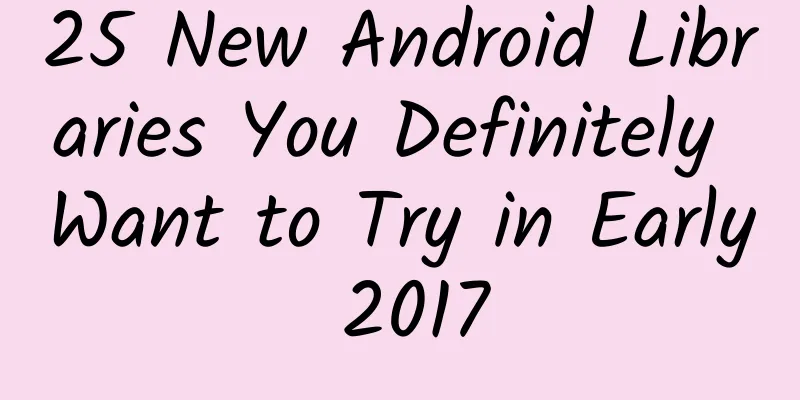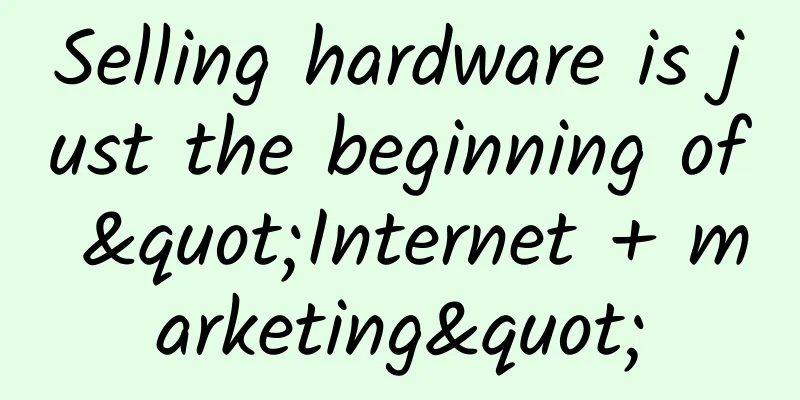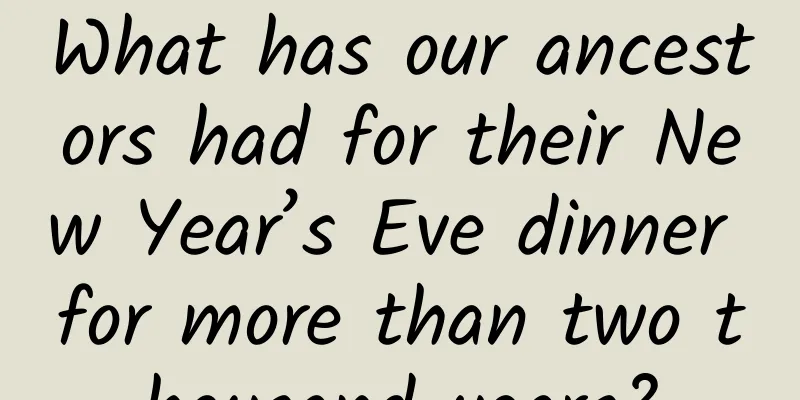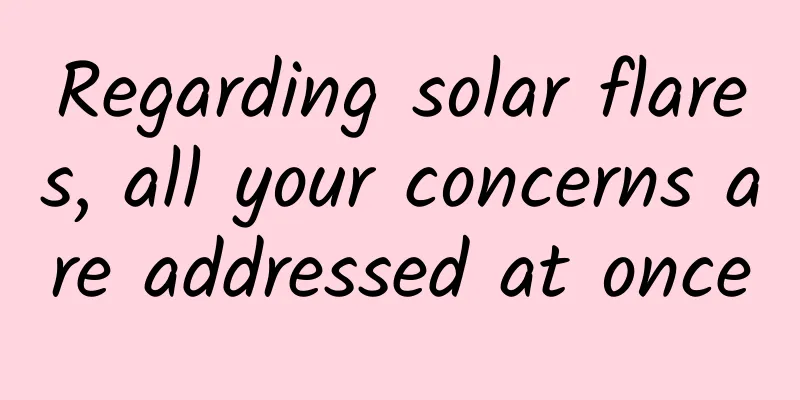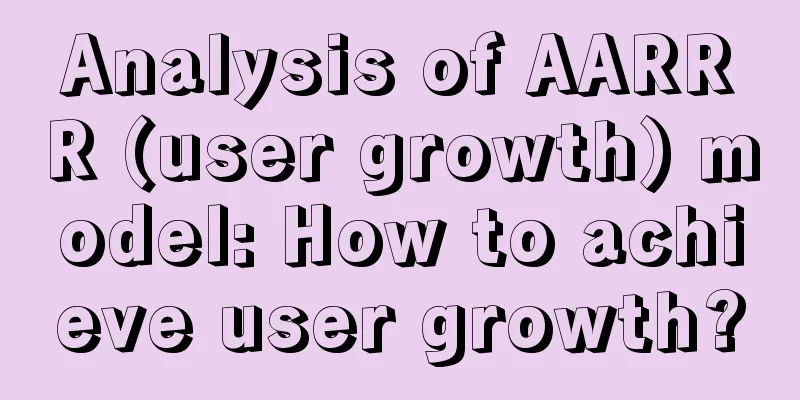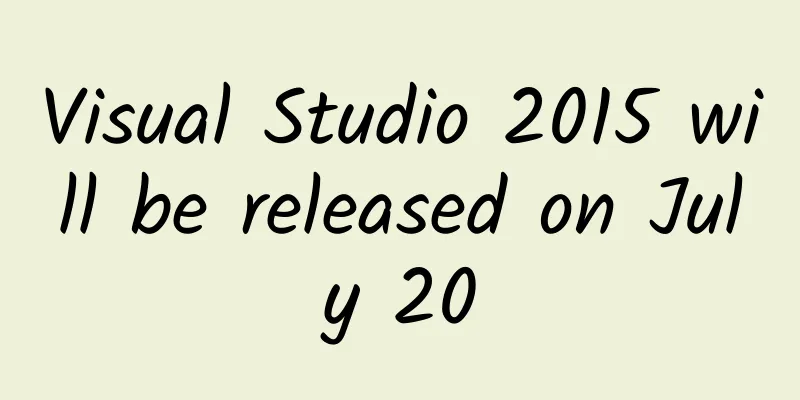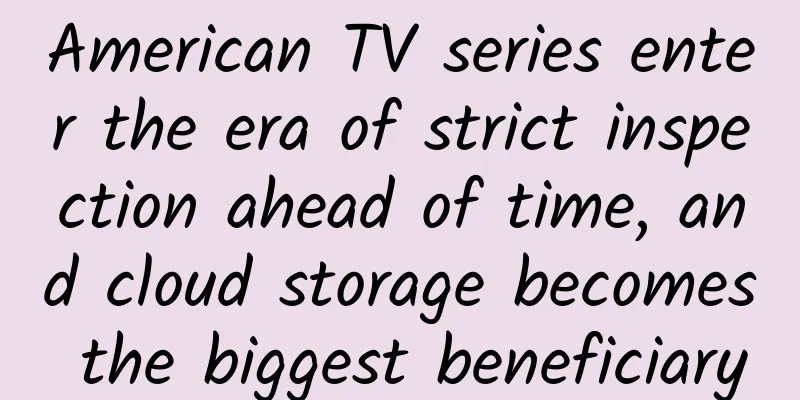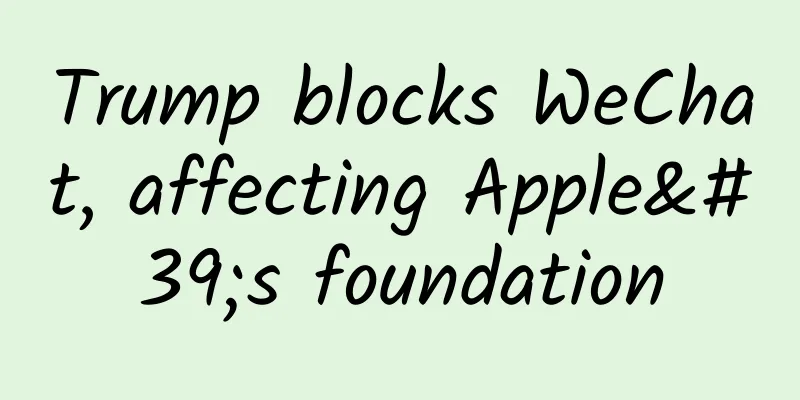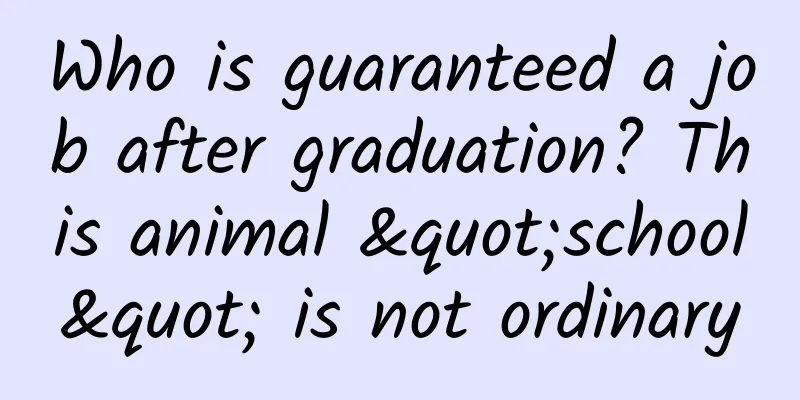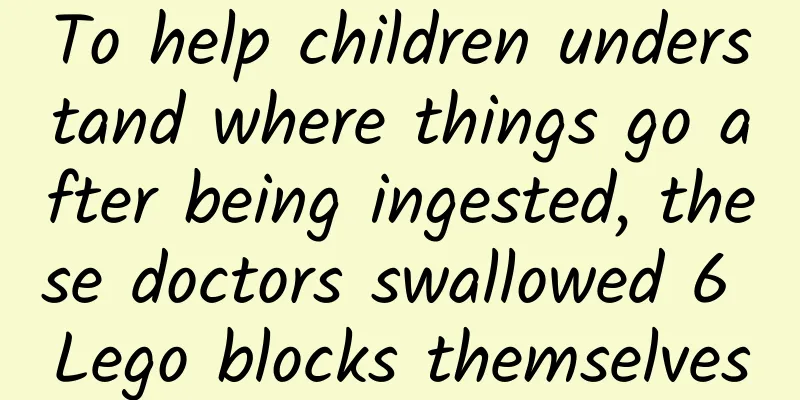Summary of the use of global variables and local variables in Android
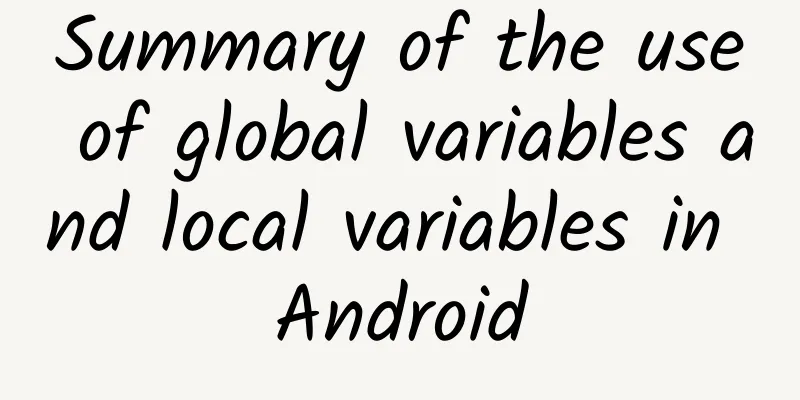
|
As the name implies, global variables are variables that can be called in the entire class or in multiple functions. They are also called external variables. Local variables are variables that can be accessed in a specific procedure or function. It is easy to declare a variable, but when it comes to using it, it is not as simple as imagined. As for me, I often define global variables for use, but because of this, I define global variables. It also takes a lot of detours. When using Adapter, it is usually used with listView, because a listView basically has a layout of listView items. The following scenario is: there is an ImageView in each item. When I click on an item, I need to change the background color of the ImageView of the item or change it to another background image. At this time, a situation may occur that you clearly click on the first item, but you will find that the image of the third or second item has also changed. This is because you define a global variable. The code part is as follows:
In the above part, ImageView is a global variable. At this time, we need to define ImageView as a local variable.
This means that each Item has an ImageView. Another case is when you are making a shopping cart, you can click the plus and minus icons to change the number of items in the shopping cart. When you define the number num, you must also define it as a local variable. It would be better if you can use ViewHolder. |
<<: Android animation - cute candle blowing animation
>>: How to debug Android Framework?
Recommend
9 tips to teach you how to upgrade your own media to social media!
If social media is the best way out for self-medi...
Do air fryers cause cancer? Is cooking without oil healthier? The reliable answer is...
Fried foods have a crispy texture and pleasant ar...
In 2016, these six industries will be completely reshuffled
In 2015, everyone started their own business, and...
10,000-word analysis of brand's overall growth
Contents of this article: 1. How to break through...
The mortality rate is over 90%! To prevent sudden cardiac death, pay attention to these 6 signs!
When the "lifeline" on the Holter monit...
The flour is chewy, white and delicious! Is it because of "technology and hard work"?
The staple food of many families in my country is...
Embracing Artificial Intelligence Report: Challenges and Responses to Future Employment in China
Recently, the China Development Research Foundati...
Decoding Nokia vs. Apple: In the patent duel, who is the rogue? Who is the gangster?
The second round of patent war between Nokia and ...
Mago Education-High-end Go language million concurrent high-paying class microservice distributed high availability Go high concurrency-8400 yuan
Ma Ge Education - High-end Go language million co...
How to maximize the effect and benefits of promotion?
Maximize the acquisition of target users Acquisit...
How did two tech novices sell their e-commerce startup for millions of dollars?
[[145849]] In October 2013, my partner and I were...
Masayoshi Son predicts that human driving will be replaced by autonomous driving within 50 years, and SoftBank is making all-round arrangements for autonomous driving
On the 19th of last month, Son Masayoshi predicte...
Report on the changes in mobile Internet users’ habits: What are the opportunities behind the shift from general social interaction to in-depth services?
The mobile Internet is moving from online applica...
OLED TVs are gaining ground but not scoring as manufacturers rush to market and are unable to resist the price war
"This year and next year will be the first y...
A new side business with huge profits, can you make 200,000 a month?
A new side business with huge profits, can you ma...