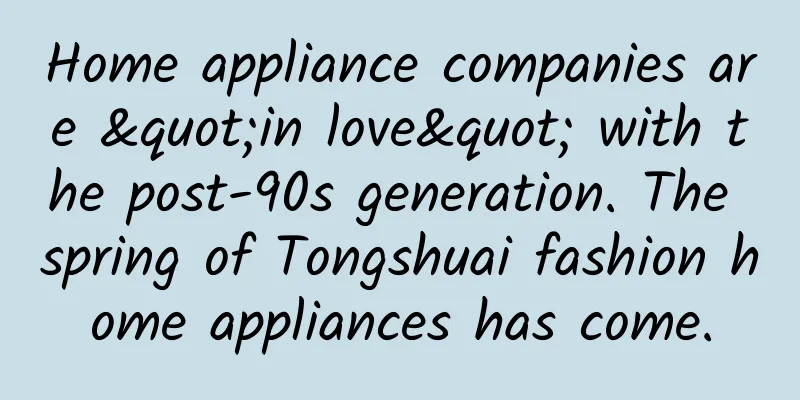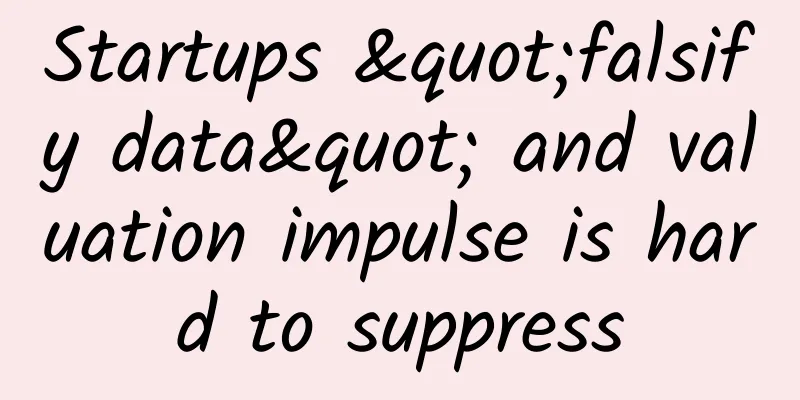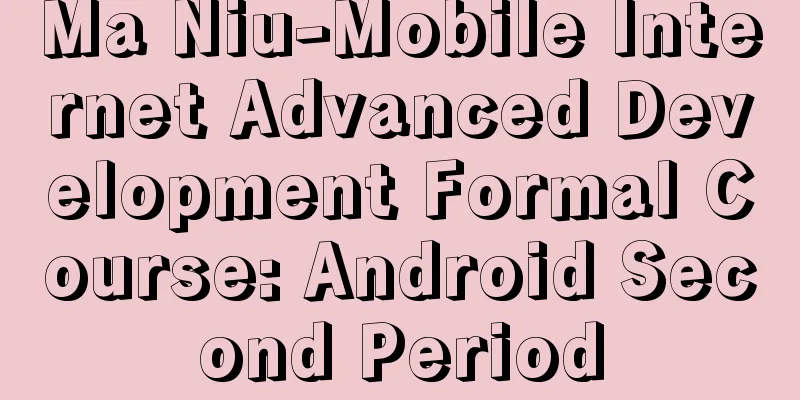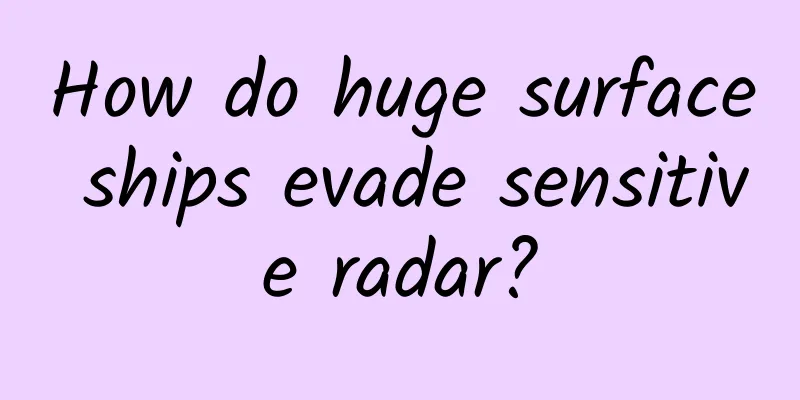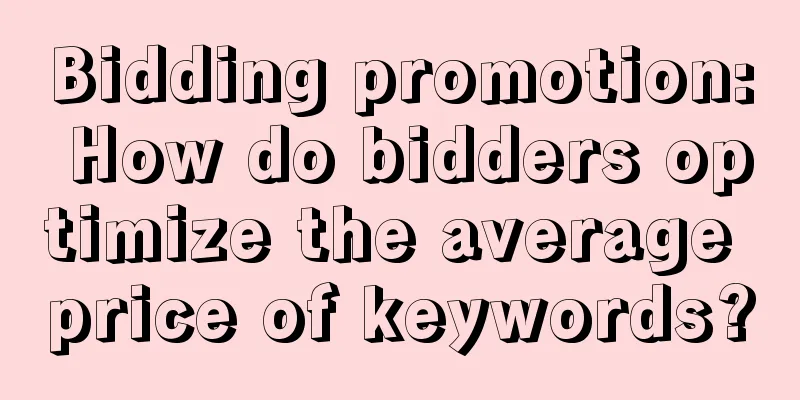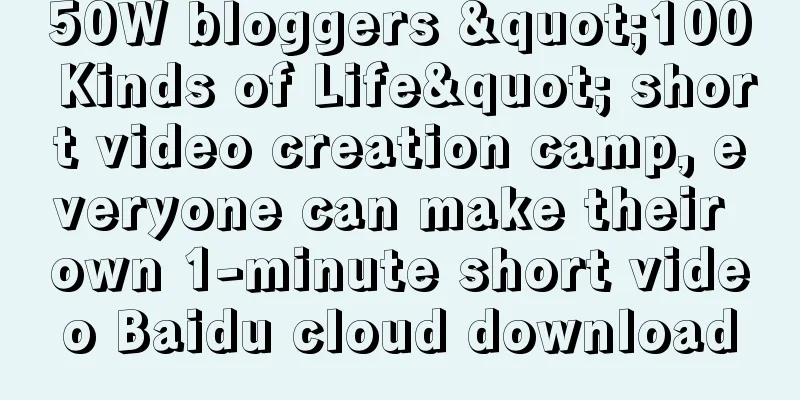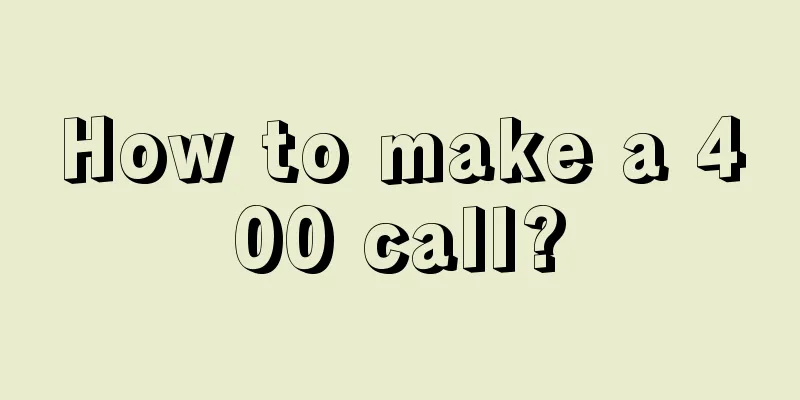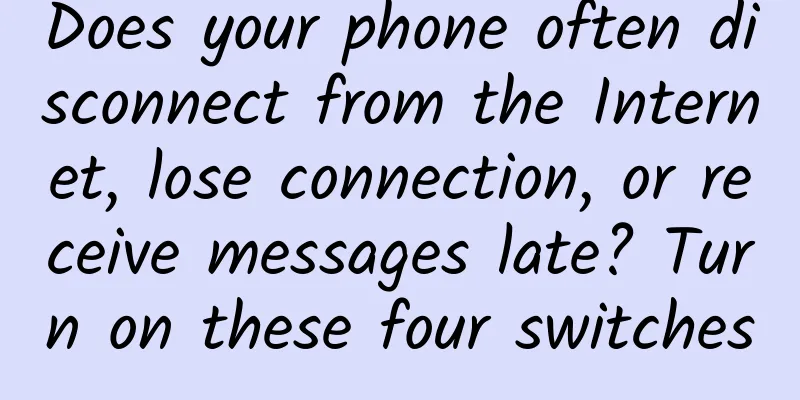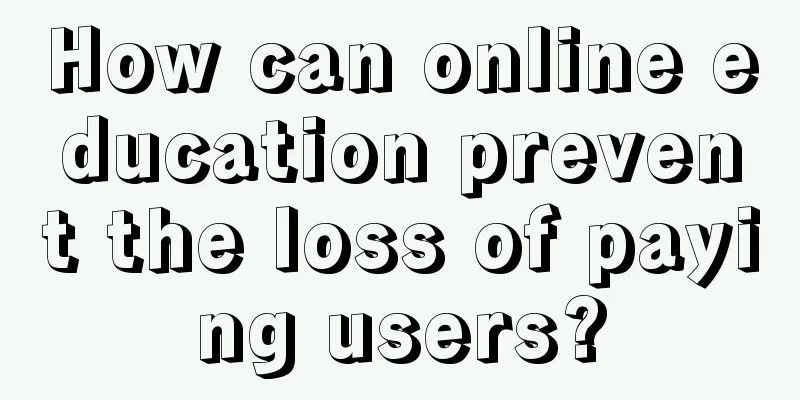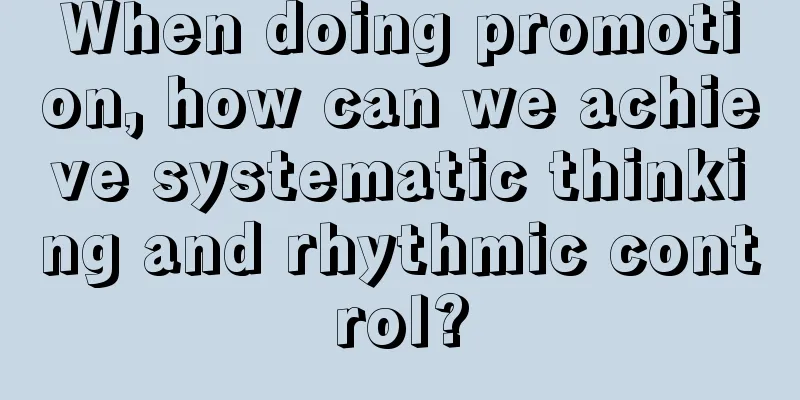Talk about MVVM and chained network request architecture
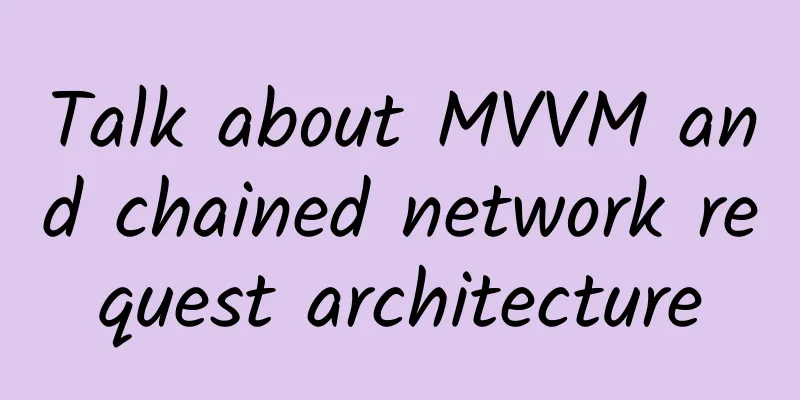
|
Preface I have been studying the architecture of iOS for some time. Why? The company's architecture has always been MVC. When we officially launched, the project already had over 100,000 lines of code. The main VCs generally have more than 2,000 lines of code. The key is that we have only done one-third of the business logic in the current version... So, restructure it. text MVVM MVVM: Model-View-ViewModel MVVM is actually an evolved version of MVC. It decouples business logic from VC to ViewModel to achieve a major "slimming" of VC. Explain with code! Make a simple login judgment: Create LoginViewModel (logic processing), LoginModel (only data), and LoginViewController. LoginView is not used here to allow beginners to better focus on decoupling with ViewModel. Of course, if you understand all of this, you can directly look at Wzxhaha/RandomerFramework, which is the basic architecture (SubClasses+Protocol+MVVM+RAC) of the independent project Randomer that I am working on, as well as its login and registration module. In addition, thanks to Wang Longshuai for this article, which opened the door to a new world for me. Add method to LoginModel
There is nothing much to say about this, just add an initialization method to the Model. Add method to LoginViewModel
Add a binding model initialization method to ViewModel, as well as a method to determine whether the account password is valid. Then VC (or View) can directly obtain the result of the judgment
It doesn't matter when it comes to simple functions, but when you are dealing with complex logical judgments, MVVM will have huge advantages. By the way, let me talk about ReactiveCocoa. The reason why I advocate MVVM so much is mainly because RAC and MVVM are a perfect match! ReactiveCocoa RAC has the characteristics of functional programming and responsive programming. If you are not familiar with programming ideas, you can read my WZXProgrammingIdeas The main purpose of RAC is to monitor various events. RAC calls this a signal flow, and then receives the signal through block callback. A large number of blocks are used in it, so be sure to use @weakify(self) and @strongify(self) well. Why do we say that RAC and MVVM are a perfect match? MVVM decouples methods to ViewModel, but they still need to be called by VC (V), so the logic for determining when to call will still be complicated. RAC solves this problem. It is responsible for monitoring events and then calling ViewModel to perform logical judgment. For example:
RAC monitors the login and registration buttons, making the code concise and the structure very compact. For a demo, check out this one: Wzxhaha/RandomerFramework https://github.com/Wzxhaha/RandomerFramework Or the simple version of WZXRACDemo https://github.com/Wzxhaha/WZXRACDemo Chained network request framework Why encapsulate WZXNetworking This is a framework with very scary fault tolerance.
Except for .setRequest(url) and startRequestWithSuccess failure methods, the others are not necessary. You can do this:
Chaining shows amazing advantages when there are many parameters and parameter choices or when there is a high probability of modification. Because it is very convenient to modify, just add or modify a method. For example: The centralized API package should look like this:
When you want to add a Version attribute to determine the API version, what can you do? You can only rewrite the method, add a Version parameter to the method, and then change the method for all network requests used. We will not consider the comparison if we switch to distributed API encapsulation.
Is this structure too loose? Then change to WZXNetworking All we need to do is add another method and a member variable, and then add .method() after the original method.
The code is here: WZXNetworking https://github.com/Wzxhaha/WZXNetworking As for how the chain is implemented, see WZXProgrammingIdeas https://github.com/Wzxhaha/WZXProgrammingIdeas |
<<: Learn common Mac commands to help iOS development
>>: Some methods to detect iOS APP performance
Recommend
The Ministry of Industry and Information Technology responded to netizens: Caller ID fees will be gradually eliminated within 3-5 years
Recently, a netizen of People's Daily Online ...
How to rent a server cabinet?
How to rent a server cabinet? The rental of a ser...
Danzhou SEO training: How to promote mobile websites? How to optimize mobile SEO?
In many cases, after people optimize their websit...
Why don’t we see buttock injections anymore, as we used to do when we were kids?
One minute with the doctor, the postures are cons...
Android 11, a detailed account of the vivid history from version 1.0 to 10.0
[[277134]] From its first release in 2008 to toda...
The nine-square grid thinking method of APP in the application market!
The boss is going crazy because there is no promo...
Expert interpretation | Is artificial intelligence a master key to the future?
The fourth industrial revolution is approaching. ...
Understand the four deep learning methods of supervised learning, unsupervised learning, semi-supervised learning, and reinforcement learning in one article
Generally speaking, there are four main ways to t...
The auspicious and inauspicious directions for placing the Wenchang Tower in 2020
In many families, some Feng Shui objects are plac...
You must do these two steps before selling your old phone! To avoid privacy leakage, deleting it is useless, come and learn
After getting a new phone, what do you do with yo...
Don’t throw away used masks, you can mix them with cement to build a building!
Welcome to watch the science of the week. This we...
Lanzhou WeChat Mini Program Mall Ranking, What are the factors that affect the ranking of mini programs?
Open the APP on your phone, no matter which e-com...
As an operator, how to quickly build a systematic knowledge system
Why do we need a systematic system? Because opera...
How to quickly get GIF images? Operator get!
Today, GIF animated images are becoming more and ...