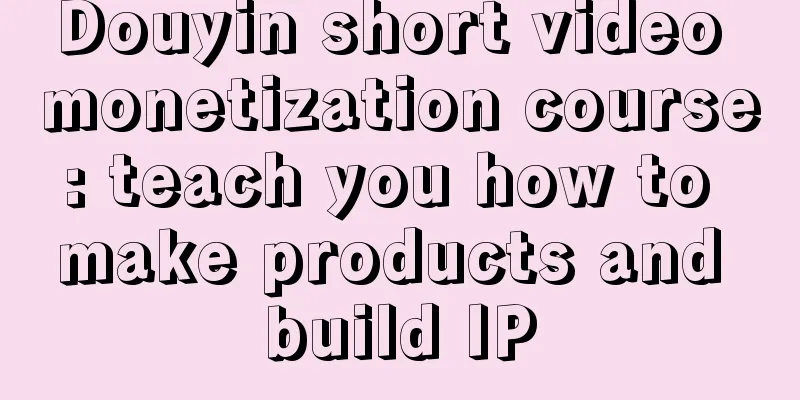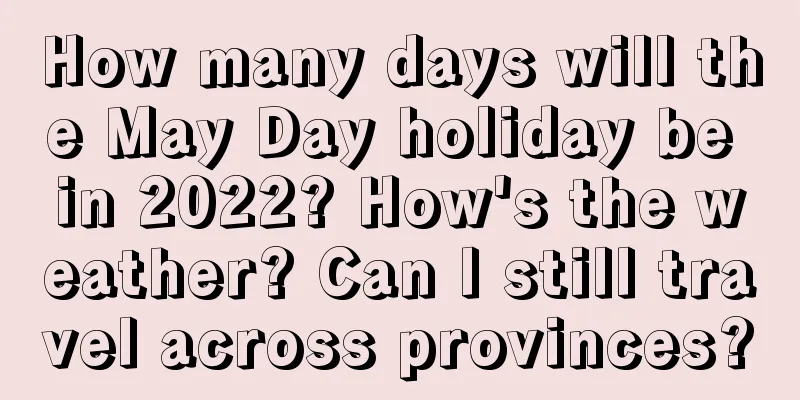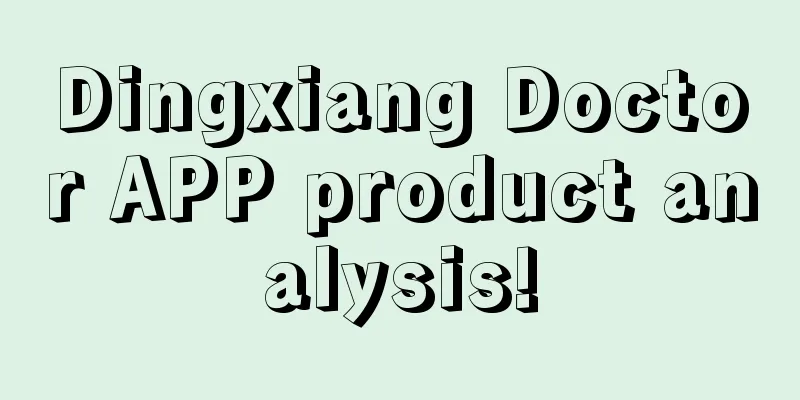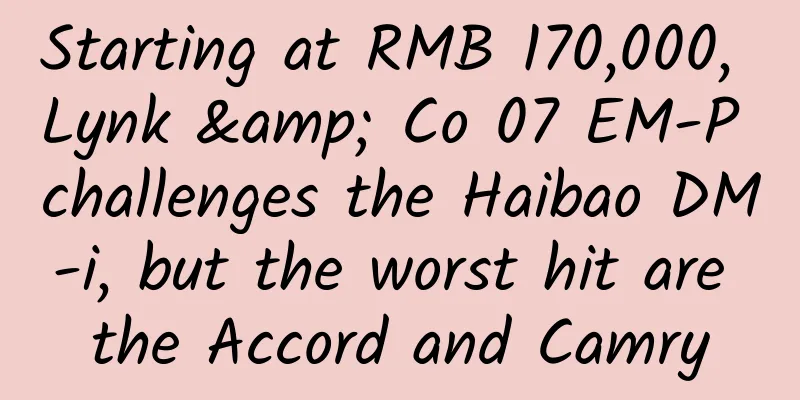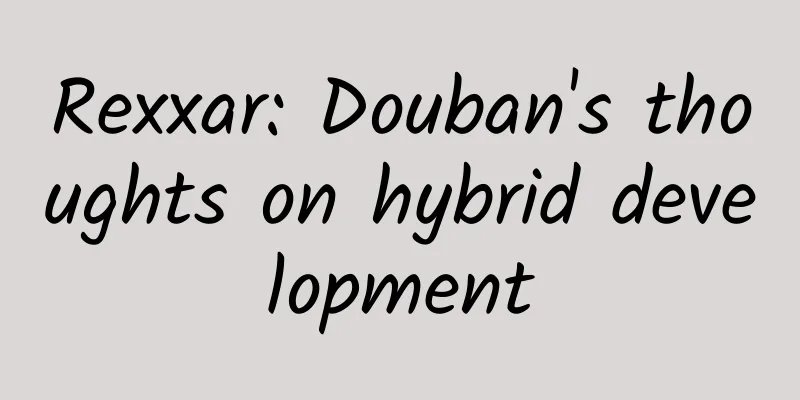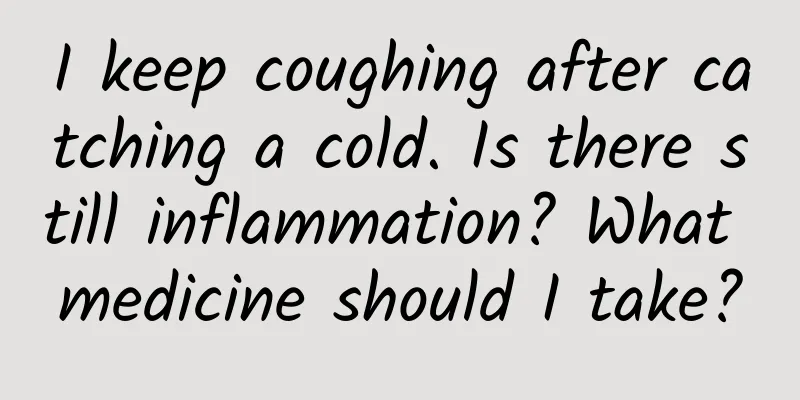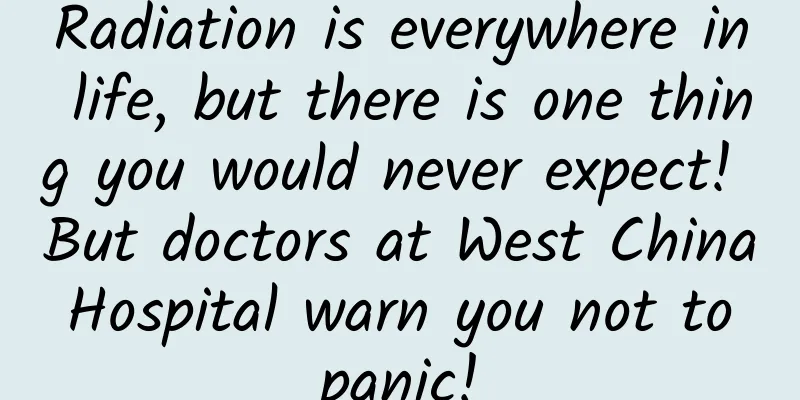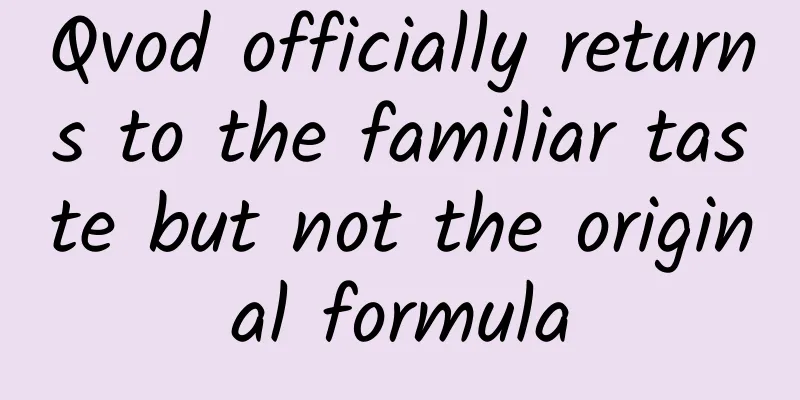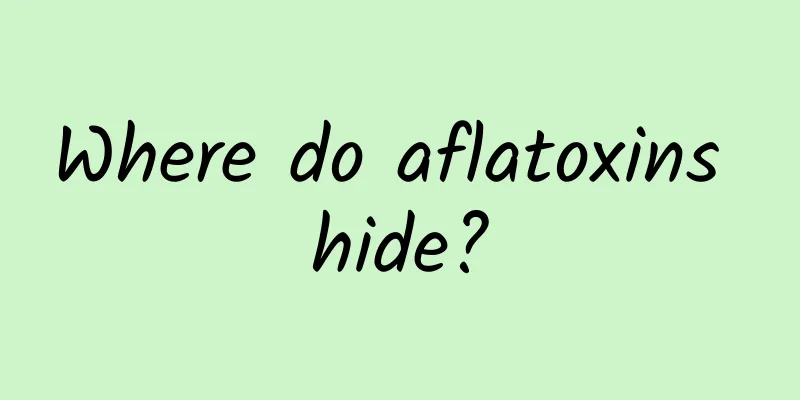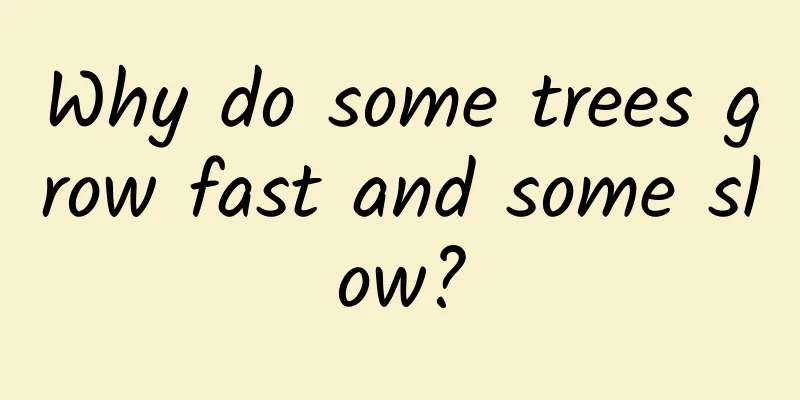Android digital jumping TextView implementation
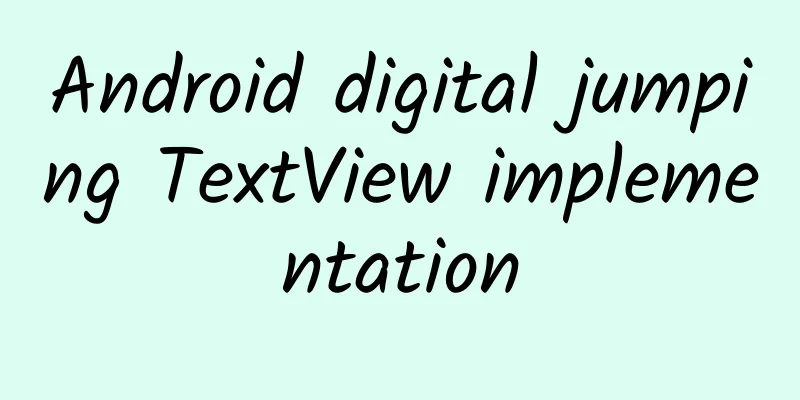
|
Introduction DancingNumberView is a control for displaying numbers in text in a dancing manner. It inherits from TextView. This control is generally used to display numbers that are sensitive to users, such as amounts, to make UI interactions more vivid. It has the following features:
Effect Preview Import and use Gradle Step 1: Add the following to the appropriate location in the project's build.gradle file:
Step 2: Add dependencies to the appropriate location in the app's build.gradle file
How to use Via XML layout
Via Java code
Key Code
|
<<: Deeply debug network requests using WireShark
>>: Android uses Retrofit 2 to implement multiple file uploads
Recommend
Running x86 apps is futile! Win10 mobile is a complete tragedy
On December 8, at the Windows Hardware Engineerin...
Operation and development of cash loan products
After being exposed to cash loans for some time, ...
Huang Jie: Market Price + Position: The Final Battle is Over
Huang Jie: Quotes + Positions: The Final Battle R...
Negative leap seconds to be delayed? How climate change affects global timekeeping
Dou Zhong, Deputy Director, National Time Service...
Xiaohongshu’s hot-selling notes trends!
There were Labor Day and other promotional events...
Toutiao’s addictive data mining
Due to some irresistible forces, Toutiao 's p...
Tips for Baidu Mini Program inclusion and experience sharing on developing Baidu Mini Program!
I am very happy to share with you the problems we...
How to play the Toutiao project, from account registration, material acquisition to video production and release
How to play the Toutiao account project, from acc...
Li Xiaoguang's "2021 Stock Market Review" video lecture series on market trends
Li Xiaoguang's "2021 Stock Market Review...
Alibaba internal review | How to plan a large-scale brand event from scratch
Organizing various celebration activities is a pr...
The discovery of the Zhenghe Bamin bird rewrites the history of bird evolution
A bird that lived in Fujian 150 million years ago...
OPPO and vivo outperform Huawei: a victory of pragmatism
In 2016, while the overall structure of the globa...
Testin Cloud Testing CTO Xu Kun: Service-driven cloud testing
[[127491]] Xu Kun, CTO of Testin Cloud Testing. H...
“Advertisements that I advise you not to watch”, how to market in the post-epidemic era?
NetEase has become popular again because of a ser...
The mini-game market has been ignited by WeChat, and social platforms are flocking to it. How to divide the cake?
At the 2018 WeChat Open Class Pro, Zhang Xiaolong...