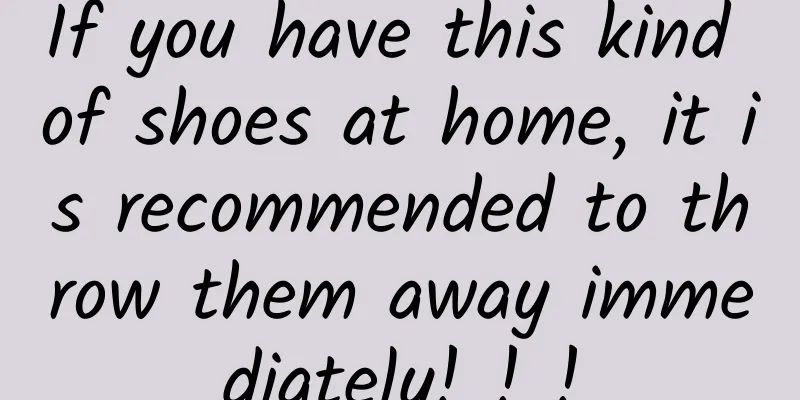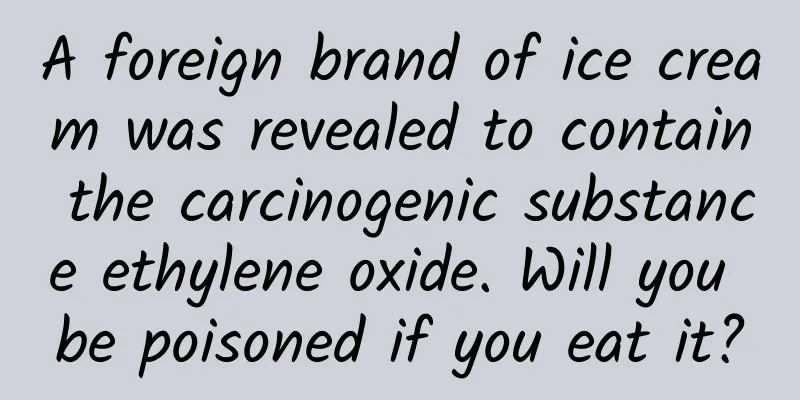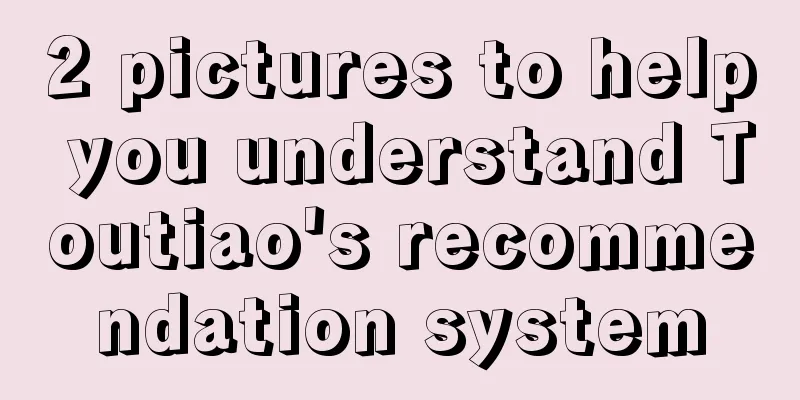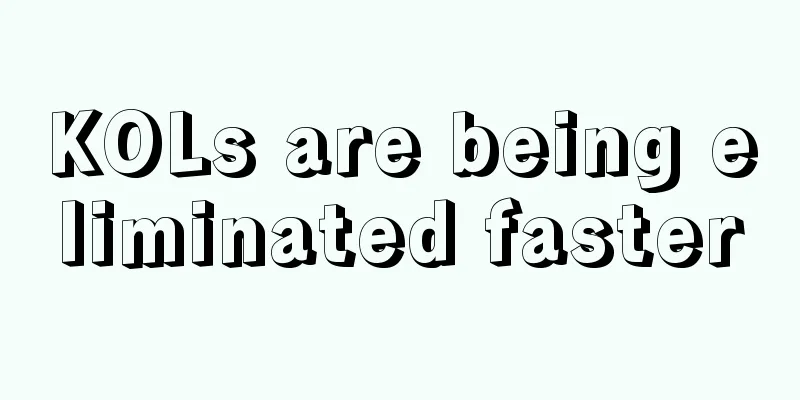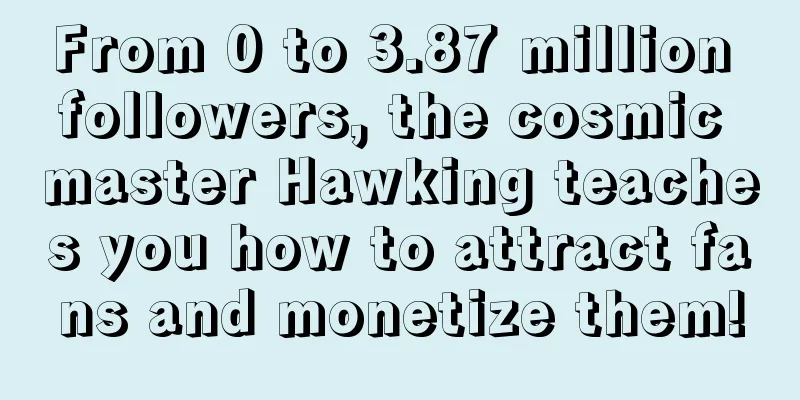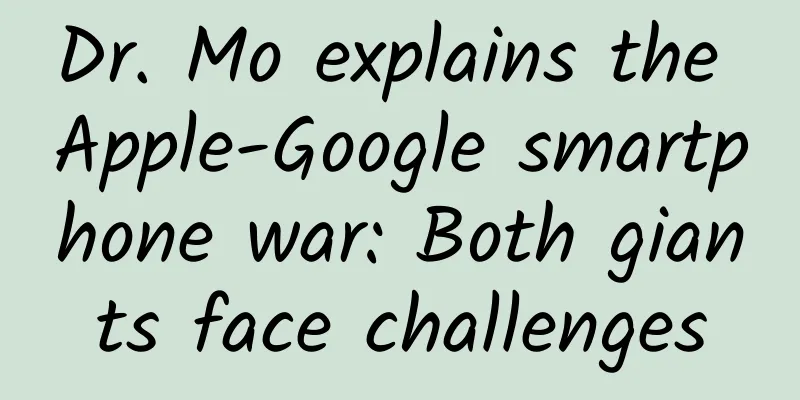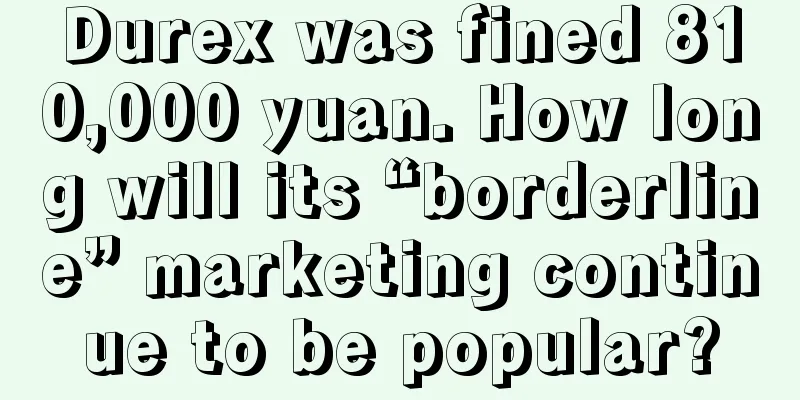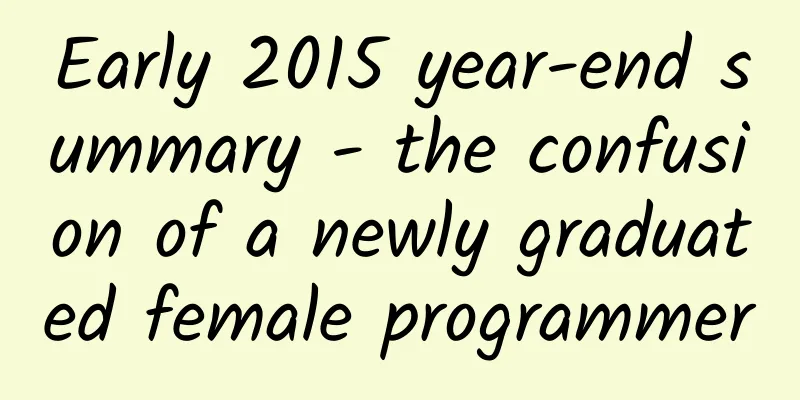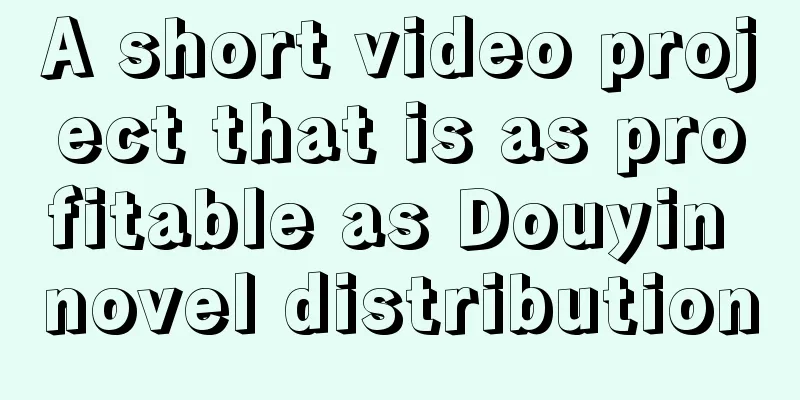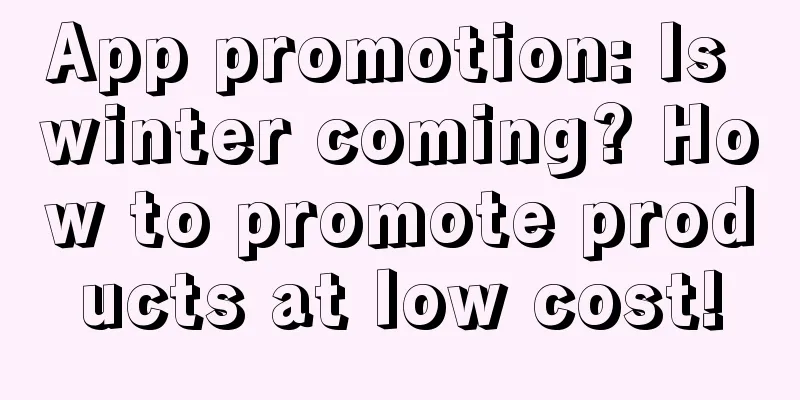Teach you step by step how to make emoticons
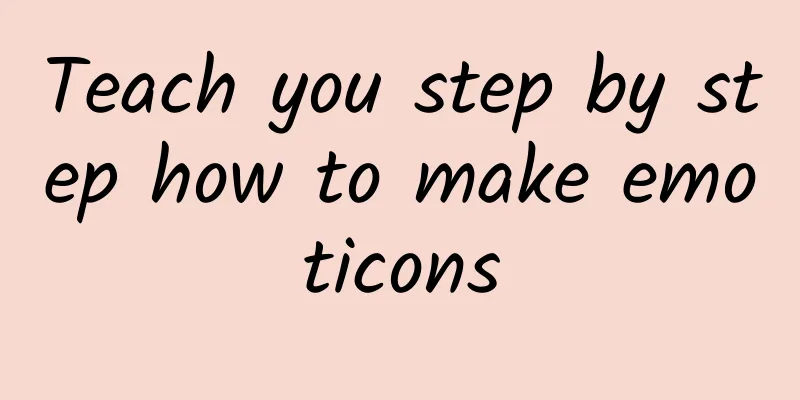
|
Do you have such feeling? When I was chatting with my friends, I looked through the emoticons for a long time but couldn't find what I wanted. I felt very distressed. I saw a lot of fun, interesting, and funny expressions on the Internet, and I was curious about how they made them. I also want to make a set of emoticons, but I don’t know how to start. If you encounter any of the above three situations, please continue reading this article~ Today, I will teach you how to make emoticons. 1. Image design First, determine whether the image you want to draw is a person or an animal. This depends on your preference. Take Winnie, the cartoon character I designed myself. Winnie is a collection of my own daily life stories, hot topics, workplace and other topics Some comic series adapted and created 1. Cartoon character positioning
2. Personality positioning
3. Modeling creation
2. Concept Design Expressions are mainly used to express feelings, convey emotions, and show one's inner thoughts at the moment. It can also ease the awkward atmosphere of chatting 1. Decide on a theme
2. List the words you want to express
Winnie's daily life is about daily life For example, they praise you for being great, they like you like crazy, they throw shit at you when they are angry, they cross their legs and apply a facial mask. It mainly conveys some daily behaviors, which gives people a stupid feeling. Tips
Note on the meaning of words One emoticon can convey multiple meanings. Adding text will limit the usage scenarios. So the meaning of expressions and words should also be carefully considered. 3. Software used AI, FL, and PS can all design emoticons. The size and specifications of emoticon images refer to the design rules of the WeChat emoticon platform. (Search for WeChat emoticon platform on Baidu, register an account and log in to see the emoticon production requirements https://sticker.weixin.qq.com) Emoticon main picture
AI Design Methodology:
PS Design Method
FL Design Method
After a lot of rambling, the focus of this article is finally here 5. Production Process 1. Draft design
2. Clean up the lines, color and outline, and finalize the draft 3. Make the action and export the png sequence frame Example 1: Expression-appearance (How to make animation is not explained in detail here. You can learn the laws of animation movement and daily observation to design actions)
Example 2: Expression - Throwing Flowers 4. Import the exported sequence frames into PS And open the timeline to do frame-by-frame animation Each timeline layer corresponds to a layer Remember it is one-to-one correspondence Tips for inserting a png sequence frame and importing it into ps with one click: 1) File-Script-Load the file into the stack 2) Browse - Select the png sequence frames to be imported (and select all) - Click OK At this point, you will see a PS interface like this 5. Follow step 1 to make the animation, adjust the frame time, and set the loop mode to forever Save as web format, export gif file 6. This simple gif expression is completed The article tutorial is shared here I don't know if you get it, let's try it now Original link: https://www.zcool.com.cn/article/ZNTgzNjQ4.html Author: Jiaozhuerrenai, WeChat: pianolovely_niel |
<<: Analysis of Git's 4-stage undo change command
>>: In order to make iPhone X better for web browsing, I added a navigation button to the web page
Recommend
What are the people who are selling skewers selling?
Demi-Gods and Semi-Devils, which eight parts are ...
Marketing Promotion: Learn New Oriental’s Growth Method through 3 Techniques!
Behind the growth of market value from 0 to 17.2 ...
Teacher Yu Ying's postpartum repair and shaping of the pelvic girdle repair & the required course for the transformation of hot moms 108 minutes
Teacher Yu Ying's postpartum repair and shapi...
Understand the HAL hardware abstraction layer in the Android system architecture
Introduction to HAL HAL refers to the Hardware Ab...
The battle to protect smart homes begins with Google's acquisition of Dropcam
The smart home industry was a little restless in ...
Which one makes you fatter, rice dumplings or watermelons?
The Dragon Boat Festival is coming soon, and many...
I have learned the 8 major factors that affect SEM traffic. If there is no effect, I lose!
Introduction: The most basic factor that determin...
This life-saving medicine, born in blood, saves tens of millions of people every year!
• Warfarin exerts its anticoagulant effect by inh...
Is it true that the "first aurora appeared in Chongqing" is true? A starry sky photographer is here to answer the question!
On August 14, a photographer posted a photo of an...
NetQin hopes to clear its name as soon as possible and make full efforts to transform into a platform-based strategy
With the advent of the mobile Internet era, more ...
49 Android Studio tips, plugins, and resources you should know
The original intention of writing this article is...
How did MINISO grow its membership from 0 to 30 million?
During the development process over the years, wh...
The Science of New Year’s Goods | Fuqiang flour, wheat core flour, snowflake flour... Which type of pasta is suitable for making?
|| || Compiled by New Media Editor Li Yunfeng Nor...
From 1 to 10, how to build a product user system!
As the product ecosystem improves, user growth wi...