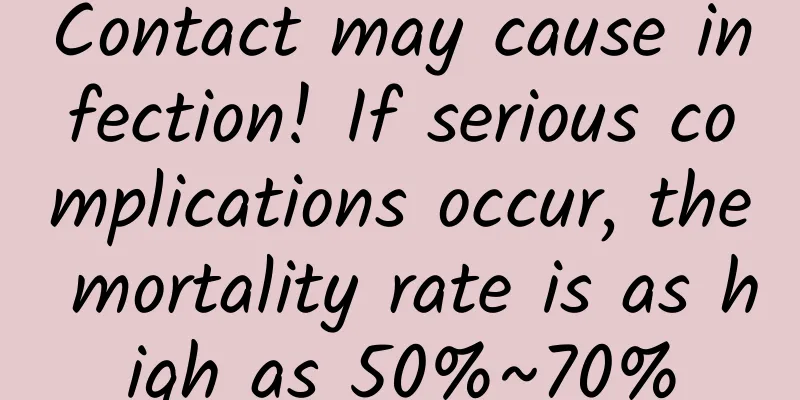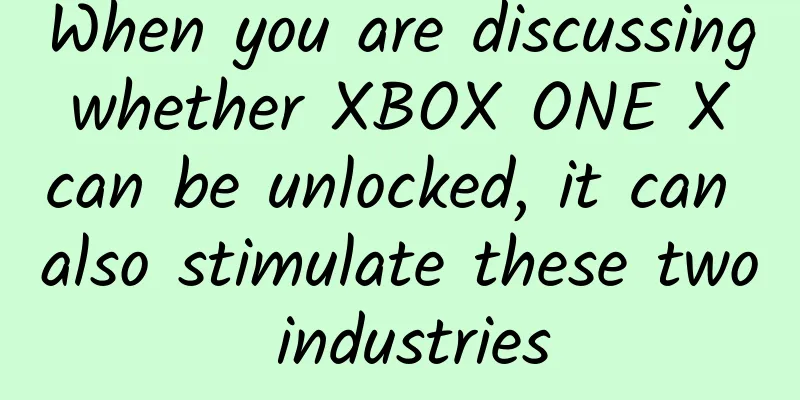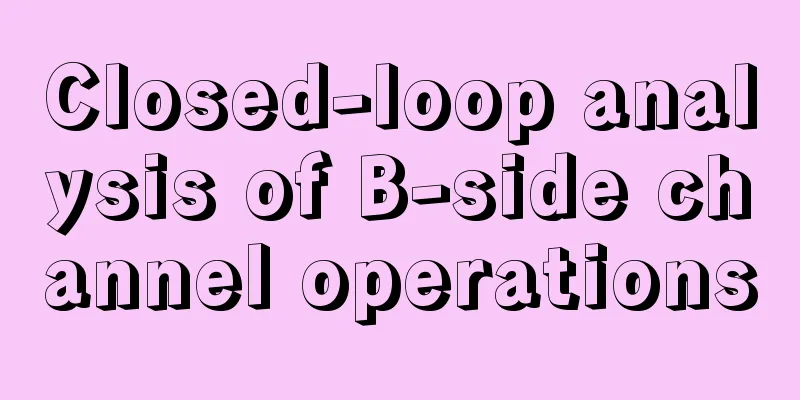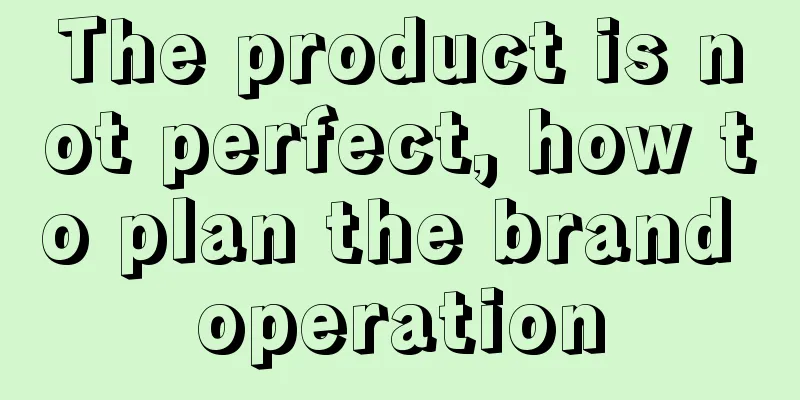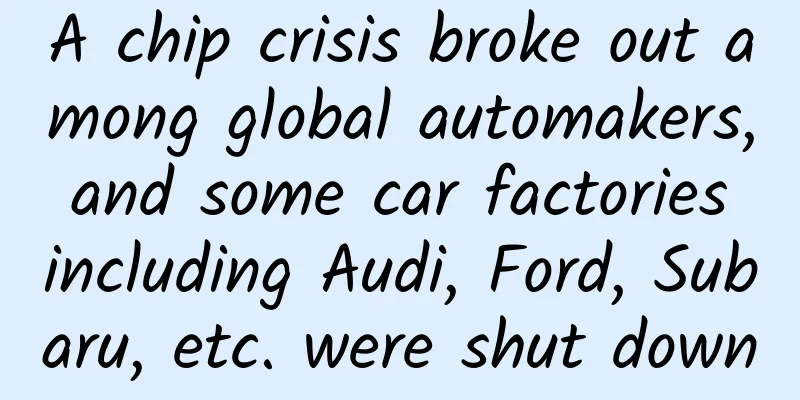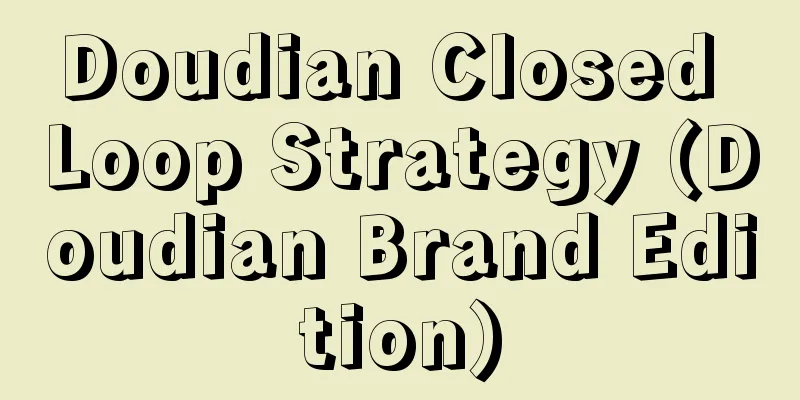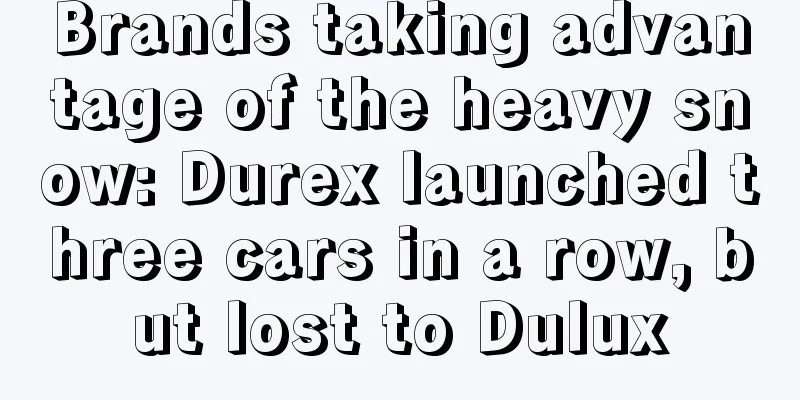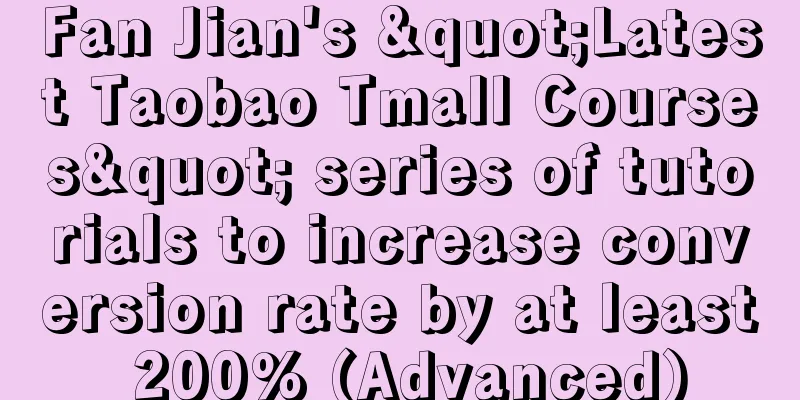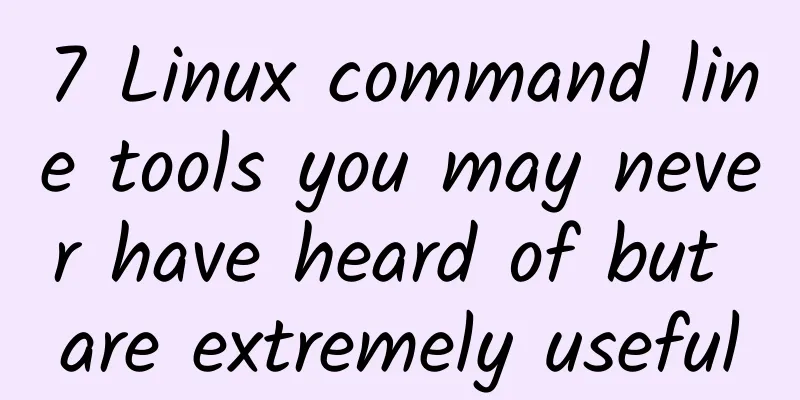iOS data optimization: processing HTML strings
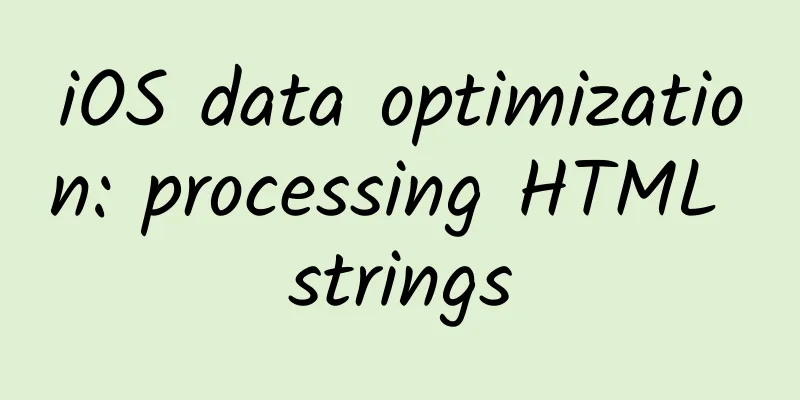
|
The problem encountered in the recent project is that because the data returned by the background is an HTML string, the HTML string is converted into a rich text string according to the conventional processing method. It turns out that the tableview will be very stuck and cause thread blocking and unable to respond to events.
Solution 1 The first thing I thought of was to put the time-consuming operation in the child thread
Although it solves the problems of screen freeze and thread blocking, it does not solve the fundamental problem. Data processing is still very slow. It is not recommended to use Solution 2 Because it is a cell display, you only need to display text information, so filter out HTML tags and instantly solve all problems. So when displaying data in a list, be careful when converting HTML to NSAttributedString.
Here is a brief introduction to NSScanner NSScanner is a class used to scan the specified characters in a string and translate them into the string or number we need. The core is the movement of the position, that is, the movement of scanLocation. In the above method, we first specify the object to be scanned html (NSString) NSString * text It is very important to store the string we want to scan in text The scanned string is the string before >. The scanUpToString method means to stop scanLocation before > and pass the previous string to text. Let's look back at our method of removing HTML tags. The whole process is carried out during the scanning process. When NSScanner executes the scanUpToString method, once it scans the required string, such as "<" in the example, its scanLocation will become the initial position of the HTML. Therefore, after executing a complete scan, the HTML tag should be replaced with an empty string before the next scan. That is to say, the tag characters of the HTML string will become fewer and fewer in the while, and the initial position of each scan will remain relatively unchanged and stay at the end of the previous scan, that is, in front of the "<" tag. |
<<: A brief history of the imported term “404 error”: “The page you are looking for does not exist”
>>: Android interview 17 knowledge points summary
Recommend
Dudu-2022 Postgraduate Entrance Examination for Master of Translation Systematic Knowledge Lecture
Course Catalog ├──2022 Master of Oriental Transla...
How to make a 1 million dollar budget advertisement look like 10 million dollars?
George Lewis: Great advertising can make a millio...
60 Problem Solving Strategies for Programmers
Basic guidelines 1. First of all, when writing co...
Zhihu traffic mining methodology: How to mine most effectively?
Doing well on Zhihu is equivalent to doing well o...
A super detailed guide to operating Tik Tok!
Here I come, bro! 5G mobile phones will be releas...
Mr. Z's latest tutorial on how to create a Tik Tok beauty account, quickly get 100,000 followers, all you need is a mobile phone!
Mr. Z's latest tutorial on how to create a Ti...
What is the meaning of the peach wood Wenchang Tower? What are the taboos for placing the peach wood Wenchang Tower?
Wenchang Pagoda is the most commonly used ritual ...
Douyu product operation analysis
When it comes to games, I believe everyone’s firs...
9.69 million RMB! A collectible Apple 1 computer for sale, which Jobs helped make 45 years ago
This article is reproduced from Leiphone.com. If ...
Too dangerous! A 9-year-old boy was knocked down on a zebra crossing! The cause of the accident is a wake-up call
Every time when school starts and ends There will...
A couple was diagnosed with cancer because of "excessive frugality"? How many of these bad habits caused by "saving money" do you have?
Recently, a couple in Hangzhou, Zhejiang, were bo...
Another giant joins the BMW-Intel autonomous driving research and development alliance
On June 20th local time, Germany's Continenta...
Android Advanced: In-depth understanding of the Android window management framework mechanism
[[423965]] Preface WindowManagerService is a wind...
Why doesn’t anyone drink “pig milk”? Is it because it tastes bad?
Milk and dairy products are rich in nutrients, an...
Apple, Tencent, Alibaba, and Baidu are involved in the mobile AR Warring States period. Who will be the winner in the end?
Zuckerberg once said, "We are building the c...