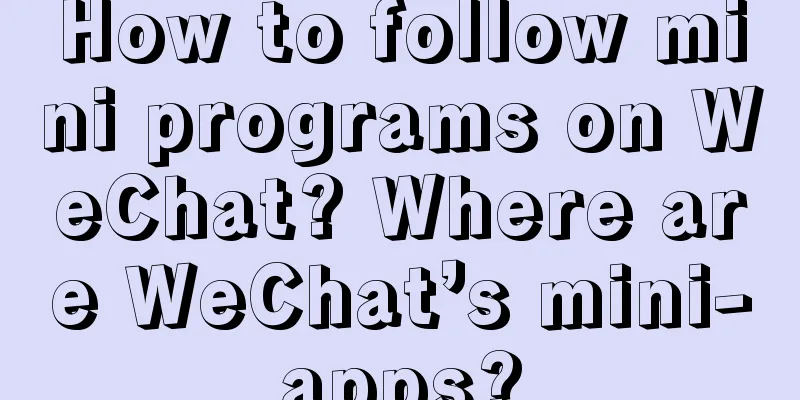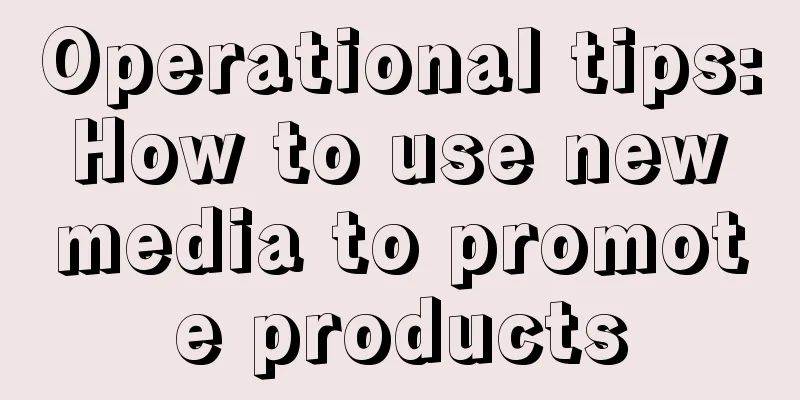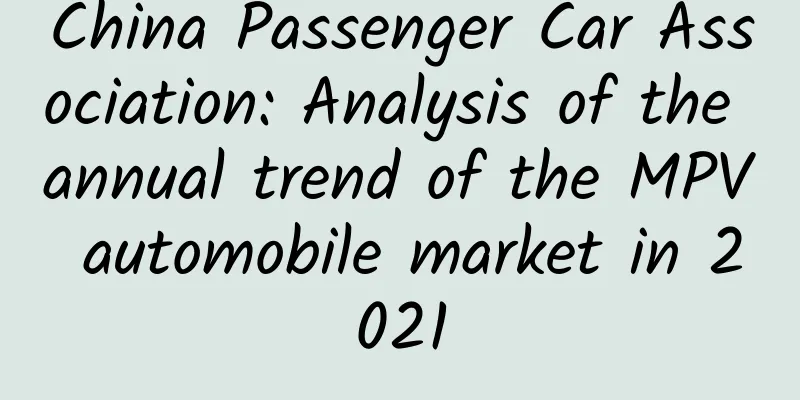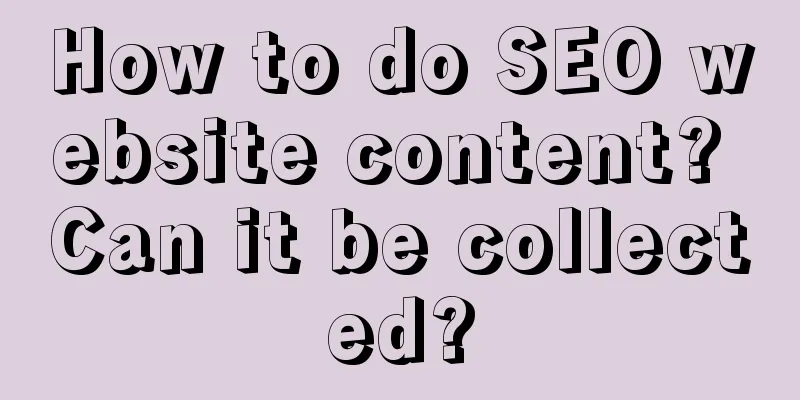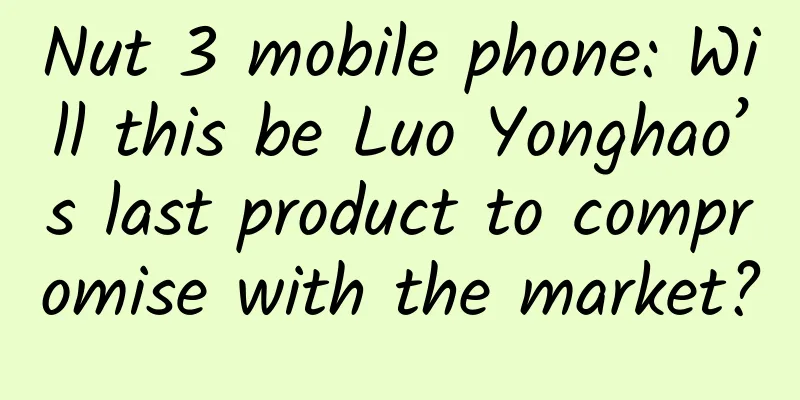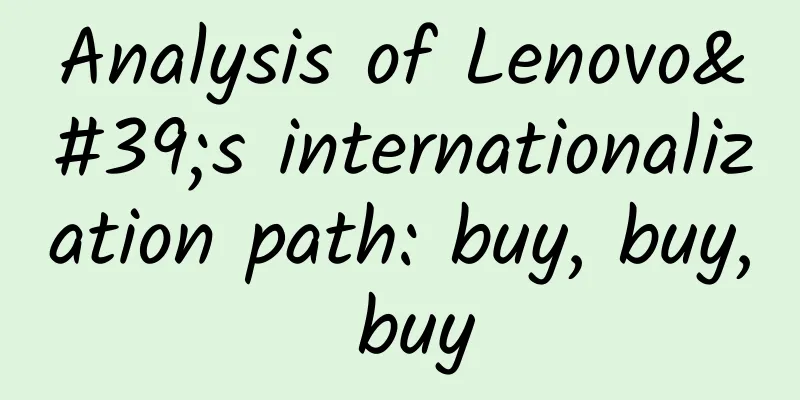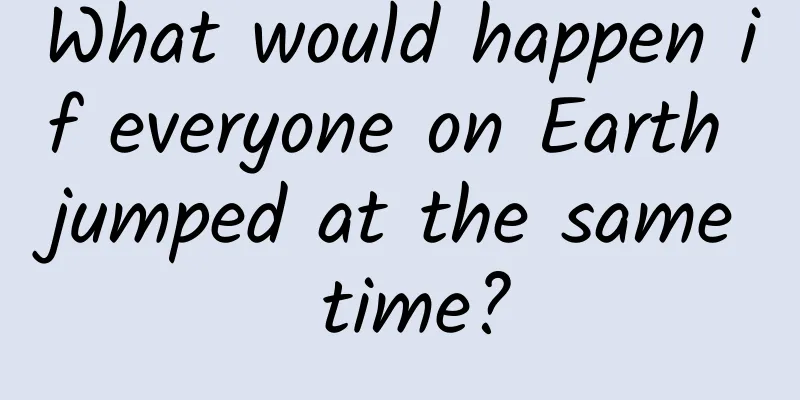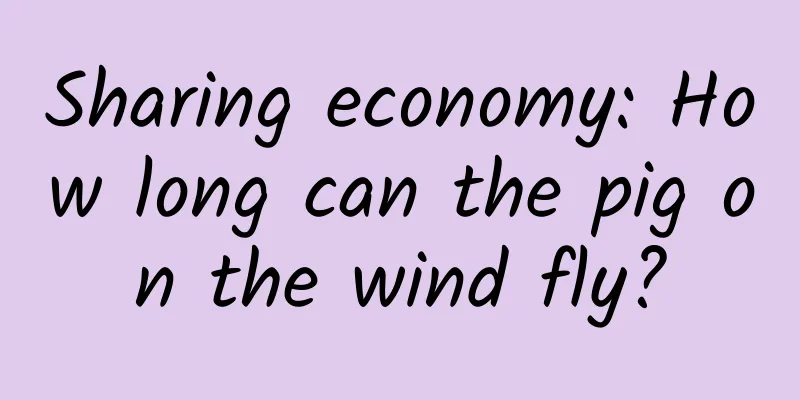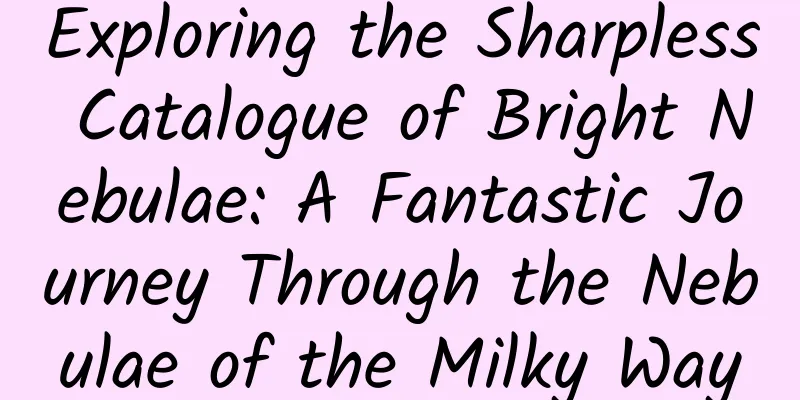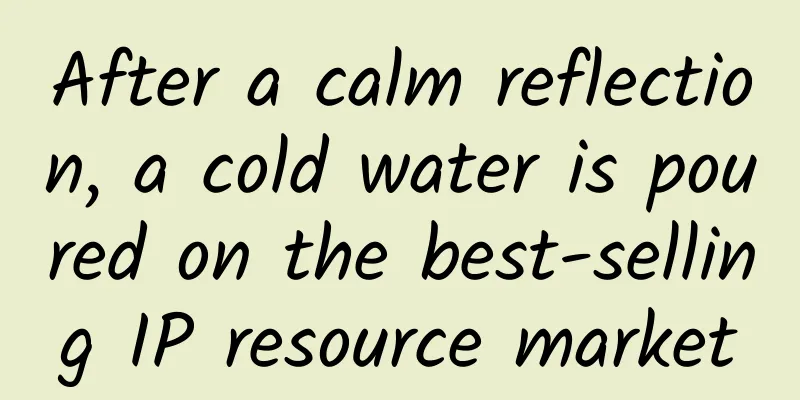iOS development · Macros and methods related to iPhone X adaptation
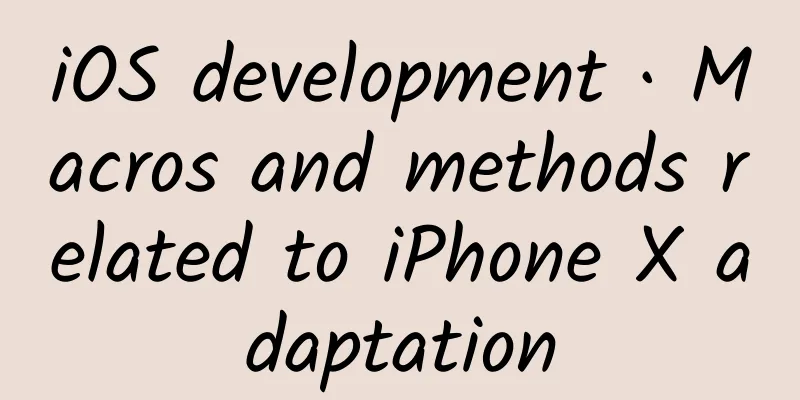
|
After a long time, today I finally have time to summarize the pitfalls related to adapting to iPhone X. Generally speaking, there are two kinds of pitfalls. One is that the height of the navigation bar + status bar has changed, and the other is that some UITableViews that do not implement proxy methods such as -tableView: viewForHeaderInSection: and -tableView: viewForFooterInSection: will be misplaced. 1. Determine whether it is an iPhone X: Return YES or NO 1.1 Judgment: Macro (1) Based on screen resolution Trinocular algorithm
Multi-line logical judgment
Among them, the backslash \ is not a comment or other useless symbol, but a necessary symbol for multi-line macro line breaks. ***The sentence tmp;\ is also necessary, because the tmp obtained through logical judgment is used as the return value of the macro. (2) Based on screen size
1.2 Judgment: Method Method: According to the device model
2. Flexible return status bar + navigation bar height Requirement: Flexibly obtain the height of the navigation bar + status bar as the starting point of the Y axis of a subview. Macro Definition
Calling Example
3. Extension: Get iOS system and App version information Get iOS system version number: Returns a string
Get App version number: Returns a string
4. Other issues related to iPhone X adaptation In the process of adapting to iPhone X and Xcode 9, in addition to problems related to the navigation bar, another problem that often occurs is the problem related to UITableView. The following two methods can solve most of the misalignment problems. When VC creates tableView properties, set it like this
You can also set
About the safe area of the root view iOS has added a safeArea. In the old code, the code that specifies the relationship between the subview and the root subview needs to add a judgment: when iOS 11 is released, it needs to be changed to the relationship between the subview and the root subview's safe area. In this way, there will be no interference from any controls on the virtual home at the bottom of the iPhone X.
Of course, except for the tabbar, other views such as tableView or web page view can be placed in the bottom virtual home area. At this time, there is no need to emphasize that the subview must be placed in the safeArea, and the original old code does not need to be changed. |
<<: [Live] Technology or management, how should programmers plan their career path?
>>: After another year of tinkering, what is the dilemma facing WeChat Mini Programs?
Recommend
"91 Ten Articles" - A daily must-read briefing for the new energy vehicle industry (210125)
1. China National Energy Group, China Reform Hold...
Product operation strategy: How to carry out user stratification operations?
Pyramid stratification is a method of stratifying...
Is it expensive to customize the Suihua beauty mini program? Suihua Beauty Mini Program Customization Cost and Process
WeChat Mini Program is an application that users ...
Google releases first developer preview of Android 12
Google has released the first developer preview o...
Oracle: New TikTok board will have 4 Americans, possibly including Masayoshi Son
On Wednesday local time, Maria Bartiromo, anchor ...
How to choose the promotion channel for APP?
After the APP is launched, promoting the product ...
The process is horrific, but the ending is satisfying. Come and see how the cockroach died.
How annoying are cockroaches? It is really imposs...
What? The phoenix is the ancestor of the peacock!
Speaking of the phoenix, many words always come t...
Invisible attacks, destructive curses…How many unique skills do the “vanguards” of microbial pesticides have?
Produced by: Science Popularization China Author:...
Mid-Autumn Festival Special: I want to go home and see ____!
Traveling across the world See the vast world But...
A must-have mobile browser for experienced drivers: Chrome can be uninstalled!
[[313579]] I believe that everyone is already qui...
A collection of advertising creation tips that took 8 years to compile
Donald Gunn is the creative resources director at...
The Yangtze alligators have been released into the wild again in Anhui. Would you run away if you see them in the wild?
Recently, the 2023 release of Yangtze alligators ...
Progress bar! It's actually! Fake! What's the point of it?
In 1984, Jobs, who was only 29 years old, decided...
How to write soft advertising to convince your users?
As a self-media , one of the ways to monetize is ...